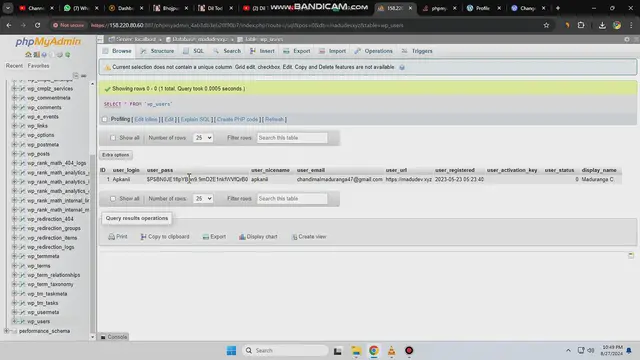
How to Fix a Missing Primary Key in WordPress Table wp_options
Mar 9, 2025
1.Open phpmyadmin or adminer and navigate to the wp_options table.
2.Click on “alter indexes”
3.Then set the “option_id” as the primary key
4.If you get the error “Duplicate entry ‘0’ for key PRIMARY”, it means you still have duplicate IDs in the table, and you did not change all of them:
5.If that is the case, find the leftovers and count up their values so there are no more duplicates in the table. After that, you can repeat to add the PRIMARY KEY to the table.
After fixing the missing primary key, you are ready to push the staging site to the live site; however, it’s recommended to back up the database.
Show More Show Less #General Reference

