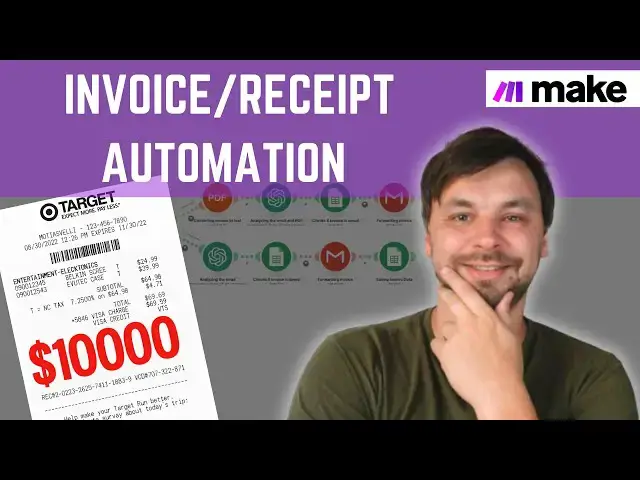0:00
are you tired of constantly checking
0:02
your inbox for any new invoices so you
0:05
can manually manage them add the data to
0:08
Google Sheets or any other database save
0:11
the PDF invoices into your Google Drive
0:14
or maybe you are manually forwarding the
0:16
emails to your accountant also how do
0:20
you manage the receipts that you are
0:22
getting in shops when you buy something
0:24
for your business do you take photos of
0:26
them do you save the receipts in your
0:29
wallet i have a solution for you a
0:31
complete automation that will handle all
0:33
your invoices and receipts this
0:35
automation works on make.com no code
0:38
platform it consists of two workflows
0:41
one will handle all your incoming
0:43
invoices in your Gmail account the other
0:46
one will handle your receipts to handle
0:50
your receipts you only need to take a
0:51
picture of it send it to a Telegram bot
0:54
it it will automatically trigger an
0:57
automation that will handle your
0:59
receipts for you my name is Janice and
1:01
in today's video I will help you to
1:03
handle all your invoices and receipts so
1:06
you can easily do tax returns if you
1:08
want to see more videos like this make
1:10
sure you subscribe to the channel hit
1:12
the like button for the video and maybe
1:14
leave a comment what I need to improve
1:17
on this automation or if you have have
1:19
any questions just let me know let me
1:22
just tell you a little bit about this
1:24
automation basically it watches all your
1:28
emails and filters them if they are
1:31
invoice related if they are the
1:33
automation will automatically be started
1:35
we have two routes here one is for
1:37
emails with attachments the other one is
1:40
without attachments some companies send
1:42
invoices with the data being in email
1:46
body instead of attaching a separate PDF
1:49
so we handle that case and if we have a
1:52
PDF we just parse the PDF so we can pass
1:55
the data to Chad GPT who will analyze
1:58
this data check our database which is
2:02
Google Sheets if we have an invoice with
2:05
such number already in our database if
2:09
we do then the scenario stops here if we
2:12
don't we actually forward the original
2:16
email to our accountant if you don't use
2:18
accountant you can just remove this
2:21
module then we upload the PDF that was
2:24
attached to the original email to our
2:27
Google Drive and at the end we add all
2:30
the invoice data in our database which
2:34
looks like this vendor invoice date
2:36
invoice ID category is subscription or
2:39
no amount currency and invoice URL this
2:43
will be URL to your Google Drive so you
2:45
can locate the invoice quickly straight
2:48
from your database the bottom part is
2:52
very similar to upper part except we
2:54
don't analyze an attachment because we
2:57
don't have one we analyze the body and
3:00
the subject of the email then we check
3:03
if such ID exists in our database if it
3:08
doesn't we forward the email to our
3:11
accountant and we add the invoice data
3:15
database and the second automation that
3:17
I'm going to show you here is being
3:20
triggered by a app called Telegram
3:22
telegram is a messaging app similar to
3:24
WhatsApp or Twilight you can use any of
3:27
these but the Telegram is the easiest
3:29
one to be set up you just take a picture
3:32
of a receipt on your smartphone you send
3:35
this image to the chatbot it
3:38
automatically triggers this scenario
3:40
again it analyzes the receipt parses the
3:44
result forwards the receipt to your
3:46
accountant if needed uploads the receipt
3:49
to your Google Drive and also adds the
3:52
receipt data to our database okay so
3:55
let's quickly run this automation going
3:58
to show you how it works i'm just going
4:00
to choose where to start so we don't
4:02
process too many emails i'm going to
4:04
choose from a specific date once I
4:08
process these from a specific date let's
4:11
say I need to do my tax return tomorrow
4:14
i want to get all my emails from 1st of
4:16
Janu uh first 1st of April then I would
4:20
run it from 1st of April and after that
4:23
I'm just going to leave this automation
4:25
to on and it will automatically check
4:28
every day if I have any new invoice
4:31
related emails and add them to my
4:33
database so let's go to April 1 click
4:40
once and it should pull up all the
4:43
invoice related emails and pass them
4:46
through these filters pass to chbd to
4:50
analyze them and um we should have some
4:54
results in our Google sheet uh I built a
4:57
similar automation on NA10 uh it was
5:02
um easier to do it in make but if you
5:05
wish to do it in NA10 I have a video on
5:08
my channel i will put it up somewhere
5:10
here so you can easily access it while
5:14
this runs I'm just going to fast forward
5:18
we get back when it's done okay so the
5:22
scenario finished running so you can see
5:25
four invoices have passed the filter if
5:28
I go to my bookkeeping assistant
5:31
spreadsheet or database I can see four
5:34
entries here with the vendor date uh the
5:39
invoice ID the category is it a
5:45
currency and also the invoice URL i can
5:50
quickly open the invoice here
5:53
see for what was the invoice and then if
5:57
I go to my Google Drive folder the
5:59
invoice is also here and the receipt
6:03
manager works similarly uh I'm going to
6:06
switch this on save uh basically uh as I
6:11
mentioned you can download the Telegram
6:13
app on your phone for the sake of this
6:15
video I have a Telegram app on my
6:18
desktop so I'm going to show you here
6:21
i've created a chatbot if I message this
6:24
chatbot my a receipt I have a sample
6:30
here i'm going to send it to this
6:34
chatbot and it's going to automatically
6:39
scenario as you can see it's already
6:41
running now the receipt is being
6:44
uploaded to my Google Drive let's
6:46
refresh here is the receipt and if I
6:49
head to my bookkeeping sheet I can see
6:54
here it is addited and also it is
6:56
forwarded to my accounted if needed so
7:00
yeah these are the two automations you
7:02
need to manage your invoices receives so
7:05
you have all your data in one place if
7:08
you like the video make sure you press
7:10
the like button if you want to see more
7:12
videos like these uh make sure you
7:14
subscribe to the channel i will have
7:16
these automations in the video
7:18
description completely for free for you
7:20
to use so thank you for watching i will
7:23
see you in the next video bye-bye