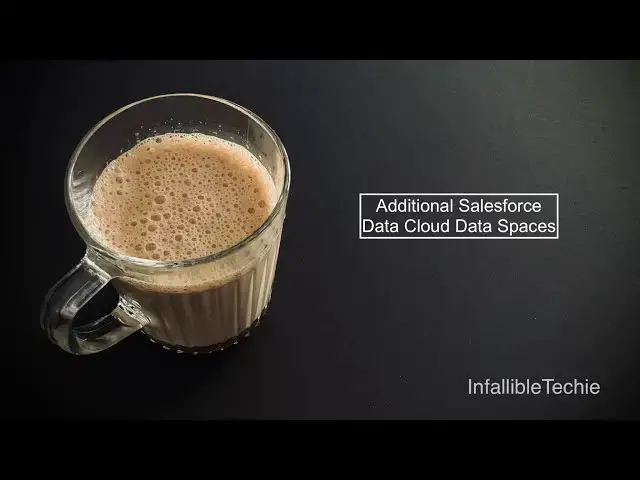
videocam_off
This livestream is currently offline
Check back later when the stream goes live
Additional Salesforce Data Cloud Data Spaces
Show More Show Less View Video Transcript
0:05
Hello everyone. In this video, we are
0:07
going to see how to create additional
0:10
data spaces in Salesforce data cloud.
0:15
If you are having multiple departments
0:17
and then if you wanted to segregate uh
0:20
um in data cloud then we can make use of
0:24
multiple data spaces.
0:27
By default, we get a data space when
0:32
setting up a data cloud with the name
0:34
default.
0:36
This default data space can be renamed
0:39
but it cannot be deleted. If you wanted
0:43
to create additional data cloud data
0:46
spaces in your Salesforce data cloud or
0:49
then we have to go to data cloud setup
0:52
and then we have to select data spaces
0:54
and then with the help of new button we
0:57
will be able to create data spaces. So
1:00
the first step is uh go to data cloud
1:04
setup.
1:06
In data cloud uh setup,
1:10
select data spaces.
1:15
Make use of the new button and then you
1:17
should be able to create additional data
1:19
spaces.
1:30
I hope it was helpful.
1:37
Thank you for watching.
#Internet Software
