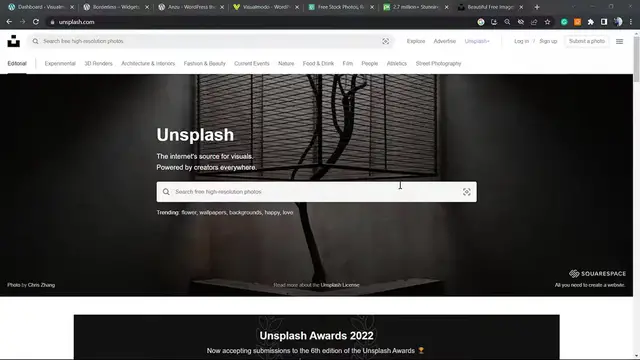live_tv
Livestream Starting Soon
00
Hours
:
00
Minutes
:
00
Seconds
Up next in 10 CANCEL
PLAY NOW
How To Instantly Upload Unsplash Pixabay or Pexels Photos to your website Without Leaving WordPress_ Dec 30, 2023
Streamline your content creation process with our latest tutorial: "How to Instantly Upload Unsplash, Pixabay, or Pexels Photos to Your Website Without Leaving WordPress." In this quick and easy guide, we walk you through the steps to seamlessly integrate high-quality images from Unsplash, Pixabay, or Pexels directly into your WordPress site. Say goodbye to the hassle of downloading and uploading—learn how to access and insert stunning visuals effortlessly, enhancing the visual appeal of your website without ever leaving your WordPress dashboard. Whether you're a blogger, designer, or website owner, this tutorial is designed to save you time and simplify the image integration process. Watch now and elevate your website with captivating visuals in a snap! 🌐📷✨
Show More Show Less #Online Image Galleries
#Online Goodies
#Clip Art & Animated GIFs
#Photo & Video Sharing
#Photo & Image Sharing
Recommended Videos
play_arrow
6:06
play_arrow
6:36
play_arrow
9:48
play_arrow
4:05
play_arrow
8:27
play_arrow
8:27
play_arrow
6:59
play_arrow
7:39
play_arrow
2:21
play_arrow
5:00
play_arrow
4:47
play_arrow
8:38
play_arrow
6:42
play_arrow
5:46
play_arrow
3:47
1
8:34
How to Remove WordPress Icon from Browser Tab_ Easy Tutorial
Dec 30, 2023
2
13:06
How To Customize WooCommerce My Account Page For Free_ WordPress Tutorial
Dec 30, 2023
3
15:49
Products Variation Swatches for WooCommerce WordPress Plugin Attributes Guide 🛒
Dec 30, 2023
4
8:02
How To Add WooCommerce Registration Form In WordPress Sidebar or Footer_ Simple Tutorial
Dec 30, 2023
play_arrow
7:46
How To Instantly Upload Unsplash Pixabay or Pexels Photos to your website Without Leaving WordPress_
Dec 30, 2023
6
4:49
How to Add a Login Logout Form in Your WordPress Sidebar or Footer_ 👤
Dec 30, 2023
7
5:51
How To Enable GZIP Compression in WordPress for Free_ Performance Guide 🚀
Dec 30, 2023
8
6:26
How to Disable & Remove WordPress Admin Email Verification Notice_ Easy Guide
Dec 30, 2023
9
6:59
How To Disable WordPress Media & Image Attachments Page_ Easy Guide
Dec 30, 2023
10
5:52
How to Hide Admin Bar Based on User Roles_ WordPress Tutorial
Dec 30, 2023
11
8:57
How To Edit or Change WooCommerce Products Description Using Elementor WordPress Plugin_ Tutorial 🛒
Dec 30, 2023
12
6:24
How To Edit, Change or Customize WooCommerce Products Description_ WordPress Plugin Guide 🛒
Dec 30, 2023
13
5:41
How To Disable WordPress XML RPC To Enhance Your Site Security_ Easy Method Tutorial 🔒
Dec 30, 2023
14
5:01
How To Allow SVG Files Upload in WordPress_ Sorry file type not permitted for security reasons FIXED
Dec 30, 2023
15
7:07
How To Embed TrustPilot Reviews Widget in WooCommerce Product Description For Free_
Dec 30, 2023
16
5:57
How to Disable the Default WordPress Sitemap to Boost SEO_ Easy Tutorial
Dec 30, 2023
17
7:51
How to Embed Discord Widget into WordPress Website For Free_ Easy Tutorial
Dec 30, 2023
18
6:03
How To Disable Widget Blocks in WordPress and Use The Classic Interface To Manage For Free_
Dec 30, 2023
19
6:45
How To Unlock Pre Built Code Snippets in WPCode WordPress Plugin For Free_
Dec 30, 2023
20
6:21
How to Add Venmo Payment Gateway in WordPress & WooCommerce For Free_
Dec 30, 2023
21
9:32
How to Highlight a Certain Nav Menu Item in WordPress_ Tutorial
Dec 30, 2023
22
9:14
How to Install Google Analytics in WordPress Without Codes For Free_ Tutorial
Dec 30, 2023
23
5:44
How To Add New Year Effects & Animation To your WordPress Website For Free_ 🎉
Dec 30, 2023
24
7:38
How to Upsell & Cross-Sell Products in WooCommerce WordPress Plugin For Free_ 🛒
Dec 30, 2023
25
8:16
How to Collect & Export Email Addresses from WordPress Site Comments For Free_
Dec 30, 2023