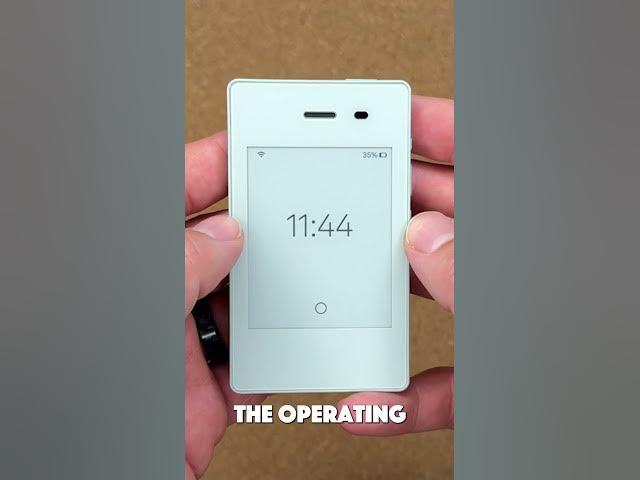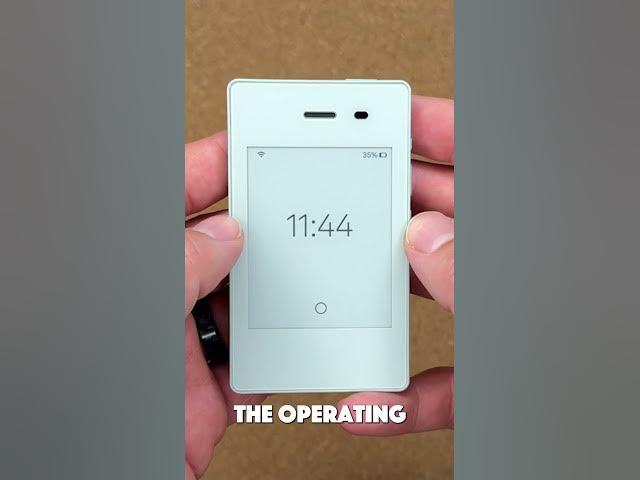0:00
Let's show you guys what it's like to set up a Light Phone 2, which of course this was
0:04
gifted to me by the brand. On the outside you have a micro USB, this is a microphone, top is going to be a headphone
0:12
jack and a power button, and then these are some buttons that I have yet to learn what
0:15
they do. So let's turn it on and set this up. Greetings, welcome to your Light Phone. Continue
0:21
Not doing anything. Alright, now I've got to connect to Wi-Fi. Alright, now that I've connected to the Wi-Fi, let's skip creating the account for now
0:28
Create an account, greatly improves experience. Yep, we'll still do that later. I just want to get into the operating system
0:33
And here we are. So this is an E-Ink display, as you can see
0:37
It is refreshing. I will do this update later. We're going to click there
0:41
But right here, this is how you get into your home screen. And you have different apps
0:45
This is your phone dialer. This is your keyboard. So let's see
0:49
Let's go... Hello... Oop. Hello world. Yeah, a little bit of a learning curve, but it is not terrible to type on this