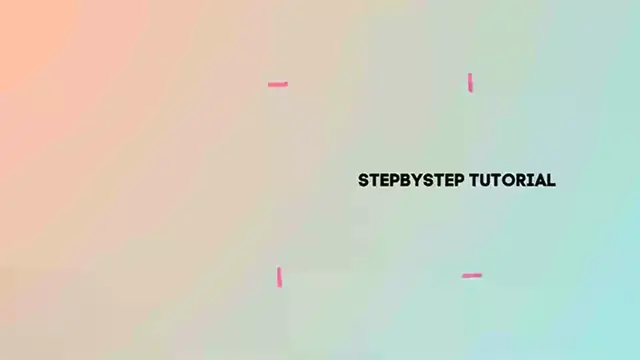How To Do Product Research On Amazon (2024) Step by Step
Show More Show Less View Video Transcript
0:00
Welcome back everybody to Techpress. In this tutorial let's take a look into how to
0:03
find products for users into Amazon. So I'm going to be showing you three ways of
0:09
how we can do this. There's another solution but I'm going to skip that because there's a lot of places for example Jungle Scout where you can make
0:17
the research by itself but it actually comes with a different plan. They usually
0:21
have like a basic like a suit and professional plan and they come with a risk-free of seven days but in this tutorial I'm gonna be showing you three
0:27
things that you can do totally for free for making really great research for the
0:31
best product into Amazon. So the first one and the most easiest one to find is
0:35
to go directly into your actual Amazon. So once we're here into Amazon what you
0:40
want to do is to get started here into your Amazon. I'm going to click here. So
0:44
let's go for top sellers and toys. You have Top Seller International. I'm gonna
0:49
scroll a little bit up. The popular products in Beauty International. So
0:53
let's say that your beauty is your niche into what you're actually trying to look
0:58
for. So I click here and it's gonna be sending me into the products that has
1:02
been great in selling here into Amazon. So as you can see this is actually a
1:06
great tool. This is for a tattoo stuffed. I'm gonna scroll a little bit down and I
1:10
can see that I have related products depending on what I'm actually trying to
1:13
look for. So it's actually really simple to find products here into Amazon and if
1:18
you find one product that you kind of like. Let's see for example this one and this one has a really great international deal sales inside Amazon
1:26
What you can do is to scroll a little bit down and frequently buzz together to
1:31
check it out more products that comes with or they can buy when they actually
1:37
are thinking about buying this product. So it's actually really really simple to find out which are the products that they can be buying from so far. Second
1:43
one is to call the Google Trends. Now Google Trends is an amazing tool that
1:48
can be helping you to figure out what are the trendings so far and the most
1:52
amazing part of this one is actually totally for free. So you need to have
1:55
like an idea of what you are actually trying to look for. So let's say for
2:00
example here explore what your United States is searching for right now. Why
2:04
United States? Because I wanted to sell stuff into United States. If you want to
2:08
change from another country go here into United States and choose the element
2:12
that you're actually willing to make the research for. I'm gonna go into trending
2:16
now and as you can see I have daily search trends, real-time search trends
2:23
and here it says all categories. I wanted to look for top stories, I have sports
2:29
sci-tech, health, entertainment and business. Let's go into entertainment and as you can see so far we have a one piece live action. So if I go into Amazon
2:39
I can scroll all the way up and see if there's any product that has been sold
2:43
for this one. For example here as you can see it had a one piece here. So check it
2:48
out here. We now have a great tool that can be helping us to make some really great sales inside your actual Amazon. So I'm gonna go back here into Google
2:56
Trends. You can go in the upper side that says explore and let's see for example
3:00
that I want to look for one piece once again. So inside here I click here. Let's
3:05
go for the past 30 days, all the categories. You want to go into ads and
3:11
entertainment. There we go. The interest over time is for people who are focusing
3:16
into Montana. So that means that there's actually really interesting people who
3:21
wanted to buy stuff from one piece but they're actually willing, they're
3:25
actually residing here in Montana. I can try to look for something a little bit
3:29
much more broader. Dumbbells for example for a gym and home. So in the dumbbells I
3:36
can go here into the United States, worldwide, the past 30 days, all the
3:41
categories in Google Shopping. So people who are more interested to buy stuff
3:45
like this, if from Lituana. And I have the dumbbell topic. So as you can see I have
3:51
really enough information to try to sell my stuff here into dumbbells. And lastly
3:57
what you can do is to try to go here into Amazon once again. If I click here
4:02
usually what I do is to open a new tab and create a let's say this new private
4:10
window. So when I click here I can go into the search bar and check it out
4:14
what other products that are being really great listing. For example here I
4:18
just click into the search bar and now I know that people are buying button D3
4:24
magnesium, COVID test for home rapid, Halloween decorations, COVID red test, iPhone charges fast, charging, Rocky for brother, Melatonin. There's a lot all of
4:36
these elements are actually like for people are actually trying to look for into Amazon. So this is so far like a really strong tool that can be helping
4:43
you to figure out what are the products that can be really great great great top
4:48
sellers into Amazon. So you make sure that where it says deliver to you want to
4:51
choose the country you're currently living or what you wanted to sell your products. So with that being said guys if you have not reached the very end of the
4:57
video so don't forget to Like and subscribe to the channel if you want to see more great hosts. Thank you so much for watching the video make use of this
5:03
three great tools that are totally free and get started into Amazon and today
5:07
number one. So see you guys next time
#Movies
#Shopping
#Consumer Resources
#Product Reviews & Price Comparisons
#DVD & Video Shopping
#Web Stats & Analytics
#Advertising & Marketing
#Small Business