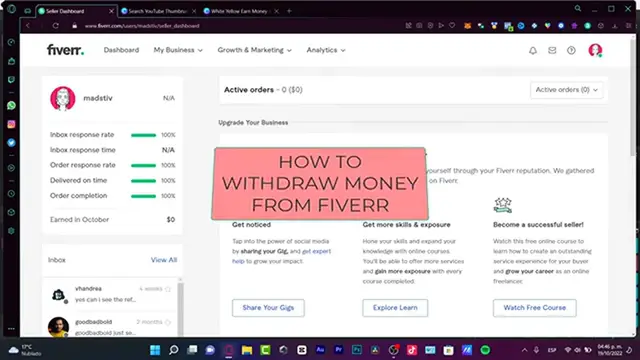How To Withdraw Money From Fiverr To Bank Account (Step by Step)
Show More Show Less View Video Transcript
0:00
Hey there, if you want to withdraw your money from Fiverr, you are in the right place
0:04
So first of all what I want to do is to sign in to my Fiverr account, as you can see this
0:09
is the dashboard of my selling tools. So first of all I'm going to click into my account and look for my profile
0:17
In here I want to scroll down until I find here the billing section, if you don't see
0:22
that in your sidebar, you can always go once again up here and go into the billing or the
0:27
settings option. Before we continue, you want to go into the form W-9, in here you want to, if you are
0:35
a US person, you want to have the US tax authorizes here from the form of W-9 in here, so you
0:43
want to click NTGS so you can update your form into W-9, but in my case I want to stick
0:48
into no. Now if I go into my earnings, as you can see here is my net income, my withdrawal, my used
0:55
purchased, my pending clearance and available for withdrawing. So the only way that I can send money right into my bank account, into my PayPal account
1:05
or my Fiverr revenue card, this one only works for the USD so I'm not going to be focusing
1:10
in here, is that I can withdraw only the one that says available for withdrawal
1:15
If I have a pending clearance, I can click in here and take a look what is the purpose
1:21
what is happening into this pending transaction that's not available for withdrawal
1:26
So once you have your money available for withdrawal, you want to have your PayPal account
1:31
already here, so you can get the attainment of the earnings, in my case it's just something
1:37
that I can be having for billing cycle and all that, but if I want to withdraw my money
1:42
I can choose, let's say for example a bank transfer, a Fiverr revenue card or a PayPal account
1:47
So if I choose a bank transfer, it's going to be asking me to verify myself in order
1:52
to continue and after I input here my code, I can, if you haven't set it up, your PayPal
1:59
account or your bank transfer, it's going to be asking you to sign up, then it's going
2:03
to be telling you when you're going to be receiving your money and how much you have expected into your earnings
2:09
So there you have it guys, hopefully this was a very useful video for you, if you don't find the earnings section in here, you can always go into the my business section and
2:18
look for the earnings. So thank you so much for watching this video, don't forget to like and subscribe to the
2:23
channel if you want to see more about this Fiverr recommendations, thank you once again
2:27
for watching the video guys and I'll see you next time
#Finance
#Banking
#Money Transfer & Wire Services