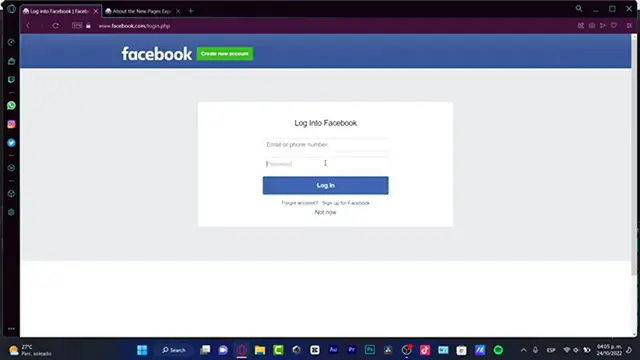How to Recover My Facebook Account Without Phone Number and Without Email 2024
Show More Show Less View Video Transcript
0:00
Hey there, if you want to recover your Facebook account without an email
0:04
a phone number or a passcode, well you're actually in the right place
0:08
but I can tell you from now on it's going to be really really tough
0:12
so first of all guys what you can do and try let's say for example
0:16
like one of three things that you can do in order to recover your account
0:20
is to go into the forget account section and in here it's going to be asking you for an email or a mobile number to search
0:28
for your account, so we need to search our account in order
0:32
to continue, so I'm going to hit into search and there's no search results, I'm going to try with this option, alright so now that we
0:40
find our Facebook user, only if this is your username if this is not, just please don't try to hack this, what you guys want to do is
0:48
to hit into I no longer have access to this, I'm going to choose this
0:52
option and see what's available for me, so first of all what you
0:56
guys need to do is to match a device you want to try to log in
1:00
with a device that you are using Facebook more than once, in my case this is
1:08
not working because I'm using a private window so they don't recognize my device, so actually what I need to do
1:16
is to provide a new one, but let's say that this won't work, so I can
1:20
go into try to another device and go into close, so what's going to happen here is they're going to be sending me a, let's say an alternate
1:28
email and we have to provide all the information as we can
1:32
all the passwords that we choose, maybe one or two users that we recognize into our profile
1:40
account, but most commonly old passwords that you created into your Facebook account, the other thing that I can suggest to you guys
1:48
that actually worked a little bit more faster to me, is to
1:52
go into the meta business help center and in here what I wanted to do
1:56
is to actually click in here and go into create and manage account, go into Facebook and in here
2:04
I just scroll and scroll and try to look for an article
2:08
that could be helping me to resolve my issue, because it depends
2:12
on what kind of country you are and of course what kind of device you're using
2:16
because it's a little bit more different from one country than another one, so
2:20
in here for example I have the meta for business and in here I want to send a message to meta so
2:28
they can be trying to help us, of course you want to choose another Facebook account
2:32
try to look for a relative that can lend you an account and
2:36
ask them nicely if they can help you with your account gather as much information as you can and it will be really
2:44
really simple just to retrieve your account, but so far that's the only tips that I have for you, if you have something else quite new that you
2:52
just discovered you can let me know down in the comments below, so hopefully this was
2:56
a very useful video for you, don't forget to like and subscribe guys, thank you once again
3:00
and I will see you next time
#Internet & Telecom
#Social Networks