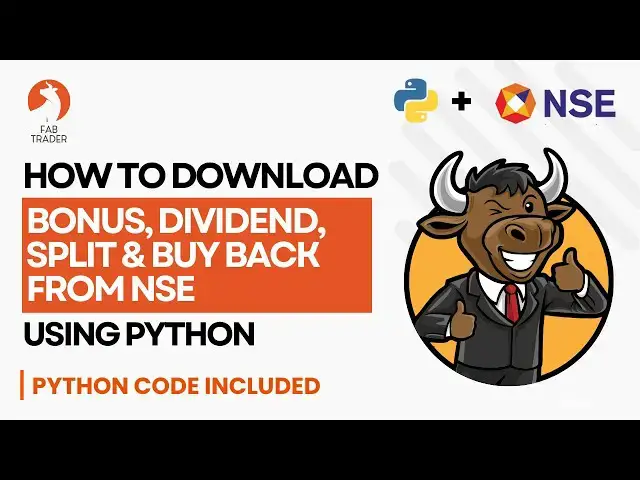0:01
if this is your first time here welcome
0:02
my name is VI and I'm a financially
0:04
independent Alo Trader this channel is
0:05
all about building a community of Alo
0:07
Traders we discuss everything about Alor
0:08
trading using python building and
0:10
practising trading strategies Market
0:11
updates and much more please do visit
0:13
our community website Fab
0:15
trader.net Channel Fab weth where I talk
0:18
about my own Financial Independence
0:19
journey and share tools methods and
0:21
strategies that help me achieve my
0:22
Financial Freedom thank
0:24
you previously I had uploaded this video
0:27
about downloading NSE data from the new
0:28
NSE website using python
0:30
if you haven't watched this video please
0:32
do so you might ask there are already a
0:34
number of python packages that download
0:35
Inc data and do we really need another
0:37
one right well there is a real lead for
0:40
it I I'll explain why NSC as you know
0:42
constantly update their website and due
0:44
to this the API end points keep changing
0:46
however most of the Python packages that
0:48
you see on GitHub don't keep up with
0:49
these updates so either most of the
0:51
packages stopped working already or
0:53
don't have do not have all the
0:54
functionalities that we normally look
0:56
for and that's the reason I thought I'll
0:57
put this utility together as part of my
1:00
commitment towards this community I'm
1:02
not only going to keep the script
1:03
updated with any changes to the NSC
1:04
website but I'll also keep enhancing it
1:06
to include other new things in
1:08
future in this video I'll talk about one
1:11
of the recent announcements I made to
1:12
the utility and it's all about fetching
1:14
the corporate actions data from the NSE
1:15
website as you are aware the corporate
1:17
actions include uh bonus issues stock
1:19
splits dividends BuyBacks and other
1:22
things like that for people who follow
1:23
specific stocks this information becomes
1:25
very crucial in their decision- making
1:27
some even use it for sentiment analysis
1:29
and some for for even based trading
1:31
strategies so I'm hoping that this
1:32
particular update will be useful to
1:33
people who specifically look for this
1:35
type of data let's now take a look at
1:37
the python implementation it has two
1:38
scripts the first one is called the NS
1:40
utility Pip this is the main utility
1:42
python script uh this contains all the
1:44
functions which does various uh
1:45
downloads from NSE um all you need to do
1:48
is just copy this entire file and then
1:50
place this file within your Source route
1:52
and now let's take a look at how to use
1:53
this uh utility so all you need to do is
1:56
just import the NC utility p as usual
1:58
and then you create an instance of the
2:00
main class under NS utility which is NS
2:02
utility. NSC utils so this becomes the
2:04
instance and then the usage is quite
2:06
simple all you need to do is just type
2:07
NSC Dot and then invoke the specific
2:09
method in this case get corporate action
2:11
and then when you run the script it
2:12
gives you pandas data frame containing
2:14
all the information that you saw over on
2:15
the NSE website this is the there are
2:18
some additional variations on how you
2:19
could do it for example this downloads
2:21
the the entire data I believe there's
2:23
close to about 13 years worth of data uh
2:24
on the NSC website if you want
2:26
specifically for a time period uh you
2:28
could use this filter function which is
2:29
you can give a starting date and ending
2:31
date and then it it'll download all
2:32
corop actions that happen within that uh
2:34
within that time frame uh and also if
2:36
you want specific data for example if
2:38
you only need a bonus data you could
2:40
always do that by giving the the
2:41
argument filter and then type either
2:43
bonus dividend split or buyback and
2:45
it'll only download that type of data
2:47
that you want um this is a wild card
2:48
search so we can give any search term
2:50
here and then it it'll return the rows
2:52
that contain that particular search term
2:55
I'll be providing the link uh to this
2:57
particular blog article in the
2:58
description uh this provides you a
3:00
detailed account on how to use this uh
3:02
functionality um including the the
3:04
source code and then you can simply copy
3:06
that and use it for I'll also provide
3:07
you the link uh to the the other main
3:09
blog article that I wrote this contain
3:11
the the full source code of the actual
3:13
utility so this is the NS utility that I
3:14
talked about all you need to do is just
3:16
copy this and save it as NS utility. Pi
3:18
um in your source source directory and
3:20
and then follow the rest of the
3:21
instructions that I had already
3:23
covered so that's pretty much it for
3:25
this video uh I have a few more
3:26
announcements that I've done for this uh
3:28
utility which I'll be covering in the
3:31
come I hope you like this if there are
3:33
any comments feedbacks or suggestions
3:35
please do leave a comment and uh I'll
3:37
see you in the next video thank you if
3:39
you genuinely found this video useful
3:40
please consider subscribing and liking
3:42
the video and I will see you soon in
3:43
another video and until then take care