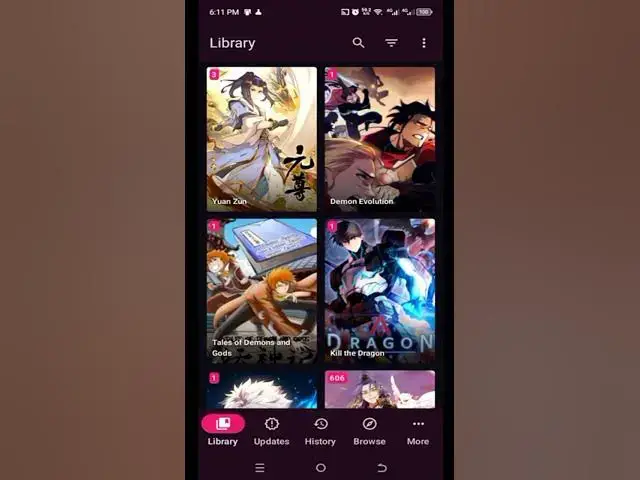App:
https://mihon.app/
Extensions:
https://keiyoushi.github.io/extensions/
My Art Work Links:
https://www.instagram.com/acgraphgica...
https://www.tiktok.com/@anthonycadett...
SUPPORT Me Here if you can :
https://buymeacoffee.com/liquidcadettex
https://ko-fi.com/liquidlion/tiers
https://www.patreon.com/blackliquidanimation/membership
Stream channel links:
https://kick.com/anthonyxcadette
https://www.twitch.tv/anthonyxcadette
https://trovo.live/s/anthonycadette?r...
https://dlive.tv/BlackLiquid
https://anthonycadette.newgrounds.com/
Show More Show Less View Video Transcript
0:01
hey guys it's your boy Anthony and I'm
0:03
here to show you guys how to use the
0:07
extension how to use the
0:10
extension all
0:13
right that loud but anys as I say so as
0:17
you can see this's my phone screen here
0:19
right me
0:22
own I know some of you guys in the
0:24
comments have been saying that how the
0:28
extensions not working and stuff so this
0:30
video will be basically on focusing on
0:34
the
0:35
extensions so I'm projecting this phone
0:37
here to my PC so you guys can see here
0:41
right how it
0:43
is all right so let's move on we're
0:46
moving on
0:47
now so first thing first we want to do
0:51
is go to
0:55
extensions right I'm in extensions now
1:00
I'll leave the link down below again
1:02
just in case some of you guys watching
1:04
this video for the pr time and just
1:07
looking out looking out for extensions
1:10
only okay so I'll leave the link down
1:13
below you guys to get it right moving on
1:18
um so in extensions here commit
1:21
extensions the first thing you want to
1:23
coming and you see
1:25
this you will see well at the language
1:29
whatever language
1:30
again you speak in order to get the
1:33
extensions on them that you'll be
1:37
downloaded right
1:39
so we in extensions here
1:43
and okay let's
1:47
see what extensions do
1:53
I what extensions
2:02
let me get this this is this extension
2:05
here
2:06
um box
2:09
manual let's download
2:14
it all right so that one download right
2:18
let's get another one
2:30
F comic scan all right let's get comic
2:41
scan let's see what else what else what
2:43
else let's
2:45
get
2:48
scan right so you see the types of of
2:52
extensions I've download I've download
2:54
ones with the red and I've download ones
2:56
with all the
2:58
red now
3:00
with the extensions now you look come up
3:03
here right so these are the three
3:07
extensions I want to install
3:10
them how do I do that you click on
3:15
them this will pop up here saying
3:17
install the
3:19
extensions so let's install
3:23
them right
3:25
done let's install the others in then
3:28
one time too
3:32
install
3:35
done install you to
3:39
install
3:40
done all right so all the extensions
3:44
install
3:46
right so let's go
3:49
[Music]
3:52
into
3:54
nion so right I in meon
3:57
now and I'm going into browser
4:00
and these here are all the extensions
4:03
but this is just
4:05
Source I want to go and get whoever mang
4:09
now right so going into extensions
4:12
now all the
4:15
extensions right they could update all
4:18
extensions and thing too you want to
4:22
right so let's see let's see install
4:25
install install
4:28
install all right so the ones I just now
4:33
there install the saying untrusted
4:36
untrusted untrusted right I want them to
4:40
I want the phone to trust them so I
4:42
click this and I put
4:46
trust
4:48
trust trust so now those are with here
4:54
now all these are different extensions
4:57
and things
5:01
apparently something updated
5:05
then something is
5:07
updated because I never download all
5:11
these
5:14
interesting that no I don't think I
5:17
download all
5:18
these the one that I
5:22
install updates pending all right so
5:26
these ones are the updates pending these
5:28
needs to update
5:30
all right these ones here is the ones
5:32
that install this one's saying obsolete
5:36
obsolete so most likely those are the
5:38
ones that no longer in use
5:43
anymore
5:46
okay and
5:49
multi all right so
5:51
basically they um they made it possible
5:55
in the extensions to this is new I'm
5:59
seen this for the first time just like
6:01
the rest of
6:02
you this is
6:05
new so multi looks like they they they
6:09
give you the chance now to
6:11
install the in the um
6:14
extensions onto your phone without
6:17
having to go to that site
6:20
now which is
6:22
interesting interesting need
6:29
this is
6:37
interesting it's nice so basically you
6:40
could download the extensions as a see F
6:46
then let's update
6:50
them update
7:04
I manually put
7:10
all all the ones that I have install
7:15
already all
7:28
right so you see we have to do in order
7:32
to get these things working
7:36
properly which is interesting though and
7:39
time
7:40
consuming very time consuming
8:10
all right the ones of them that saying
8:11
obsolete
8:14
obsolete all right this extension no
8:16
longer available it may not function
8:19
properly and can cause issue with the
8:22
app uninstall it is is recommended all
8:26
right so let's uninstall it
8:30
we don't need things that doesn't work
8:36
anymore
8:38
right everything else here is up to date
8:41
and working
8:45
accordingly seeing all of these here
8:47
that's saying
8:49
untrusted take it take care that you
8:52
guys going through
8:53
though take May that's what you're going
8:56
through
9:01
PR got go through all of them and
9:04
manually put them to trust see until
9:07
they
9:08
updated do this over
9:16
then but while I going through this you
9:18
guys could be going through the same
9:20
thing too though just to make
9:24
sure there things always updating with
9:27
these things and then
9:30
all
9:31
right
9:36
nice so these are all the the different
9:39
mangas manga extensions I'm using to
9:43
read my mangas in there and you can see
9:45
which one are using more than the others
9:48
which is early
9:50
manga all
9:54
right so I see exactly what you have to
9:58
do
9:59
when it comes to the extensions on them
10:02
right but let's go on more to because um
10:05
some of you guys talking about the
10:07
download and stuff like that you don't
10:10
understand how how the download not
10:12
working and stuff like that so let's go
10:15
back to
10:16
library so we're in library now all of
10:20
this video is on on extensions I'm going
10:24
a bit further so you guys could
10:26
understand how to download also right
10:31
so in this part here you come into your
10:33
favorite manga let's say this right and
10:36
you want to
10:37
download it's quite simple you see these
10:41
down buttons on the side here right on
10:44
the side here the down buttons you want
10:46
to click
10:51
those right that is manually
10:55
downloading the chapters that you want
10:57
to download that's manually do
11:02
it
11:04
right it's take a while depending on
11:07
your internet and stuff it will take it
11:10
time to
11:13
download one by
11:19
one that's what it
11:24
is right so now you have your downloads
11:31
think when I was talking about download
11:33
folder and stuff like
11:36
that my here edit
11:42
categories
11:44
downloads all right filter short
11:48
display
11:54
download all right the drop down arrow
11:57
on top is it down is your is it
12:00
downloads just like these arrows and
12:03
down here so right we have next chapter
12:06
it has next five chapters that you could
12:09
have next five chapters you have you
12:11
haven't read read yet you can download
12:14
those
12:15
chapters next 10 chapters next 25
12:19
chapters Onre chapters so this year
12:23
basically if you're going into a new
12:25
manga or you're or you're already
12:27
reading uh manga and you want to
12:30
download the rest of the chapters you
12:33
can just click on read chapters and it
12:36
will download all those chapters for you
12:40
guys all
12:42
right so that's basically how to do
12:45
it all right so you come back out here
12:48
and let's setle the manga that you
12:50
download you want to get access to it
12:53
you click on
12:54
library and you click downloads and it
12:57
will only show what you download
13:00
currently if you want to get back out of
13:02
it you know after you done reading your
13:04
stuff you click back on Library you
13:06
click download you click it again you
13:08
know ex that and you get back all the
13:11
chapters all the different mangles that
13:13
you're
13:15
reading
13:18
okay now I know one of you guys was
13:20
talking about
13:21
um when you download your chapters into
13:25
the into a folder or something like that
13:28
I just just download my chapters onto
13:30
the the the internal storage that it has
13:34
on the phone itself I don't divert it to
13:39
the SD card or whatever else you'll be
13:42
using
13:43
right so if you guys has watched till
13:47
the end here and you have F to
13:50
understanding how this thing work please
13:53
like And
13:55
subscribe and follow for more let me
13:58
know if this need help you guys in any
14:00
way shape or
14:02
form right you guys stay healthy stay
14:06
safe wherever you are in the world I
14:08
really hope this video you know broaden
14:11
your understanding on how to operate
14:14
this
14:15
program all right L us for now goodbye