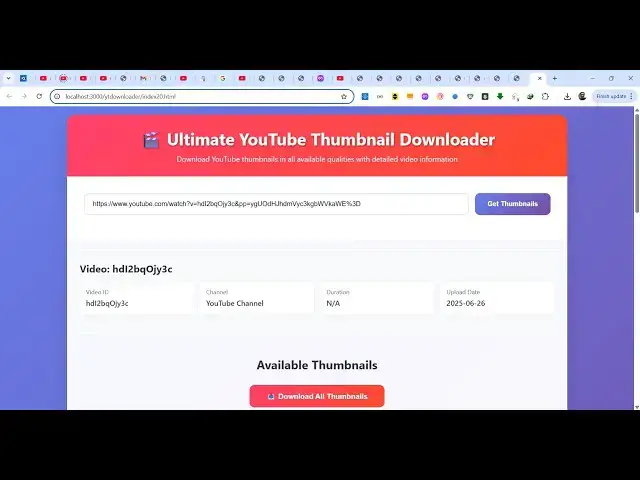
videocam_off
This livestream is currently offline
Check back later when the stream goes live
Build a Youtube Video Thumbnail Downloader in Browser Web App Using HTML & JavaScript
Jun 26, 2025
Buy the full source code of the application here:
https://procodestore.com/index.php/product/build-a-youtube-video-thumbnail-downloader-in-browser-web-app-using-html-javascript/
Official Website:
https://freemediatools.com
Show More Show Less View Video Transcript
0:04
uh hello guys welcome to this live
0:06
stream so in this live stream I will
0:07
show you a YouTube video thumbnail
0:10
downloader kind of a tool that I
0:12
developed inside the browser so which is
0:15
deployed on my website as well
0:17
freemediatools.com so if you go to that
0:19
website just search for this tool here
0:21
which is YouTube thumbnail downloader
0:25
and uh you will find find out this tool
0:28
here
0:30
so if you go to this tool from the name
0:32
itself it will download the thumbnail of
0:34
any YouTube videos so the interface
0:36
looks very good you have this input
0:38
field here you will basically paste the
0:41
URL of any YouTube video that you visit
0:44
so right click copy link address and
0:47
simply plug this URL right in this and
0:50
then we have a button here of get
0:52
thumbnails and as soon as you do this
0:54
you will see it will fetch all the
0:56
thumbnails of a YouTube video
1:00
in various qualities here this is the
1:02
maximum resolution 1280 by 720 and then
1:05
we also get standard definition high
1:07
quality so all sort of thumbnails in
1:11
various qualities we get it if you
1:14
download all thumbnails it will download
1:17
one by one all the thumbnails
1:20
or you can individually download one
1:21
thumbnail only which is the the basic
1:24
one which is the full HD thumbnail
1:27
maximum resolution so it's a very basic
1:30
very important application you have seen
1:32
this application in internet where they
1:34
allow you to download the thumbnail of a
1:36
particular video
1:39
so we can let's suppose we
1:44
so I built this entirely inside HTML CSS
1:47
and JavaScript the interface that you
1:49
see as soon as I click this the
1:52
thumbnails come right here in various
1:54
qualities so if you want the full source
1:57
code of this application the link is
1:58
given in the description you can
2:00
directly purchase it after purchasing it
2:02
you will get this single index.html file
2:05
here it's almost 561 lines of code here
2:09
so a single index html file no
2:12
serverside code is involved it's
2:13
entirely built inside the browser it's a
2:16
static web application so you can easily
2:18
modify the source code or the user
2:20
interface you will get to know how I
2:22
developed this so if you need this the
2:26
link is given in the description before
2:27
purchasing it you can try this tool
2:31
i have also given this link on the
2:32
checkout page so first of all check out
2:35
this tool here if you are interested
2:37
then you can definitely purchase it you
2:40
can try this with any video just plug
2:43
the URL and then click this button and
2:46
then it will fetch all the thumbnails
2:48
that you see very simple tool the user
2:51
interface also is very simple so yeah
2:54
I've developed this using Bootstrap so
2:56
that's why that you see
3:02
you can individually click on any
3:04
download button to download the
3:06
thumbnail inside your computer very
3:08
simple interface
3:12
so if you're interested guys the link is
3:15
given you can directly purchase the full
3:17
source code of this application and
3:19
thank you very much for watching this
3:21
video and I will be seeing you in the
3:23
next one
#Online Media
#Web Services
#Scripting Languages
