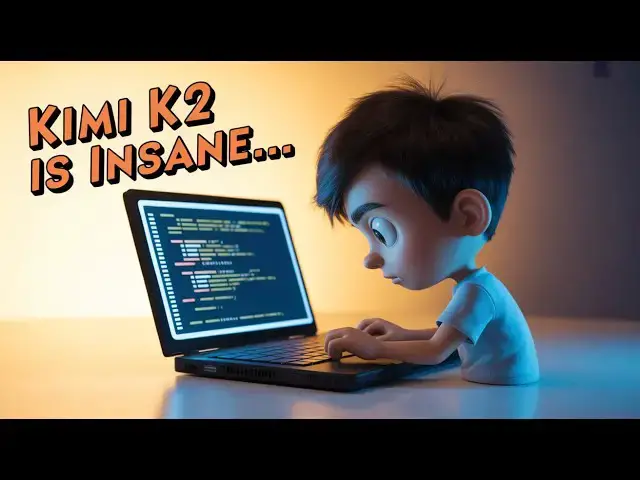Check the full description to see all Payment Links to Buy Source Code:
Buy the Source Code with PayPal (in USD):
https://www.paypal.com/ncp/payment/5AGGYJECQVZJC
Live Demo of App:
Buy the Source Code with Stripe (in INR):
https://buy.stripe.com/5kQ4gB8rCbcydjD4Vm14f1J
More Payment Options:
Watch My Visual Studio Code IDE Setup Video For Fonts,Themes & Extensions
https://youtu.be/Bon8Pm1gbX8
Hi Join the official discord server to resolve doubts here:
Show More Show Less View Video Transcript
0:00
Uh hey guys uh welcome to this videos.
0:02
In this video I'll show you yet another
0:05
new AI model is there in the market.
0:08
It's basically developed by China. It's
0:10
called as Kim K2. If you go to Google
0:13
simply type this Kim K I M I K2. The
0:17
very first website is this is their
0:20
official website and it also have a
0:22
GitHub repo as well. This is their
0:25
official GitHub repo. It's developed by
0:27
this company Moonshot AI and uh this is
0:31
a very good model for programming,
0:34
reasoning, image generation as well.
0:37
So this is their GitHub repo. You can
0:39
check out full source code of the model
0:41
as well. So this is given right here and
0:45
uh they do offer hugging face page as
0:48
well where you can directly download
0:50
this model. It's got almost 370,000
0:54
downloads and uh this is the company
0:57
name Moonshot AAI and uh
1:04
and if you want to try this model you
1:07
simply go to kim.com. This is their
1:12
access page where you can simply try out
1:15
their chatbot for completely free.
1:18
Unlimited access is given. So you simply
1:20
loging in with your Google account.
1:23
So it offers you the access simply
1:26
create an account here and once you
1:28
create the account you can actually
1:30
build out applications create images
1:33
everything it's there. So here you can
1:36
give it an simple prompt here build a
1:40
image to PDF.
1:45
So once you basically write the prompt
1:47
here automatically it will do the
1:50
research for you and uh it will create a
1:54
fullyfledged coding application.
2:02
So it's completely generating the
2:05
summary here how it will
2:08
do the process. It's listing out the
2:10
packages that it will use. So now it is
2:14
actually generating the response for
2:15
you. So
2:18
it also have the ability to create
2:20
PowerPoint presentations as well. If you
2:22
go to Kim Plus, this is also free. Uh
2:26
let me just say build a
2:29
short PPT
2:33
on
2:36
cricket. So you simply give it a prompt
2:39
here. Just give it a prompt which topic
2:42
you want to create a presentation. So it
2:44
will create automatically all the slides
2:46
for you and also create a PowerPoint
2:49
presentation for you. So this feature is
2:52
recently released on this. It's called
2:53
as Kimmy slides and it's there inside
2:56
this Kimmy plus section and I personally
3:00
created a lot more PowerPoint
3:02
presentation
3:03
and this will replace uh Microsoft
3:06
PowerPoint because it will do
3:09
automatically the researching for you.
3:11
The slides are automatically created,
3:14
the images are automatically added. So
3:18
it will save you a lot of time. You
3:20
don't need to do anything. simply
3:21
provide a topic and automatically the AI
3:24
will do the research and generate the
3:27
PowerPoint presentation for you
3:30
and apart from that it can even generate
3:32
images as well. So let me in the another
3:35
tab let me show you I can say generate
3:40
a image where two
3:43
dinosaurs are coding on.
3:47
So you can even generate images as well.
3:50
So just provide the prompt. Okay. It
3:53
does it can't directly generate images
3:56
but so yeah.
4:00
So this is the
4:03
you simply select the mode here and
4:06
click on generating generate slides. So
4:10
here you can simply create whichever
4:13
template that you want to use. And now
4:16
Kimmy slides will simply generate a
4:18
PowerPoint presentation on this cricket
4:21
topic.
4:23
So now you can see it's automatically
4:25
generating all the content for you.
4:27
Images are automatically added.
4:30
So the slides are automatically created.
4:34
These automatically animations are also
4:36
added.
4:39
So every time you do this automatically
4:41
a random PowerPoint presentation is
4:44
created.
4:49
So this feature is really insane and uh
4:53
this is specific to Kimik K2 which
4:55
actually offers you to create PowerPoint
4:57
presentations for you. You see that it's
5:00
created all the slides for us.
5:07
So once it reaches 100% you can export
5:09
this as a PPT file and uh simply open it
5:13
inside your Microsoft presentation.
5:16
You can edit all these once it complete
5:19
generating. You can also edit this as
5:21
well each slide if you want to replace
5:24
images. So it is just simply rendering
5:28
the slides here. So once it completes so
5:31
definitely check out this open-source AI
5:34
model which is dominating the market in
5:36
terms of coding and uh reasoning model.
5:42
So from here if you want to download you
5:44
can also download this model directly
5:46
inside your uh computer if you have a
5:49
powerful computer.
5:54
So these are some of the spaces hosted
5:55
on hugging face which are using these
5:58
models which are also completely free.
6:00
So if you want to try this model here
6:03
also you can see that so somebody has
6:06
created this. So this is using the Kimik
6:09
K2 model. So
6:14
so now you can see we have the play
6:16
option. You can play this in a full
6:18
screen mode all the slides
6:22
or we have the option to download this.
6:25
You can edit this as well. Simply you
6:27
can replace any image. Simply go to any
6:29
slide. You can edit this. Click on
6:32
download and you can download the PPT as
6:35
well. So this is a completely
6:38
open-source uh AI model. Definitely try
6:42
this.
#Web Services
#Scripting Languages
#Open Source