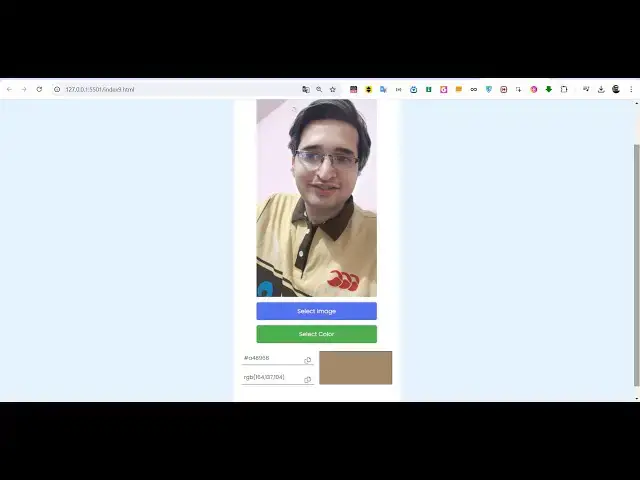Build a Image Editor to Extract RGB & HEX Color Codes From Images Web App in Browser Using JS
Jan 9, 2025
Buy the full source code of application here:
https://procodestore.com/index.php/product/build-a-image-editor-to-extract-rgb-hex-color-codes-from-images-web-app-in-browser-using-js/
Hi Join the official discord server to resolve doubts here:
https://discord.gg/cRnjhk6nzW
Visit my Online Free Media Tool Website
https://freemediatools.com/
Buy Premium Scripts and Apps Here:
https://procodestore.com/
Show More Show Less View Video Transcript
0:02
uh Hello friends welcome to this live
0:04
stream of coding seure so right here
0:06
inside this live session I will
0:08
introduce to a new new tool that I
0:10
developed on my website which is extract
0:14
colors from the image so if you want to
0:16
actually extract all the colors which
0:19
are present inside a particular image
0:22
you can use this tool I just deployed
0:25
this on free B tools this is actually
0:28
the interface you will select your
0:30
file and after selecting the image you
0:34
have this button out there of pick color
0:37
if you press this button this color
0:40
pickle will happen now you can
0:43
actually inside the image you can pick
0:47
any element right here let's suppose I
0:49
want to find out the color of the shoe
0:52
so I will simply tap on this and now it
0:55
will exactly tell me the color of this
0:57
shoe the hexadecimal code and the RGB
1:00
value code will be there you can copy to
1:02
clipboard both these values so this is a
1:05
really easy way to actually find out
1:08
colors from the images using this tool
1:10
choosing color from image it is entirely
1:12
coded inside HTML CSS and JavaScript at
1:15
a static web app it's a single page app
1:18
the source code is this 565 lines of
1:21
code that I've written from scratch step
1:23
by step so we haven't used any third
1:26
party Library we return this code from
1:29
scratch inside vanilla JavaScript so the
1:32
link is given in the description of this
1:34
tool you can directly go to my
1:36
e-commerce website e and purchase the
1:39
source code after purchase you will be
1:41
redirected to Google Drive where you
1:42
will actually get the zip file and after
1:45
you extract this there will be a single
1:47
index.html file which will be there and
1:50
now you can actually purchase a domain
1:52
name inside shared hosting you can
1:54
deploy this app as well so very simple
1:57
the application you choose your image
1:59
file whatever is your image file after
2:02
you choose it you click this button and
2:04
after that you can inside this image
2:07
this Color Picker
2:09
will happen and you can tap on the image
2:12
and it will exactly tell you the color
2:16
of the actual element which is present
2:18
inside the image the hexad decimal code
2:21
the RGB
2:23
code you can see that you can repeat
2:25
this
2:28
so you can pick the wall you can pick
2:31
anything right here anything flower
2:34
you'll see
2:38
that so the nice thing is that it's a
2:40
browser based application so your images
2:43
are not uploaded to the server it's all
2:45
happening in the
2:47
browser so it's a static app so once you
2:50
deploy it it is running very fast so it
2:54
will work perfectly on the mobile phones
2:57
as well you will see it will look
2:58
something like this it's compatible
3:00
it is responsive on all devices desktop
3:04
mobile tablet so you select your image
3:07
all extensions are supported you can
3:09
upload webp files jpg PNG you just need
3:12
to tap on that and it will exactly tell
3:14
you the color of that element which is
3:17
present inside the
3:19
image like this click the button the
3:22
user interface is really
3:25
easy the UI is pretty
3:28
simple and the result is also very
3:31
accurate if you see the color code which
3:33
is really accurate when we tap on the
3:35
particular element it's exactly giving
3:38
us the color which is present inside it
3:41
so it makes it really easy and it's a
3:43
very good app because many of times you
3:45
need to get colors which are present
3:47
inside the images the exxod decimal and
3:50
the RGB code so in that way this
3:52
application is really useful so in many
3:55
cases you need this uh colors which are
3:58
present inside particular
4:00
images so this is actually the interface
4:04
and you can see it's exactly coded
4:07
inside HTML only a single index. HTML so
4:10
you can even run this locally once you
4:12
get the code you can modify it extended
4:15
at additional features as well so you
4:17
will get to know how I use the code to
4:20
actually build this real real life
4:23
application apart
4:27
from so you will see that you you got
4:30
this
4:32
image you can see
4:38
that so you will see that step by step
4:41
how I developed this
4:43
app inside you will get to know more
4:46
about it once you purchase it if you're
4:48
student if you're looking for a job this
4:49
will be a great project in your resume
4:52
once you purchase it you will get full
4:53
commercial right for me to actually use
4:55
this code or resell it or you can even
4:58
modify it to add additional features as
5:01
well so you can see that so once you get
5:05
the code you can copy to clipboard this
5:07
notification will say that color is
5:09
copied so now you can share this code
5:11
you can use the color code
5:15
accordingly so the use cases are endless
5:18
you can use this application accordingly
5:21
in various cases you can deploy this as
5:24
well on the real domain name as well so
5:26
thank you very much for watching this
5:28
video and I will be seeing you in the
5:31
next one
#Online Goodies
#Skins, Themes & Wallpapers