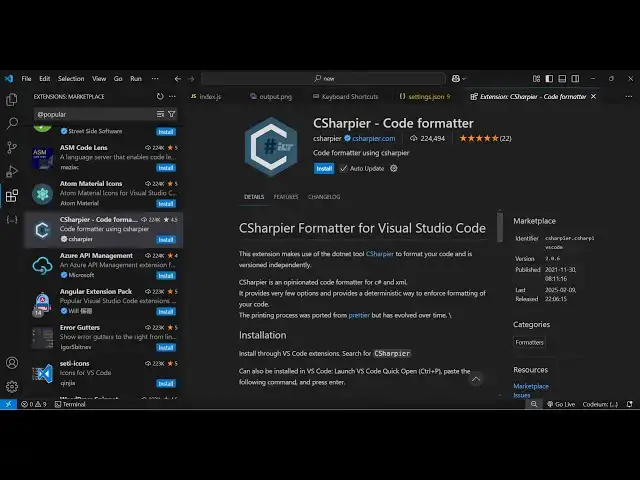Boost Your C# Development with CSharpier in VS Code! ✨ Perfect Code Formatting with Just a Click!
Mar 7, 2025
Get the full source code of application here:
Watch My Visual Studio Code IDE Setup Video For Fonts,Themes & Extensions
https://youtu.be/Bon8Pm1gbX8
Hi Join the official discord server to resolve doubts here:
https://discord.gg/cRnjhk6nzW
Visit my Online Free Media Tool Website
https://freemediatools.com/
Buy Premium Scripts and Apps Here:
https://procodestore.com/
Show More Show Less View Video Transcript
0:00
uh hello guys welcome to this video so
0:02
in this video I will show you a c code
0:05
formatter inside vs code so if you're
0:08
developing C applications in vs code
0:11
there is a open-source formatter
0:14
specifically built for C applications so
0:16
this is actually the extension name c
0:19
sharier code formatter it's a fairly
0:22
popular package almost
0:24
224,000
0:26
installs and
0:28
uh you have the install button simply
0:31
click install and just activate this
0:34
extension so as soon as it
0:38
activates now you'll be able to write
0:40
the or format your C programs so just
0:44
install this extension as well which is
0:46
the base extension for C so just install
0:50
this C and also this C
0:54
devkit so this actually helps in writing
0:57
C programs it will give you intelligence
0:59
features such as autoc complete so just
1:01
make sure these two EXT extensions are
1:04
also are installed in vs code so what
1:08
this extension does this is code
1:10
formatter it actually is uh if you write
1:14
let me just show you a program here of C
1:18
so this is actually a program so let's
1:20
suppose if I make un formatting mistake
1:23
here if
1:26
I my program is not formatted properly
1:29
so
1:30
if this bracket is there so if you make
1:33
any sort of
1:40
mistake so now to format this it's very
1:43
easy right click and you will see this
1:46
option format document withth simply
1:48
select this option and for the very
1:50
first time you just need
1:52
to so it will automatically detect that
1:54
it's a c program so it will give you
1:56
this choice that uh just format this
2:00
with this so you just need
2:03
to
2:07
enter and as soon as you enter this you
2:10
will see it will automatically fix all
2:12
the in formatting and it will actually
2:15
formit your C
2:18
document so you can see if I make this
2:22
indentation wrong right here again if I
2:25
select format document you will see it
2:29
will correct the formatting everything
2:32
will be
2:34
formatted so sometimes you paste
2:36
programs which are not formatted so
2:40
without this extension it becomes really
2:43
timec consuming task but with this
2:46
extension you just have to have a simple
2:48
click
2:50
after it will automatically run the
2:53
entire format the entire program
2:57
so this is a very useful extension
3:00
definitely install it and they have
3:02
their own website as well so if you open
3:04
this so clearly mentioned that it's an
3:07
open source uh module and it's
3:10
completely free to use so it's no need
3:13
to any pay for it so you can see it's
3:16
completely fast
3:18
provides it specifically runs for C so
3:21
it doesn't work with any other language
3:23
so it's only for
3:25
C so personally I've used it for many
3:28
days and it has hasn't given me any
3:31
problem so it's a fairly good extension
3:36
so it works with indentation it actually
3:39
does the indentation good so if you have
3:41
some spacing right
3:44
here it can occur in
3:46
anything you can see that so as soon as
3:49
you click all the mistakes will
3:52
be fixed with one click so you can even
3:58
press the shortcut key on the keyboard
4:00
uh control shift p to open
4:04
the command pallet and here you can just
4:07
search for this which is
4:11
C or you can simply say format
4:15
document here also
4:17
so either two ways right click format
4:21
document or you can press the shortcut
4:23
key control shift V and just write
4:25
format document so both the things does
4:29
the same things so just install this
4:31
extension and use it inside your C
4:34
applications so thank you very much for
4:37
watching this video and also check out
4:39
my website free mediat tools.com which
4:41
contains thousands of tools regarding
4:43
audio video and image and I will be
4:46
seeing you in the next video
#Multimedia Software
#C & C++
#Development Tools
#Open Source