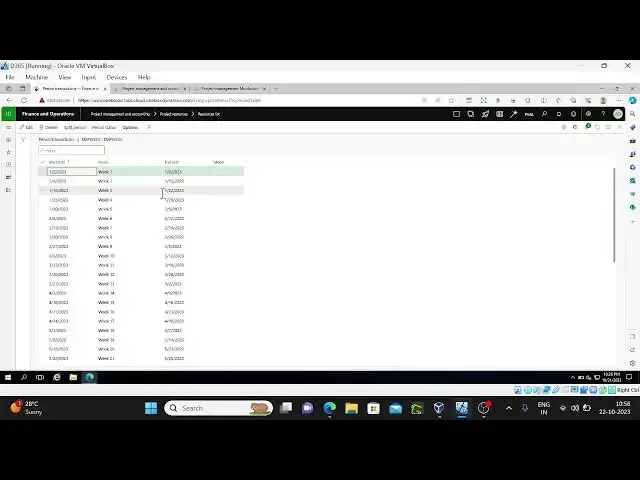Project management Accounting in D365 live-4
Show More Show Less View Video Transcript
0:16
so project validation is used to control the recording of project transactions
0:21
like of uh expenses items so let's see first step is that in
0:31
the project management parameters we have validations for example project
0:38
category I'm selecting look up none means no validation
0:43
required so let me show you the details first none means all projects or
0:51
categories uh project workers and categ uh everything will be shown uh
0:57
look up means only uh uh a filter list of uh project category
1:05
project workers or category workers will be shown uh valid options that are not
1:11
not in the list can be entered so not in the list also we can enter and mandatory
1:17
it's supposed to a specific uh uh list of uh
1:25
categories okay if I take look up
1:30
for example here project
1:36
category so now once that is done when we go [Music]
1:43
to all
1:56
projects not how Journal expense I'll take it
2:28
for
2:58
for
3:17
so we got the error message now posting without amount oh this is
3:28
amount
3:45
so it's posted now
3:58
validation so validation project category I have
4:06
given look up if it is
4:17
none sorry if it is mandatory
4:27
let's create expense Journal one more
4:58
time
5:05
oh posting how come
5:28
here
5:40
setup
5:46
tab Ed it enable category
5:54
validation let me try expense Journal one more time
6:18
see now nothing is appearing because category validation is
6:24
enabled when you'll get the drop- down list means you'll get the drop down list
6:31
when something is assigned in the project
6:36
categories so let me do from the project
6:45
tab I'll go to all
6:56
projects from here I'll do [Music]
7:03
assigning assign categories so here nothing is there with
7:10
us like group assignments also not there category assignments you we are
7:18
posting expense so let me change select this into
7:24
selected area so now just go back and click
7:31
category we'll get the that particular category in the drop down
7:38
list
7:57
okay okay post okay I'll save this then let's do one more
8:11
testing I'll change this To
8:20
None let me delete the
8:28
line
8:36
okay it's coming now as well what we can do is that before this
8:43
testing we'll create uh two three categories maybe I'll go from here
8:58
it
9:09
[Music]
9:28
all
9:45
[Music]
9:53
one minute I'll charging
10:06
could save
10:14
it now see you'll get the two categories when it is none all it is
10:21
showing all the categories that are available next what we can do is that
10:28
we'll change it to look
10:44
up only one it is showing
10:49
but a
10:56
PM one [Music]
11:15
so just understand how it is behaving when it is none even though if it is not
11:23
showing in the drop- down list it's allowed me to se select EXP PMA 1
11:30
category and allow us to post it when it is
11:35
uh mandatory it's supposed to be select
11:40
um from the specific list that are assigned to that project okay only those
11:46
things will be allowed it will show only those things and if it is look up all
11:55
all categories it will show if it is uh
12:00
sorry if it is none all categories will show if it is look up it will show uh a
12:07
list of uh categories but it will allow us to uh posst the entry for the
12:15
categories that are not showing as well but mandatory it will be specific
12:21
list okay that is what it is
12:27
behaving and you can create validation groups as
12:33
well everything will be same uh resource category project category category
12:38
resource same [Music]
12:48
behavior so here project category validation groups we can create the validation
12:55
groups here
13:05
expense validation group so here you can select the project
13:12
which project you want to and what are the categories that you
13:27
want and so that you want to show here why it is not
13:35
showing okay all let me
13:41
take this into one group it is also all okay so now we map
13:51
this
13:57
one
14:03
so if you go to the
14:12
project so this is the project and let me go to asign
14:22
categories see here the validation list these are the
14:28
valid ation R Group assignments it is this one this is the project category
14:35
grp group that is assigned for this particular project in this category
14:41
group we assign two uh expense categories individual category
14:47
assignments it is selected only one uh if I remove this one from here as well
14:53
no issue because I already mapped at the group level
14:59
see you can see here two group level it is uh already two
15:06
expense categories mapped to this
15:12
project so I think conceptually it is understood uh you have been understood
15:19
uh assign categories and all same way asign resources as well you can assign
15:24
the resources uh for this particular project from this form if you have uh
15:32
resources mapped to this project So currently there is nothing it is showing
15:37
you you can create
15:43
validations for
15:49
example resource project validation
15:57
group
16:19
so here you can see you can select the projects from here here but there is no
16:25
resources actually so that's why is not showing let me go to Human
16:36
Resources Human Resources
16:49
employees so
16:55
here what I can do that is that I can create create new
17:00
employment new resource or I'll try in
17:27
different
17:56
so employment I came uh employee from the USM uh ussi company and
18:11
uh just went to workflow history sorry
18:17
employment history and creating the employment in PMA legal entity now just
18:24
go to PM legal entity and refresh it
18:30
so uh employe employment has been created in the PM legal entity so I did
18:38
not created the worker I just added the employment so let's go back again to the
18:46
project management
18:53
accounting project uh resource validations groups
19:19
okay let me delete this so we need to map
19:25
the projects at the resource level I yes because of that resource
19:34
project
19:40
validation see still it is not showing
19:47
because you go to the project sorry uh under Human
19:54
Resources assign projects you can do here
20:25
project setup we need to do
20:31
here period codes we have created week period right so I just updated
20:40
that if you have maximum calendar those things also you can
20:46
do you can valid enable validation pro project validation enable category
20:53
validation also you can uh enable from the res Source
21:01
level then you can click here
21:07
uh so let's go back
21:16
here so now we got the resource map
21:21
here under this group so when you map here the project resource level go back
21:31
and check the assign
21:39
projects you can see the group validation and you can map the other res
21:47
other projects from this category level as well if you want to do
21:53
that okay so now this is what we did dat
21:59
validations from the resource point of view as well as project point of view
22:05
let's come back and uh create our journal for the
22:26
project so H
22:33
journals new
22:44
lines so resource category it's not showing not showing
22:53
here because validations we mapped right so let me go to the project management
23:00
parameters
23:24
First Look up a given for project and
23:30
category let's go
23:36
back plan tab
23:42
categories so Journal right how nothing is mentioned here so I just
23:51
assigned
23:56
now and one more thing resource we are testing right maybe resource I'll give
24:04
mandatory for testing purpose and uh let's go to
24:12
lines
24:26
new
24:37
so employ must be specified we are getting the error message so
24:46
resource so resource is not coming here whether we mapped or
24:56
not
25:02
so let's go back again PL
25:09
tab asign resources
25:15
validation so it's not mapped once you map
25:21
here you can see resource is mapped you can group
25:27
level you can see so Aron is
25:36
mapped again go to H
25:42
Journal new
25:53
lines resource is mandatory select the resource
26:15
post
26:26
it hope you understood the validation
26:33
Concepts and uh let me go to the document this is the place uh when none
26:38
is selected any it will show the values all uh category project all Project work
26:48
or uh category workers look up if you it is a filter dish but you can select
26:55
another one as well mandatory a specific list of project you master should select
27:05
that and this is the place I showed you from the project uh tab resource
27:12
validation how to move it to selected uh resources
27:20
level from the worker form also I showed you like uh create assigning the
27:26
projects and categories
27:31
category setup if you want to map the CATE
27:38
category level uh uh assignment of the projects you can do that as
27:51
well so we have three validation groups we discussed project C category resource
27:58
uh project validation resource category also it will be the same way category
28:05
level we need to map the projects so
28:11
then enable validation parameters from at the project level setup we have uh
28:19
enable validation category
28:25
validation the validation setup uh the validation group form applies to the
28:30
current project click project management accounting setup so if you want to apply
28:37
for the current project you need to select
28:46
that then resource level also I showed you uh enable project uh
28:55
validation category validation also you can do that and parameter level I already
29:02
showed you the topic and period creation we already
29:10
discussed uh anyway time sheet creation at the time I'll explain one more time
29:18
we have these many types weekly bi-weekly semiweekly
29:26
monthly
29:32
and
29:52
workers Define default category for how transaction for worker in the Microsoft
30:00
default category for the worker you can map map
30:07
here Human Resources workers we already did and project setup under project
30:13
setup we have mapped the period codes uh calendar if you want to do maximum
30:19
calendar that also you can set up and validation check box you can take
30:32
then generate time sheet periods these things I need to
30:42
explain okay this one will complete it now
30:49
itself generate time sheet periods so we have created the resource
30:56
right resource list I can go from here as well from the project management
31:10
accounting we have only one
31:22
resource so this is the place period code
31:27
so here uh generate time sheet periods this is what they are
31:33
telling generate periods update worker periods update
31:39
time sheet periods specific start date I'm giving January
31:47
1st and the length of the period
31:56
is length of the
32:03
period let's so time sheet periods cannot be
32:11
generated a specific period and uh date
32:19
okay let's see the periods now so see periods generate
32:28
show time sheet periods time sheet periods not generated update time sheet
32:35
periods
32:54
let's so time sheet periods also
33:04
generate so these are the time sheets periods we have split option as well uh
33:10
when wherever required when the uh periods
33:18
uh for
33:25
example January month started
33:33
here what is
33:40
this so 31st is here so 31st uh this
33:46
week we need to split into two periods because it was
33:52
uh it was it was for 2 months where the two
33:57
months uh uh time sheet uh where the periods are having two
34:04
months involvement for those type of uh
34:09
things we can do sprit as well
34:17
split so from show time sheet
34:22
periods from here right um
34:29
periods for example let me
34:35
latest here suppose 27 not 27 where is
34:45
January January 23rd to 29th and 31
34:51
3225 it g here we need to split like uh
34:58
split on
35:08
date split on date is JN February
35:17
1 period cannot split because it is in
35:25
use
35:38
maybe I'll go
35:51
with it is in news
36:12
period cannot be split because it is in
36:25
use
36:36
okay it is in news only coming okay so you can split from here
36:44
split and select the DAT that's it split
36:52
is so then what else is there
37:02
assign period code to a worker and this we already did uh going to project setup and need
37:10
to assign the period code as well as calendar if required maximum calendar uh
37:18
minimum those things and this is update uh worker
37:25
periods when necessary generate periods for period
37:31
types and uh
37:37
split so period code it will be from the organization Administration calendar
37:42
period types we can create from
37:54
there so when you go to the worker Master project tab period status you can
38:00
see the individual worker wise period statuses this we already discussed we
38:07
have three validation worker project uh category project project uh
38:16
resources so project category category project and uh worker
38:25
project okay these are the three validations we
38:33
have resource setup these things we already discussed this is all about
38:39
validation thing how validation will be helpful to control
38:45
the project transactions so this is all about
38:51
project validation so we'll come up with different topic
38:57
uh in the next uh live session mostly
39:16
today okay thank
39:25
you
#Accounting & Auditing
#Tax Preparation & Planning
#Risk Management