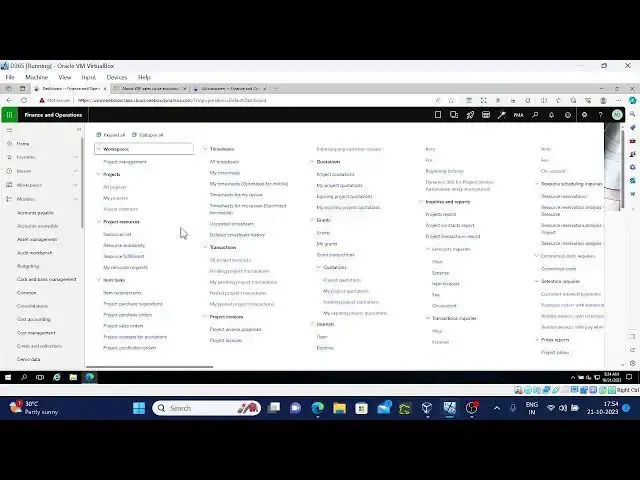Project management Accounting in D365 live-3
Show More Show Less View Video Transcript
0:15
uh hi everyone welcome back again uh I
0:19
found the root cause of that issue uh
0:22
when we post the H joural AC approvals
0:26
are not posting WAP approvals so
0:31
the root cause of the issue is that when
0:34
we posst the hover Journal currently it
0:37
is booking only the project cost and
0:40
payroll allocation account uh as I stoed
0:44
in the previous uh
0:46
session okay uh
0:49
now I'll go to the project
0:53
group we have mapped the uh default line
0:59
property when I remove the default line
1:02
property from
1:05
here and saved
1:08
it let's go and pause the H Journal
1:19
now select the
1:23
category 6
1:26
hours
1:28
mhm
1:32
100
1:33
[Music]
1:40
200 so posted
1:43
right let's go
1:45
back to the posted transactions from the
1:49
project screen under manage tab this is
1:52
the one right 600 plus 12 sorry 600 uh
1:57
cost price and sales pric is 12
2:04
you so it is coming two lines only if we
2:08
remove
2:11
this and when I go
2:18
here default line property I'm giving
2:28
here the default line
2:31
property I'm giving ACR Revenue W
2:40
boosting let's again go back and save
2:44
the
2:46
project now I'll try to POS the
2:54
journal
2:58
lines
3:05
he
3:28
then
3:34
and this is the one
3:38
right
3:40
see now we have the exact uh entry that
3:44
we are looking for project cost debited
3:47
and uh payroll location credited project
3:51
WAP s value debited and project project
3:54
recruit sale value
3:56
credited that's the entry when we use
3:59
use the W for
4:05
posting
4:13
okay we'll
4:15
try to do in another way as
4:20
well whether it will work or not will
4:23
disable here from this
4:26
point
4:28
only line property level ACR revenues
4:58
any
5:09
okay
5:13
posted manage T posted
5:21
transactions from
5:26
the
5:28
see so it's not
5:31
posted so it's correlated actually you
5:35
need to enable
5:37
the
5:39
uh ACR Revenue at the project group
5:44
level and uh ACR Revenue in the line
5:47
property we'll check in the standard
5:50
environment as well standard uh legal
5:54
entity
5:57
ussi when enable these things then it
6:02
will post to the W
6:06
codes
6:09
ussi go to the project management
6:28
accounting
6:58
for
6:59
so at this level also it's
7:03
enabled so that's the that is one more
7:07
thing that I want
7:09
to share and let's we have posted the
7:15
hover journals same way we can uh post
7:18
the expense item and fee journals as
7:22
well with W without
7:25
WAP and let's create the invoice
7:28
proposal
7:31
now so as it is external project uh we
7:36
can create the invoice proposal for time
7:39
and material project I have selected all
7:42
the hover journals which are uh posted
7:46
uh for this
7:52
project so I think while booking the
7:56
invoice it will give you give us an
8:00
error
8:03
message because of uh setup is
8:17
missing meanwhile I'll go
8:21
there
8:25
b so error message saying that uh no
8:30
account is defined
8:38
okay so this is because of uh one
8:42
account is
8:43
from uh customer point of view customer
8:49
posting
8:52
reference so when you do the invoice it
8:55
will book to customer right so customer
8:59
posting profiles I'm adding this and
9:03
uh select the group of table and provide
9:08
the group of customer account and create
9:13
one sumary account for the
9:28
customers
9:42
okay this is one
9:45
setup another one
9:50
is project
9:58
management
10:08
the new
10:27
codes I'm selecting
10:30
any uh revenue account
10:34
anyone just this one I'm taking which is
10:38
wrong but for testing purpose I'm
10:41
selecting
10:58
that
11:08
okay so posting profile one more error
11:11
message saying that posting profile is
11:14
not at the accounts receivable parameter
11:27
level
11:47
nothing here Leger and C
11:57
STI
12:00
so now try to post
12:04
it so post
12:26
it okay posted
12:34
now you can see the invo journals from
12:40
here this is the invo you booked for
12:44
these many H journals this is the entry
12:47
WAP accounts was reversed and
12:53
uh so customer account this is uh not
12:58
sorry Vue account and customer account I
13:01
given the wrong account so that's why it
13:03
is interest income but it is Project
13:06
invoice
13:10
Revenue
13:13
okay
13:15
so this is the thing invo
13:22
booking now what I can show is that if I
13:26
if you go to all customers
13:30
that particular customer which we have
13:33
created customer trap we have
13:38
transactions and the transactions will
13:41
have a open transaction of this
13:44
much open invoice okay you can book uh
13:50
payment from the
13:52
aite from customer payment journal you
13:55
can book the payment journal okay
13:59
that's is the thing and uh if you want
14:02
to post the expense journal and item
14:06
Journal it is from the same way that we
14:10
did for the uh internal
14:14
projects and uh have fee Journal if you
14:17
want to book the fee journal for this uh
14:21
Journal name is not available right cck
14:23
V details it is from the project
14:26
management
14:27
screen
14:34
PPM P P it is Created from the project
14:41
management
14:51
module I'm giving the same V number
14:54
which we created for the
14:57
hover
15:01
because of time
15:04
constraint and the concept is same right
15:09
so and category we don't have anything
15:13
for uh Fe category so same way you can
15:17
create the fee category from the
15:20
category form project category form it
15:23
will take you to the project category
15:25
form and uh create the
15:29
ID first right click on view
15:36
details
15:39
p
15:41
p
15:43
p
15:45
p can be used in Project
15:56
is okay
15:59
select
16:03
this category group also not defin for
16:06
the free category so you can create that
16:11
category group as
16:13
well
16:26
Fe select the type here
16:31
if you want to select the line property
16:34
you can select
16:54
it sales
16:57
price we have
17:03
100 same similar way ENT will book uh it
17:08
will be project
17:13
cost fee Journal right posted
17:16
transactions this is the fee journal or
17:21
zero so ACR W sale value WAP sale value
17:26
it's booked
17:29
because of uh no cost
17:33
amount if you want to post
17:36
again fee Journal you can book it
17:57
out
18:05
okay so here only cost prices sorry sale
18:10
price fee how much fee you are
18:14
charging after
18:24
booking it will be WP accounts let's
18:30
show you one more
18:32
thing uh go to the manage tab invoice
18:38
proposal and Fe
18:40
Journal select the F journal
18:48
and cluse the invoice for the
18:57
future
19:18
entry so this is the entry that has been
19:25
booked so w once which was previously
19:30
booked that was uh reversed and uh
19:35
invoice entry was posted if there is no
19:38
wiip uh thing uh no entry will be posted
19:42
at the time of project transactions only
19:46
at the time of invo you will get the
19:49
customer account and project revenue
19:52
account okay
19:56
so so else is
19:59
spending entry level I think all like
20:05
covered you can go and do the same thing
20:10
for fixed price project as
20:27
well
20:36
pixel project will
20:57
create
21:05
I'll stop here maybe we'll uh come up
21:09
with another topic fixed price project
21:13
transactions and will'll do it again in
21:16
the later
21:18
episodes and we an we will analyze on
21:21
these uh projects
21:24
first all the topics which uh which I
21:29
know
21:30
uh okay I'll stop here we'll maybe in
21:34
the next live section I'll come with
21:38
new topic or Concept in the project
21:41
management
21:44
accounting so that we'll learn
21:47
together okay thank
21:52
you