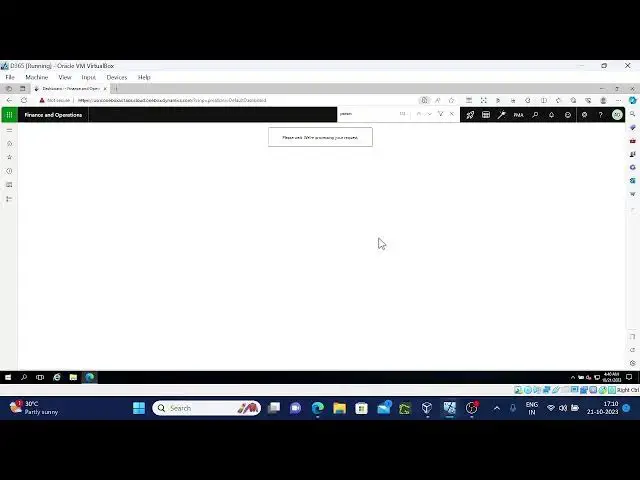Project management Accounting in D365 live-2
Show More Show Less View Video Transcript
0:11
[Music]
0:28
for
0:58
for
1:07
okay so we'll start with uh new live uh another live session for
1:15
today so let's start with uh different uh
1:21
projects yesterday we discussed about investment project but I uh
1:30
I disconnected in the mid of posting of item Journal I
1:37
guess let's check that first so all
1:54
projects only have Journal expense Journal we posted I guess
2:00
at the time of uh item Journal posting We got an error message saying that uh
2:06
main accounts are missing so this is the journal when I try to post
2:12
it we'll get an error message saying that account are missing we'll solve
2:28
it
2:58
for
3:10
okay so we got an error message saying the oh three messages right so we don't
3:19
have uh quantity and uh no main account for cost
3:28
of project no making account for inventory issue this is the
3:35
thing what we can do is that we
3:40
need inventory one thing so to get the inventory maybe I I
3:49
need to post
3:55
some purchases maybe I'll post for quantity or something 5 or 10
4:06
quantity we don't have uh vendas as well I
4:14
think I need to do many things because we directly came to the project
4:19
management
4:28
accounting
4:47
so for invoicing we don't have any vendors so first we need
4:55
to we need to create the we need to create the vendor
5:08
Master is that
5:20
inventory so let me do one thing VOD maybe I'll
5:28
give VOD search name I can do uh when group is mandatory so we'll
5:37
create domestic
5:48
Windows okay so I'm just created the
5:58
window okay so many things are missing we'll
6:05
solve it once we get the
6:21
mes I'll give the inv DAT
6:26
today add the line even here also it won't allow to post us
6:33
because uh setups are missing for posting
6:55
a so it's not service right so stock
7:03
item we will do from
7:28
the
7:58
h
8:18
[Music]
8:28
for
8:58
for
9:10
so what is the item model we given
9:28
here
9:47
so anyway AP will discuss later what I can do is that
9:54
uh let's do from the inventory mod
10:01
this that will be
10:11
easy
10:28
so
10:39
so inventory adjustment journal or in movement Journal we will post it to get
10:45
the inventory so Journal name is missing
10:52
first we need to create the journal name inventory
11:09
adjustment okay let's take
11:15
this and site
11:22
Warehouse even here we'll get error message because we didn't set up the
11:28
account as of
11:42
now okay I'll use 10 quantity will we have different scenarios right so I'll
11:48
use 10 quantity and uh 1,000
11:54
rupes okay save
12:18
post so why I'm doing uh with the missing setup me we'll get the error
12:24
message so that uh we'll come to know what is missing where where we need to
12:29
set up those things so set up for Ledger account for inventory expenditure profit
12:35
is not specified and uh inventory receipt also not specified so these are
12:41
the two uh main accounts we need to map let's go to the inventory
12:57
postings
13:11
sorry so in the inventory tab we have inventory expenditure
13:18
profit and I'm giving for the all items as of now
13:25
and inventory expenditure profit let's create one
13:44
account expenditure
13:49
profit okay so let's map this there
13:57
407 and uh inventory
14:12
received inventory received I'll take uh
14:17
07 inventory rece
14:24
or isue I'll I'm using the same main account
14:29
for both the
14:34
17
14:43
okay then now let's try to puse this
14:50
inventory
14:57
adjustment
15:16
okay so [Music] then so it's posted now we have the
15:23
quantity now if you want to check it out you can check the on hand inventory for
15:28
that particular uh
15:34
item actually everything is Interlink so we need to be uh come from the back side
15:42
that means if you go with the procedure what uh what first we need to do what is
15:50
the second if we go with that you won't get where which is missing those type of
15:57
things for the what are the links so I'm going directly project management
16:03
accounting so that you can come to know like what are the prerequisites for
16:09
doing this okay so 10 quantity is there available
16:15
now let's go to item journal from the project
16:20
management here we got three errors previously and one is one we just
16:26
resolved it and we are getting two more errors uh no account for project type
16:33
one is this one and second one is inventory issue account is not there so
16:38
it's very simple and and uh so where we set up now
16:45
postings previously for inventory receipt uh there only we have inventory
16:54
issue map the main account here
17:03
okay so this is another one if you try to post now you'll get only one error
17:10
message saying that uh project cost account is
17:21
missing okay no account is exist so let me go to
17:27
the particular
17:34
project project management
17:57
accounting okay so
18:04
here
18:15
regs previously we set up for only table level which is uh expense and however so
18:22
that's the reason uh not set up for the item so that is the reason we are
18:27
getting ER mes uh once this is this setup is done try to post the item
18:33
Journal it will be I I hope everything we
18:49
solved okay
18:55
done so come back uh so as of now we did
19:01
the investment project creation and uh we posted the H Journal
19:09
expense Journal as well
19:16
as item
19:22
Jour okay this three we posted let's go with fee Journal
19:31
see you'll get the error message saying that fee journals cannot be posted to this account
19:37
investment for the investment projects free journals are not
19:43
allowed okay this is one thing you need to
19:54
notice so next
20:07
on account transactions also not allowed here invoice also not allowed because we
20:13
are not mapped any contract on customer for billing purpose so it's no need to
20:21
do inv for the investment investment project is an internal project so no
20:27
need actually okay so let's go with one more
20:34
project I'll go one by one and there will be many scenarios that we are going
20:39
to uh test and uh learn
20:45
together okay so investment done I'll go with the cost
20:55
project project
21:00
we don't have any Group which is relates to cost project which relates to cost project so
21:08
I'll create one project group for the cost project previously we created
21:14
investment but that is type is investment right so that's the
21:20
reason cost
21:27
project when you select the cost project almost
21:32
everything grade out
21:40
okay we'll talk these approvals and I'll
21:45
maybe in the coming uh live sessions now I'm going very basic uh
21:56
creation not mapping
22:08
anything daddy love
22:18
Daddy so now cost project created it is directly in progress status because we
22:24
have uh map we have create uh only in progress and finished in the
22:31
project management parameters level we have only two stages one is directly in
22:38
progress [Music] and one is directly in progress and next
22:43
is finish status okay so let's start with our
22:53
Journal lines
23:10
new 10
23:17
hours so cost is not different
23:22
right so manually we are giving cost um later coming episodes maybe we'll add
23:30
the cost prices and sales
23:47
prices not posted not allowed to post it
23:53
because uh mapping is missing same error messages which we got
24:00
previously uh the reason is that we mapped at the table level not at the
24:07
all our group level maybe you
24:14
can go with
24:20
all 3 7 for cost and payroll allocation
24:26
also we mapped at the table level not for the all so I'll go with
24:33
all this time so table level if it is not there
24:40
it will search for the all okay so let's come back
24:50
again post it as I told you in the previous live
24:57
session or what would be the uh entry uh project cost of the project debited
25:05
and paral allocation will be credited why it is giving the same error
25:11
message as we ma
25:17
right so how category we
25:26
given
25:39
let me post one more time maybe this is something refreshes
25:44
you oh it's still uhhuh okay let's delete the line and
25:52
recreate it
26:26
for what is this
26:44
here why it is
26:56
this oh sorry
27:02
uh I think I'm setting up for the investment project not for the cost
27:14
project so we are booking for cost project right so that's the reason so
27:19
I'll go with all categories this time 37 and uh payroll
27:31
application [Music]
27:38
378 now we mapped for the cost cost
27:45
project let's post it okay our Journal
27:52
posted if you want to check the journals VES manage step poster
28:00
transactions and uh we
28:07
watch okay this is the entry cost debited and per allation
28:19
credited next is expense
28:26
Journal
28:56
for same entries so
29:01
mostly offset account is not picked because for this
29:09
category uhet account is not
29:26
back
29:38
so I'm Ming [Music] manually if you want to get the main
29:45
account automatically default U offset account for expense we need to
29:52
map so this you you know that project cost will be debuted and uh
30:00
this particular offset account which we mapped here that will be
30:26
credited
30:33
let's let me go to the poster
30:39
transactions this is the expense Journal we watch Project cost and uh
30:47
that particular expense offset account okay so same way you have item
30:55
Journal as we did now in the investment project we have
31:02
item Journal here
31:07
lines select the
31:12
item line
31:20
property cost to it will
31:26
come select the category
31:32
dimensions and site on
31:42
Warehouse cost it th000 is coming from the cost cost of
31:49
the invent okay uh at the at this uh Point
31:56
uh posting the item journal entry will
32:02
be project cost and inventory issue is the in uh entry
32:11
vure project cost and inventory issue
32:18
okay these are the things and we uh for the cost project F Journal is
32:26
not allow and uh on account transactions is not
32:32
allowed okay proposal also inv proposal also it's
32:54
not I hope you want understood uh investment projects
33:01
and cost project this time I'll go with internal
33:07
project entries will be same
33:15
but we'll post one one one entry for all the projects all the project types maybe
33:24
that will be helpful internal
33:36
project
33:45
internal okay select the project
33:52
group create it
34:09
okay so from
34:15
here post the journal the same way how we have posted
34:22
for the investment project as well as uh
34:27
cost
34:38
project project cost will be debited and payroll allocation will be credited I'm
34:43
doing quickly because we have already done same entri for the cost project as
34:51
well as investment project uh then it is expense
35:25
Journal
35:31
so no okay accounts are missing because we
35:38
have given own Ledger postings for the
35:44
project level not from
35:50
the all projects Ledger posting setups
35:58
here I'll I'll go with the all option
36:03
all option and if table level criteria
36:09
is not there system always pick for the all
36:25
criteria
36:55
for
37:09
item Journal I'm posting and uh selecting the mandatory
37:17
fields that are
37:25
required
37:56
h
38:02
once this is done we can not do fee journal for this
38:09
cost project and uh there is no invoice proposal as well and on account
38:16
transactions as well so these are the
38:21
things in control tab uh we have project statements
38:27
you can check the statements calculate click on
38:35
calculate you can see the costs which
38:40
are which we booked there is no W
38:54
anyway okay done
39:09
okay this is the another project let's create one more internal
39:16
project Time
39:25
Project project group is not there let's create
39:31
one project group for
39:37
Time prj Time
39:48
Project almost everything grade
39:53
out okay once the then select
40:00
the project
40:10
group okay so once project is created
40:17
see expenses item feal are not allowed only H journals is allowed uh the
40:24
project which is used for tracking the absence uh if anyone
40:30
taking if anyone take leave or something like that you you need to book to this
40:40
project same same way you can book the H
40:55
Journal
41:09
poster transactions so not given the price so
41:17
that's the reason it's not coming so maybe I'll try with adjustment
41:27
I don't know whether amounts are editable or
41:53
not cost to price
41:59
sales price to
42:11
number so adjustment topic we will discuss
42:25
later
42:48
[Music] okay let's create one how Journal
42:55
again
43:25
for
43:30
same procedure no need to
43:41
worry so now
43:47
price okay no Ledger postings this point I
43:53
don't I want to show you uh no Ledger postings when you book
43:59
the absence like for this project GL
44:05
postings okay this is all about uh time
44:12
project so we did all the four projects
44:18
[Music]
44:25
now
44:30
then what we can do is
44:54
that so for investment project
44:59
um it's not allowed okay once it is
45:04
saved it's not allowed to change
45:10
it what I can do is that I'll create one more investment
45:17
project investment
45:22
project w
45:35
so investment project sorry investment projects these are not
45:43
allowed so this is what I want to show but time and material project we can do
45:51
that see not
45:57
allowed I'll show you in the standard company as well
46:18
ussi project management
46:24
accounting
46:54
for
47:01
when you have investment project it won't allow you to update
47:09
these fields even if you create new type also new investment project
47:18
type when you select the investment project it won't allow you to book the
47:24
book to
47:33
I'll come to our screen investment not allowed cost
47:39
project see cost project Al oh it's not refreshed I
47:54
think let me take one more time
48:02
new when you select cost project see these are GED out it's not allowing me
48:11
to select the appr okay and when it is um let me
48:21
delete it
48:29
when it is internal for internal also it's not
48:35
allowing us I think it is not allowed for
48:42
internal projects Time Project anyway it's not
48:48
allowed okay when it
48:53
is time and material or fixed price project it will be
48:59
allowed so if you go to fixed price
49:24
project
49:36
only time and material is
49:54
allowed I don't think so let's check few other
50:01
things fix price fixed price fixed price and
50:08
uh fixed price so that means only fix time and
50:15
material is
50:23
allowed in the previous video I already discussed about time and material
50:32
projects so fix price also I think I completed in the
50:38
previous uh oh this is new legal entity
50:43
right so we'll create it one more time we started with new legal
50:49
entity so let me go to PM legal entity
50:56
a new legal entity
51:01
we started from the
51:13
scratch let me take new and the time and material
51:21
project TM project
51:27
[Music] group we don't have group
51:33
here for the time and material projects let's
51:38
create project group TM no
51:50
W time and project no W I'm giving only the these things and one more project
52:00
group sorry same time and
52:05
material WP time and material
52:11
WP here I'm trying to do
52:17
ACS
52:23
okay you can see here the standard uh legal entities as
52:29
well you can compare it if you have any doubt when you are learning
52:36
newly the project management accounting so here you can see time and
52:45
material project you have no W and uh
52:51
with w and you can Define the default uh line
52:59
property as well if you want to do that you can do that as
53:08
well okay so we created the time and material
53:14
project group okay as I said in the previous
53:19
sections uh when it is external projects project contract is Mand
53:26
so we need to create the project contract as well in this
53:35
case Diamond [Music]
53:42
material which one I takeen W
53:49
APM maybe project Diamond material contract I'll use like that
53:57
funding source is mandatory one more thing funding source is mandatory so
54:03
funding source we need to select and sales hierarchy we need to
54:08
select okay funding source is not
54:21
there let me go to air all
54:54
customers
55:24
new
55:38
customer group is mandatory so we need to create customer as
55:54
well just giving some
56:19
name so once the project customer created when you click here you can map
56:27
the
56:32
customer so now project contract has been created as for the external project
56:42
contract is mandatory so I'm assigning the contract so we taken with
56:53
w
57:05
okay let's pause the H Journal
57:11
new
57:17
lines
57:23
category to hours General
57:30
tab just giving manually here post
57:47
it what happened so these two accounts are not
57:53
mapped because of of that we are getting the error message so let's go
58:03
here project management
58:18
accounting Ledger posting
58:23
setup [Music]
58:41
L sale
58:47
value let me create one account
58:56
[Music]
59:06
W sale
59:17
value and I'm just creating
59:23
whatever ACR w h
59:36
value so
59:42
25 and the C Revenue sales value
59:49
26 I'm just saving it
59:57
so once this is done post
1:00:12
it what happened push button is not coming it's
1:00:19
posted oh
1:00:33
so this is time material
1:00:40
project post
1:00:46
transactions this is the
1:00:53
transaction oh God only two lines it's booked down
1:00:59
so it's let me create one more time our
1:01:23
Journal
1:01:53
for
1:01:59
why it is coming only two whether it is WAP or non WAP
1:02:08
project we got the error message but how
1:02:17
come uh so
1:02:23
project
1:02:33
oh
1:02:40
come it's given the error message but it's
1:02:53
posted
1:03:18
how come that
1:03:53
for
1:04:23
for
1:04:53
for
1:04:58
it's too much how come it is
1:05:21
only let me create one more project
1:05:27
man with the same
1:05:53
steps
1:06:23
for
1:06:53
for
1:07:03
[Music]
1:07:22
h
1:07:52
oh
1:08:22
for
1:08:52
for
1:09:22
for
1:09:52
for
1:10:22
for
1:10:52
for
1:11:20
R the c s
1:11:31
[Music] W sale value
1:11:37
given [Music]
1:11:52
approve
1:11:59
[Music]
1:12:22
m
1:12:52
for
1:13:22
for oh my God
1:13:52
man
1:14:22
for
1:14:52
for
1:15:03
[Music] so s it is
1:15:22
not
1:15:52
for
1:16:01
these things
1:16:22
should
1:16:52
for
1:17:22
for
1:17:32
okay let me analyze this on why it is not posting to C accounts uh I get back to you I'll
1:17:42
analyze and I'll update on
1:17:49
this maybe when I start next live session most
1:17:54
probably uh after half an hour might I'll might
1:18:01
start the session again otherwise tomorrow I'll
1:18:08
start why it is
1:18:14
not
1:18:20
posting okay I'll check it out uh let's stop the live
1:18:31
session