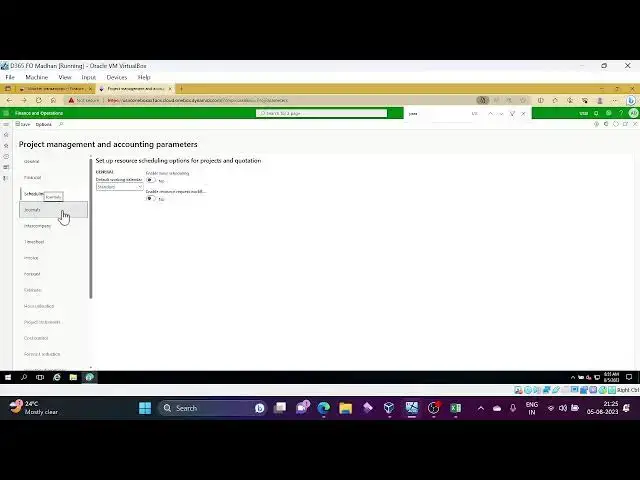Project management Accounting -4
Show More Show Less View Video Transcript
0:01
hmm
0:25
hello everyone welcome back again uh today I am going to discuss about uh
0:38
I'm sorry
0:46
so I'm going to discuss about a basic project contracts now
0:52
in the morning session we discussed about adjustments and validations
0:58
so now I am going to start about basic project contracts
1:05
in this session I'll discuss about uh basic project
1:11
contract uh how the contract is assigned to different projects and funding shows
1:21
then we'll proceed with uh creation of some posting and journals
1:30
have a journal those type of stuff then fixed rate agreement these are the three
1:36
topics I am going to cover now so let's get started uh basic project
1:42
contracts uh what are the features for project contract project contract features are
1:51
associated customer associate a customer to the project so
1:57
in the if you see that uh up to to associate the customer to the
2:04
project we don't have option in the project master so whenever you are
2:11
assigning contract to the project the contract contains customer for billing
2:18
purpose so customer is associated to the contract contract is as uh Associated to the
2:27
project and we can uh different default billing information
2:33
like tag div tag tax defaults pricing information like cost
2:42
cost and sales billing address Financial Dimensions those those things can be
2:48
assigned in this level okay contract level and one we can maintain the we can
2:56
review the transactions and forecast at the contract level as well and in the
3:02
contract level will assign customer funding source we can maintain the
3:08
project transactions billing information and we can assign multiple projects to
3:13
the contract okay so let's create new project contract now
3:24
um contract
3:31
here
3:48
foreign
4:42
so it's taking time to load the phone
4:52
will create one contract let me create one contract
4:58
here by clicking new and we need to provide the name of the
5:04
contract and contract number will be from
5:12
number sequence basic contract I'll give and we have funding types there are four
5:21
types customer organization Grant and on all so these funding types will discuss
5:28
later but presently I am taking customer as a fundings uh type and funding source
5:36
when we select the um funding type what is the source of the
5:43
funding so it will be I'm selecting one
5:49
contesso Europe so let's
6:01
and clicking ok
6:26
so we are learning project management accounting Basics together uh if these
6:33
are a very basic level I am uh just learning together
6:39
this is not uh like whether I'm giving the entire project
6:46
management module whatever the knowledge and whatever the whatever I learned that
6:52
I am just sharing in this video to help others Maybe
6:59
if some other have more knowledge on the project management accounting maybe they
7:04
can share as well so that others will be benefited
7:29
okay see here we have General tab here uh basic contract we given name sales
7:36
currency euro is there log sales currency uh this field it allows only
7:42
that sales currency if you log this so sales currency is zero right we are
7:47
logging that currency so that's why it will work like uh it will allow only
7:52
European currency and
7:58
we have billing rules here let me add the building rule
8:10
so here we can uh contract is there building rule uh is there this is the
8:17
billing Rule and line type is Milestone progress time and material fee uh these
8:24
things are there but I'm taking Milestone as of now
8:30
um
8:36
and see customer it's automatically came when while creating the contract itself
8:42
we we have selected this uh funding resource and we have invites for
8:50
meds here detailed summary or it's showing only detailed Maybe
8:56
I think there will be three types uh detailed
9:01
summary and summary invoice by so maybe I'll talk about this later why it is
9:10
showing only one invoice format and then
9:17
we have this action pane we have it is very similar to uh
9:25
project master and we have sales uh where we can assign the
9:32
prices sales prices or hours prices for our cost prices for hours expenses sales
9:41
prices for hours expenses fees and subscription
9:50
and one more thing is that uh in the maintain tab we can assign the projects
9:59
currently just we created this uh contract and no project is as in to this
10:06
Pro contract so I'm going to assign few uh few of the
10:11
projects or I'm going to create one project here uh
10:17
then and I'm going to assign this to the contract so actually we are directly uh
10:26
creating the project from the contract level so it will automatically assign
10:31
when you uh create the project
10:41
okay maybe
10:47
Diamond material project group time and material it is
10:53
there we are in usmf company okay I am explaining in usmf company
11:00
and previous sessions we uh had a sessions under USSA legal entity
11:08
but unfortunately I forgot to change the legal entity before explaining so anyway
11:15
concept is concept anyway
11:20
so let's do in this legal entity itself
11:55
system it's bit slow actually if but it is okay I guess uh if it is even
12:02
if it is slow also we can go very slowly so that uh
12:08
we can understand not by a hurry hurrying like we need to
12:15
finish it soon like that if it is going very slow then that will be also one of
12:21
the advantage for us so so I just created the project
12:30
and we can pause the uh our Journal uh to that project and we can check the
12:37
transactions as well so basic uh we can see as I told you we
12:43
can check the transactions at the uh project contract level as well whatever
12:49
the transactions posted to the particular contract
12:55
so normally in the project posted transactions only uh that particular
13:03
project transactions will be available but here see now I am going to create
13:08
one more uh project uh fixed price project under the same uh
13:16
contract ID fixer price project
13:23
and project group or project groups itself not there
13:30
in this legal entity
13:38
oh fixed price project is not there
13:45
Excel price project group fixer price project group
13:53
foreign
13:58
fixed price type and cost template
14:05
and period I'm giving I'm selecting one thing but maybe we'll discuss later
14:11
about that and if you want to book these two penal
14:17
account you can book it or a balance sheet you can change it whatever your
14:22
requirement is
14:27
then select the project group
14:32
then project contract and customers came out automatically because we are
14:38
creating the project from the contract level contract came for contract uh
14:44
customer is assigned so it will come automatically
14:57
and so we have assigned two projects to this
15:04
contract for this contract we have assigned two
15:11
projects if you want to see you can sorry this is maintained
15:17
uh under control not under control I think
15:28
I
15:35
assignment projects I don't think so whether that option is available or not
15:41
but for this contract what are the projects
15:48
assigned
15:55
I think that option is not available Maybe let's try to post few transactions
16:08
and we'll post the invoice
16:18
if you see here here it is there I I thought it is it was not there
16:26
and let me take all
16:32
and uh project contract today we have created
16:40
related information here we have that option not in the inside
16:47
so basic contract this is a verbs
16:59
see two projects is just into this particular contract
17:05
okay I'll click here only again
17:16
[Music] let me go to this time and material
17:24
project
17:33
and go to Project our Journal
17:43
yellow
17:48
and lines project it is created status this anyway
17:56
we already discussed let's go and change the stage of the project
18:12
here it is showing only three stages we are in usmf company in the previous
18:17
sessions we discussed the concepts under ussi so that is the only change so
18:30
hmm these things we already discussed but I
18:39
am just showing one more time so that we can easily recognize how we can pose our
18:45
journal what will be the entry what will be the impact at the time of invoicing
18:51
those type of stuff we can will come to know if we do many scenarios
18:59
[Music] seven hours buildable are given post
19:46
so as as we know uh when we post the our Channel it will be a project cost and
19:54
payroll allocation that is our transaction right as you
20:01
know very well in previous sessions we discussed many times about this project
20:07
cost and payroll allocation and cast how it is speaking from where
20:13
it is speaking based on what that we already discussed and let's do the
20:19
invoice proposal for this
20:34
so this is the only one project doesn't
20:44
okay this is not our Journal
21:03
this is motor tall hover Journal um
21:31
this is Milestone it is there
22:10
project contract project why it is taking this one this
22:16
is the project that we created I think same only
22:45
foreign
22:51
proposal to create but we have posted transaction
23:04
let's check in Google we'll see
23:18
this is actually showing Milestone project but
23:23
how it is
23:38
okay
23:49
Milestone where we given let me go to Project contract
24:06
for rules rules okay
24:12
let me remove it this my these things uh billing rules
24:19
we'll discuss later maybe I'll
24:31
how much Milestone reach that we need to tell if it is
24:37
[Music] if you have building rules okay
24:45
so now see our Journal came
24:50
so I just want to show one for one point here
24:58
so that's why I'm creating one more hover Journal as we have discussed how our Journal
25:06
many times but I'm going to do one more time because I want to show one more uh
25:13
thing see here we have invoice formats anyway
25:19
and let's post it directly
25:24
not changing anything as we know that when we book the invoice
25:33
uh for a project so customer will be debited and revenue
25:41
for the project will be credited so that is the entry that we already discussed
25:57
and I I'll go to that part Club customer meanwhile from
26:06
accounts receivable all customers
26:28
so it's posted actually to see the invoice Journal click on
26:37
invite journals
26:56
let's check the voucher
27:08
um
27:21
come back
27:44
hmm
27:50
what happened
28:15
okay this is the account project investor Revenue it is booking and uh another will be customer
28:25
which customer I
28:37
[Music]
28:45
um okay
28:57
foreign
29:09
you can see the transaction from the customer point of view
29:14
transactions
29:42
so this is the one
29:50
today we posted this is the one it's books okay
30:13
foreign
30:25
that is fixed rate agreement normally fixed rate
30:31
agreement means so the agreement with the bank
30:37
agreement with the bank for a fixed exchange rate
30:43
when there is heavy fluctuation in the market so for example uh
30:50
one USD equal to 50 rupees and
30:56
and we add an agreement with the bank
31:01
for a fixed exchange rate of one USD
31:06
equal to 50 rupees whenever the market heavily Disturbed and it's fluctuated
31:13
heavily then it's went to 60 or 70 or 60 or 70 then we'll uh this fixed rate
31:22
agreement will be very benefited benefitable so that will go with uh will
31:28
go for the fixed rate agreements with the banks normally this business will do
31:34
that so how to assign the
31:40
I'll go to ussi company so in that I'll show you a fixed rate fixed
31:47
exchange rate sorry fixed rate agreements and uh how it will work
32:00
together so normally it's like if you have fixed
32:06
uh rate agreement as normally system will pick the rate
32:13
from the fixed rate agreement if fixer rate
32:18
agreement is not available then it will go for the default exchange rate from
32:23
the GL [Music]
32:30
o so let's go to Project foreign
32:40
all projects
32:59
I'll go to the project that we have created
33:04
so this is the one so for this one contract is this
33:11
in the contract level we have option called fixed rate agreement
33:19
s here here you can Define the fixed rate agreement
33:24
sales currency uh I'll go back again let me check the currency there in the
33:31
contract level it is USD here
33:48
and
33:57
foreign
34:20
let me take 150 here
34:26
okay close it
34:55
so this is the setup where we can mention the fixed rate agreements this
35:01
is the place uh when you and you have this option uh forward cover number uh
35:09
that forward cover number if you have a number you can provide here
35:17
so this is the suggest setup and when you post the transaction uh it will if
35:25
the contract has a fixed rate agreement then it will pick uh this exchange rate
35:31
instead of uh default exchange rate from the GL
35:41
O Okay so let's create one hover Journal Maybe
36:10
no category validation we kept right
36:16
earning whether I have assigned the category
36:23
validation uh category validation for the project
36:28
I don't think so whether we assigned for this project
36:34
let's go and design the category
36:42
go to Project app I'm not sure
36:47
plan
37:06
we have travel
37:21
days
37:30
obviously
37:42
let me go to the resource
37:51
resource will be under human resource module and
37:58
this is the resource we have 300 sales price and 180 cross
38:06
price and legal entity USSA and
38:14
we can check the design projects and design categories as well
38:19
and we can set up the cost price and uh sales price for the resource
38:37
four hours I am giving
38:49
so worker record corresponding to them okay resource is not there
38:58
so validations I'll stop anyway morning we discussed right I am not going to add
39:05
the resources every time to remove that
39:12
validations go to project management accounting
39:18
and parameters
39:31
okay
39:38
and parameters we have none sorry I'm in
39:44
asmf is to say
40:06
none none none
40:41
let's go back and build the invoice oh sorry non-buildable we given
40:49
okay let's go and change adjust the transactions then we have option right
40:56
morning only we discussed about adjust transactions go to post trans posted transactions
41:03
and uh this is the one we did and we have
41:11
process transactions
41:18
and they can sorry we are just accounting again I
41:24
clicked it uh just transactions are just a date
41:34
which transaction you want to adjust you you need to select
41:39
in the next screen select the transaction and change this
41:47
to oh sorry billable right
41:56
hmm line property
42:02
billable so we are changing it to
42:08
billable
42:16
adjust post it
42:26
I just adjusted it
42:45
foreign
42:56
[Music]
43:23
so then we have
43:38
see USD it is grayed out so we'll do one more thing
43:46
and I'll come here foreign
43:56
I'm going to contract
44:07
let me change the unlocked
44:12
currency and try to post it how system will
44:20
behave let's check it out our Journal lines
44:45
I'll give what currency we have been there
44:52
in the
44:59
let me go to projects again
45:04
to check the exchange rate fixed uh
45:12
fixer rate agreements in the fixed rate agreements I forgot which currency I
45:18
have given
45:49
Euro
46:21
foreign
46:38
cost price it's taken 200 based on the cost to prices defined and
46:45
sales price it is showing I think something it showed us
46:52
I forgot it
46:58
sales price is 350 it is showing
47:03
okay close this
47:13
and go to tab invoice proposal
47:42
foreign
48:08
2100
48:26
so I don't think so accounting currency and uh
48:31
accounting currency and uh reporting currency what is the
48:38
what is defined in the Ledger form for ussi
48:44
that actually we need to check it out
49:34
three thousand one fifty it is showing here it's because
49:41
see exchange rate 150 it's taken 158 is taken
49:48
and uh three one five zero let me take calculate
49:58
foreign
50:10
not six I think what is this 150 is the exchange rate so it's
50:19
converted uh this is Euro amount and this is USDA mode I think
50:28
so this is USD okay
50:34
let me take Excel first better understanding
51:15
foreign
51:34
exchange rate
52:04
0 equal to 150. so we posted in euros
52:11
we posted in euros
52:19
2100 Euros we pushed it
52:39
foreign
53:25
150.
53:32
so for one this is 3150 uh because uh one Euro uh
53:43
equal to sorry not one Euro we defined it fixed uh rate agreement as 150 uh if
53:53
it is uh one divided by 100 divided by 1.5 sorry 150 it will
54:01
come I think uh inverse uh
54:09
this is indirect quote actually so that's why it will be other formulas
54:14
that sorry not this way
54:21
150 divided by
54:27
100. so like this we need to define it
54:36
so that's about a fixed rate
54:42
agreement same scenario will book for uh one more
54:50
transaction we'll book one more transaction and
54:55
um but another agreement we need to have
55:01
for example this contract if doesn't have
55:09
fixed rate agreement then we can do this
55:20
so let's suppose transaction to this project our Journal but how we posted previously
55:28
what is the criterias we selected that we need to
55:34
cross check once so we need to provide the same way right so
55:49
this is the one right I think this is the one
55:58
pm Julia six of us we given I think
56:05
um better way is that to go to our Journal of this project to check it out
56:20
sorry last one is the one just we created it
56:28
PM Julia billable PM Julia
56:35
billable that is the things we selected go to hover Journal
56:43
create new lines
56:48
oh created stage let me delete it
57:01
change it in progress
57:11
and then go to forward Channel
57:19
take new lines
57:25
new today PM Julia billable six hours
57:37
and
57:45
you are save it
57:51
and post
58:06
and then done let's invoice it
58:43
post
59:35
see two eight seven six point one zero
59:41
so let's go to GL general ledger
59:49
uh Ledger Farm
1:00:09
exchange rates default
1:00:35
USD to Euro
1:00:40
let's remove it and take the latest
1:01:06
73 yeah
1:01:18
oh conversion factor it's taken 100 so that's why in uh previously it is 1.5
1:01:27
actually in the previous previous calculation
1:01:32
one USD equal to 100 conversion year so now
1:01:40
210 right in our case I think 210
1:01:46
yeah 210
1:01:54
sorry 100 conversion means it is 150 divided by 100 so we need to
1:02:02
convert that by dividing uh 100 by dividing with the 100 150
1:02:10
divided by 100 1.5 and if you calculate it
1:02:16
like this then 1350 and currently it is one USD equal to
1:02:24
73 divided by 100 Factor
1:02:31
and 2100 its calculation is
1:02:38
correct oh one five double Triva
1:03:02
one five double three oh it's
1:03:07
too much right let me check it out General tab
1:03:15
13 136.98 it is showing
1:03:20
which legal entity we are in ussi only
1:03:26
and USSA only
1:03:37
foreign
1:03:55
how it is possible
1:04:43
but it will be like this calculation if you
1:04:49
can do this
1:04:58
how it is from where it is taking one fifth 130 6.98
1:05:11
I'm not sure actually I need to
1:05:16
okay budget exchange rates we have
1:05:34
USD Euro
1:05:40
it is 173 only it's showing Okay this may be an investigate later
1:05:48
about this from where it's picking the transaction
1:05:54
but you understood right when it is fixed rate agreements available it will take
1:06:01
from the fixed rate agreements as we discussed in the previous scenario
1:06:09
but this one
1:06:16
exchange rate 136 point
1:06:23
1.36 it is taking then 136 point for example
1:06:30
136 point to one
1:06:35
136 136.98
1:06:42
um nine eight
1:06:48
this formula need to be changed
1:06:54
so 2 8 7 6 that is one
1:07:00
so but how from where this exchange rate is speaking that is our concern
1:07:08
but in the exchange rates I don't see any 136 points something
1:07:16
like that um
1:07:26
let me check
1:07:46
project management parameters
1:07:51
don't think so here exchange rate field is available
1:07:57
but let's check it out all the fields
1:08:06
under is it
1:08:32
okay I'll I'll check this one later maybe
1:08:40
I'll try to find out from where it is sticking
1:08:46
but but the topic I want to discuss in this
1:08:54
session we covered it and it is taking from the fixed rate agreement
1:09:00
when the fixed rate agreement is not available and it is
1:09:06
from where it is speaking that is our consent
1:09:13
let me check with the project contract level as well contract level I don't
1:09:18
think so uh exchange rates will be available
1:09:27
I'm sure about that
1:09:37
um
1:10:00
oh okay close this one
1:10:07
and
1:10:29
okay I'll check later otherwise if anyone found this from
1:10:35
where it is faking where it will pick if you anyone have an idea
1:10:41
please let me know so that maybe I'll learn from you as well so it is
1:10:47
suggested Landing session not its training session so whatever my knowledge I am just
1:10:55
making a video that's it yeah thank you
1:11:01
all bye
#Business Education
#Business Operations
#Management
#Consulting
#Government Contracting & Procurement