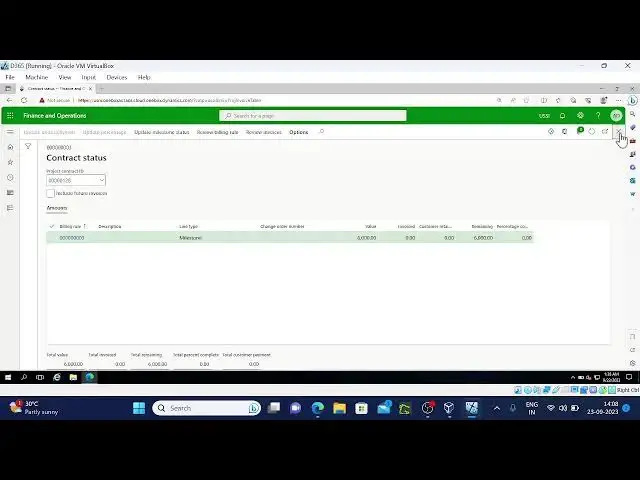Project management Accounting -14
Show More Show Less View Video Transcript
0:09
hmm
0:41
hello everyone welcome back again uh
0:44
today we are going to discuss about uh
0:47
project management accounting billing
0:50
rules
0:52
Concept in the project management
0:54
accounting
0:56
so
1:03
as we discussed in previous episodes uh
1:07
other topics like building rules how to
1:11
add create funding sources those type of
1:15
stuff we discussed today we are going to
1:18
discuss about building rules currently
1:21
what is billing rule uh billing rule is
1:26
a billing rule means when you when we
1:29
negotiate the project contract with the
1:33
customer will Define how and when the
1:36
invoice to the customer that means in
1:39
the billing rule will mention the how
1:42
and when the invoice we need to do for
1:44
the customers those rules and all we
1:47
need to mention in the billing rule
1:50
and uh
1:58
and we can add the controls around the
2:01
project invising process based on these
2:04
billing rules we can add the controls
2:06
for the project invoice process existing
2:10
projects are prerequisites of billing
2:13
rule that means projects needs to be
2:15
there to to
2:18
add the building rule
2:21
so there are different types of billing
2:24
rules
2:25
will go by one by one
2:28
uh first one is that
2:31
billing rule type Milestone Milestone uh
2:36
Milestone building rule means it is the
2:39
centralized way to Define contract value
2:42
only applicable for the fixed price
2:44
project
2:45
so the first will do one thing
2:49
will create one project
2:55
for the Milestone purpose
2:58
and we have different types actually
3:00
building rules ah Milestone progress fee
3:05
time and material unit of delivery so
3:10
let's start with Milestone first
3:21
we'll create one project and the project
3:24
contract as well
3:27
oh it's I mean different
3:30
come here's some of alcohol
3:35
I'll use usmf legal entity or ussi
3:40
anything fine
3:43
maybe I'll use USSA
3:54
so new project
3:58
so yes it is applicable for only a fixed
4:02
price project I'll select the fixer
4:05
price type
4:07
while creating the project
4:12
I'll give milestone
4:15
name
4:17
and
4:20
I'll use one of the
4:26
fixer price group and
4:29
I'll create one more pro project
4:32
contract as well
4:35
or I can do from creating the project
4:38
contract first and then I can add though
4:42
then I can assign the
4:45
project to the project contract
4:51
so I'll use the same namings
4:57
funding source I'll use some customer
5:01
click ok
5:05
but any way I can do like first creating
5:09
the contract and assigning the project
5:12
or project create creating the pro sect
5:19
and
5:21
assigning the project contract
5:28
I'll go back to the oh this is Project
5:32
contract list
5:37
and I'll assign the
5:40
milestone
5:45
okay
5:46
then create project
6:00
okay so once the contract is as a hand
6:04
I'll go to the contract first
6:07
ah before that I will do this as well
6:10
we'll change the project stage to in
6:14
process
6:15
or in progress
6:20
here in this case it is released
6:31
next I'll go to the project contract
6:34
form
6:35
to add the buildings
6:38
so this is the project contract
6:41
that we just created
6:44
let me check is there any point that I
6:49
missed
6:50
for building a rule milestone
6:55
once again
7:02
okay
7:03
so add the rule
7:07
when I click add billing by default it
7:11
will be Milestone So currently we are uh
7:16
taking going with line type milestone
7:20
so
7:21
here these all the fields are grayed out
7:35
and I'll add the Milestones here
7:40
uh
7:42
I need to show one more point I'll do
7:46
what I'll do is that I'll add one more
7:50
project to this contract
7:54
because
7:57
I want to show a it doesn't applicable
8:01
for the
8:03
time and material project
8:13
for
8:14
milestone
8:16
test
8:21
okay
8:23
so I am I defined two projects for this
8:27
contract one is ah
8:30
fixed price and another one is uh
8:37
another one is
8:42
time and material project
8:57
okay
8:58
let's go to
9:00
contract
9:03
train
9:04
related project there are two projects
9:06
one is Milestone and another one is
9:09
Diamond material
9:11
let's go to billing rule again
9:15
and I'll add here
9:18
building rule
9:20
and
9:23
some test one description I am adding
9:27
I'm selecting the hero Milestone project
9:36
let me delete it because I just created
9:39
time and material project just now right
9:43
uh
9:44
I'll
9:46
I created one more time
9:50
milestone
10:16
see here we can see only Milestone here
10:19
time and material it is not showing that
10:23
means
10:24
um
10:25
it is applicable to the
10:29
time and material sorry fixed price
10:31
project
10:54
okay next test to
11:00
2019
11:02
okay let's save it
11:08
so now it is in my status chargeable
11:12
let's go back
11:15
so
11:17
contract value is three thousand
11:21
okay once this once the billing rule
11:25
defined we can go to manage contract
11:28
status
11:30
before this I'll show one more thing
11:40
I'll go back to the project
11:43
this is fixed price project
11:48
um under manage tab
11:50
on account transactions we can see
11:53
these are the two transactions just now
11:57
we created in the billing rule
12:00
ok
12:02
so
12:06
after that
12:14
and we'll come back to the project
12:17
contract form let me go to
12:23
milestone
12:32
okay
12:45
let me change this as well to
12:49
release stage
13:05
let me go to the project
13:11
so project contract
13:14
I'm just adding one more line
13:27
okay three thousand that means six
13:30
thousand is uh
13:33
contract value
13:35
okay
13:36
contract value is six thousand now what
13:39
I need to do is that
13:42
in the maintain tab
13:45
main is contract state
13:50
in this screen
13:52
update milestone
13:55
so for example this Milestone is Rich
13:58
then select it and click ok
14:01
so once you click OK button then
14:06
go to invoice proposal
14:11
to raise a invoice
14:14
so
14:17
select it
14:19
click ok
14:22
and pause the invoice once you post the
14:25
invoice it will reflect in the billing
14:28
rule that means you have already invoice
14:32
2000 and contract value is six thousand
14:37
remaining is 5000 it's supposed to show
14:40
in that way
14:43
so let me post it once I once the
14:47
invoice posted I'll show the billing
14:49
rule balance contract value balance
15:00
it is posting now meanwhile I'll connect
15:04
charger to my left
15:33
okay once this is done
15:39
you can check the view details as well
15:42
this is fully invized if you go to
15:45
invoice lines
15:48
the here we can see the
15:51
date invoice and those details
15:55
if you click voucher you can see the
15:57
voucher transactions it is a customer
16:01
customer always debited when you are
16:03
invoicing and WIP in WIP invoice on
16:08
account is
16:10
uh credited
16:13
so it is from the posting
16:16
profiles of the project
16:19
project posting profiles
16:23
so if you want to analyze that as well
16:27
let me go
16:29
let me duplicate the tab
16:33
to check the voucher
16:36
credit is this one one six zero six
16:40
hundred
16:42
um
16:44
let's go to project management
16:47
accounting
16:51
all projects
17:01
milestone
17:07
okay
17:08
laser for Strings
17:15
so
17:17
WAP
17:19
so it's Revenue right so I will IAP
17:31
in
17:32
WAP
17:33
[Music]
17:35
project WAP invoice
17:44
so WAP
17:53
on account
18:02
this is the one
18:04
Honor Code 160 600 is the
18:08
account
18:11
uh
18:13
so actually I'll stop here I got one
18:17
important call
18:20
so I'll start after that call I'll stop
18:23
here
18:24
and later on I'll discuss with uh and
18:29
currently we discussed about Milestone
18:32
building and we have uh building rules
18:35
time and material fee and progress unit
18:40
of delivery these are the types we have
18:43
those all the types will create one one
18:46
example and we'll do other testing
18:49
invoicing those type of stuff okay
18:52
so I'll stop here I'll come back within
18:55
maybe half an hour
#Business Finance
#Business Plans & Presentations
#Management
#Accounting & Auditing
#Billing & Invoicing
#Tax Preparation & Planning