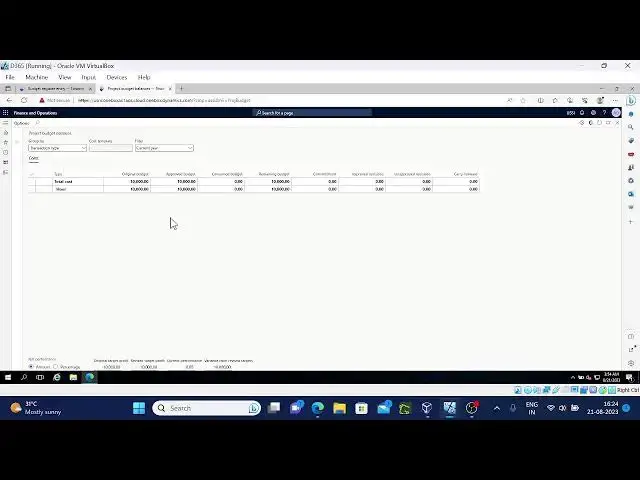
videocam_off
This livestream is currently offline
Check back later when the stream goes live
Project management Accounting -10
Show More Show Less View Video Transcript
0:05
okay
1:28
foreign
1:41
welcome back again
1:43
uh for the project management Basics
1:46
Concepts uh today I am going to discuss
1:49
about a few other basic concepts in
1:52
project management accounting uh
1:55
let's start in the last episode we have
2:00
discussed about the reallocation of
2:03
budget budget creation project budget
2:06
balances shaking and
2:11
um mostly we discussed about project
2:13
budget allocation and revision budget
2:17
original budget those type of things we
2:21
discussed in the last sessions
2:23
so let's start with another concept
2:29
transfer of project budgets to the GL
2:33
budget normally project buzzers are
2:36
disconnected to the GL budgets that you
2:39
set up in the project management module
2:41
they are similar to
2:44
similar characteristics but two budgets
2:47
that are managed separately
2:50
so what we need to do is that budget
2:53
amounts our budget numbers from the
2:56
project management module need to
2:58
transfer to the GL
3:00
o so let's start
3:03
in this is will review the budget
3:06
transfer the specific project budget to
3:09
the GL budget uh we'll start with the
3:13
project management accounting
3:16
foreign
3:21
let's go to project management
3:23
accounting all projects let me create
3:26
one new project again
3:47
a transfer to
3:50
GL
3:57
so let me
4:06
select all the mandatory feeds
4:10
well for creating the project
4:14
just created the project now
4:20
then we have discussed the project
4:24
budget creation also in the previous
4:26
episodes let's start with project budget
4:29
creation when it will be enabled this
4:32
project budget when you use this option
4:35
enable this will be from project
4:38
management parameters if you enable
4:40
automatically it will enable here if if
4:43
it is not enabled in the project
4:45
management parameter level you can use
4:48
to that particular specific project if
4:51
you want to use any budget you can
4:53
enable from here
4:58
so
5:00
I'll use same naming
5:08
and
5:21
I'll I'll add only cost budget
5:24
here
5:38
okay like this
5:41
in the last session we discussed about
5:43
the is
5:45
reallocation those type of stuff
5:48
so carry forward budget
5:51
sorry not carry forward
5:53
I am discussing about
5:58
forecast to the legend right
6:01
so let's go back
6:05
to the plan tab
6:09
and
6:13
we'll have
6:25
whether it is
6:28
I think it is in control
6:49
okay here only copy forecast Ledger
6:57
um
6:58
you can give what are the required
7:01
things you want to transfer it
7:04
if you want to do the payroll allocation
7:06
also you can do that in between any
7:10
specific
7:11
uh
7:16
any specific uh budget if you want to
7:21
move then you can do that
7:33
then click ok
7:38
once click ok
7:43
in the budget module budget registered
7:46
entries will be created
7:48
uh budgeting module
8:14
um
8:15
let's check it out again
8:20
I think that
8:27
let me duplicate the tab
8:49
hmm
9:04
this is the one
9:07
let me change it to in progress
9:16
now it is created status I am just
9:19
changing it to
9:23
then in the plant tab we have copy
9:46
not sure so it's not creating
10:10
foreign
11:12
I think uh budgeting year those type of
11:16
shifts
11:17
those details I did not updated
11:21
so that's why it's not generating the
11:24
budgeting
11:26
budget registered entries in the budget
11:29
module
11:31
um
11:33
okay it's once this budget copy forecast
11:38
to Ledger if you click that it will
11:41
create the budget registered entries in
11:44
the budgeting module
11:47
best of all
11:50
copy forecast to Ledger next is carry uh
11:54
carry forward budgets
11:57
carry forward budgets we have uh we have
12:01
to go to at the end of the year normally
12:04
the budgets amounts will be carry
12:07
forward to next year
12:09
this carry forward
12:11
budgets uh will be like a negative a
12:16
negative budget also we can do and
12:18
remaining budget also we can do
12:25
so to carry it to carry forward the
12:28
budgets first of all we need to go to
12:30
the particular project and we have
12:33
options uh
12:37
options to carry forward the budget let
12:41
me edit it
12:46
here we have
12:48
carry forward remaining Budget on carry
12:52
forward
12:53
negative budget once it is saved
12:58
this is the place you can enable it
13:13
and decree
13:22
so once you you done that uh copy for
13:28
cash functionality or run the periodic
13:32
routine values and it will carry forward
13:38
oh
13:43
review budget balances on existing
13:46
project you can do that project budget
13:50
balances and we have here copy uh for
13:54
sorry copy forward by Jets
13:58
sorry carry forward budgets and
14:03
we can select the values whatever you
14:07
want you uh you can retrieve or retrieve
14:11
all the badges you can click it out and
14:13
the parameters you need to select and
14:16
process it so that it will carry forward
14:20
the budget from
14:26
one year to another year
14:31
and next is that configure and setup
14:34
project budget models budgeting models
14:37
uh budgeting models
14:41
if you want to set up you need to go to
14:44
setup forecast and the forecast models
14:47
we have see many types are there
14:50
original budget name model name and uh
14:55
then it will be uh we have few other
14:59
options if you tie if you uh take
15:03
original budget these fields will be
15:05
grayed out and their things will be uh
15:09
based on the type of the budget if you
15:13
go with remaining budget it will be the
15:16
same and we have none budget uh for the
15:21
non-budget you you can enable these
15:23
fields whatever uh required for your
15:28
model and you have carry forward the
15:32
budget as well so you see here if
15:35
suppose I given uh
15:38
original budget all the fields will be
15:40
grayed out and not able to select any
15:44
other fields uh same way if you select
15:47
the remaining budget it will go of all
15:51
the fields will go off and you cannot do
15:55
you cannot these toggles not able to
15:58
enable it carry forward budget also same
16:01
thing and we have none none one and you
16:06
can enable Autumn enable any toggle
16:09
whatever the requirement is
16:14
foreign okay
16:24
and as I said uh in the previous session
16:28
as well we have parameter defaults
16:32
and the project management parameters we
16:35
have some default uh
16:41
default control cost controls like see
16:45
you have cost control method remaining
16:48
budget is the default one and original
16:51
budget for original this is the forecast
16:54
model or default one and the total
16:59
mm-hmm
17:01
this is the forecast model and remaining
17:05
it will be use budget control as I told
17:09
you previously if you enable this toggle
17:13
here and it will automatically enable in
17:16
the uh project Master Level if it is
17:20
disabled you can enable from the project
17:22
uh
17:24
Master Level so these are the few things
17:27
and
17:46
one more thing is that uh
17:51
relating to project budget
18:00
another topic is that if you go to plan
18:04
tab
18:05
project budget
18:08
and they have project budget balances
18:15
you have all the details relates to this
18:19
budgeting
18:22
so I given
18:25
not given any hours in the budget level
18:28
any amounts
18:33
okay not submitted man
18:37
so as I said in the previous sessions
18:40
budget is created but not submitted for
18:45
the approval once it is submitted then
18:48
it will go to approve status
18:52
so that is the reason I think in the
18:56
previous thing also it is not created
18:58
the uh budget register budget registered
19:03
entries
19:27
you can create the templates as well for
19:30
the estimates that I'll show
19:37
still it is in submitted status
19:42
I need to wait until the bad job runs
19:47
workflow
19:50
Thing
19:52
Once the
19:54
workflow history completed the bad job
19:57
and it will okay now it is completed
20:01
status Let me refresh here
20:05
subroot now
20:07
and
20:11
we have
20:23
just give
20:25
so this is some information
20:28
budget register entries Let me refresh
20:31
here
20:32
see now our budget entries has been
20:34
created
20:36
that is the reason it's not done we I
20:40
missed the
20:42
submission and approval thing
20:45
for the budget
20:47
and we have this one as well uh
20:51
um
20:52
carry forward one
20:57
so once it is uh once you select the
21:01
parameters you can pause the character
21:03
process the carry forward and now I am
21:06
going to
21:08
explain
21:11
cost estimates
21:20
so estimates under estimates
21:30
cost template
21:33
you can create the cost templates here
21:35
for example Auto amount Auto you need
21:39
this is the templates they created if
21:43
if you go to cost lines you'll get all
21:46
the details this is the line the
21:49
overview expense expense and expense
21:52
type percentage
21:54
percentage of completion if you go to
21:57
General tab you will get all the
21:59
information relates to this
22:02
cost template then what are the selected
22:07
category
22:08
categories for this particular
22:11
cost estimate template you
22:23
so this is the reason and
22:28
this is the way to create the cost
22:30
template so you can select new and you
22:33
can do that as well
22:34
and let me go to projects
22:48
project budget
22:52
here
22:58
project budget balances
23:07
here you can see
23:10
cost template and you can select the
23:13
template whatever you want and you can
23:16
uh filter with cost EO or cost today
23:21
Project to date or
23:24
project current period you can do that
23:28
as well
23:30
see it differs based on the criteria
23:34
that you have selected here
23:37
and
23:41
okay this is cost template thing
23:45
transaction
23:48
so I'll stop here and next session we'll
23:53
discuss about project forecast overview
23:58
these things are very basic level I am
24:02
just explaining very few basic things
24:07
um maybe if in future we'll learn
24:11
together with some Advanced
24:15
testings will perform now we are going
24:19
to discuss about only basic things how
24:22
it will work on how it is going however
24:26
June or Lexington's Journal all the
24:28
things we are just discussed very basic
24:31
level and in the coming episodes if
24:35
possible we'll learn together with all
24:38
with Microsoft document
24:41
about project management accounting in a
24:45
advanced level okay it is very basic
24:49
level and we are learning together
24:52
maybe if anyone has any suggestions or
24:56
if anyone knows any other any topics
25:01
relating to the project management
25:03
accounting you can call to my number
25:08
then we'll discuss and will share our
25:12
knowledge to the other people as well
25:14
so it's just a learning session it is
25:17
not a training session
25:19
so
25:21
okay thank you all bye
#Business Education
#Accounting & Auditing
#Financial Planning & Management
#Debt Management
