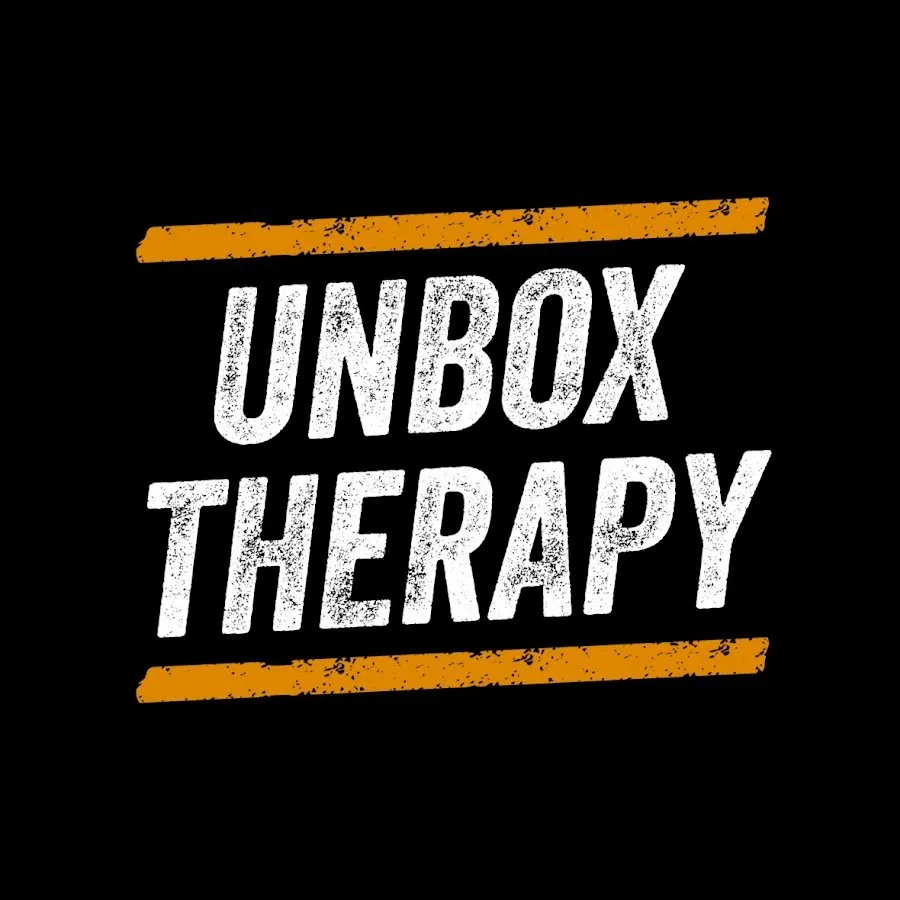Sony PlayStation 5 Like You've Never Seen...
9 views
May 28, 2025
This episode is sponsored by BetterHelp — go to http://betterhelp.com/unboxtherapy to get 10% off your first month. FOLLOW ME IN THESE PLACES FOR UPDATES Twitter - http://twitter.com/unboxtherapy Facebook - http://facebook.com/lewis.hilsenteger Instagram - http://instagram.com/unboxtherapy
View Video Transcript
0:00
So this is gonna be a little bit different
0:01
We have here some unusual packages that are all going to play a role
0:07
in converting a PlayStation 5 into a much different type of beast
0:13
These products are from a company called G-Story. And obviously people like to customize their PlayStations
0:19
This takes that customization to another level, allowing you to have an all-in-one gaming solution
0:28
that can fit on a tabletop. It's funny, on the packaging, they say for P5
0:33
For P5. So we have this cooling fan. Kind of sits on the side
0:37
because we're doing all that heavy gaming. Possibly it's in a hotter climate
0:41
and you need to get things cooled down. This is a carrying bag for the portable gaming monitor
0:49
which this is how the whole thing is gonna look. This is pretty wild. So I guess this clips on top of the PlayStation
0:54
and you get this flip-up display. 15.6 inch HDR free sink and the whole thing can be packed up and taken with you. You could imagine
1:04
this being fun if you got to travel slap it open in the hotel room. This episode is brought to you
1:10
by BetterHelp. So everybody struggles sometimes. I know myself I struggle with procrastination with
1:17
not necessarily doing the things that I should do exactly when I should do them. This could be
1:23
staying up too late knowing that I have to be up early the next morning and then being miserable
1:28
the following day. But then your brain, it might just be racing. It might be too amped up and you're
1:34
having this difficulty with relaxation. Well, that's where better help can help you out. See
1:40
therapy can help you figure out exactly what's holding you back. So then you can start working
1:46
for yourself instead of against yourself. So therapy can be helpful in learning coping skills
1:52
learning how to deal with your specific mind or your approach to things
1:58
It can help you figure out how you operate. It can help to provide you with tools that work specifically for you
2:05
because we're all different and we all struggle with different things. The whole thing is online
2:10
It's incredibly convenient and it's flexible. You can figure out how to fit it into your schedule, even if it's a busy one
2:16
And here's the cool part. You fill out a simple questionnaire to help you get matched to your very own therapist, but you're not locked in
2:24
You can switch therapists at any time because, as I mentioned, everybody's a bit different, and that proper connection may take a couple of tries, and that's okay
2:33
Go ahead and make your brain your friend with BetterHelp. Visit BetterHelp.com slash Unbox Therapy today to get 10% off your first month
2:41
That's BetterHelp, H-E-L-P dot com slash Unbox Therapy. Let's just go ahead and start unboxing the monitor
2:48
And I know that you're looking at this and saying, well, this is kind of crazy and unnecessary
2:54
but I promise you there's a practical application for this. Can't have just Nintendo Switch players
3:00
having all the portable fun. And this is, I mean, how portable is this
3:04
It's not, you still have to carry the PlayStation, which is pretty heavy, but it is
3:09
I mean, it does function all in one. And look at the way they worked out the design
3:13
so it maintains the characteristics of a PlayStation 5. It looks like this portion is going to replace
3:21
the actual top panel there with these clips, and then that's what's going to allow you to have your lift-up display
3:29
that's kind of semi-permanently attached. A pretty typical laptop display which is not a bad thing I mean there plenty of great laptop displays out there You going to get some speaker units as well And then some dedicated buttons for menu source You can have multiple sources
3:46
So you could also use it as an extra display for maybe your laptop if you wanted to
3:52
Back here, we have two HDMI ports. There's a 4K 60Hz and a 4K 30Hz with a DC in for powering the display
4:02
And then on the front here, we actually have two separate headphone jacks, which is nice
4:07
Now, also in that package was this thing here, vertical and horizontal dual purpose stand
4:14
You're going to want to have it quite stabilized, right? This is an alternate to the existing stand, and it's just going to be slightly sturdier
4:21
considering the fact that we're going to be replacing this top panel with this display
4:29
Oh, wow. Okay. So that's actually pretty easy to install, obviously, since it's just putting on an interchangeable cover
4:38
Speaking of interchangeable covers, we've actually got... Maybe we'll try this on as well
4:43
This is the new Spider-Man 2 customization. These are PlayStation 5 console covers, obviously
4:49
And this one coincides with the launch of the game and the launch of the limited edition DualSense controller
4:56
This is what the unit looks like once it's installed. And it's surprisingly well put together
5:03
It does end up looking like a sandwich, obviously. The angles and the shapes kind of work
5:08
And what's nice here is we can get a really short HDMI cable because everything is close on the back
5:13
We've got power going here anyways. And we've got, obviously, our power for our DC
5:17
So if we look at the accessories with the monitor, they also give you remote
5:21
So this is going to control your volume as well as your menu and your source
5:26
And then they give you power. So this is a simple barrel style connector, pretty generic DC power brick
5:33
And then they even give you that short HDMI cable that I mentioned from here into obviously the 4K60 port right there
5:41
And that's it. All right, I'm going to just move this to the side and open up the remainder of the packages before we power that up
5:51
This is our storage bag pro. and I presume this is going to be a place to put our monitor
5:58
Sure looks like it. Fit the whole thing? There's even like a little case for the controller
6:05
and for your thumbsticks because those you tend to wear out. You can put those as protectors on top of your thumbsticks for your controller
6:14
You think the entire PlayStation fits in here with the monitor? Oh my goodness, guys
6:19
I think you might be right. you're going on the road you know who would like this like a lot of pro athletes nba nhl players
6:28
and stuff like they want to bring they want to bring the playstation on the road now obviously
6:32
there's other ways of doing this but this is just really integrated here is the shoulder strap and
6:38
you've got dedicated pouches on the front for your controllers as well so you can protect two
6:45
controllers. Now the only thing is on the front here it says four PS5 which to some people might
6:51
signal that this is something worth stealing. Like what's in there? I don't know. Little label here
6:58
you can see how they imagine you using it. Explosion proof zipper. You hear that Will
7:04
Those are the only zippers Will uses. Let's try this on and see how feasible this actually is
7:09
If you're about to go to an event or whatever obviously I would have this packed in there as
7:14
well this is the edge it a little heavier than the typical one so I think I think she a little fatter oh and then yeah let unbox Spider real quick for the second controller Ooh I like that
7:27
It's mostly blacked out. Slight red accent and monochrome buttons still comfortable
7:33
So the pouches are kind of tight, but I think it's on purpose so that they don't move at all
7:38
That's what it looks like loaded up with the controllers as well. You button up these handles over here
7:43
And then you're traveling like this. You can carry it just like a briefcase like that
7:48
or the shoulder strap going. Now these clasps, these little clicks here are metal
7:53
Oh, you know what? I've carried bags way heavier than this just with like camera gear and stuff
7:58
You know, you might call this robust. This is totally easy to carry
8:04
I'm impressed. It seems so obvious and simple, but kind of used to carrying hockey equipment
8:09
and stuff that's heavy on my shoulder around. But like, this is nothing. There's also another pouch on the inside here
8:14
You could put games there. This is almost like a laptop or tablet pouch
8:19
I don't know, that's getting a little squished. Maybe you get some other usage out of the bag as well
8:24
when you're not actively using it to transport the PlayStation. It's still useful as a gadget or tech bag
8:32
All right, I want to get this thing booted up and actually play. Can I play Spider-Man 2 on here
8:37
I'm going to play some Spider-Man 2 on here. But don't worry. For those of you interested in the cooling fan
8:42
well, we're gonna do that after. We'll install this and see what that looks like
8:46
But I wanna boot up a game real quick. Your PS5 wasn't turned off properly
8:52
Okay, check it out. Yeah. There's actually quite a few settings in here
8:58
Blue light filter, noise reduction. We can make modifications to the color temperature
9:02
gamma, hue, saturation, obviously, brightness, contrast. Some different settings for sound too
9:07
Here we can turn FreeSync on or off. We can change our input. We can have our HDR set to auto
9:14
So it is a 15.6 inch IPS 4K 60 Hertz panel. Obviously with the speakers, as I mentioned previously
9:22
they claim on the website that the first port HDMI port one supports 1080p
9:27
though on the back, it's labeled 4K 30 and the other one is 4K 60
9:31
We have a 4K 60 connection right now. That's all that matters to me. The weight is 1.98 pounds
9:37
and with that IPS display, you're getting 178 degrees in terms of viewing angle
9:43
We're gonna test the volume at full blast. Oh, I didn't even remember he had that
9:49
Got the wingsuit thing going on now? Oh. Oh. What was that on my back
9:57
That was cool. Oh, how about that? A little bit of that action, or that action there
10:05
That's fine too. Or that, just old fashioned beat up for you
10:11
What, there's another one here? This is brilliant, this is good. This is, the sound is not like super loud, obviously
10:19
They're tiny little speakers, but it works. And we still have the dedicated audio out jacks
10:25
for headphones where then we can boost it up and obviously have even more volume
10:29
I like the ergonomics of the device. It's like I can have like a short little USB cable here
10:35
to keep things charged. I can interface with my other accessories because everything is well distributed, the
10:40
location of the ports and so on. I've got this backup set of buttons if I misplace my remote
10:47
One thing I didn't know or wouldn't have expected is the need for this secondary stand
10:52
But the PlayStation 5 is kind of weird in the sense that it doesn just sit completely flat or solid on the table So you can see with that stand installed it a lot more robust So you would probably just leave that stand installed permanently Now the other question is
11:09
well, do you have to unmount it and mount it every time? Can I just leave this on and then
11:14
just unplug the HDMI? Sure. I don't see why not. Would you take a hit from a cooling perspective
11:21
Like if this thing is unpowered, I don't really think so because there's not any type of tremendous cooling taking place out the top
11:28
I mean, maybe slightly because you've got this extra mass there. Although it's so easy to install and uninstall, you might just take it off anyways
11:37
The other thing to mention is a PlayStation is a multimedia powerhouse
11:42
Let's be honest. It's not just about gaming. You've got all your streaming and stuff on there as well
11:46
So PlayStation can do a lot. And now you've got a monitor that fits onto it
11:52
Now I did promise we would check out the fan option as well. So I'm going to go ahead and shut down this PlayStation correctly
11:58
It's kind of tempted to just unplug it there. I'm not going to lie. Yeah, just like that
12:03
There you go. Comes off. It has a little bit of heat to it there
12:07
But either way, however this cooling functions, it would be essentially the same with a stock panel as it would be with this one
12:14
And then obviously it would be enhanced. in a major way by adding a cooling fan. Now cooling fan I know you're probably like
12:22
why would I what would I need that for but look man over time heat is kind of the enemy of these
12:28
devices. I go back a long time with these game consoles where you have all types of overheating
12:35
and rings of death and all types of stuff like that so this may enhance the longevity
12:40
of your console somewhat. It's gonna install in exactly the same way
12:45
as the monitor accessory did. Slides on like that. And then we've already got our new stand installed
12:52
to give it extra stability. And this is a major and large fan
12:57
So hopefully it doesn't have to spin that fast. So maybe it won't create a tremendous amount of noise
13:03
PS5 boots up. The fan gets power and you'll see the LED
13:08
Oh man, we're getting a lot of airflow there. The fan appears to have an LED
13:14
and it also showcases the temperature in Fahrenheit. 76 Fahrenheit, 77 is climbing
13:21
PlayStation's been on for a moment. So the cooling fan has three speeds, low, medium, and high
13:26
So the default mode for the fan is automatic or you can reach up and manually
13:32
So low is green, medium is blue, and red is high. I mean, it's a super straightforward thing to install and use
13:40
Obviously, this kind of changes the appearance of your PlayStation. It's a utilitarian type of device
13:45
I pretty much explained what it's for and who might find it appealing. It's probably going to be beneficial in the long term if you're trying to prolong the life of your PlayStation
13:55
Just keeping temperatures down a little bit more through the use of active cooling and quite a large fan
14:01
So the cooling fan attachment is $45, and the display comes in at $369, and the carrying bag comes in at $42
14:09
So hopefully some interesting PlayStation 5 accessories that you might find useful
14:15
Let me know where you would take your PlayStation 5. Maybe even like a family event
14:20
Oh, Thanksgiving. Thanksgiving little gaming corner challenge grandma
14:30
Yeah, and Mortal Challenge Grandma to some Mortal Kombat
#Computer & Video Games
#Computers & Electronics
#Consumer Electronics
#Game Systems & Consoles
#Games
#Gaming Reference & Reviews
#Virtual Reality Devices