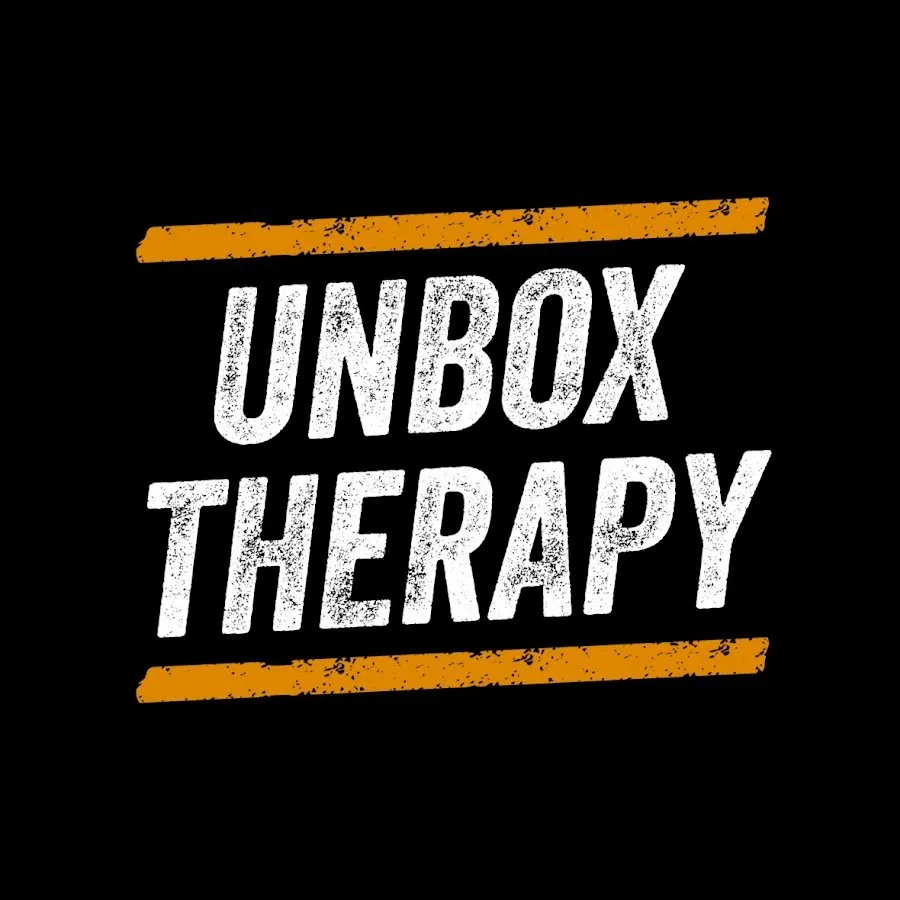0:00
So as you guys know, I carry around a number of different Anker products
0:04
The catalog of Anker products has grown extensively since I started working with the
0:10
company. The latest favorite in my repertoire is this guy here, the three-in-one cube with MagSafe
0:17
This is like the ultimate all-in-one charger for all your different devices. They managed to bake
0:25
it into a single cube-like structure because these things tend to get kind of overly complicated and
0:32
large in size. This will charge your AirPods, your Apple Watch, and your iPhone, but obviously it's a
0:39
wireless charger. It'll charge another phone. If it's 15 watt fast charging via MagSafe, it's also
0:45
a stand for your phone, and look at how tiny that little thing is. This is really cool. So the
0:51
wireless MagSafe capable charger is on top. I have an iPhone over here actually wearing a later case
0:56
It doesn't matter. It sits on perfectly and magnetically. Now this will tilt up. So if you're
1:02
doing the bedside scenario, you're charging like this, but you can still see your display. Now you
1:08
can also go ahead and charge some AirPods in this location, but you can also go ahead and charge
1:15
Anker's latest Soundcore wireless earbuds by placing them in this location here. And then
1:20
you've also got this little pop-out section for your Apple Watch. Now this will all be powered up
1:26
via one singular USB type-c cable. So one, two wireless charge platforms and then an Apple Watch
1:34
charger on the far side. Now also in the package you're going to get the power brick you need
1:39
to power everything up and it's got flip down prongs so that it's easier to travel with. They
1:44
also give you a relatively long USB-C to C cable so you can place it on a tabletop and reach the
1:51
wall outlet that you're going to use. The other thing I should mention is it has a substantial
1:55
feeling to it so once you plant it in a spot you want it to stay it is absolutely going to stay
2:02
there. Now as mentioned this platform can also be used for Anker's latest Liberty 4 active noise
2:09
cancelling earbuds. Ooh, look at that. Big LED indicator on that. And then obviously
2:15
if we wanted to add an Apple Watch to the mix, perfection. So I don't know, I have a hard time
2:22
believing you could configure something this capable in a smaller form factor. Here's a pixel
2:26
charging on there as well. So yeah, obviously, and this one has a magnetic ring. You can really make
2:31
anything mag safe, but if you don't need the magnet and you're willing to lay your device flat
2:36
on here, then all you need is a wireless charging capable smartphone and that'll charge off there
2:40
too. A great product. Everyone in this studio loves it. The Anker 3-in-1 Cube. Now let's talk a little
2:46
bit more about these earbuds because they are new. The Soundcore Liberty 4NC, obviously adaptive
2:52
noise-canceling wireless earbuds, reduced noise by up to 98.5% adapting to your environment. So
3:01
if you're in a cafe or if you're walking in the street or on an airplane, obviously these noise
3:05
canceling requirements vary depending on the environment. High resolution sound with 11
3:10
millimeter drivers and 10 hours of playtime or 50 hours with the case that's included. And actually
3:17
they sent over a bunch of different colors. So black, white, pink, and a nice light blue. And
3:25
then there is a black as well. You know what? Why don't we just open the pink ones? Because
3:30
you're not going to find a lot of options if you want to have a unique or personalized
3:35
color. So this is that LED on the front which also access your button I guess in order to power them
3:45
on. Here are the earbuds themselves. Little contact points for charging USB type-C on the bottom
3:51
Another nice touch We have different ear tips Here a quick comparison of the blue color This nice midnight blue which I probably have a preference for versus the pink I going to test these out So the noise cancelling has kicked in immediately So here you can see the
4:10
noise cancellation being enabled. There's also a normal setting, which is kind of a middle ground
4:17
hybrid. And then there's a full on transparency mode, which is going to let me hear my surroundings
4:21
including my own voice, which is useful for environments where you need to monitor your
4:26
surroundings. Within there, there's a vocal mode and there's wind reduction if you're in a windy
4:32
environment. I'm going to go back to noise cancelling now. Inside of sound effects, we have a 3D surround
4:38
setting, HearID, which is going to test and then personalize your sound via EQ. There's a default
4:45
setting and then you can also set up your own custom EQ, which lets you alter the frequencies
4:50
manually and individually. The earbuds do feature touch controls. So single press for play, pause
4:57
double press for previous track. Triple press has no setting, but I can go ahead and click that
5:03
and have it apply to any one of these things here, including ambient sound
5:08
If I wanna enable, say, transparency mode with a triple press. So Anker was like, hey, go ahead
5:14
compare them to AirPods. Do your worst. Like we believe in the sound
5:19
and the capability and the noise cancelling and so forth, I have to say they've actually delivered something pretty good here
5:26
And they're also giving you a lot more selection in terms of styling with the colors
5:32
So you can really pick something that's suitable, I don't know, to your personality, I guess
5:39
Yes, white and black is a starting point, but they take it a step further here with these varieties
5:45
And so if you want to like round out your everyday carry
5:48
you want to pick up a different charger and some wireless earbuds then these are going to fit into
5:54
whatever your taste happens to be now the next product i want to talk about is actually one that
6:01
i'm talking into right now this is a new product for anchor the m650 wireless microphone holy cow
6:07
what don't they make this is a product near and dear because obviously in a production capacity
6:13
like I live in, convenience is key. And having something that I can clip on
6:18
keep charged in one case, incredibly convenient and easy to use. And you're listening to the quality
6:25
of that recording at the moment. We've actually got the receiver sending into that camera at the moment
6:30
So anyway, that's what you're listening to. Inside this package, you're gonna have the M650 wireless microphone
6:36
replaceable covers for the transmitters, windscreen, obviously for wind reduction, auxiliary cable for going into a camera like we're doing here. USB-C cable, lightning adapter
6:47
USB-C adapter, and travel case all in this one convenient package. And coming from experience
6:53
making a lot of videos, it's nice to have everything in one place so you know it's ready to go
6:58
when you want it. So this is what it looks like. This is the entire package, just a type C connector
7:03
on the back. So inside here we have our two transmitters actually so you can run an interview
7:08
right away. You can do dual channel where you could have one person on the left channel and
7:13
another on the right and boom you've got an interview set up. This is the receiver and you
7:18
can see you have all your different contact points in here so that everything remains charged at all
7:22
times. Now this is capable of clipping into a cold shoe or hot shoe I guess but it's not going to have
7:30
any electronic connection at that point but it will just slide on the top of your camera and then it'll
7:34
give you that auxiliary out if you want to record directly to the same track that you're shooting
7:38
video on but you can also record internally it's just extremely versatile audio recording and one
7:45
of the easiest setups to use we just set this up and started using it immediately so you can see
7:49
the scenario here clip it to your shirt but they worked it into the clip so you know you know i
7:54
love magnets this is an incredibly strong magnet so what that allows you to do is place it underneath the shirt and then clip it on the outside if you choose to with the microphone facing up so you can get even better performance it just gives you more mounting options so you can
8:09
kind of find the ideal location and mounting and I like that that just sort of stays on there it's
8:15
not a piece that you can lose but also in the package well you really get everything you need
8:20
to get up and running so you've got your type c cable you've got your nice little coiled short
8:26
mini jack cable for sending the signal from the receiver into the camera and then these are your
8:32
different wind screens over here. If you've never used one of these before sometimes they're called
8:36
a dead cat. Essentially all you need to know about this is it's going to cut the wind noise when
8:40
you're outdoors doing any kind of interview or just recording work in a windy environment. These
8:46
things it's actually kind of amazing how well they work. And then you've also got a nice little
8:50
carrying bag to keep everything and could be your cables and it can also be the entire unit. It can
8:56
fit in there as well so they really thought about everything put it all into one configuration and
9:03
I notice here they're also showing like look you can mount that receiver directly on a smartphone
9:09
or on top of a more traditional camera like we're doing here so man it's so much more convenient
9:16
shooting making content today than it was when I started and a big reason for that is the
9:24
advancements in equipment and the way in which people are making content and then companies
9:28
adapting to that including Anker they always have such novel ways the M650 is no exception
9:34
Now obviously Anker hasn't forgotten its origin and that origin is power and power related devices
9:40
and yes they have some new and exciting ones there as well this is the 140 watt high speed
9:47
input and output power bank this is really cool with a display that showcases capacity as well as
9:54
the power going in or out to the device. It's also known as the Anker 737 power bank or PowerCore
10:01
24k. It's 24,000 milliamp hours, 140 watt max. So like that's charging everything and anything
10:08
The vast majority of your gadgets are going to be capable of charging via this device
10:16
So this is a futuristic power bank. We can see the display there indicating 22
10:22
battery life which is nice to know because sometimes you pick these things up and you're
10:26
just like i don't know did i charge it when's the last time i charged it what's the capacity
10:30
this one also comes with its very own soft carrying pouch and a type c cable that's stored
10:36
within there i've already got a c cable over here and now the display showcases the power going in
10:42
the wattage it gives you more details on the percentage of charge and the amount of time
10:48
remaining to fill it up. Now what if we want to take some power out from it? Okay, no problem
10:55
We head over to our next port. This is the type C out and I go ahead and plug in my phone and I'm
11:01
going to get even more detail now on that display. So this one is charging up and I can see that
11:07
represented in blue. So I have power input and power output now supplying the device around 17
11:14
19 20 watts worth of power while i'm charging this one up at around 20 watts so it's nice to see
11:21
all that detail displayed on the display so you're not kind of just guessing where everything's at
11:28
because sometimes you don't use these power banks for an extended period of time and then you go to
11:32
travel and you pick it up and you're like oh crap i forgot to charge it well in this case you're
11:36
going to frequently check the display so you're going to know exactly what you're working with
11:41
This, of course, is compatible with Samsung, Apple devices, really anything you might want to charge up from a laptop to a smartphone, as mentioned
11:48
It's hard to imagine needing or wanting to carry a bigger power bank than this delivering 24,000 mAh
11:55
So there's all kinds of settings here. Auto screen off. You can select how much time
12:00
You can also see the temperature the number of screen uses battery cycles It kind of cool information to have It all right on that display Now another one of my favorites how about this I also been using this over the course of this video
12:12
This is the 100 watt charging station, Power IQ 3.0, two USB-C, two USB-A, and two AC ports
12:20
And what is cool about this is that it's so slim that the AC ports themselves actually have to extend
12:27
when you plug something in because the prongs on your AC plug are longer than the slimness
12:36
of the actual charging station. And they've also come up with a novel connector
12:44
for the power cable to make it slim enough. Look how slim that portion is there
12:49
to keep everything as slender as possible. Here's a regular power cable
12:56
See how it extends up, it jumps up from here. in order to accommodate the entirety of the power cable
13:03
That's just, that is cool engineering. And it means now I can travel with this
13:09
with it being about like, I don't know, two thirds as thick as it would need to be
13:14
if this was a full depth power port. So you get the two ACs on there, two type Cs
13:19
and then of course the two USB-A ports as well. And let's not forget some of the most popular
13:25
Anker products in the world, which of course are the Nano Power Bricks
13:28
This one is the 65 watt Nano 2. Amazing how small these have gotten
13:35
So 65 watts in many cases is going to charge up your Ultrabook laptop or otherwise
13:42
And here we have folding prongs so it's actually pocketable. Or even if it is in your laptop bag it's taking up barely any space
13:50
This one is one type C port. They also make dual type C port devices
13:55
Tons of options in the Nano lineup as well. This is just a very popular one at 65 watts
14:01
It's going to do most of your devices. And then lastly, we have just a straight up USB-C cable
14:08
They call it the 515. And this is going to be a necessity as well
14:13
Comes with a little bit of cable management. Of course, you can get it in whatever length happens to be convenient
14:18
To round out your anchor carry. Oh, by the way, this is 40 gigabit per second and capable 240 watts
14:25
I like seeing that label there. So you have cable confidence. Let's lay it all out
14:30
We've got the Anker cable. We've got the Nano 2 with fold-down prongs
14:35
Obviously, we've also got the Anker work setup, which I'm speaking into right now because you've got to get work done
14:41
You've got to film your videos. We have the beautiful wide variety of colors available in the new Soundcore noise-canceling earbuds
14:50
We have this very cool 24,000 milliamp hour power bank with a screen to tell you everything that's going on
14:58
And then maybe my favorite of the bunch over here, which is the cube that'll charge the phone, your wireless earbuds
15:05
and then obviously your Apple Watch as well, all over one convenient type C cable
15:10
And then lastly, the 727 charge station. Look at this. This can very easily fit into a bag
15:17
I don't even think you necessarily need. You definitely don't need all of it, but it's options
15:22
Maybe you just take this and this or and this. Maybe that's all you need in your carry
15:28
Or maybe instead you decide to go this direction. I mean, they have such a tremendous number of options and everything has shrunken down beautifully for the perfect carry
15:41
Let me know in the comments which of these devices is your favorite and which one you would go for or if any of them would be a part of your everyday carry
15:50
So in conjunction with Amazon Prime Day, there are some deals. I can't say for certain that there's going to be a deal on every single item mentioned here
15:58
But definitely check the description of this video because you might catch a deal on one of these items and I'll put the relevant links down there