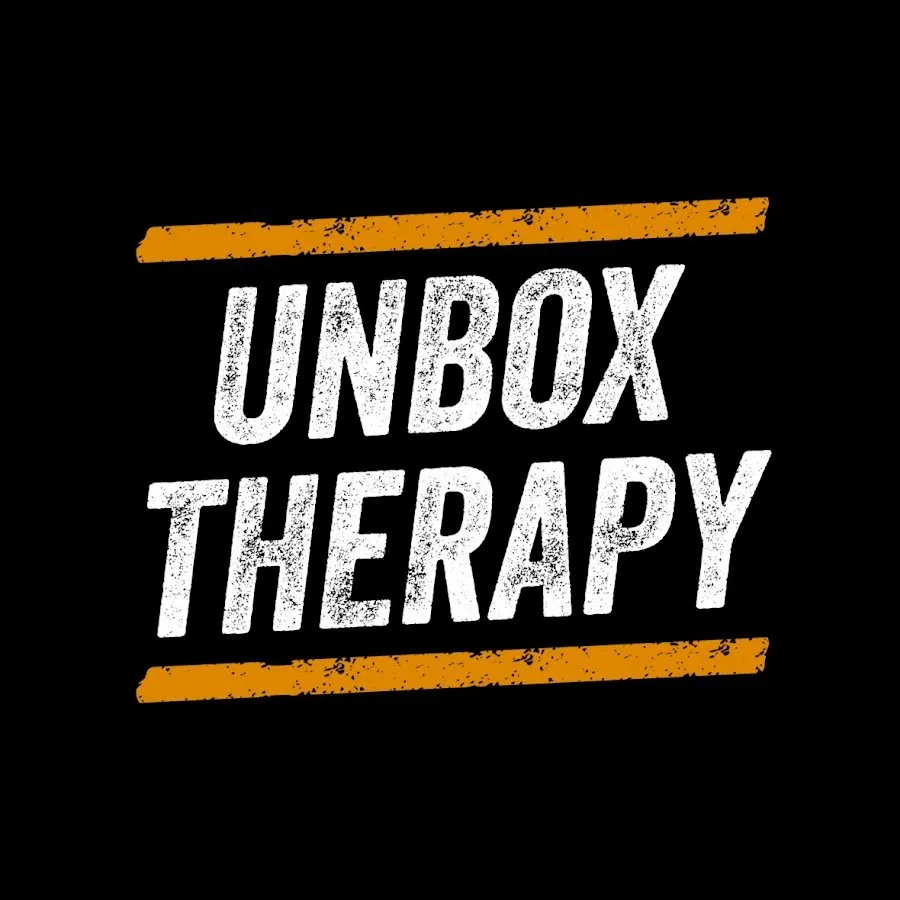LG's New GX9 Monitor is INSANE
70 views
May 11, 2025
Save money on the new LG UltraGear 45GX950A (GX9). Use the code below. Link: https://bit.ly/44JuZZ4 - Promo code: UT100 • Period: 4/10-5/31 • Discount: $100 off • Multiple use • Maximum qty discounts is unlimited in a single transaction • Not stackable with other offers/promotions Thanks to LG for partnering on this video. FOLLOW ME IN THESE PLACES FOR UPDATES Twitter - http://twitter.com/unboxtherapy Instagram - http://instagram.com/unboxtherapy TikTok - http://tiktok.com/@unboxtherapyofficial
View Video Transcript
0:00
So we've got an absolute beast here. This is the new UltraGear GX9, the actual model number, 45GX950A
0:07
It is a 45-inch, 800R curvature gaming display that has this variable refresh
0:16
so you can change the resolution and the actual display image size
0:20
So you can either prioritize for resolution, in this case 5K, 2K resolution
0:25
or you can prioritize refresh rate by toggling that resolution down. So it's tremendous versatility for the types of games that you play
0:32
Now, the crazy part about this video is that we actually have not one, but three of these displays
0:39
And because they have that 800R curvature, we're going to set them up as a sort of surround vision situation and play some games and see what that looks like
0:49
So unboxing experience pretty straightforward here. We've got our robust stand, which has height adjustability
0:55
Of course, you've also got all of your accessories. So you've got a beast for a power brick here
1:01
They've included HDMI cable, ultra high speed. There's a type C to type C
1:07
They've also got display port, in this case, 2.1. So let's go ahead and get this on the stand
1:12
and set up in a triple monitor setup. This is crazy. It's such overkill
1:17
And that's what's beautiful about it. Another thing that's beautiful, not beautiful
1:22
is my injury here. I took a high stick. high stick like this in hockey five stitches kind of graphic it's actually looking a little bit
1:28
better than it did had the half visor everyone's nagging me about wearing a full cage anyway it's
1:33
a physical sport you don't need to have three of these monitors obviously this is insanity but we
1:40
got to amp it up for the purpose of unbox therapy but one of these with this 800r curvature is
1:45
already sort of engulfing you three of them is taking it to another level completely like if
1:50
you're doing some sort of simulator style game it's kind of like a VR like experience let's finish
1:56
talking about the monitor before I boot this up and you can see how this spans we have RGB lighting
2:00
on the back here and you can configure it turn it on or off we also have a variety of ports and we
2:05
have an adjustable stand so as you can see here height adjustability angles port availability
2:11
HDMI 1.2 display port 2.1 USB-C because there's a hub built in obviously we've got power and
2:18
upstream so we can connect to this with our peripherals if we choose to
2:21
And of course the other big feature with these is this dual mode capability where we can prioritize either refresh rate for those action high frame rate games or we can maximize resolution for those graphically intense games where we deal with a slightly lower frame rate
2:35
but we're going to have all the graphics turned up, and we're going to play them at full resolution. Now, I'm driving these three monitors via an RTX 4090
2:43
Again, I just feel the need to reiterate this, what we're doing here is not something anybody is expected to do
2:48
Oh, it's crazy, man. It's my entire vision. By the time my hand gets past this bezel, it's not visible to me
2:54
So my vision, my peripheral vision stops right around right at the edge here of this display
2:59
It really fills my view. Now, important to note, you're going to have to span these things
3:04
And if you want to run them in a high refresh, so like I was playing COD here
3:08
then you're going to have to deal with a slightly lower res as I have in this situation
3:12
But for LG's gaming monitors, this is what your interface looks like. You can switch your input
3:16
You can switch your game mode. Obviously, I'll click on this right now. You can see we're at 330 hertz
3:20
VRR is on. HDR is off. DAS mode is on and we can just flip between different presets. So these are our own presets
3:29
but then we have suggestions for FPS, RTS, and so on. So I'll leave it on gamer one for now. And then
3:34
if I head to my settings here, we can go and turn on our dual mode. There's everything in here from
3:41
16, 9, 37, 21, 9, 34, 16, 9, 37. I mean, it's like just endless options all the way down to a 24 inch
3:51
16 by 9 frames so that your eyes are doing less scanning. So if you're doing some competitive
3:55
gaming, COD might be an example of that. And you're used to playing on a 24 inch monitor
3:59
you can make this feel like a 24 inch monitor. So you have that competitive edge that you're
4:03
comfortable with, but then you can utilize the entire monitor when you're watching movies or
4:07
playing other games where you want it to be more expansive and more kind of surrounding 7680 by
4:12
1080 for the whole span. And that's in order to achieve our 330 Hertz refresh for the purposes of
4:18
COD, which is kind of a funny game to play in this scenario. You're going to want to move your HUD
4:22
and all your map information over to the first monitor because these next two are seriously just
4:28
peripheral. This is such overkill because these monitors are so nice that are in your peripheral
4:32
like they're super top-notch monitors, but really the majority of your vision is sort of like right
4:36
around here. But it's cool. I mean, it really makes you feel immersed, that's for sure
4:41
The other thing that's happening in here that's crazy is like the sound because I'm creating this
4:45
unusual reflection. It's like I'm really in a cockpit. We were playing some truck driver simulator
4:51
That's a whole genre that I'm unfamiliar with, but it actually feels like you're kind of in there
4:55
because that something we have in real life is this peripheral vision going on Because this is like you know a driving experience it immersive This would be amazing for a racing simulator You really feel the speed because my peripheral is like the world moving past me quickly
5:09
Which is what would happen in a regular car. This is crazy too. I am flying right now
5:15
This is about to be a huge crash coming up. Tell you that right now. Yeah, simulators
5:19
Racing simulator, flight simulator, or really immersive games. Story type games, things like that
5:25
It can be a really more true-to-life experience and something that's similar to like a VR headset without the disorienting nature of the VR headset
5:31
Like you're basically achieving something similar, but in real life. For me, it's like these monitors, you can kind of achieve some sort of level of immersion without even having three of them
5:41
I could just bring this closer and I'm sort of going to have a somewhat similar experience. This is if you want to take things way too far on purpose because your GPU can do it
5:49
And because you have a crazy budget for your gaming setup, essentially. Or you're building a racing simulator
5:54
this is more of a typical like reasonable setup and this display like i said with this curvature
6:01
and this scale i mean it gives you that kind of surround experience even just on its own like just
6:07
in a singular fashion we can see the resolution here 5120 by 2160 in the full resolution you can
6:13
see we're at 165 hertz have our adaptive sync but if i head over to the dual mode section i can go
6:19
down to 16 by 9 37 inches you'll see we can take it even further by going to let's say 24 inches
6:28
look at this now I'm all the way up to 330 hertz you couldn't replicate this experience simply by
6:34
pushing the monitor further back instead here without moving anything I feel like I have a 24
6:39
inch display and when I launch into call of duty you know what it's kind of crazy that that's 24
6:44
inches like a lot of people still play on 24 inches like that's pretty wild we almost have
6:48
barely any curve here as well and I can sit super close to it and people argue that there is like an
6:53
optimal size for a monitor for some sort of competitive game or some sort of you know high
6:58
action shooter game that you can get too big where it actually is a downside and then obviously having
7:03
a faster refresh means you can get a higher frame rate which most people would agree is superior for
7:09
any type of competitive game as well. First person shooters a 24 to 27 inch screen offers a great
7:14
balance between immersion and responsiveness. Smaller screen sizes often translate to faster reaction times
7:19
Yeah, I mean, your eyes don't have to scan nearly as far in order to see sections of the screen where activity is happening
7:30
So then you done that particular gaming session You just jump back into your dual mode settings here and dial it all the way back up there actually two modes for the full display
7:39
so in this mode we're essentially a lower resolution higher refresh and then the off
7:45
mode full wide is full resolution lower refresh it's still 165 hertz but this is our maximum
7:52
resolution so this is going to be for those immersive games for productivity for watching
7:56
videos it's like having two monitors or three monitors or 10 monitors in one it can kind of do
8:02
any of those things if you want one monitor to rule them all that can like be your tv your gaming
8:07
device your productivity device simply moving the monitor in and out can't achieve all that
8:12
variability that that dual mode can achieve so it just gives you that added versatility and
8:17
considering how much money you're paying for these things it's just kind of nice to have that level of
8:22
control over how you want to use it and what you want to prioritize from a performance perspective
8:27
whether it's resolution or refresh rate so this is actually the world's first 5k 2k oled gaming
8:34
monitor it's crazy there's a dual mode hotkey so i don't even have to go in the menu i can just do
8:40
it on the fly yeah so it seems like a big deal for lg is this idea of not just going like crazy
8:45
wide but instead getting taller like finding that 21 by 9 and implying that it's the optimal for
8:52
more scenarios before we even get into the whole dual mode discussion it's crazy like things have
8:57
come such a long way now in terms of versatility it's like you used to compare monitors and have
9:02
to make choices based on your game preference and now you can kind of just get one monitor
9:07
and it can solve that entire variety of potential preferences yeah i don't know i mean like they may
9:14
have created the ultimate gaming monitor they keep listening to what people want and then
9:19
implementing those features and it's just like okay now i don't have to compromise i got a 45
9:24
inch 21 by 9 display that is beautiful for all my work video consumption and then it can like
9:30
double as this versatile gaming monitor which can give me that fast refresh if i want it or that 5k
9:36
2k resolution if i want it it's got a little bit of everything you got to pay for it but it's kind
9:41
of got everything Oh, ultimate air
#Computers & Electronics
#Consumer Electronics
#Simulation Games
#Virtual Reality Devices