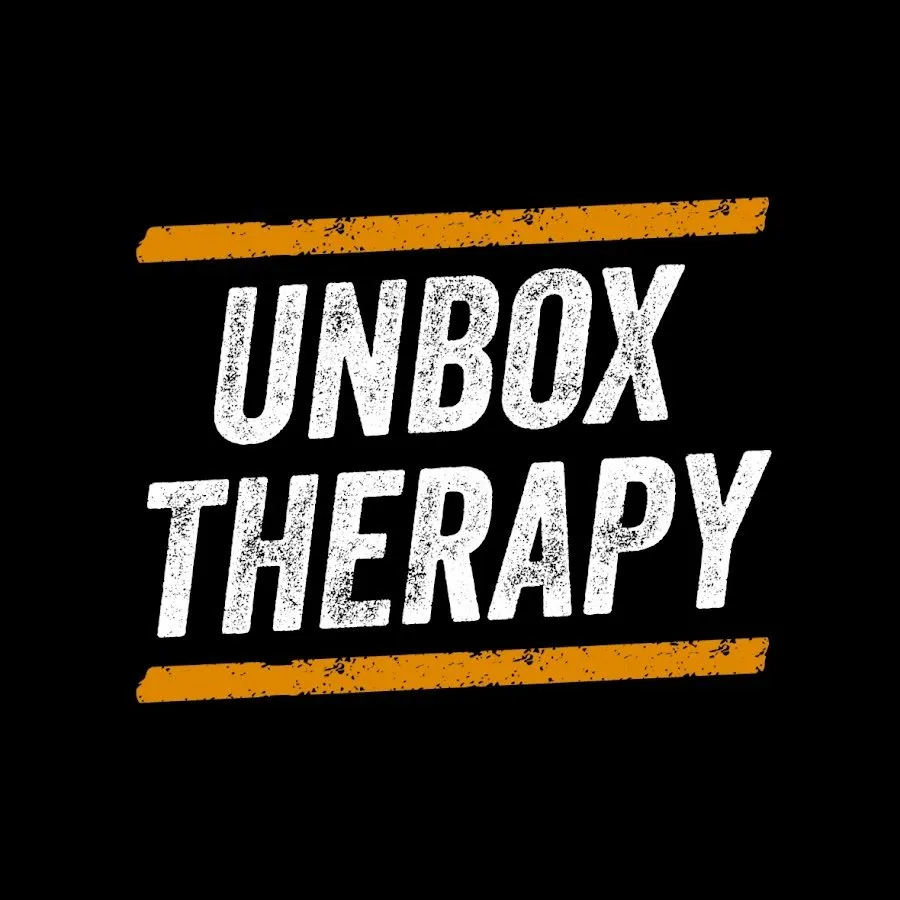This video features the Mountain Everest Max keyboard (and accessories) and the Makalu 67 lightweight mouse. Sponsored by Mountain.
Everest Max: https://bit.ly/3dv3UgM
Makalu 67: https://bit.ly/3hjsT82
FOLLOW ME IN THESE PLACES FOR UPDATES
Twitter - http://twitter.com/unboxtherapy
Facebook - http://facebook.com/lewis.hilsenteger
Instagram - http://instagram.com/unboxtherapy
Show More Show Less View Video Transcript
0:00
There are some people that are at God tier status
0:03
when it comes to mechanical keyboards. I'm kind of in there. I appreciate a nice click and a nice key switch
0:10
And mostly I just know what I hate in keyboards. So if I touch something that is lacking the tactile feel
0:17
then I'll be like, get this thing out of there. I need to get a real keyboard in front of me
0:21
Well, today I'm lucky enough to have some of the best stuff
0:25
out there sitting on the desk. The company's called Mountain. and this is their top of the line Everest keyboard
0:32
It's not just a keyboard though, it's a whole modular situation where you can attach accessories to the keyboard itself
0:40
including these little screens and number pads. It's a really elaborate thing going on here
0:46
Well, this model here is the Cherry MX Brown, but I have all the switches here
0:52
That's the wild part. Brown, silent, the red, the speed switch, the blue switch
0:58
I know this has been quite the preamble here, but the reason is because we're gonna do
1:02
a which switch is which and which switch is best. It's gonna involve willy-doo, it's gonna involve Moe
1:10
We're gonna click some switches. This thing is wild. Look at this layer, look at how cool this is
1:15
Unique MediaDoc, customizable display keys. The Cherry MX keys are hot swappable and plate mounted
1:22
RGB backlight on a per key basis. I should also mention we have their new mouse
1:28
This is a lightweight, yet not minuscule mouse. Mechanical keyboards are super popular amongst gamers
1:35
but we like them here on the production side of things because we're doing a lot of video editing
1:41
and we have many other reasons to be typing on keyboards as well
1:45
To reach your summit, look at me, look at the components on the box. You're gonna hang on to this box
1:50
Certainly this is not a cheap keyboard, but that's kind of the point
1:54
This is for the enthusiast. This is for the individual who's looking for something more premium
2:00
You have the keyboard right here. Actually, it's not insanely heavy. The first thing I notice is this cable management, the way that they have routed everything so
2:11
that you can have the cable going out wherever is most pleasing for you
2:16
We have one type C connector, another type C connector, and then a USB-A port as well
2:23
Wow, check this out. This is, I suppose, where you can attach the number pad
2:28
The number pad can connect either on the left-hand side, I notice a magnet here as well
2:33
or onto the right-hand side. So whichever you prefer, depending on your individual setup
2:40
I like the fact that the number pad is removable. Sometimes I might have a more slim setup
2:45
and just go for the main unit and not be encumbered by that
2:50
Little extra touch on the escape key. In this case, it is the Mountain logo
2:55
Of course, all these keycaps removable, as mentioned previously. Now, I am actually not gonna type on this keyboard right now
3:01
because we're gonna play Guess the Switch, and we're gonna pick our favorite switches
3:05
So I'm just gonna put this to the side for a quick moment. Also, in the package, you're gonna receive this wrist rest
3:12
This is a must. Some people swear by this. Some people need this
3:16
Others don't like it. For me, that's a nice soft touch to it. I'll take it
3:20
just clicks in with them I like the magnetic theme here wow look at the unboxing experience it's all in there man
3:31
customized media dock number pad and USB cable all get their own separate unboxing here
3:39
that is one of the thickest USB cables braided so it's going to be durable type C on each end specifically designed for
3:48
your Everest Max keyboard. Oh, so this is the number pad. Now this one feels robust as well
3:55
Cool, so these are gonna light up as individual little screens. Look at the way that this mechanism works
4:01
for either side, that's cool. So these will poke out whether you wanna have it
4:08
right hand right side mounted or left side mounted I like the way they did that Now as far as attaching this is concerned Oh baby the magnets kick in and look at your setup
4:21
It's really that simple. This is quite a cool little deal they've got going on
4:26
Now here is the MediaDoc. Change your settings on the fly. and this one is going to be look at that tactile
4:39
so this one is going to be used for quickly adjusting things like volume i mean that's how
4:46
i would use it i would definitely use the wheel for volume also a display so this is where
4:51
you can have the weather or your volume amount a variety of other things it looks like it can
4:57
and remind you to do some deep breathing meditation. Anyway, you have other dedicated buttons here as well
5:03
like if you need to quickly mute, play pause, skip tracks and such
5:06
and then a Type-C connector on the other side. And again, I presume you can mount it
5:11
on whichever side is more convenient for you. Gonna plop that in like that
5:15
Now check you out. You got this, you've got that, you have yourself a super setup
5:21
This is gonna be our tools for removing keycaps. Wow, what exactly is going on here
5:28
So here we have a key removal tool, magnet in the center
5:33
Wow, check this out. So we have different magnetic feet so you can get the exact angle you want for the keyboard
5:40
So I could be like, I like quite an angle here. I'm gonna put two over there, two on the other side
5:46
and then put the final foot over there. You could have even more of an angle
5:51
because they give you lots of these to customize. Then I flip it over and now I have the exact angle
5:58
that I like. Put this one, ooh, okay. That is, yeah, way more sturdy
6:07
So that's cool. And then I guess if you wanna have the regular escape key
6:11
instead of the special mountain logo key, you can do that. That's in the customized box
6:17
And then there's some different key switches. So it seems that this is just to give you a taste
6:21
of what the different key switches feel like are capable of because the whole system is customizable if you wanted to swap out certain
6:29
keys for gaming or something and you want the rest of the keyboard to be a different key switch
6:35
you could actually do that on this keyboard so whether it's key caps or if it's even full-out
6:40
switches customizability never ends here all right let's push this to the side real quick
6:46
everybody's into these super lightweight mice right now and they're hopping into that game it
6:52
It also has customizable RGB because you have to. Water repellent PCB coating, OMRON 50M switches
7:00
100% PTFE mouse feeds. Magnetic enclosure on the box. Yes, it is a very lightweight mouse and cable here
7:11
I guess we have some replacement feet also included. Holy cow, yes
7:17
Super, super duper light. And no, you do not feel the cable
7:22
USB type A connector. You can of course plug the mouse directly
7:27
into the keyboard here like this. Ooh, very smooth and nice. We have a scroll wheel obviously
7:37
a sensitivity selector, forward back, clickable. That's wow, I mean, you can like see right through it
7:44
Hopefully Mo can give you a good shot of this. It's gonna be tremendous ventilation in there
7:48
Pixart PAW3370, adjustable optical gaming sensor with up to 19,000 DPI. Let's go ahead and tap some keys
8:07
Why don't we? I'm gonna start at the very top. Mm, yes
8:11
It is obviously nowhere near the clickety-clack of like a blue switch
8:22
Ding ding ding ding ding ding ding ding ding ding ding ding ding ding ding ding Oof okay. Woo! We are in the blue zone
8:39
This is silent. They still feel good but somehow not having any audible feedback
8:52
is tough. Oh, I find this to be quite satisfying, this one
9:01
Get out of here. That's insane. This I can... No. This one gets elevated
9:18
The orientation's gonna stay when Will comes in here now. That could be brown too
9:25
Oh no, this is red. So blue, red, brown, speed, silent. Those are my guesses
9:34
And my favorite is hard. This is a very hard choice. I'm going to take this one right here
9:44
This is my pick. I'm not going to move them anymore because Will's going to come in here now
9:48
But this is going to be my favorite one. which this might be a weird development
9:54
because I don't think I've ever owned that key switch before, whatever it is, but we'll find out
10:00
Willie Do, get in here. Let's see what we got here. This is a solid blue
10:08
Okay, I like that. I like the blue. Interesting. I think before you try to guess which is which
10:18
let's just focus on your favorite and why, and then we'll see if you can guess them after that
10:23
All right. Interesting. These two. Wow, these ones are a little harder
10:35
They are both quite satisfying. I ended up picking this one right here
10:43
I agree. This one's pink. Yeah. This one's blue. This one is brown, mainly because it has a nice thump to it
10:51
It's a thud. I know. And I've used brown before, but they're similar, though
10:55
They're not that different. I'm going to change it up. This one is the speed, and this one's the red
11:00
Okay, so you have blue, speed. Brown. Brown. Red. Red. And silent
11:10
Pink. The pink. I picked this one as my favorite. You like that one? Yeah
11:14
I would probably still go with the blue. I'm a big fan of the blue or green, but it's gonna be noisy. We're gonna hear clacking from all the way down there
11:22
Yeah, that's that's me. Okay. That's fair. And what if you had to pick a second choice
11:27
Probably the silent I go for like very different It's not a gradient here. It's either I go really you're on now you're on the polar opposites
11:39
I should let you guys know at this moment that Mo doesn't really care that much about keyboards
11:45
So he's going to give you the, I don't know, layman, regular guy approach
11:51
I just like the sound of this stuff. Oh, this is nice
11:55
That's silent. Or we're guessing it's silent. We're going to find out. Yeah, blue to silent
12:00
It's Will's two picks as well. It's so weird. It's like you either want the noisiest thing or the most quiet thing
12:07
I think, by the way, what you guessed, I'd agree with that. Okay
12:11
But I'm going to go with blue still. Okay. Okay, so we have two blue picks
12:15
He also likes the silent. Will also likes the silent, which is kind of wild
12:20
Mo has the same guess as me. Will's guess swaps those two
12:24
That's tougher. Okay, pink, no surprise. Will's guess was because it's a little heavier
12:32
So how can it be speed? He's right, we're wrong, we're idiots
12:37
Speed it is you right Will claims to know the most about keyboards of all of us Yeah that the speed it interesting that I picked that one because I never used it before I had
12:52
Red brown blue in the past this new new to me speed key switch. That's pretty cool
12:58
All right, this one we thought this was brown This one if this is a brown it's red Red
13:05
This one is red. You know red and brown is quite similar
13:11
Assuming obviously that this is brown, which it is. Last up, the one that no one was really
13:20
fooled by, the blue, the loudest of the bunch. From my taste, it's like kind of in this range here, but that's cool
13:29
I discovered something about myself blindly here that I like this speed key switch Cherry MX speed
13:36
So anyway, we were pretty close. I guess you were the worst performer. Well, you got three wrong
13:43
I don't want to talk about it. Final tally though is kind of interesting to me. This the classic blue switch is still the switch of choice
13:52
for a keyboard aficionado like Will and for a mechanical keyboard newcomer like Mo
13:59
What a sound though. Everybody has heard this sound. I like this one better
14:14
Cool. The Nutac XL. So this is an XL. This will be your mouse and keyboard that'll sit on this
14:20
Ooh, that's a mouse pad right there. I'm gonna do my setup right now
14:25
Thank you. I think I'm actually gonna put the number pad on the left
14:33
so I can have my mouse closer to the keyboard here on the right
14:37
I got my quick display keys up top. I feel like I would reach up with my right hand to adjust volume quickly
14:44
or hit these multimedia keys. And then for the mouse, maybe I'll mix it up and go with the white one
14:52
Now, arguably, this rib cage design looks even cooler on the white model because the components on the inside are more distinguishable from the cage
15:01
So you can just see how much open air is in there and how light it is
15:05
Even though it's honestly, like, stupidly lightweight, the other thing to mention about it is it's full size
15:12
So they were able to achieve that weight without having to shrink the mouse
15:18
So, cause I hate a small mouse. I gotta have something substantial over there
15:23
and this is absolutely that. So this is my setup. This is the way that I would do it
15:29
They also make a smaller mouse mat, the mountain nun attack medium size
15:37
This is gonna be strictly for your mouse. Still a generous mouth pad, but just for the mouse rather than the keyboard and the mouse
15:46
So there you have it. One of the most advanced modular keyboards you can buy with quality Cherry MX switches of your choice
15:54
No matter what your preference happens to be, you can be like Willie Do and choose very loud blue key switches for that distinctive sound
16:03
Or you can be like me and go for the new speed key switches, which are a little more subtle
16:09
yet equally satisfying in my opinion. You can go with this gunmetal gray
16:14
or you can choose the midnight black. You can get crazy with it
16:18
with your different modules, your different components, and then of course your key switches
16:23
I mean, it's truly endless. Your key switches or your keycaps, it's a wonderful
16:28
oh, and I almost forgot the wrist rest. Also an option, also magnets
16:33
Is this the ultimate keyboard for both productivity and gaming, it's quite possible
16:41
I feel like this can satisfy pretty much anyone and their taste
16:45
It is the Mountain Everest Max. Check it out
#Computers & Electronics
#Computer Peripherals