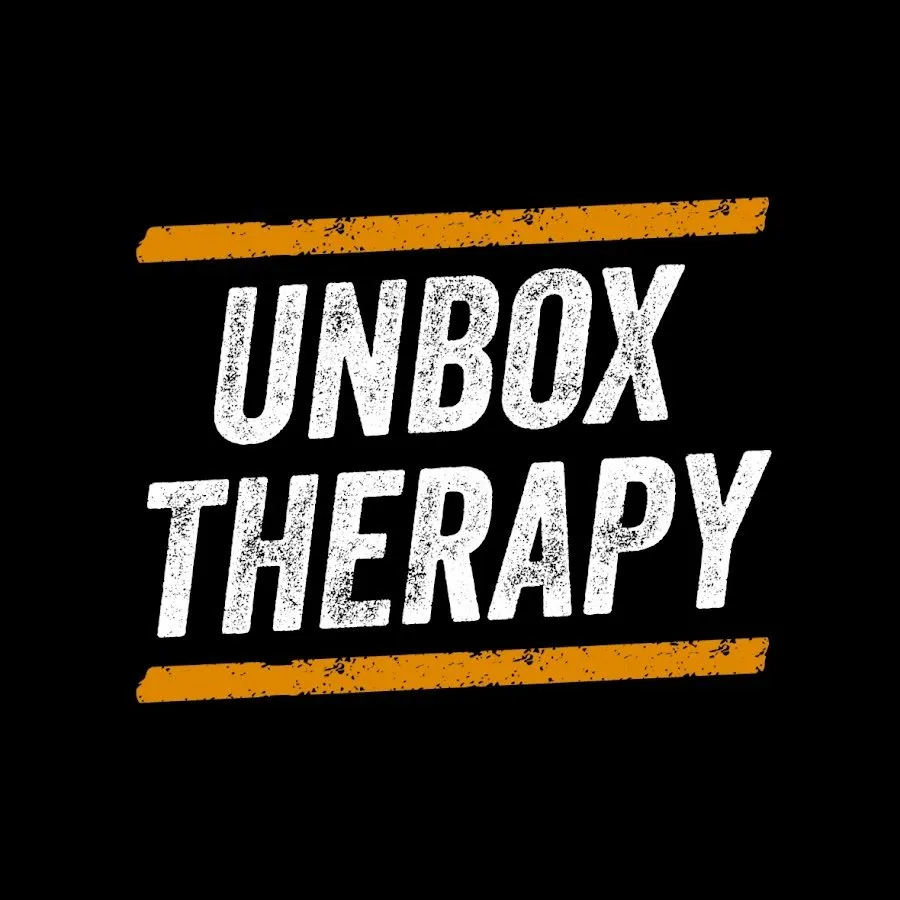Unboxing Apple's Most Underrated Product...
0 views
Aug 24, 2025
Zugu Case - https://amzn.to/2T5jQMN FOLLOW ME IN THESE PLACES FOR UPDATES Twitter - http://twitter.com/unboxtherapy Facebook - http://facebook.com/lewis.hilsenteger Instagram - http://instagram.com/unboxtherapy
View Video Transcript
0:00
So in this box right here, I have something that many would probably consider to be the best value in Apple's entire product lineup
0:09
Wow, talk about a lot to live up to. Yesterday I made this video on the new Microsoft Surface Go 2, and it was hard not to compare that thing to a number of other products
0:22
But when it came to comparison against Apple products, it was difficult to figure out what exactly that product was competing with
0:31
I knew it was an iPad, but the question was, which iPad
0:35
And inside this box, I have Apple's best value in iPad. That is this one
0:43
And this is the new 10.2-inch iPad. Seventh generation is what they call it
0:49
And funny enough, I never featured it on the channel. Maybe because it's not the most exciting product for me personally
0:56
Of course, it's not at the top tier. It's not in their flagship level, but it might be exciting for other reasons
1:01
Most importantly, the price. This thing is a new iPad in 2020, and they sell it for $329
1:09
Think of it as the iPhone SE of iPads. And probably, given the price, this would be the competition for that Surface Go at the entry-level price
1:22
And so many people filled up the comments saying, this is the better buy
1:28
This is the thing that you want. You get the entire inventory of applications inside of the Apple ecosystem
1:35
They're not wrong. There are plenty of applications that I like that are in there and they're touch-optimized and so on
1:41
But of course, where this product takes the hit is on the productivity side
1:45
You don't have the full OS, so there's some things you might not be able to install there
1:49
And you can put a keyboard on it, whether it's Bluetooth or Apple's own keyboard cover
1:55
But for me, the big interest in this particular product is just the idea that Apple is selling a new iPad, full-fledged iPad
2:02
It's not an iPad Pro, but they're selling a full-fledged iPad for $329 in the same year that they're selling wheels for $700
2:10
stands for a thousand. Of course, they're completely different product segments, but there's been a few
2:15
people made funny tweets on Twitter. That's where you would tweet things, but this is essentially
2:20
this is the popular iPad. It's the iPad for people that want that entry-level price point
2:25
It's not going to be as fast as the iPad Pro. This particular model I have here is the 32 gigabyte
2:30
version. I had to get the full entry-level experience. It's got an older processor inside
2:36
But of course with the various optimizations and running a mobile OS that should be no problem
2:40
Now the reason this is the real comparison to the world of Chromebooks and a Microsoft Surface Go
2:45
Because price more than anything else dictates the category and the comparisons
2:51
The real question here considering I have no experience with it is how close is the experience
2:56
To something like an iPad Pro the form factors very similar Bezels are gonna be bigger
3:03
They could have called this the iPad SE. Apple stickers, paperwork, how fast is this power brick gonna be
3:10
It's 15 watt, 10 watts. Hmm. Lightning connector, so it doesn't get the USB type C love that the Pro model gets
3:19
So those are some drawbacks, but how can you even compare this to an iPad Pro that's up over a grand
3:23
You start to accessorize that thing, cost you a fortune. Okay. Now, much like in my positive, my pros video that I made for the iPhone SE, this thing has some big bezels on the front that are kind of a throwback
3:39
They remind you of the olden days. Now, maybe more so on a tablet compared to a smartphone, you can make the argument that it gives your thumbs a place to sit
3:51
You can make that argument Granted if cost was not an issue I would still prefer a better screen ratio So yeah it feels like I holding an old iPad obviously
4:01
And it's not that I expected anything different. You have the Touch ID fingerprint unlock
4:06
You do not have the fancy display either, not that you'd expect it at this price point
4:11
so there's no fast refresh. Boom, boom, boom. Boot it up. And obviously, the thing that comes to mind
4:18
this is a touch-based interface. I remember when iPad's first launch, people say, it's just a scaled up, it's just a bigger iPhone
4:24
Well, it is, and that's kind of what's good about it. It's what's bad about it, it's what's good about it
4:29
I remember in the early days, we talked about what would an iPad be like if it ran a full-fledged OS X type operating system
4:36
That never happened, hasn't happened yet, probably will never happen as people continue to progress towards mobile OSes as their main OSes
4:45
The Microsoft approach is the complete opposite, where they kind of actually trimmed back the touch approach a little bit
4:51
and dug deeper into the idea that Windows, the desktop operating system
4:56
could do everything that you need. This here is the 11-inch iPad
5:02
So a bigger screen over here, but an actual smaller body. This is the more modern look
5:08
But what about the cost-to-performance ratio? Is it really all that different
5:12
Well, I'll tell you, looking at the two of these, The Pro model brings the display ever closer to the surface
5:19
And when you include the ProMotion, you get a much better, it just feels like you're touching the stuff as opposed to touching some glass
5:29
That sounds very strange. You would see the difference in experience if you touch them
5:33
But still, I'm not one of these people that's transitioned to doing any heavy tasks on here
5:38
Maybe a little bit of music production I've experimented with, but I'm not editing videos over here
5:43
Yeah, I mean, it might be a little bit less snappy, obviously. It's not running the latest chip
5:49
It's just not the highest specification given your investment. Now, when it comes to competing with the Microsoft Surface products or Chromebook, for example
5:58
which is in this price category, the next question that comes up is
6:02
I understand Apple has this great touch experience, but what happens when I want to pop a keyboard or bring other peripherals to the party
6:10
Well, you can use the Apple Pencil for one to potentially increase your productivity
6:15
but it can't be the new pencil. It's actually gotta be the previous generation pencil
6:19
And that brings me back to the idea that this could have been called the iPad SE
6:24
You can connect a keyboard, but it can't be obviously the keyboard case
6:29
for the Pro model. You have to use this slightly older one. And this model, I never liked
6:35
You know, I'm picky with the keyboards. I told you this already. But this model is kind of a bit strange
6:39
because it acts as your cover also, and you connect it like this
6:43
but then it only covers the front of your iPad, so you never felt super comfortable
6:48
just chucking this onto the car seat or onto a table because the entire back is exposed
6:54
And then, once you get it up anyways, like this, there's a weird, you pull the keyboard
7:00
and then you do that, and the front edge kind of wobbles a little bit
7:08
and it's just, yeah. by the time you get here, you're still punching into a very mushy little key travel. It's like a
7:17
nylon material kind of input. And I just never been a fan of this. So that means if you want to
7:24
go with something other than this particular keyboard case, that's fine. You can do it
7:28
but you need to find a way to prop up the iPad in that case. And that, that actually brings me to
7:33
today's sponsor, which is the perfect fit here. Today's sponsor is Zugu case. They make something
7:38
called the Muse case for this iPad, the seventh generation. Here it is in purple, they make it
7:43
in a number of different colors. Here a black one which you know is gonna be my choice This case allows you to pick a number of different angles in order to prop up your iPad And it magnetic so what you gonna notice here I can put the iPad at a
7:58
laptop style angle and stick a keyboard in front of it all the way down to
8:03
Something more like a drawing angle or where you're looking down onto the device
8:07
So if I pop this iPad in here It's so fast to to adjust and it clicks into place all the way up
8:14
So this angle here is actually gonna give you somewhat of a laptop style experience
8:20
Or maybe a couple more down. The point is that you can pick whatever you like and then you could bring
8:25
your own keyboard to the party kind of like this. Of course the benefit here is obvious
8:32
Now this is an expensive mechanical keyboard, but of course you could bring any. You could even get a slimmer more portable one
8:39
This is a pretty decent compromise around Apple's case, on top of the fact that Apple's keyboard isn't very tactile
8:46
it's also expensive, that keyboard case which doesn't cover the back of the
8:50
device is $150, $160. This one on the other hand is $49 and you can check the
8:57
reviews on Amazon, you don't have to take my word for it. People love this thing
9:01
it covers the entire product, full protection, and it even has a neoprene
9:06
slot for an Apple pencil, which is a nice little touch. I can't tell you guys how
9:10
how many times this thing has popped off the side of the mag, as much as I love magnets
9:17
this one could have been a tiny bit stronger. Inevitably, when I throw this thing around
9:21
it will pop off from time to time. So there's a solution for that as well
9:25
Just remember, this iPad requires the previous generation pencil, not the latest one
9:31
Just hit the Amazon link in the description and you can check it out for yourself
9:35
Like I said, read the reviews from a bunch of people. These guys have been doing it for a while
9:38
for a number of iPads, picking any angle you might like, and then bringing your own keyboard
9:44
It'll even stick to a fridge. This thing will stick to a fridge. Maybe for a recipe, a tutorial
9:49
so you could make Willy Do's famous tacos. Do we still have some half-decent speakers over here
9:54
Why don't we find out? And let's turn up the volume just a touch here
9:58
Which continues this progression towards the what is a laptop conversation. Be a laptop, it's not called a laptop
10:06
but when you pair it up with their signature type cover, aggression towards the what is a laptop conversation
10:14
Oh, man. Okay, so that's a big improvement there. In my opinion, maybe I'm sensitive to audio, but..
10:20
Well, I mean, this thing doesn't claim to be a laptop. You know what? This one's not bad either
10:24
It's just not to the pro level. 800 for the 11-inch model compared to 329
10:30
So the better question is more, is this thing twice as good as this
10:34
And you know what? I think you could make the argument that it's not
10:38
Not twice as good. It's certainly faster. You have the gesture-based input
10:43
You have no home button, so you end up with so much more display. You lose touch ID, you get face ID instead
10:49
Far better speakers, way better display, obviously. You have a smaller footprint on the Pro model
10:57
yet you have more display to work with. But still, no, I still think this product is a better value
11:03
At least you can make the argument. It depends on the user, of course. And another comment that I saw
11:08
in the Microsoft Surface Go video was that many of the applications
11:12
that students need to access are now web-based. If you have a web browser, you're into it
11:16
You've got what you need. So the last one to bring to the party here is obviously that Surface Go
11:21
that I keep mentioning from the previous video. This has the keyboard case on it already
11:26
And Apple does not make a case to this caliber or a keyboard to this caliber, I should say
11:32
for the old model. That new Magic-style keyboard that's gonna be competitive
11:38
with the Surface product is only going to be attachable to the Pro model iPads Apple Magic Keyboard looks like it gonna be 300 bucks is that correct To give you a tactile keyboard connector
11:52
for the iPad Pro similar to what Microsoft offers in their cheaper product, the Go product. This Magic Keyboard
12:00
even though I haven't tried it yet, I'm pointing at this one because it's a lot like this Surface Keyboard, has the potential to replace a
12:05
laptop more easily than Apple's keyboard case for the cheap model iPad
12:11
So now this comparison gets more complicated when you bring this guy out because this guy starts at $399
12:17
Though most people are probably gonna want to step up to a slightly more powerful version of this
12:23
So therefore this Surface Go price-wise sort of matches up to this iPad
12:28
More than this Pro this Pro with a magic keyboard is over a thousand bucks
12:33
Which is more important to you the tablet life? the touch-based interface, the Apple ecosystem of apps
12:42
or a full-fledged operating system and a less expensive path towards a laptop replacement
12:50
which is what the Surface Go gives you out of the gate in a package that's just a little more targeted
12:56
at productivity from that standpoint. So here is a video test on the entry-level $329 iPad
13:04
You can also hear the audio performance here. Like I said, it's quite zoomed in
13:08
You're gonna have to push it back from you on the desk. You probably would wanna have it around here instead
13:14
You can compare that to yesterday's performance on the Microsoft Surface Go 2
13:20
On this unit, you have USB Type-C, whereas on the iPad, you need an adapter
13:24
or a dongle to connect the peripheral. They both have headphone jacks. This one has the proprietary magnetic charger
13:30
and this one has the LTE option installed, but that brings this one into a different price category
13:35
I think the couch buyer, the consumption buyer, the touch-based majority buyer, the person who's going to be touching their iPad more than typing on their iPad, is going to go in this direction right here
13:46
This is the entry level. It's actually, I mean, it's a pretty cool value for $329 when you consider the inventory of touch-based apps
13:54
For example, I'm a fan of an app called Oxy, which is a music production app on iPad
14:00
It's tuned for iPad, it's designed for iPad, and it's an experience that you can have there
14:05
that's pretty exclusive to iPad. And there are examples of that within Apple's ecosystem
14:10
that are tough to find substitutes for or exact replicas of on Windows
14:14
Now on a flip side, when it comes to the Microsoft Surface Go 2
14:18
I think the focus there is going to be more on productivity
14:22
in a traditional office or student sense where the type-based or trackpad-based input
14:30
with the case is more of a priority and more of a common input method
14:34
So now I gotta pass it off to you guys. What do you do in this situation
14:38
You gotta vote down in the comments section. Do you save some cash and get yourself the entry-level iPad
14:44
maybe pick up a third-party case and throw whatever keyboard you want on it
14:48
when you need to type? Do you go in this direction and grab a Microsoft Surface Go
14:55
with whatever specification is suitable, get the keyboard case for it? Or do you save up a few extra bucks and step all the way into an iPad Pro
15:06
for like 1100 with the keyboard case, which is the optimal scenario
15:11
for a student or a human who is not a student in 2020
15:15
If it was your money, what would you do? And which of these three do you think represents the optimal value for money
#Computers & Electronics
#Online Media