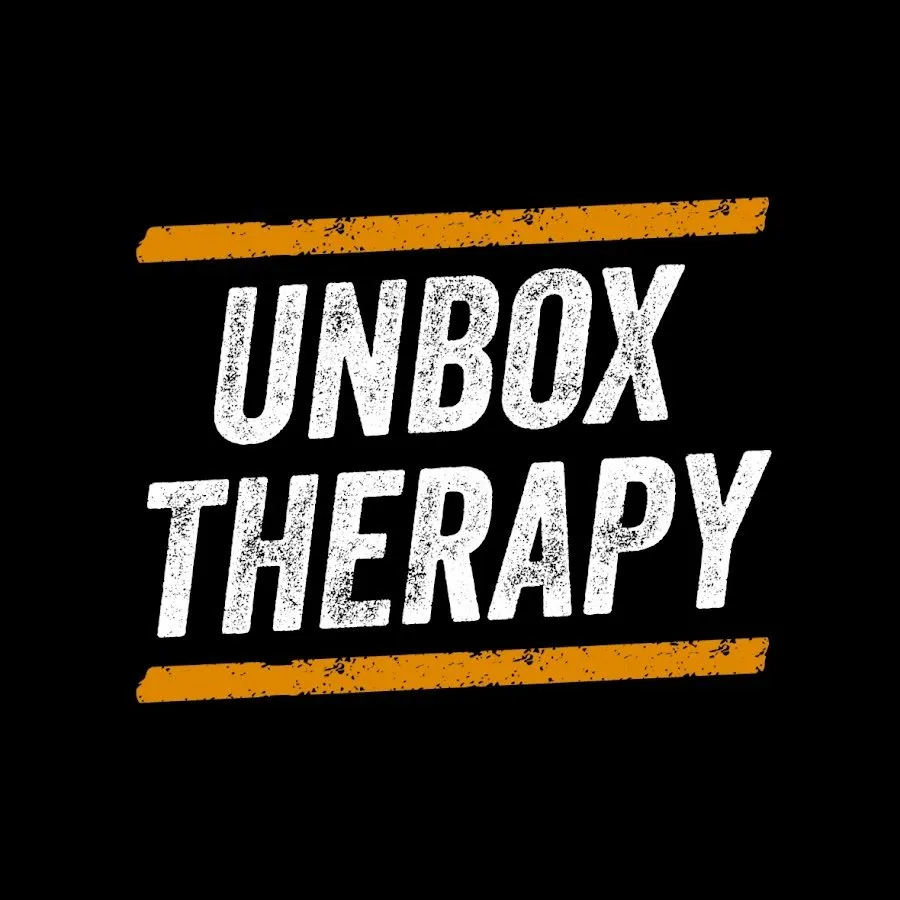This New "Magnetic" Desk is More Than Meets the Eye...
0 views
Jul 20, 2025
Secretlab Magnus Desk and Gaming Chairs - https://bit.ly/35dWf20 Subscribe and leave a comment for a chance to win. Sponsored by Secretlab FOLLOW ME IN THESE PLACES FOR UPDATES Twitter - http://twitter.com/unboxtherapy Facebook - http://facebook.com/lewis.hilsenteger Instagram - http://instagram.com/unboxtherapy
View Video Transcript
0:00
So today we have a very, very cool desk
0:03
And before I show it to you, I want to let you know there is a giveaway opportunity to win one of these
0:09
Come see me! Oh, this is your good guy! Yes! That was not good, that was not good, that was not good
0:19
It's okay. Just getting a little too crazy. Just getting a little too... And as I show you how cool this is, I think you're going to be very interested in potentially winning one
0:27
So head down to the comment section and let me know your Twitter handle for your shot at winning
0:33
Just leave a comment. Make sure you're subscribed to the channel and you could have a desk like this one
0:57
We'll be right back
1:27
Now, at first glance, it looks like a pretty minimalist black desk, but that's what's good
1:47
about it. See, you could use this as a workstation desk, or you could use it completely tricked
1:54
out as a gaming desk they kept it subdued in such a way that i think it would fit a lot of
1:59
different individuals but really the magic thing is how much it does given how slick it looks so
2:07
the entire thing is made out of metal or at least the vast majority of it and all the accessories
2:12
hook up to it via magnets now you know i love magnets and because the entire thing or the vast
2:21
majority of it is made out of metal you can utilize these magnets all over the place now
2:26
the first standout feature that the magnetic aspect enables is this huge pad that sits on the top
2:32
and now you've you've seen desk pads before but usually they don't fit your desk perfectly because
2:39
they weren't manufactured for it or they can slide around move around and not kind of lock themselves
2:46
in this one if fully once you slap it down that's it it doesn't you see what i'm saying it doesn't
2:52
budge it also has this leather like texture which looks to be fairly durable you can see i'm trying
2:58
to drop fingerprints on it you don't see them there and it just has a nice kind of organic feel
3:05
to it it could it could be a fairly comfortable place to sit for extended periods the other thing
3:11
I should mention while we're talking about this mat, the stitching here is optional. In other words
3:16
you can get it in different colors. There's going to be a few special editions of this desk and you
3:21
can match it with your gaming chair because of course that's the origin of Secret Labs. The desk
3:28
is called the Magnus, the chairs. Well, this is the Titan. They make more than one and actually
3:33
there's something really cool about the way these two things interact. So they engineered the desk
3:40
and chair to have the most comfortable setup possible where the armrests will get to the exact
3:48
level of the desk so when my arms sit like this they're completely straight and comfortable
3:55
because i have my keyboard here i have my mouse over here i wanted to bring up the stitching
4:01
component because as you can see these two things kind of mesh perfectly together in the standard
4:07
coloring with the gold and red stitching it's almost like a luxury car or something it's kind
4:13
of a nice touch to have for your gaming setup considering this is a place that you spend a lot
4:18
of time you really want to enjoy all right so it doesn't stop there have you ever struggled with
4:22
cable management issues everybody has it's terrifying trying to manage cables for an
4:28
elaborate setup if everybody has a lot of peripherals on their desk now you're charging
4:32
multiple devices, check these out, all right? So you can run a cable through the center channel
4:39
of each of these and you can set them up wherever you may have your cables coming
4:45
into your desk area, keyboard, mouse, phone charger, whatever it might be
4:51
And maybe you want it on the side. Maybe you want to stick one on the side over here. You have a charger coming up this way
4:56
which you access on a regular basis. And since you have the channel all the way through
5:01
When the cable's not in use, it just slides back around and can sit in this portion of the desk
5:07
on the backside over here. So you don't have to have the cable hanging too far out
5:11
but you're not gonna lose it over the edge of the desk as so many of us have experienced in the past
5:16
They even make a magnetic headphone holder, which unfortunately I don't have for this video
5:20
but it clamps to the front side of the desk on the underside
5:24
It can hold heavy headphones using nothing but a magnet, so it's easy to remove
5:29
And then you could take one of these little bricks and clamp it here and have the headphone cable also supported and sort of living in this location right here And if you wondering where does the backside of the cable go since we down here look at this you can run i mean they thought of everything here you can run the cable above this beam so it doesn dip down and droop down onto your leg section but
5:54
instead this holds it up now i've been doing different setups and i've been a tech enthusiast
5:59
for i mean it feels like forever but for decades and i haven't seen a system quite like this before
6:07
which aims to truly make it so easy that anybody, everybody will do the cable management on this desk
6:15
I mean, it's just so simple. So you flip this up at the back
6:19
and you see this huge channel and shelf. So this is gonna let you get your power supply
6:26
get your power bricks into here that you're going to plug all your various peripherals into
6:31
your chargers and so forth. And it's not going to interfere with the backside of the desk
6:37
when you want to go push it up against the wall. In fact, there's enough room here
6:41
that you can actually clamp your monitor mount to this section here
6:45
and then not have the cable and the mount at the backside
6:49
so you can get it completely flush with the wall. This shelf on the bottom is entirely removable
6:55
and there's a pass-through which you can access again magnetically from the front
7:01
Boom. look it's so easy i can do it from the other side and since this shelf is so substantial
7:10
it means that you can fit everything i mean i'm talking like your tablet charger your laptop
7:17
charger your phone charger it can all go down on this shelf and be out of the way and you're not
7:23
gonna have to look at it it's completely hidden uh this desk does feature rgb access through this
7:29
remote all you have to do is plug that USB cable into your power source and the nice thing here
7:36
since this since this RGB lighting is mounted in this hollow section it's going to bounce off of
7:43
your back wall and create an ambient so they've really thought about the optimal location to place
7:50
this thing so the RGB is actually magnetic as well continuing the magnetic theme this baby just
7:57
clips on there. Super simple to attach and install. With a system like this, you don't have to zip as
8:04
many things down because they have this nice shelf to work with. And then when you want to change
8:09
something out, when you want to shift to a different peripheral or a different charger or something
8:14
like that, you just open this door up and that's the end of it and close it back down. So you have
8:21
these little units which are and these are just these are amazing i've purchased plastic versions
8:28
of these in the past with like 3m strips on them but again once they're installed they're pretty
8:34
much permanent they're not really going to stick as well as they did in the past when you have to go
8:39
and re-maneuver your setup in this case these are the same steel as the desk leg and then on the
8:45
inside you have your magnets so once again when you want to go and manage your cables if you want
8:51
to have them run down the front side no problem as you can see i just slap it on there if i want to
8:56
bring some other cable up to the front side of the desk bingo same situation no problem and even if i
9:03
wanted to have it on the back side for some reason i can put it there too but the key here is on and
9:09
off very easily so you're not discouraged from managing your cables in the first place so they've
9:15
It even included these little magnetic bumpers as well, so that when you do push it up against the wall
9:21
it leaves enough room here for a little channel. All right, so there's one more thing I wanna show you
9:25
and this is important, it's often overlooked. You have to have adjustability on each leg
9:30
so that you can make sure you have a level surface for work and for play
9:36
and they have such a simple way of doing it on this desk over here
9:41
If I twist to the left, the leg starts to elevate. If I twist to the right, it begins to go down
9:47
So I can go in there and fine tune with an actual level
9:52
on the tabletop to get a completely level surface dialed in without the need to ratchet the things up
10:02
or have a couple of different settings or take a screw completely out. It's a tremendous amount of fine tune ability there
10:10
All right, so obviously at this point, this desk is missing a gaming setup
10:14
So we're gonna get something set up here and I'll just see how comfortable it is to actually do well a little bit of gaming
10:44
we have a complete setup done now rgb galore so everything is fitting in real nice
11:07
got this sort of smaller system which i think fits in but still got the rtx of course
11:14
gaming mouse and keyboard fits nicely. Look at the way the cables just sit down
11:20
into this little gap that we talked about earlier So you have that excess cable can just live in there Here we have a usb type c connector as well as a lightning and then there a stream deck which is also just
11:32
secured in that location this is it could be used as a streaming setup it could be used as a gaming
11:37
setup obviously it can be used for work as well so the rgb is on and you'll see that i mean from
11:43
your angle that it can also reflect off this little edge but if we were up against the wall
11:49
you'd also see it bouncing off the wall. And look at how small the footprint is
11:54
once you have the monitor up on the arm. We've also got a webcam up here
11:59
so you could do streaming, that's a 4K webcam. You guys may have seen me feature that on Instagram, actually
12:06
Now, so the nice thing here about having these cables secured in this position
12:11
I can just pop out the headset. I could put it on. Now, these are AirPods Max
12:16
You would likely have a gaming headset, but these were just laying around. So you could pop those on
12:22
and then you could take like your phone or something. And since you already have your cable sitting there
12:26
and it never falls behind because of this management, now you're charging that as well
12:32
Everyone's chased cables around, thought about cables, had way too many cables, myself included
12:37
And so in this case, Secret Lab went out of their way to give a setup that sort of addresses all those issues
12:43
and works from the ground up to think about how you're actually gonna use the thing
12:48
as opposed to just putting like four legs in a tabletop, which so many people use
12:52
Check out how much stuff is actually packed in here. And again, with this piece popping up
12:58
I can easily access this and just like switch out a particular charger if I choose to
13:03
pull an extra USB cable from there. Look at how, even for this relatively simple setup
13:10
look at how much cable is already managed and out of the way simply because of this design
13:17
And where would that be? That would either be on the desk or it would be on the floor or behind your desk, unfortunately
13:24
So it keeps things nice and clean. A lot of people went out of their way and upgraded their gaming chair
13:30
so they had a more comfortable place to sit that was sort of developed for longer periods of time
13:37
And now the desk itself is catching up with the launch of their new Magnus
13:43
It lines up really well with their chairs, and it sort of gives you some of those similar features and tweaks
13:50
that go above and beyond your typical form factor, typical desk, boring desk
13:56
straight up desk that you may be currently sitting at. So, I mean, this is a cozy spot, no doubt
14:02
There you go. Where are you going the other way? All right. All right. All right
14:14
Trying to help out. There we go. Just helping out. I'm just helping out
14:21
That's it. I'm trying to be a hero. Trying to help out a little bit
14:26
That's all there is to it. Just trying to help out a little bit
14:32
That's all it is. Come see me. Oh, this is your good guy
14:38
Yes. That was not good. That was not good. That was not good. It's okay
14:47
Just getting a little too crazy. Just getting a little too... ...impatient
14:52
Cards tell me I gotta be patient sometimes. Not a lot of fun being patient
15:02
Come back. Come back! Woo! Ooh
15:15
Come on, grenade! I don't get to play games very often. I've been trying to explain to you guys
15:21
It's like unlocking past life loo, past life addictive experiences. And especially with the whole setup deal as well
15:37
You know because it's like a smooth, I got a smooth setup
15:42
setup. Mechanicals, display, my armrests are matching up perfectly with the height
15:49
of my desk as I explained previously so I feel very comfortable. I could be here
15:55
for hours honestly. Somebody didn't disrupt me and I just kept going. Oh that's
16:00
not good. Okay Jay where are we going? It ain't pretty, but it gets the job done
16:17
Where? Where art thou? Too aggressive. Again
16:30
Man, games are fun. I gotta tell you, man. I wish I got to do this more often
16:34
games are fun times they're in there they're in there
16:51
okay came from the other side maybe I'll stick with these pals now for a bit
16:59
Man, I just like this. Is this gas bad news or what
17:19
Okay, I feel like a few bullets connected there. Oh, if I hadn't done the reload
17:48
like they always tell me. Where'd you go? I forgot one. That's fine. Uh
18:36
Remember to reload why don't chop I should just spray until Good shooting from that, dude
19:59
Bad shooting from myself. Good lord, I'm just on the bad side of it now
21:01
Oh, that guy wiped us all out. Oh, my God. Damn. That guy wiped us all out
21:11
We suck. We suck. We suck. We were... Things were going all right
21:18
And then, I don't know, they turned it on. They started to play this game. Oh, we won
21:23
Never mind. Gaming is an absolute blast, I'll tell you what. I mean, you didn't need me to tell you
21:32
You already knew that. That's why you're watching this video. But I don't get a chance to game all that much busy lifestyle and such
21:40
However, every so often you get a beautiful setup such as this
21:44
And you rekindle. And I just rekindled. I need about, I don't know, 10, 20, 50 more rounds
21:52
To get to a place where I'm satisfied. But I guess that's how this thing works, right
21:56
Just one more round. Check me out. Look at this. This is the best part
22:01
As far as the Secret Labs component is concerned, that completely flat approach to the keyboard and mouse, there's no tension
22:10
Like, I wasn't feeling any fatigue with my left. Actually, with either arm because it's just lined up so nice
22:18
You can even get a decent posture going with the chair. Like, the chair comes into a spot, into an aggressive fighter jet type of location here
22:29
and who knows if i keep at it better watch out you might find me on twitch
22:39
probably not
#Computers & Electronics
#Shopping