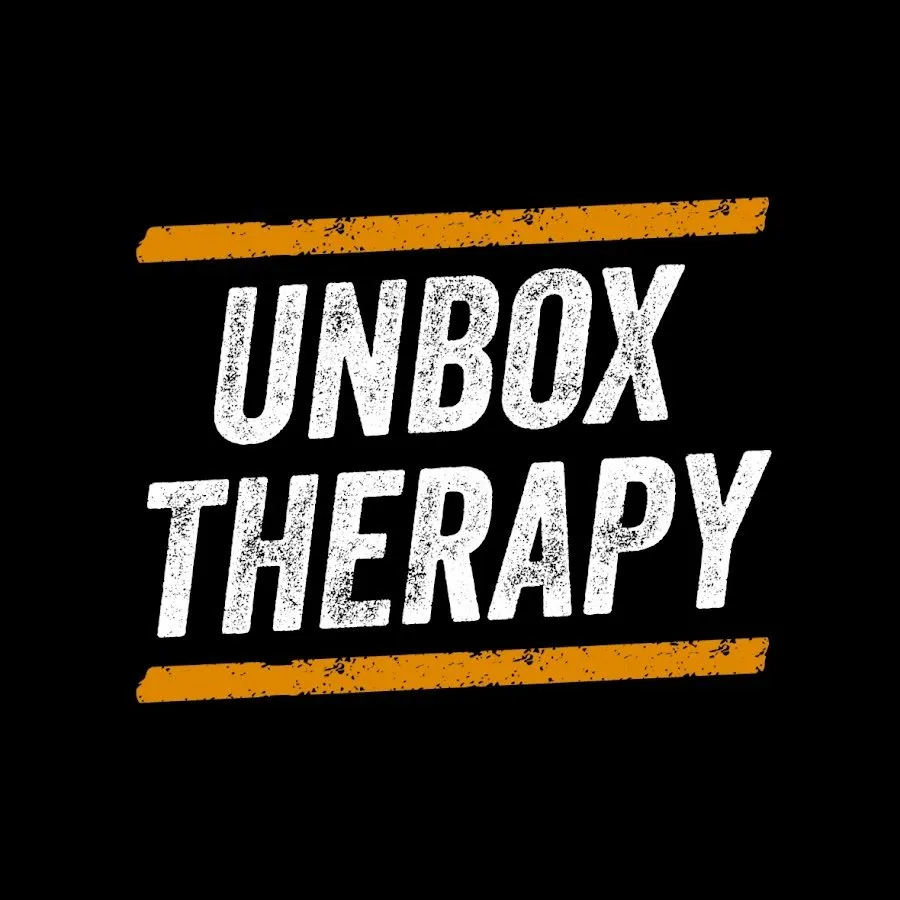The Insta360 ONE X2 Sees EVERYTHING...
0 views
Jul 21, 2025
Insta360 One X2 link for $15 off and free accessory - https://store.insta360.com/product/one_x2?insrc=INRSY09 Sponsored by Insta360 *Giveaway winner has been chosen, thanks for participating!* FOLLOW ME IN THESE PLACES FOR UPDATES Twitter - http://twitter.com/unboxtherapy Facebook - http://facebook.com/lewis.hilsenteger Instagram - http://instagram.com/unboxtherapy
View Video Transcript
0:00
Recording
0:30
so today we got another cool product here from insta 360 this is the latest greatest 360 degree
0:49
camera and i gotta admit before i even get into this box i watched some of the clips on their
0:53
youtube channel and my goodness has 360 come a long way they've had to build out all this software
0:59
that's necessary to take advantage of it. And now it's so much smoother
1:03
than some of the last times that I had experimented with it. Like some of the stuff they're doing with the car shots
1:08
is just like, I got to watch it a few times and be like, wait, where did the camera
1:13
where is the camera? Because they also got this delete feature, which removes the selfie stick so you can hold it
1:19
I mean, it's just some really wild shots that you can get with these devices
1:24
And you can also use them as typical action cameras if you choose to as well
1:28
They're calling it a pocket 360 steadicam. This is the one X two and actually currently
1:33
at the time of filming this, they're having some deals on their website
1:37
so you can get these with some savings in there for the summertime. So in front of me, I have the camera
1:42
and I have the selfie stick and I've also got another one
1:46
that I'm gonna be giving away. So make sure to stick around to the end of the video for that
1:49
All right, so let's take a look around the device itself. You can see some of the scenarios you could use it
1:55
You could just use it for vlogging, extreme sports, this person is skiing, group events
2:01
One of the reasons that 360 is now kind of the go-to for action-related footage
2:06
is because you don't have to frame anything. You're capturing everything and then just figure out after
2:11
what you want your video to look like and where you want the point of view to be
2:16
as opposed to not getting the shot to begin with because you were busy capturing only a portion
2:22
of the activity instead of all 360 degrees. Here for like a motorcycle, of course, I mentioned previously in the car as well
2:32
You can do a view where the inside portion of the 360 degree cameras recording the people that are in the car
2:38
And then you're also getting a view of the exterior of the car. It's a lot of versatility
2:43
So what do they say here? 5.7K resolution 360 capture. Steadicam mode, flow state stabilization, invisible selfie stick
2:53
That's the removal of the selfie stick from the frame. So you don't see it
2:57
It just vanishes inside of their software. They have software for your smartphone
3:02
but also for your desktop, depending on how you choose to edit
3:06
It is waterproof up to 10 meters, AI-based editing. So some of the editing functionality
3:11
is taken care of by the app. Now this also has a horizon lock feature
3:15
similar to the Insta360 Go 2, which I recently featured on a channel
3:21
so this lets you not worry about whether or not you getting tilted off axis this can be it can be really disorienting actually in point of view content if that happens So Horizon Lock takes that concern out of it
3:34
Sensors and the software is capable of just keeping that portion locked even when the camera turns or spins or pivots
3:40
It's also got a touchscreen for mic array. While you're doing 360 video
3:45
you gotta be doing 360 audio as well. It's got a hyperlapse feature and voice control is in there too
3:52
I don't have a knife. I haven't seen this one in a while either. Ooh
4:11
Now this is pretty unique. You don't often see a circular display for monitoring the image
4:19
but it kind of fits here visually and also from a functionality perspective
4:24
You're capturing 360. You know, it kind of suits the design as well
4:28
There's a button over here. You have a little LED indicator. I'm gonna pull this
4:34
I'm just gonna peel this plastic off one of the lenses. Boom
4:38
And then of course we have the same thing on the other side and you can see the microphone down below there
4:44
microphone here, microphone on this side, this side. the whole thing feels like pretty robust uh fairly ruggedized now as mentioned they say
4:56
it's waterproof to what was it they said it's waterproof to 10 meters 32 feet but then also i'm
5:02
just guessing looking at it here it could probably deal with some bumps and bruises because it has
5:08
this rubberized finish on the outside like it could like look at that like that's pretty decent
5:14
On the bottom here, you have a quarter inch connector. So that'll connect it to a selfie stick
5:20
or to a permanent location, like a semi-permanent location, like a tripod or something
5:27
A couple more plastic pulls. So power button is over here in the right-hand side
5:34
I have no idea what this... Oh, this is probably a speaker. Didn't know if there was gonna be one or not
5:39
And then on this side, what we do? We pinch and we pull and there's your battery
5:43
Cool. and it locks in just like that, clips there. And then over here under this door
5:49
is where you're gonna find your USB type C connector. So inside the battery compartment
5:54
is where your micro SD card is gonna go. We have an Insta360 branded 32 gigabyte right here
6:00
but it takes a micro SD. Cool. All right, so also inside the package
6:07
gonna be a couple of accessories, I believe. First up is a USB type C to USB-A cable
6:21
A little bit of paperwork, some stickers, microfiber cloth to clean the lenses
6:28
That's another important thing to remember. You know, since these lenses protrude out
6:33
from the camera body, you're gonna wanna always give them a quick wipe
6:37
because you want the best image quality possible. So you give them a quick wipe with a little microfiber
6:42
keep it clean. And I think they actually included a case here too. Is that what this is
6:49
Oh yeah this is a little case neoprene style So extra padding on there and I guess you just
7:01
yeah, there you go. Simple stuff. So even more protection there when you travel
7:05
I mean, the whole thing is quite small, 5.7K capable 360 camera easily into the pocket
7:12
and you're just really not going to worry about it that much. I saw some of their clips, they got it hanging out the window
7:17
You know with the with the selfie stick It's just the whole thing is quite compact and has a sturdy feeling to it
7:25
Alright, so let's jump into the selfie stick here. I believe there's two versions of this
7:31
Not sure which one we have here. I think this is the standard one quarter inch screw right there
7:37
Boom all the way out like this and so essentially what you do here
7:42
this is quick to the point and then all of a sudden you get you can get these ridiculous shots
7:53
once the post is deleted inside the software it just looks like a bird's eye view probably the
8:00
coolest stuff i've seen so far that they've done with it is with the car footage like you can get
8:05
down by the tire down by the rim and then still move the shot to the other side you can have these
8:11
these crazy moves go with it and then just as quickly swing up to a high point of view
8:17
and really just capture perspectives that previously would have required a separate
8:22
crew to achieve like you'd have to have some sort of car following or a drone it's actually
8:28
interesting how many of these shots end up looking like drone shots without the need for a drone
8:33
all right so big key here with this device is ruggedness as i mentioned before they expect you
8:41
to get out there and get into extreme sports situations so that's actually kind of what we
8:47
ended up doing take it over to the skate park and not worry too much about it with the rubberized
8:51
finish on the outside and also kind of uh giving you the opportunity to shoot like by yourself of
8:57
yourself without the need to reframe shots it's actually wild what you can do with 360 coverage
9:04
and then go in and edit the video inside the app you can see this insane number of different modes
9:11
and editing processes you can do like clone trail split jump flash dash i mean this expansive list
9:19
over here that really lets you express whatever you want through this 360 capture so even though
9:28
it's 360 at first and you can look at it in like a tiny planet mode and see everything that you
9:32
captured the real opportunity here is to be able to reframe shots as if you had multiple cameras
9:38
inside of a single camera type of shoot there is a desktop application but you can do absolutely
9:46
everything inside the app which is nice for social media you can quickly get an edited clip and then
9:52
push it out and post it since you're most likely posting from your smartphone anyways it's really
9:58
up to you you just capture the shot and then figure out what you want to do with it after the
10:02
fact now this particular example obviously focuses on skateboarding and shooting yourself doing it
10:08
but there's so many examples on the insta 360 youtube page of like shooting cars where you can
10:15
get these impossible shots or at least previously impossible shots from all these wild angles There hyperlapse edits that feel like hollywood level camera moves and pace to it there just like i said it endless if you
10:30
a creative type you can dive in there and uh well truly configure whatever type of shot that you're
10:37
looking for and the angle here 360 camera as opposed to the typical action camera is that you
10:42
have way more flexibility after the fact because you're capturing everything instead of one strict
10:49
field of view which would require more input from you around a particular event and i'm sure anyone
10:53
who's using action camera has missed the action at one point or another when you're shooting 360
10:59
now you know you got it and if you're going to need to zoom or reframe after the fact
11:05
no problem you can do so now i should also remind you about the giveaway that insta360 is doing i'll
11:12
have a link down in the description of this video as well as some details on how you can win your
11:16
very own insta 360 1x2 and an iphone to go with it so make sure to check the description for those
11:23
details now another big feature with this device is the ability to track moving subjects and it's
11:30
not just people as you can see the evidence here the ability to track a dog running actually quite
11:37
quickly or human or some other human yourself it's actually pretty smart its ability to figure
11:44
out which object it is that you want to track and then lock onto it now the editing process is this
11:51
process of setting up different frames as you can see mo did in this particular clip and it's
11:56
important to note in this clip that you can't see the selfie stick so that thing completely vanishes
12:02
it is subtracted and the whole thing ends up looking pretty natural and it actually it looks
12:08
not only like you have a separate cameraman but also that that separate cameraman is fairly
12:13
talented to be able to move himself around the skateboard now as mentioned you can do everything
12:18
on the phone you can use the phone as a viewfinder for setting up your shot and setting up the
12:22
settings on the camera or you can use this interesting circular display right on the insta
12:29
360 1x2 and in here you can see the settings for brightness but you can also set up things
12:34
specific to your shot like your white balance and so forth another thing you're able to do within
12:39
the app as you're editing your clips is change the aspect ratio to a format that might be more
12:44
suitable to whatever platform you're intending to upload to so yeah for this example we switch
12:50
over from 9x16 which is portrait mode you may want to share something like that on instagram
12:54
stories or tiktok or something you can switch that over to 16 by 9 if you want to upload it
12:59
to another platform like youtube there's also 1 1 which might be good for like an instagram feed
13:05
and then you have a very wide 2.35 by 1 if you want a really cinematic look this is shot by mo
13:13
himself but as you can see through the editing process you can swing around to the back side
13:19
back to the i mean it's it's wild it's like it's really a whole new way of capturing an event or
13:27
activity so anyway there you have it that is the insta 360 one x2 pocket 360 steadicam i'm gonna
13:35
remind you one more time you can win one of these insta 360s doing a giveaway of a one x2 and an
13:41
iphone i'll have the details to that giveaway down in the description of this video so make sure to
13:45
check that out
#Computers & Electronics