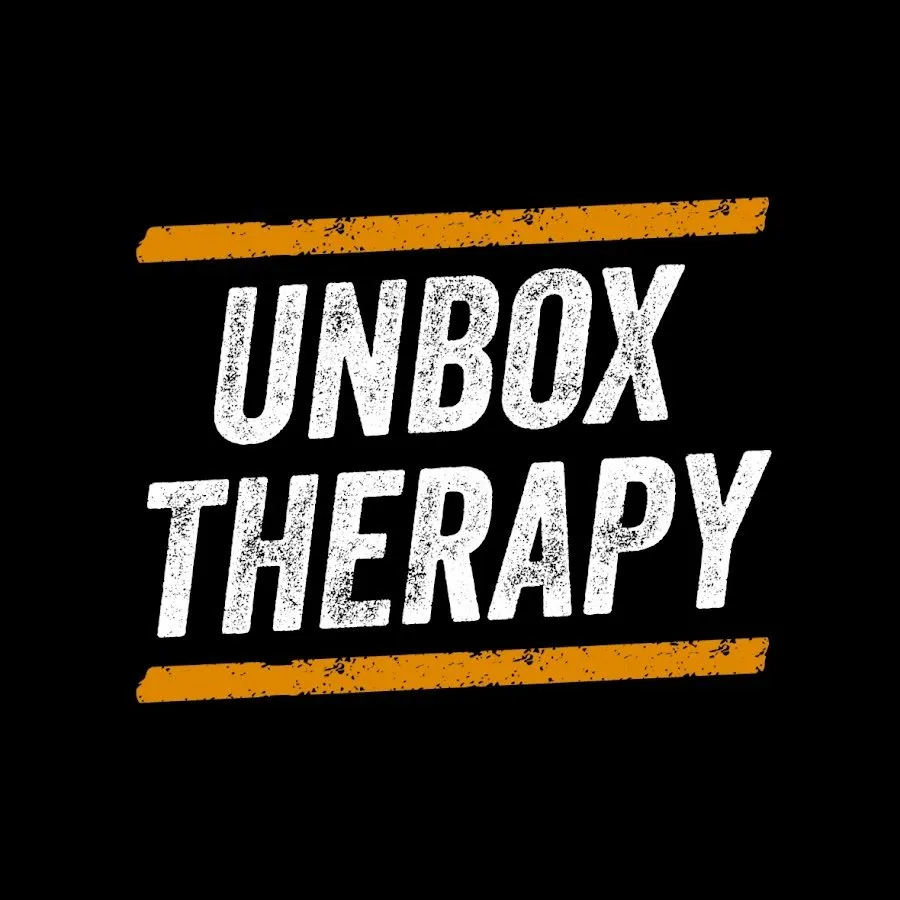The Craziest Laptop Screen I've Ever Seen...
0 views
Aug 20, 2025
The latest from ASUS...an immersive 3D experience on your laptop without having to wear special glasses and did I mention its OLED. Sponsored by ASUS. FOLLOW ME IN THESE PLACES FOR UPDATES Twitter - http://twitter.com/unboxtherapy Facebook - http://facebook.com/lewis.hilsenteger Instagram - http://instagram.com/unboxtherapy
View Video Transcript
0:00
So today I have a device in front of me
0:02
that has a feature that I haven't seen before in a laptop
0:06
Some of the most effective no glasses 3D that I have experienced
0:11
And I got an early kind of demo and opportunity to check out the tech
0:16
Really where this shines is when you're looking at a 3D object, which presents itself
0:21
almost like a hologram in front of the display with incredible distance from the display
0:28
This is some of the coolest demonstration capability I've ever seen. You're examining a 3D object in space
0:36
It's going to be very difficult to show this off in video. We're going to be trying some interesting filming techniques
0:42
in order to simulate the head tracking capability on this display. The model is the ProArt StudioBook 16 3D OLED
0:52
You can see the components up in the top portion of the screen here that are going to be capable of doing the head tracking
1:00
You'll also, on the final version, have a front-facing camera in the center
1:05
This model doesn't have that yet. Now, because you have an OLED screen, that's what makes the 3D so convincing
1:10
because you've got all the benefits of OLED and high resolution. And this laptop on its own without the 3D function
1:17
is already a comprehensive workstation capable of all types of creative tasks
1:24
It even has some hardware here in the form of this dial, which has specific capabilities built in per application
1:31
As you can see, I'm inside the dial configuration. Depending on the application that I'm using
1:37
it will automatically change to commonly used presets. I can also do custom configuration
1:42
Photoshop, Illustrator, Premiere Pro, or you could just use it for media functionality
1:46
You just wanna quickly turn the volume up or down. This is a really satisfying dial
1:51
they're thinking about the creative applications they're thinking about content creators the
1:57
touchpad is capable of pen input similar to a wacom tablet powerful specifications including
2:04
up to 64 gigs of ram eight terabytes of pcie 4.0 ssd storage you have two m.2 slots in here it has
2:13
150 watt cpu plus gpu performance we have rtx capabilities in here yes of course you can throw games at it as well HDMI 2 supporting up to 8k 60 hertz or 4k 120 hertz and I did say it is a high resolution
2:28
display to be more specific 16 inches diagonal 16 by 10 for a little bit more vertical workspace
2:34
so that's 3200 by 2000 a very brilliant display before you even start talking about 3d functionality
2:44
There's two times Thunderbolt, four ports. Oh, and obviously the chip, Intel Core HX series CPUs
2:50
So top of the line CPUs. You have that spec sheet and a relatively portable package
2:56
USB-A times one on the left-hand side. You also have an og audio port
3:02
There's an SD card slot. On the back, we have an ethernet port
3:06
as well as our barrel style power connector, full size HDMI. and on the other side, one more USB-A port
3:13
and those two Thunderbolt 4 ports. The entire design is very understated
3:18
matte black finish on there, including on the inside on the deck. We have some interesting textures used
3:24
for the directional keys, so you can quickly distinguish them from the rest of the keyboard
3:30
The whole thing is extremely sturdy and solid metallic components are in use
3:35
all over the place here. I'm spinning the wheel. There's a new ProArt mouse, MD300
3:43
and this has a very satisfying secondary wheel on it as well
3:48
I've just started experimenting with it, but it integrates very nicely into the StudioBook series here
3:55
And having that secondary, smooth, precise input is also gonna have capabilities in those same applications
4:02
where you can use this wheel or this wheel. Just before we get into the testing of the laptop
4:11
I've been told that there's something very special here as well, which is exclusive to this unboxing video
4:17
It says ProArt on the top. That's honestly all that I know about it. A ProArt vacuum insulated
4:30
Now I've got Mo's attention. Rounding out the ProArt look with the mouse and the mug and the pen holder And lastly ooh the ProArt desk mat
4:44
Picture our setup. We're gonna do the whole ProArt setup. Tumbler, pen holder, 16, studio
4:52
and don't forget the new ProArt mouse. There's something aesthetically pleasing about the whole mat
5:00
blacked out simple designs and shapes on the table right now. We are going to attempt to showcase the 3D capabilities on what is some of the most impressive
5:11
glasses-less 3D that I've ever been a part of. It'll go into 3D mode, whether it is a 3D object that you're yzing or whether you're
5:20
watching the new avatar that just came out. I don't know. You might've heard
5:25
To start with, I'm going to open the model viewer. I move and the item moves, which allows me to view and examine different angles of it
5:36
Zoom in and it feels as though to me, the hand of this robot is somewhere here for me
5:42
That's how far out of the display it's popping. So here we have a B
5:48
This B is standing on top of my laptop. For you to see the 3D, you will need to be inserting B-roll right now
5:57
using a mask of my face. I'm not lying. In order to attempt to film this 3D effect
6:07
this face will fool the head tracking. This piece actually pops out like that
6:14
All right. And now you're like, this just got even weirder. We're gonna stick a camera through the opening
6:19
in order to film the display head on. Very difficult to show off in video
6:26
and still obviously the best demo is going to be in real life
6:30
This is my favorite one. And again, hopefully you're getting a decent demonstration of this
6:35
but I feel like I can grab this figure, right? There's something about the detail and the perception here
6:44
which is fooling my mind better than maybe any 3D experience previous
6:51
This is a different proposition This is saying hey what about 3D modeling What about all the things that people are thinking about doing in headsets What if we can have that in a form factor You can just put it in your bag You can show to anyone with no special equipment So we going to be careful
7:09
here because this is a movie trailer, kind of a popular film. What I'm experiencing right now
7:14
with this trailer, even just this one single frame, is a typical 3D experience as you knew it
7:19
Now I can adjust that based on this little slider. So I have in or out
7:24
Out makes it feel closer to the 3D objects I was examining earlier
7:29
that they're like sort of out here. And then in is kind of like you're looking through a window
7:34
with varying degrees of depth, which might be more comfortable for movie watching
7:41
This proposition is so different than what has existed on TVs in the past
7:46
or even for gaming. The technology in this laptop is targeted at creators
7:51
Creators have a different reason that they might want to use 3D. We can watch a 3D film on here with head tracking and no glasses
7:58
And one of my favorite things about this entire experience is that as you launch into a 3D piece of content
8:04
the display figures it out on its own. Now, one year ago, I featured the previous version of this laptop in its retail form, not in its prototype version
8:12
It did not feature the 3D display. If you're interested in the hardware of this laptop
8:17
definitely go check out the original video from about a year ago
8:21
I'll link it in the description here. This 3D functionality here is something special
8:26
It's something different. With this creator target, maybe people are gonna find new ways in which to utilize it
8:33
You have the thing that you've built and you show up for the demonstration
8:38
and then you show them on the laptop and they're like, ooh, ah
8:44
The technology is pretty cool at the moment. There you have it. It's the latest
8:49
That's the ProArt StudioBook 16 for 2023 with the 3D head tracking option installed
8:56
So the samples that were featured in this video actually feature a specialized custom 30 series GPU
9:03
And this is just because they're early models. Actually, the GPUs are hardware disabled
9:07
for preview purposes. But when these things eventually ship and you guys can buy them
9:13
obviously they're going to have next gen gpus in them and that'll be at some point 2023
#Arts & Entertainment
#Computers & Electronics
#Laptops & Notebooks