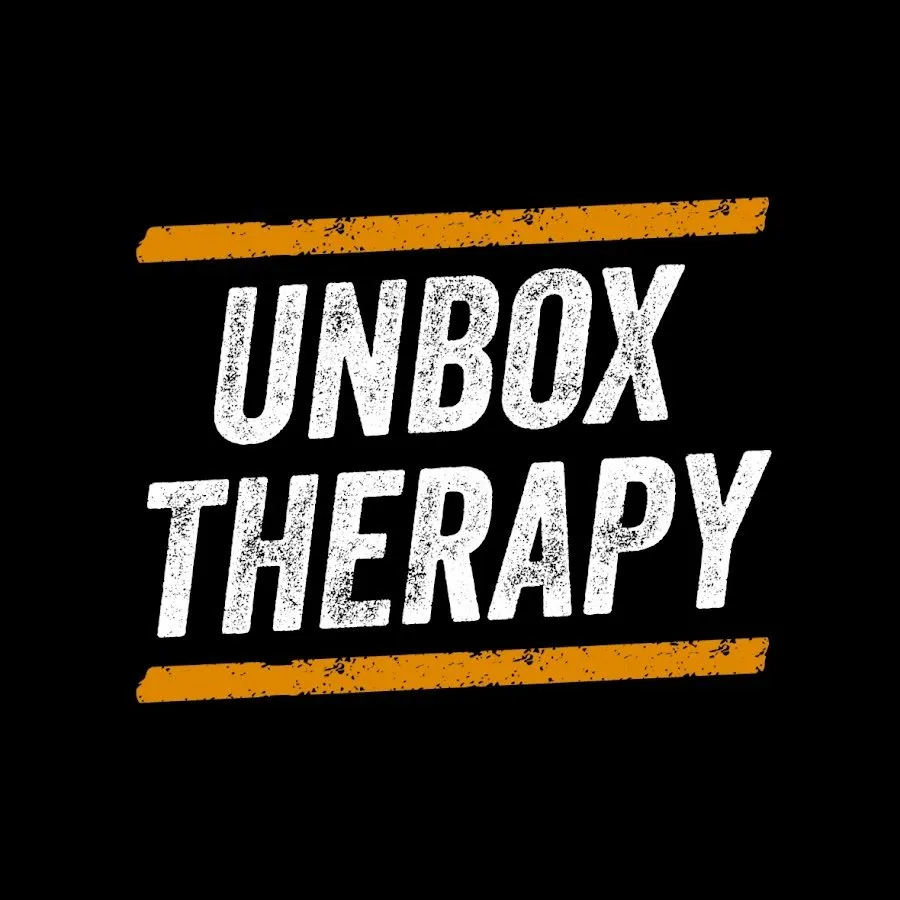The Samsung Galaxy Z Fold2 is Samsung's latest shot at a flagship folding smartphone.
FOLLOW ME IN THESE PLACES FOR UPDATES
Twitter - http://twitter.com/unboxtherapy
Facebook - http://facebook.com/lewis.hilsenteger
Instagram - http://instagram.com/unboxtherapy
Show More Show Less View Video Transcript
0:00
It's incredible how different this feels
0:04
It's such an improvement. My goodness, it feels polished now. You can have this variety of angles here, as you can see
0:13
Oh, baby, there it is. It's the hottest new smartphone right now
0:18
We are fresh off the heels of the event. It is the latest folding device from Samsung
0:23
I remember being back here, it was like a year ago, with the original Galaxy Fold, which was so different, so strange
0:30
It got me all fired up. It got the world fired up. That video has like 17 million views
0:35
Well, today they're back, and they claim to have made absolutely everything better
0:40
about the Galaxy Fold, which is now called the Z Fold 2
0:44
And in fact, the box also says 5G, 5G-capable device. This is set to be the premium, powerhouse, multifunctional..
0:54
Is it a tablet? Is it a phone? We're still not certain. It's a computing device that fits in your pocket
0:59
and does some really amazing things, to be honest. And it's part of this march towards a completely new form factor
1:06
This could be it in front of me right now. Z Fold 2 5G
1:11
Flip around to the side of the box. Mystic Bronze appears to be the color that I have in front of me
1:16
And it's kind of a fancy package. You start to pull off this cover on the outside
1:21
you have the folding indication on the packaging smooth box and oh look at this a little description
1:29
first they're gonna tell you about how they're changing the shape of the future before they show
1:34
you the actual device introducing galaxy z fold 2 5g reimagine the possibilities of the smartphone
1:41
experience unlock endless versatility and enjoy unrivaled engineering and craftsmanship welcome to the new mobile era. So, I mean, they're saying it big here. They're basically telling you this is
1:54
the future. You have no choice. You will be folding. Is it true? That remains to be seen, but
1:59
I definitely think there is some stage possibly beyond the slab, and this is maybe the closest
2:07
that we have right now. We remove that. First things first, a little bit of paperwork here by
2:13
the looks of it. Yeah, it's paperwork and a SIM card tool, as would be expected with any smartphone
2:20
Then we see the actual unit. The care instruction is there as well. This is specific to this folding
2:27
device, and it's similar to what we had with the previous version. Of course, there was a lot
2:32
of press around some of the drawbacks of the original version from a durability standpoint
2:38
even though i never expected it to be the most durable thing some people had worse experiences
2:44
than others they claimed to have fixed many of the durability issues including a completely new
2:49
hinge design which aims to remove debris they've done a lot here they've got the micro slim sort
2:56
of glass film situation on the front so they paid some attention they've re-engineered it and my
3:03
Oh my goodness, it gets you every time, doesn't it? It feels solid in the hand
3:08
I do have the original Galaxy Fold over there, so I will be doing a quick comparison
3:14
after I get the plastic off of this one. When using a wireless charger, fold the device
3:18
and place the center of the devices back on the center of the wireless charger. This new Z Fold 2, the styling, very similar in fact
3:27
to the new Note series device with this, well, first with the Mystic Color
3:33
but then also with the camera module and the shape of it
3:37
let's just remove the plastic. Why don't we? That's what you do here, isn't it
3:45
Oh, wow. Yes, indeed. That gets me going. It probably gets you going
3:53
Ah, the other thing that stands out to me right away, the front facing camera, tiny now
3:59
It's got that Infinity O situation, tiny little cutout, whereas the previous version fold had the full out notch on the right hand side
4:07
of the unfolded display. Before I fold this, I just want to, I want to give you a look around here. So
4:13
this is the glass back version of the Mystic Bronze. It's not the plastic one, I don't believe
4:22
And we have our fingerprint scanner over here on the right hand side. Volume rocker is up above
4:27
their speaker units speakers on the previous one really were a surprise they were impressive to me
4:34
i was curious how they'd be implemented but you actually have speakers on both sides so when
4:38
you're holding in the landscape view you're getting an a stereo like experience with the audio
4:43
you have your usb type c connector in this area over here and then the sim card tray is over on
4:50
this side. And right away, I can tell we have a much different hinge makeup. It's kind of pushing
4:58
up against the center of the display to alleviate some of the crease and presumably provide some
5:07
structural integrity. The hinge is just so different on this model. And because of that
5:13
that it can close now at almost any angle. Look at this
5:18
So it will freeze at any angle you might want it at And this is in contrast to the previous model which would slap shut far sooner than this one does However in the closed mode you do have a satisfying kind of
5:35
click to it, as you can see here, when it goes into the close. And then on the front of the
5:41
device, this is where things get magical because, of course, on the previous model, the front display
5:46
a little underwhelming the shrunken front display. You put up with it
5:50
It's the cutting edge. It's the new phone. But this one gives you a real 2020 smartphone experience
5:57
even when the device is closed. So I'm gonna go ahead and boot this up
6:03
See if we have any power here. And I'm just gonna set that to the side for a quick moment
6:08
Also inside the package, we have our power brick, super fast charging indicator on there
6:15
By the way, this device has a 4500 milliamp hour battery, Type-C connector on there
6:21
and this is likely a 15 watt fast charger. This is your USB-C to C cable also included in the package
6:29
So that sort of rounds out the device. And this, like to me, this is the key
6:35
We have a real display top to bottom. No, it's not the most aggressive screen to body ratio
6:42
If you were judging the phone just based on the front of the device, but it is a huge improvement over the previous version
6:49
which had a super slim display, which was kind of a secondary thing
6:54
and in using that device on a daily basis, I would often just go ahead and flip it open
6:59
for absolutely everything that I would do because that front display for me
7:04
was just a little too small. This time around, I think the quick
7:08
kind of smartphone functionality, you will use the external display, and then when it gets into the media consumption
7:15
we're doing more comprehensive work, then you pop into the whole deal. This hinge on the old model
7:21
that's what I have here, is crunchy. It has a kind of a crunchiness to it
7:26
and then a pop at the very end and then a slap at the end over here
7:32
Now, at the time, I was a bit, I was kind of nervous about it
7:35
I was like, how durable is that gonna be? Now, I didn't have any issues with mine
7:39
but of course, the issues were out there. this guy over here the new model there's no crunch the whole thing is smooth and they talked
7:49
in the event they've got these brushes in there cleaning the thing out it's incredible how
7:55
different this feels it's such an improvement my goodness it feels polished now okay all right
8:03
i'll give it to you samsung i'll give it to you on that it doesn't have to snap shut or be in one
8:09
angle or another you can have this variety of angles here as you can see because it is a smooth
8:17
you know what this reminds me of on cars you can get a different type of joint a different type of
8:22
hinge on a car door if you remember on a on the panamera when you open the door you can stop it
8:28
at any point it's a superior hinge mechanism as opposed to a car door that wants to swing shut or
8:34
open and can't stop in between. This is exactly like that, where at any point along the way
8:41
there's enough friction there. Now, I don't know what that exactly looks like on the inside. It's
8:46
very interesting from an engineering perspective to know what's necessary to achieve that
8:52
But it gives you tremendously more confidence when using it, not feeling that kind of grind
8:58
or that resistance to sort of hold a position. This is what I remember and this is what I miss
9:05
from having used the Galaxy Fold, the original model, as the daily phone is typing
9:12
I know it sounds crazy, but text input with the split keyboard on the Fold device
9:17
is just a very, it's a very pleasant experience. There's no cramping
9:22
You feel like you could input some tremendous amounts of text and the balance of this device, it feels
9:29
there's a comfort to it. You know what's crazy about this too? I just received this device
9:33
I recently, I switched over to this device. I just switched over to the new Note, to the ultra model
9:39
And I can't wait to get my SIM card out of there because this thing's sitting here now
9:43
Tough life is a tough gig. No, that's all right. I think I'll survive
9:48
There are some adjustments, some improvements that have been made to the multitasking
9:55
the way the software deals with the fact that you have such a large smartphone when it's unfolded
10:00
For the unlock options, you have face recognition, fingerprints, pattern, pin, password
10:07
I'll go ahead with the fingerprint for now, though on the daily when I use this
10:12
I'll probably enable the face unlock as well. Now, the fingerprint, it's a bit different
10:16
Obviously, as you know, it's over here on the side as opposed to in display. So you're just going to tap away
10:22
I don't mind this. I'm fine with the side mounted. I'm one of these guys when it comes to the fingerprint, it could be on the back, it could be on the side
10:30
For this device, it obviously makes a lot of sense on the side, or it can be inside the display, and I'm okay with that too
10:36
But the key with this one is you need an unlock system that's going to work when closed or when opened
10:43
So you slot it into the side and you're good to go. Alright here we go We booted up Let get that screen brightness going real quick Actually let jump into the settings and see what we got for options on the display Of course we have light dark mode full brightness
10:59
I'll turn off adaptive for the purpose of this video. We have the motion smoothness now 120 hertz
11:05
You have the standard option just like on the Note series. If you wanna improve battery life
11:10
you can go down, back down to 60 hertz. Of course I would never do such a thing
11:15
on a phone like this. I will leave it in the adaptive 120 hertz
11:19
I also was just talking recently about how I've become, I've become happier over the years
11:25
with what Samsung's doing with their UI compared to the way that it was in the old days
11:30
I recently stuck the SIM card into the Note series and I just tweeted out this morning
11:35
how much I like Samsung Pay because I think it's the superior option
11:39
works on even those older machines where the Google Pay might not always work for me at least
11:46
So there are some Samsung advantages out there. It'll make the transition from the Note
11:51
which I just switched to. It'll make the transition okay. You have some other screen mode stuff
11:56
for the way you want it to portray the colors. You can see it's in the vivid mode
12:00
I'm gonna change the screen timeout as well. The key here, when we pull in from the side
12:06
this menu is gonna be something you're gonna use frequently on a device like this
12:10
cause it will let you set up pairs of apps. Because when you're unfolded
12:14
You really have, I mean, you have a layout and a scale that's capable of multitasking in a way that a regular smartphone just is not
12:22
So if I wanted to launch into YouTube and a web browser, it's really that easy, as you can see here
12:29
And I'm not giving up that much. I could just be over here
12:32
I could be browsing some news over here. I could just pop into The Verge
12:38
And then I could have, you know how you are in the home feed when you're on the YouTube
12:42
You're scrolling through. So you might even have the video going, you might even be looking at what you're going to watch next
12:48
You might even, you know how the people sometimes like to jump into the comments real quick over here
12:55
Read the comments, watch the video, then you're reading the news, but of course it could be more
13:00
You can have your messenger over here so you're going back and forth with the texting or the slack
13:05
whatever it is you use for your messaging. You could have the video conferencing going and then you can hit this button in the center here
13:12
and actually do a quick flip on the two, and look how seamless that is
13:16
You can flip it this way. Look at that, top and bottom. So I got the big video playing
13:20
I'm learning how to make, what is it, the brownies? I don't even know, is it a chocolate cake
13:24
I'm just fired up as you can tell. I'm doing many things at once
13:28
because I got the new Fold, the Fold 2. They fixed it all. Well, that's what they say
13:33
Time will tell. But you can see that I'm amplified over here
13:36
Now you can also go in here and save this pair. this could be any pair of apps
13:42
so that when you pull out from the side, it's gonna sit there as an option. If I wanna add the messages in there like this
13:48
and then pull over from here, and then grab YouTube with the messages
13:52
I can pull this into a pop-up view, I can pull it all the way over to the side
13:57
all the way over to this side, so how about we do that? How about now it's YouTube and your messages
14:02
This, I don't have any messages in here right now, but you can tell how this would operate
14:07
and it doesn't even stop there. If I want to get crazy and add a calculator in here, now I got the messages, the calculator
14:14
because I'm doing the map as you would be if you needed to. So it's the homework, the messaging, and the YouTube all happening at once
14:23
And of course, at any moment in time, I could go in there and just maximize that
14:28
I could go in there and flip things around completely. I mean, it's really an interesting thing to think about
14:34
how all the different ways in which you could take advantage of this extra real estate and then
14:41
at the same time how you could flip into phone mode and essentially have your similar phone
14:48
experience look at this one-handed functionality narrow enough that in my grip i can pretty much
14:54
reach everywhere i mean this was probably my most major criticism of the original version was that i
15:01
was opening it for everything and I was okay with that. I was sitting there saying, well, yeah, I'm
15:05
opening it for everything, but once I get there, man, it's an experience you can't get on other
15:11
smartphones. So I could deal with it, but now the compromise is far less. It's still a little bulkier
15:19
It's still a little heavier than a traditional or typical phone. Even if we compare to this Note
15:24
series, it's heavier than that, but the payoff, once you hit the couch, once you have an extra
15:30
moment to enjoy some content and you're here, that's a big move. So alright let's go back
15:36
to YouTube and let's check the multimedia on this. Let's go ahead and check a Lulater
15:40
video and just see how the audio sounds, see how the video looks when we boost up the scale
15:47
of it. So we have a recent Lulater video over here. And as you can see, this is really where
15:54
where things start to shine. I'm gonna go all the way up to 1440p
15:59
and there's been an argument on screen resolution for smartphones at which point are there diminishing returns
16:06
because of the scale of smartphones. But once you get into tablet territory
16:10
which is kind of where I would put this when you in the unfolded setting here and now you can begin to appreciate the 1440p
16:23
now let's go ahead and just boost up the audio real quick we're pretty close i think we we like
16:28
to think of ourselves as you know now i will hold it actually this way beautiful so that your speaker
16:34
grills your hands actually fit in you see the way they thought about it your hands fit in below that
16:42
Anyway, they got brains. Those pigs got brains. And they have complex brains like we do
16:51
And so they started their trials. You're talking about the Neuralink stuff
16:55
Oh, man. This just makes me realize it makes me miss the fold. The original fold
17:00
Because the thing about this gig, the thing about this job, you're switching phones so much
17:04
It's hard to even keep it together. What do I like the most? What do I enjoy the most? What really gets me going after a decade of doing this
17:11
A decade. That's right. and sometimes you forget what your experiences were like as you flip between phones after that
17:18
one and this it's just bringing it all back for me it's becoming clear that this is the type of
17:25
experience that can be a lot of fun and to be honest with you even though as nice as that full
17:30
screen thing is this mode right here when you're just playing the video up top and then jumping
17:36
into your next video or the comments over here. And then the video on the top
17:42
is basically the size of a smartphone. Tremendous experience. Well, I don't need to tell you
17:47
The audio sounds good as well, by the way. Now, I do want to jump into the camera real quick
17:52
Now, something really cool here is you actually have like a half-folded mode now
17:57
where the device knows if you're in a sort of partial fold
18:02
And there's new functionality throughout apps to take advantage of that. Like in this case, if I go ahead and snap a quick photo
18:11
of my note series here, like this, and then go ahead and do a half fold
18:21
you see the recent photo over there because you might wanna quickly check up on it
18:25
And the other thing you can do with this off button here is you actually can put the cover screen onto the preview
18:31
Look at it. So they're starting to think about ways in which
18:36
they can really utilize this unusual and this unique form factor. Now as far as camera performance is concerned
18:43
we have the usual suspects, including the standard focal length. We have the 2x zoom
18:49
so nothing super crazy in the zoom area, at least in the optical world
18:56
and then the .5x wide. So we have a few options here to choose from
19:03
Very vibrant and saturated, sort of what Samsung is known for. So we can just toggle through probably the standard frame
19:11
here, the most impressive of the bunch. But you have the versatility of the ultra wide
19:15
and a little bit of zoom, which should be suitable for most people
19:19
Now of course, you may want to toggle that selfie camera as well
19:23
in which case we can do the little beard here. And it does have the double setting on it as well
19:28
for the group shot, which I'll set it to that by default
19:33
In three, two, one. Kablamo. And yes, we successfully have identified
19:43
individual beard hairs as you'd expect. And this, even this preview window
19:48
you start to recognize the advantage of having so much screen when you go in there
19:54
even to yze whether it's a photo, Maybe it's Google Maps that you're just zooming in upon
20:01
It's a whole different kind of experience from a typical smartphone because the scale is just so much more significant
20:08
And then if you go to the partial close or to the full close
20:12
you can carry on your activities over here on this particular display
20:16
You can use your camera from within this display. Same thing, I might want a single-handed selfie
20:22
in which case it's a blammo, like so, and it's just a regular smartphone
20:30
from this standpoint. I go back into the camera and maybe I wanna take
20:34
not a selfie at all, but I just wanna use my camera like this, maybe this is a more convenient hold for me
20:40
There's my standard focal length, there's my wide. It's all just better thought out than the previous version
20:48
and kind of, well, I mean, it's more sophisticated. It's the next model
20:53
You would expect them to go in there and learn a bunch from the original and fix some of the things from the original
21:01
I believe they've done this. It feels sleeker, smoother. It feels more like a finished product
21:07
It's still going to be a premium device with a premium price tag
21:11
We need to remember that. But I'm glad they're still working on it
21:15
I'm glad devices like this exist to kind of reinvigorate my perspective on tech and give me a place to put my SIM card that is different from the vast landscape of slabs that exist out there in 2020
21:32
That's been an unboxing video. That is the new Z Fold 2
#TV & Video
#Online Video
#Computers & Electronics