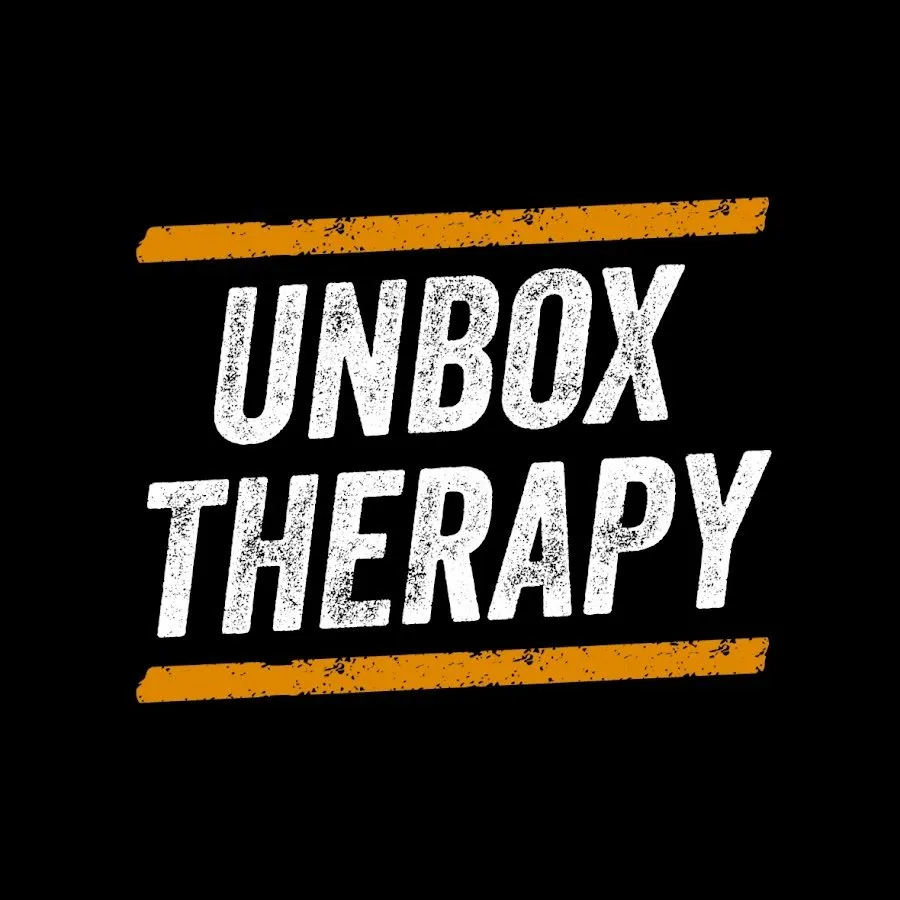LG 48CX - https://www.lg.com/us/tvs/lg-oled48cxpub-oled-4k-tv
LG Virtual Studio x IFA 2020: http://lgoledtv.co/Unbox-LGVirtualStudio
This video is sponsored by LG.
FOLLOW ME IN THESE PLACES FOR UPDATES
Twitter - http://twitter.com/unboxtherapy
Facebook - http://facebook.com/lewis.hilsenteger
Instagram - http://instagram.com/unboxtherapy
Show More Show Less View Video Transcript
0:00
HA! OH
0:05
What do you say we peel some plastic? What's? Oh my goodness gracious this is a piece of plastic
0:11
I'll tell you what, I don't know if you're ready for it Kirk. so lg sent over this new display the 48c10 it's a 10 it's a roman don't call it x or call it
0:48
call it whatever you want to call it the fact is this display got me thinking it got the imagination
0:54
going about some kind of an ultimate large scale setup all-in-one tv slash monitor that could do
1:03
it all and i know you're thinking that's sort of crazy lou what are you talking about that's 48
1:07
inches that's big for a computer monitor well for years i was using a 42 inch lg monitor the problem
1:15
with it well it wasn't really a problem it worked great i like having a really big monitor the
1:20
The difference here is that this one has OLED. You get the real black color
1:25
As they say it, OLEDs individually like pixels, so they can turn off completely, right
1:32
So you can get that really pitch black look. So it's great as a TV, but most people with TVs, they might go larger than 48
1:38
You might go 55, 65, but those are impossible as monitors. So I was thinking this 48 could be a kind of cool little sweet spot there
1:47
You could do some gaming, some productivity. Kirk may even like to use something like this
1:52
for the color correction because the OLEDs are so nice to look at from a color perspective
1:57
I got a bunch of stuff on the desk here to try to create a kind of makeshift desktop setup
2:03
kind of an ultimate student setup. Now I realize the price tag associated with this
2:10
but it's an ultimate idea, so we can just have a little bit of fun with it
2:14
So we start with the OLED display. I've got a laptop from a recent video
2:20
that I'm going to use as sort of the brain for this particular setup
2:23
It has a GPU built into it. I believe it's a 2070. It might be a 2080
2:27
I think it comes in either flavor. And then I have a keyboard and a mouse
2:31
and I even have a PlayStation 4. Although this display would be a perfect fit
2:35
for the PlayStation 5 coming out soon. Of course, native 4K gaming
2:41
higher frame rates, all the rest of it. I see the G-Sync logo on the box
2:46
Again, with your NVIDIA graphics cards, it's going to pair up really well. But it's also got a bunch of smart TV stuff built in with your Netflix and Disney Plus and everything else
2:54
And if you're pumping in older formats or lower resolution formats, 1080p
3:00
then you have the new processor in there as well to upscale to 4K. That's plenty of pixels
3:05
So this is going to be fun. We're going to get it all connected. and maybe have a sort of an ultimate setup that I'm not going to want to leave
3:13
Maybe I'll sit right here. I don't know. It's quite possible. I might put a chair. I might be sitting
3:17
It's quite possible. So I'm going to move some things. Let's crack into it. Let's just..
3:25
First things first, we have the stand. So this is the base with a little bit
3:31
what looks like a little bit of cable management right there. now the other reason why i think this makes a lot of sense as a kind of all-in-one multimedia display
3:42
maybe uh you only have one display in your apartment and you want it to do everything
3:47
is because it apparently has low input lag as well for gaming which a lot of tvs don't have
3:53
great game modes and you suffer inside the game with the the feedback from a controller or even a
4:00
keyboard and mouse this one on the other hand can do it well many accessories and cables
4:08
paperwork the magic controller which i've shown you in the past allows you to interact
4:14
with a mouse like cursor from a distance and then we have a breakout cable here for an og input
4:21
which i will never use screws for the mounting of the base batteries good old-fashioned
5:00
As a TV you like all right I seen it before But as a monitor wow then you get a bit fired up don you Imagine that on your desk OLED colors OLED contrast on the desk Low input lag Works
5:22
Tons of inputs, by the way, I should just show you. HDMI 4K 120Hz. So you heard what I was saying
5:31
about the next gen consoles you could take advantage or even if we're talking about output
5:38
from a pc you could take advantage those are the new style hdmi ports is what you're looking for
5:44
actually there's three of them here there's another one over here 4k 120 hertz that's four
5:50
separate 4k 120 hertz inputs i'll take it now you also have usb as well two usbs here one usb over
5:58
here. And then you have an Ethernet jack, you have the breakout for the og AV, and
6:04
you have optical digital audio out, which you may or may not want to utilize. And as
6:10
mentioned, this is kind of a, there's kind of a look to it on the desk
6:17
Ha! Oh! What do you say we peel some plastic? What? Oh my goodness gracious, this is a piece of plastic. I'll tell you what, I don't know
6:55
We gotta leave it all the way over there. He saw the people
7:00
Couldn't help himself. Big huge smile on his face. It was an oddly silent
7:04
At the beginning there was a bit of a bubbly to it. And at the very end there was a..
7:11
One of the ones where if you recorded it and then you played it back much louder
7:21
It would be like the lowering of an aircraft in Star Wars. You see what I'm talking about
7:28
Somehow I do. Yeah. I did pick up some other things before we look at this glorious display, which I'm sure is going to be glorious
7:39
I got a keyboard and a mouse for our portable setup. You see, we're going to have the laptop because it's powerful enough from the recent video
7:46
Like I said, with the 2070 graphics to power all this stuff, no problem
7:52
But then we can pop out the power cable. And I don't know do people go to class these days
7:56
Maybe you need to take the laptop to go and then you power and then you got the console
8:01
But if you're using the laptop in a docked sort of status You may want the keyboard mouse setup for the glorious display
8:09
So I picked up a couple recent arrivals The Keychron K1 it's a very slim and sleek
8:17
Mechanical keyboard low-profile switches 48% thinner in fact Low profile mechanical switches makes this the world's thinnest mechanical keyboard
8:27
Ladies and gentlemen world's thinnest mechanical keyboard This is the world's thinnest mechanical keyboard on a laptop
8:32
Of course we need to have the world's thinnest mechanical keyboard not on a laptop to go the world's thinnest mechanical keyboard laptop
8:52
It's always a good sign when you first take it out and it's cold to the touch
8:57
Then you know you're dealing with the real deal materials. Very factory fresh
9:04
USB type C 5 volt 1 amp. We have Bluetooth off or cable, so you can use it wireless or wired
9:12
Windows, Android, Mac or iOS. The quick brown fox. It's a quick brown fox
9:21
i'll tell you what and then to also bring to the party this guy arrived the zephyr gaming mouse it's
9:29
a very lightweight that's the trend these days kirk i don't know if you knew this no you didn't
9:34
know that no i knew that not to the extent it's about the lightweight mouse so you're flying
9:39
in the games 16 000 dpi physical cooling system 68 grams 50 million clicks and a geometric shell
9:51
Very nice. This is the white version in front of us right here. Look at how cool that thing looks
9:57
Once again, a kind of braided cable to go with it. We'll put that
10:01
Look at us. Do we have a, are we getting a setup? Is there a setup happening
10:04
I believe. Does this one have the. It does. It has active cooling. That's right
10:09
Yeah, look at that. That's a fan in there. Because you get hot. The long sessions
10:14
The gaming Or maybe the game streaming And the hand is planted on the mouse Or maybe it just an extended video editing session or maybe you browsing around and you got to cool down the hand it getting gross in there that is cool well that cool
10:28
because it's cool power power and why not chuck the playstation in there too
10:39
oh there we go you jump over to the laptop and i don't know maybe you're getting the work done
10:46
look at the backlight by the way on the keyboard that's a nice touch we're using it wired right
10:53
now it does work wireless and look at the rgb happening and the cooling on the hand as well
11:00
so we're making moves right now all right we talked about this in a previous video how the upscaling uses ai to figure out
11:12
what exactly it's upscaling in this case they show it off with a human face a portrait i mean i i
11:19
have fed lower resolution content into these displays and well first of all just being on
11:24
oled in the first place is a huge jump and then having some type of upscaling certainly helps
11:30
Look at this. Alright, so first up, I want to jump into settings real quick
11:35
You know I was talking about input lag and using this as a display and not necessarily a TV
11:44
Well, a TV as well as a display. And so if you go into the picture modes, you'll see you have vivid standard APS, cinema, sports, game, HDR effect
11:54
There's a filmmaker mode. Kirk! Jeez, man. Keep it together. This is my new setup
12:00
Filmmaker mode? Don't get carried away, Kirk. What do they say about it? Let's click on it
12:05
Oh, it goes a little more subdued. Anyway, game is what you want for what we're doing
12:11
because it's going to have the lowest input lag, which is important, not just for the purpose of
12:16
gaming, but also just as an everyday monitor, you want your mouse input to be, you know
12:23
very rapid and very responsive. Look at me! Would you believe it? Would you believe it
12:34
4K. Grease. Holy OLED! Holy OLED
12:57
Something about having it on your desk as opposed to as a TV
13:04
You kind of almost appreciate it more since you sit closer to it. And even as a reference point when you put it against the laptop
13:11
Now the laptop display is a gaming display. It has a whole different priority set
13:17
Obviously I think it's 240Hz display over there. I mean, to appreciate colors and contrasts, to watch video, this is a 4K60 video on YouTube
13:28
And it's just, I mean, it's a different level. These inputs are 120Hz capable
13:34
So if you could output it, like on those next-gen consoles, you could even get a step better, that 120fps that everybody's talking about
13:40
But gaming, productivity, browsing the web, as you can tell, very slick
13:47
This is relaxation mode, right? here now I could see this display being popular for people just on the
13:54
multimedia front I could also see this display being popular for those that do
13:59
the day trading with the stocks you want to have something big you're squinting that the eyebrow muscles the you know it's all tight now I have super crystal
14:11
clear text because of OLED like the contrast is just incredible as you can
14:16
see over here I'm just look at me I'm reading comments in a language I don't
14:20
even understand you still have all of the TVs capabilities so if I wanted to
14:25
one touch head into Netflix with the native 4k available through the TV well
14:31
that's going to be there as well it has a prime video button it has voice input
14:36
so you could still use it as a TV with separate inputs you could have a I don't
14:39
know a cable box if you want it as well obviously and then of course you could
14:44
hook up a game console as I have here. Now this is a PlayStation 4 so we're going to check out
14:49
the upscaling capabilities and we're going to play a classic right now. So let me go ahead
14:53
and boot this up and just like that I knew it was a game it went to the game mode. Just installed
15:00
the classic remastered Tony Hawk Pro Skater OnePlus 2. We were just talking about what a classic
15:07
the game was but also the soundtrack. Now unfortunately I can't share the soundtrack
15:11
with you as you're aware here on YouTube. The speakers, that's another thing I didn't even think about
15:19
If you have a set up like this the speakers on a larger format display are typically a lot better than what you would have on a computer monitor but that a serious point You have the advantage of having speakers that are pretty powerful
15:33
hidden away in the base of the television. Best Rage Against the Machine song
15:37
Good lord. I was a kid when I listened to Rage Against the Machine, so..
15:42
So what was your favorite? Bulls on Parade. Ask Jack, he agrees, he knows
15:49
This kind of illustrates the capability of OLED actually looking at this
15:53
So we're setting up the HDR black, HDR white, and the ability to discern the contrast difference there
16:02
I mean, just looking at the display, the black along the top there. Now keep in mind, this is a remastered game, but that is not even a PlayStation 4 Pro
16:10
That's a regular PlayStation 4, so we're fully in upscaling land right now
16:45
I mean that's my concept, alright? That's my concept for a setup
16:52
That's my pitch for a large format display as a kind of all-in-one display that can work
16:59
surprisingly well as a computer monitor. The key characteristic here is that when you do boot into Netflix or you do switch back
17:07
to your computer input to watch video or something, you get all the advantages of OLED
17:13
And this also is true for color correction. You saw it have the filmmaker mode in there
17:19
If you're a video editor with the eye strain, squinting at a smaller display
17:23
this gives you a certain comfort level. It's not going to be for everyone, but for me
17:28
I just have always been a fan of an enormous computer monitor. This would be the biggest that I've sat in front of
17:35
and it is surprisingly feasible on a table with enough depth. From here, I'm telling you, man, there's a certain image quality to OLED that you're not getting it elsewhere
17:50
And unfortunately, most people haven't been able to enjoy it on the computer, which is where you spend a tremendous amount of your time
17:57
It's been kind of relegated to the TV setup, which for me, I end up using less than I would like comparative to the amount of time I have to sit in front of a computer
18:06
So this gives you that in a format that actually makes kind of makes sense in a setup like this
18:12
Now, if you have a dorm room or a small apartment and you don't necessarily have space for a separate TV
18:19
this could be a solution for you for an all-in-one do-it-all type of setup
18:24
And even if you had a couch, I mean, you could just have a couch over maybe a few feet back
18:28
and you could go there and relax when you put the movie on or whatever it is
18:33
So shout out to LG for sponsoring this video. They're doing a virtual event right now so people can have the IFA experience virtually from the comfort of their own home
18:43
Obviously, the event looking a little bit different this year than it has in the past
18:47
They actually set up this. It's almost like a game. I'm approaching the convention center virtually
18:55
Now, I've been here before in the past. So I can kind of speak to the authenticity here
19:03
You walk through, and this is LG's installation. They've done real-world installations like this in the past using OLED displays to create these kind of crazy shapes and environments
19:21
They've done the same at Vegas for CES many times. And they look like this in real life, but this year it's a little tougher to execute this kind of thing
19:31
So we have the virtual version of it. So you start out in the main installation and then you go into the booth and you look around
19:40
This is, I've been to so many trade shows. This is actually what it's like. And they have the various products that they're promoting around the different sections
19:48
NanoCell 8K, which we've shown off in a previous video. Of course, the OLED stuff all the way up to 8K, 88 inches now
19:57
I'm having fun. I'm virtually exploring right now. Cool. All right. Yes
20:01
So anyway, you can try it yourself. Cool stuff. I like this setup
20:06
You'll probably like it too if you ever put something like this together yourself
20:11
Once again, that's the 48CX10. I think it's a sleeper pick as an all-in-one multimedia setup display
20:20
I think more people can experience OLED more often by putting it on the desk
20:24
and connecting all your peripherals to it. It can kind of do everything
20:31
Thank you
#Computers & Electronics
#Game Systems & Consoles
#TV & Video Equipment
#Computer & Video Games