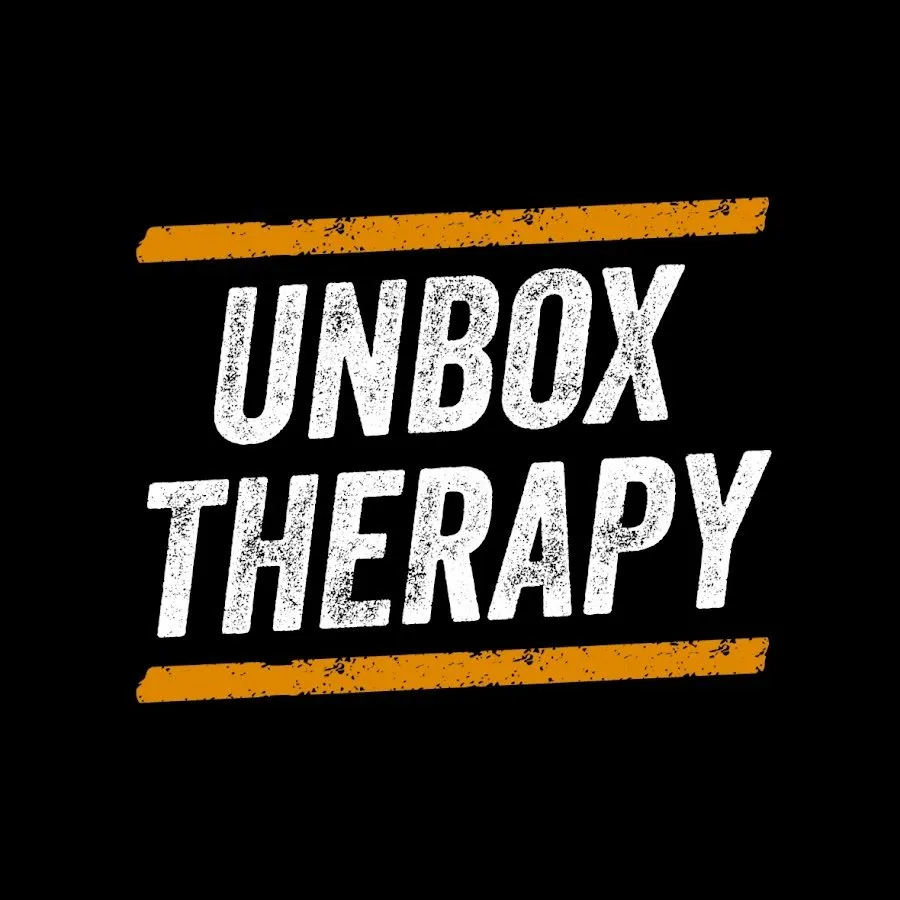Unboxing the LG Wing. The LG Wing is a very unique smartphone for 2020.
The phone and accessories package shown in this video are a pre-release version provided by LG and may differ from the retail version. The swivel box is not included in the retail version.
This video is sponsored by LG.
FOLLOW ME IN THESE PLACES FOR UPDATES
Twitter - http://twitter.com/unboxtherapy
Facebook - http://facebook.com/lewis.hilsenteger
Instagram - http://instagram.com/unboxtherapy
Show More Show Less View Video Transcript
0:00
So here we have it, the latest attempt at a brand new smartphone form factor
0:16
We've seen things flip and fold, and today we have a completely new approach from LG
0:22
This is a product called The Wing, which is, I mean, it's got to be the most unusual of the bunch
0:29
This thing is swiveling, it's moving, it's, why don't we just get inside the box, this is the LG Wing
0:44
Alright, so first up we have the device, it's wrapped in plastic, you can see the camera module
0:49
and actually at this point, this is looking a lot like a regular smartphone
0:54
It kind of feels like a slab, it works like a slab and I think it's going to satisfy all those users who want something typical
1:02
Because the typical form factor has some advantages over some of the other folding stuff that's out there
1:07
It's not as bulky when you use it as a camera, you don't have to do any kind of fancy activity, you just point and go
1:14
Anyways, I'm going to put this down just for a moment because I do want to check out the other items in the box
1:19
and as you'll notice, the box itself has a swivel component. The box is also a wing
1:26
Inside here, we have, oh, look at that. It's a swivel slash drawer type of setup
1:32
We have the Power Brick Fast Charger 25 Watt. This is gonna be capable of delivering
1:38
50% battery life in 25 minutes. The battery on this unit is a 4,000 mAh battery
1:44
and it'll do up to 100% in 85 minutes. You have a type C to C cable and then a little accessory box here, which houses
1:52
a USB type C to mini jack connector for og audio if you want to use that
2:00
Here is the phone. It will be available in two colors. The device that I have in front of me here is going to be called Aurora Gray
2:10
And it's kind of a reflective, it's like a metallic gray. I'm going to just peel off these extra stickers here
2:17
That's what the back looks like And at this point, like I said earlier
2:23
You feel like you're looking at a typical smartphone If you just pulled this out and started using it
2:27
No one would say anything But then things get very magical as you bang
2:31
Look at that with one hand That is an addictive action You may very well just use this as a fidget spinner
2:41
You may very well just sit there all day long Irritating everybody around you
2:45
because of the addictive nature of that spring-loaded swivel activity and swivel action
2:52
Now, you may be seeing me do this and say, oh, Lou, take it easy on the brand new smartphone there
2:58
But apparently they tested this to how many swivels? Let me just, 200,000 times, all right
3:03
So I'm not going to hit that in the lifespan of the device. Now, you may be wondering at this point, the screen is not turned on
3:09
You're saying, okay, so what's the point here? Well, this is a full display
3:13
That's a full OLED display. This is another OLED display down below
3:18
And what this allows you to do is two things at once. That seems to be the challenge
3:22
That seems to be the target for smartphone manufacturers right now is how do we let you multitask on your smartphone
3:28
How do we let you do more than one thing at a time? So we've seen some folding approaches that are out there
3:34
We've even seen dual display devices that are out there, like the Surface Duo, for example
3:40
which closes and opens to unveil two displays, But that one kind of suffers when it comes to using it as a regular smartphone
3:47
This one on the other hand, it can behave like a regular smartphone if you wanted to
3:52
You don't even need to know you have a dual display until you need it. Now I could be watching a YouTube video and selecting my next YouTube video down below
4:00
So really innovative approach. Here's what it looks like from the backside
4:04
This is what it looks like when you're in that swivel mode. And as you can see, there's actually, they thought about it
4:09
They put a little design on the backside for when you're holding it like that. Now they have about a billion ways in which
4:15
they think you're gonna use it, including content creation, cause you can actually hold it kind of like a gimbal as you compose video This has a huge grip on it I mean I could just be here all day just pointing and shooting As a phone as you look around here
4:31
you'll notice you have a USB type C connector. On this side, you have a speaker module over there
4:37
On the side of the device here, you have a power switch, volume rocker, a large SIM tray
4:42
Let me see why that is a large SIM tray. Yes, it is because it supports micro SD
4:50
So, nano SIM plus micro SD expandable storage. The other piece that's really important to mention
4:56
and I'm sure you were probably wondering, how do you deal with the front facing camera
5:00
when this thing swivels around like this? Well, you see the earpiece remains exposed
5:05
but actually, the camera unit is gonna be up here, and it's a motorized style
5:10
Look at that, I'm just getting addicted over here with the swiveling and all the rest of it
5:14
So, let's boot it up. You can see it's actually a pretty aggressive edge
5:21
on the side here, the display almost waterfalls over each of those two edges
5:27
You have a very slender forehead and chin, but no notch, no cutout
5:33
You're not even making room for the front facing camera because as mentioned, it's up here
5:37
and it's a motorized style. So if I go ahead and launch the camera app
5:41
and switch to the front facing camera, it's gonna pop up like this
5:46
and we've seen these in the past, motorized cameras. Sometimes they just strictly serve the purpose
5:51
of avoiding having a notch or a cutout. The other reason that this has extra functionality here
5:57
is because inside of video mode, of course you can just have a typical selfie video
6:02
By the way, I'm just gonna remove the protection right there. I can do a typical selfie like this
6:06
but also when I swivel into gimbal mode, you can see all my camera controls, they pop up over here
6:13
So once again, I can do the thing that I mentioned as far as having a nice grip for composing my video
6:19
but also I have a dual recording functionality which will lift up that camera
6:24
and it will allow me to record my reaction to whatever's happening behind on the other camera unit
6:30
So as you can see right here, it's well for the moment it's looking at the table
6:35
I'll put an object here so you get a better idea and then this one is facing forward
6:40
but I also have this option to be in the corner over here, picture in picture mode
6:44
So it gives you a couple different kind of cool ways to utilize this extra screen real estate
6:50
while maintaining all your controls down here and not having them cloud up the display
6:55
So whether it's dual recording or gimbal mode like this, your composition screen is completely free from obstructions
7:04
and it's only for the video that you're shooting, moving your controls down here
7:09
Now, this gimbal mode, it has a ton of functionality. Boom, left to right, down, up
7:16
There's built-in follow mode where you can lock it on a subject
7:21
And the whole thing is gonna work as well to smooth out your video composition
7:26
When I go back to typical camera mode, and into video here
7:32
well now they wanna tell me about a bunch of other features they have, like ASMR recording which will amplify sound
7:37
I don't know, should we try that out maybe? voice bokeh take a video that reduces ambient noise and focuses on the voice but what i'm more
7:45
interested in at the moment is the ability to go above fhd all the way up to 4k or even beyond that
7:53
to 4k 60 so you can see all these options become available within here this is a sample recording
7:59
of 4k 60 we have the trusty plant that we will be inspecting here we can also zoom in to the 2x
8:08
within the video recording. Also, you're hearing my voice through the microphone on the device
8:15
You have a ton of different options in here, as you saw referenced, including even in ASMR mode
8:21
I don't know. Should I try that? ASMR recording is supposedly happening right now. What do I do
8:27
With these noises and I whisper, unbox therapy, ASMR session, plastic crinkling
8:38
is this what you came here for is this what you came here for yes well that works it ups the sensitivity on the microphone for the asmr mode whether you like it or not so up to 4k 60 there a no shake in here as well but
8:57
if you want the ultimate kind of smooth video you will flip into this mode into the swivel mode
9:02
and there's a lot here where they had to reimagine why would you want something like this
9:06
why where could this be useful and gimbal mode is one of those places dual recording is the other
9:11
one which actually i would kind of want to test out right now so i'm rolling and as you can see
9:19
i can see my background this is my hand right here but here's my reaction it's kind of innovative
9:25
you know in 2020 anyway there's you can figure out a way but you can see look at that you got
9:30
both video clips rolling bang i can flip it so i have you know my camera up here and the event over
9:37
So there I could do it really quickly. So there's a number of different cameras on the back
9:42
The main camera, the 1X camera, is actually a 12 megapixel, but they claim it has bigger pixels
9:48
which should be better for low light conditions. And then you've also got the 2X for your zoom
9:54
So let's snap a few. One, that's your zoom mode. Here is your ultra wide and here is your 1X
10:02
And this just gives you an idea for the versatility. Different things you can do with the camera, obviously
10:11
Now the selfie camera's kind of interesting because it is high resolution
10:16
A 32 megapixel camera. So let's see what it can do on your typical beard hair test
10:23
Here we go. Pops up motorized in 3, 2, 1. One. Bang
10:33
So there you go, you got 32 megapixels to work with, should be sufficient for your variety of selfies
10:39
Check out the mode that I'm in. We've got both our displays open. This is the fancy mode
10:44
This is what you would be excited about. And now they have set up app pairs
10:49
As you can see down on the bottom here, you may want to launch YouTube at the top
10:54
and have Chrome going at the bottom over here. You could have your messaging app
11:00
You could be reading whatever you want. And then up here at the top, you're just doing the YouTube thing
11:05
And maybe you want to search something up. You see what happens? The keyboard replaces it
11:10
replaces what you were looking at. You go ahead and search up Lou later to watch
11:15
to catch up. There's been many new episodes. This unlocks your multimedia controls
11:21
down on the bottom screen. So you never, you don't have to reach up and touch the main display
11:26
From here, I can switch to the next video. I can pause the video, play the video
11:32
I can go back or forward in the video really quickly with these buttons
11:36
I can control my brightness, which is now maxed out, and I can control my volume right here, which is kind of nice
11:43
You never have to disrupt the actual video that's going on. And I guess I can zoom in as well, max it out
11:50
and then let's test the volume too. LG gram is the lightest 17-inch laptop in the world. This thing you want to slap it under the arm
11:58
Will, you feel like you're carrying a 13-inch. This is a 3-pound laptop, 17-inch
12:03
That's why they call it the gram? Yeah, that's why they call it the gram. Okay, so if I'm watching a video up here, I still have the opportunity to do whatever I want down below
12:13
Any application I might want, bring up a little calculator real quick because you got to get the 10 plus 10 in
12:19
It's a funny little full screen square phone down at the bottom, essentially
12:25
If I click this little indicator on the right-hand side, then I will bring up whatever is relevant to the top display on the bottom display
12:35
just by clicking like that. But there are other ways in which LG imagines you using this
12:40
For example, if I just spin this around like this, look at this, how it flips around
12:45
I mean, it's wild. Now you're reconsidering. So maybe you're in the car and you have the mount on this portion at which point you may have your nav on the portrait section and getting your notifications or your multimedia controls over on the right hand side
13:02
Maybe you're inside of YouTube Music and you have your multimedia controls and you want to pick between your favorite playlist or something
13:10
Again no disruption to the main task over here which is your navigation So you also got this gallery mode Over here you could be watching a video up top something you recorded recently
13:21
and then searching for the next one that you wanna look at down here inside of the gallery
13:26
Now, this is kinda just a starting point. You could imagine many apps becoming improved
13:34
by having a dual display setup, or at least offering slightly more functionality
13:39
because you have this extra real estate. So LG has a few ideas of how you're gonna use this
13:44
at the moment, but it has the potential to expand. Oh, check this out by the way
13:50
So if you have it flipped the other way and you have your secondary smaller display up top
13:55
this whole thing can become a giant keyboard. So, for example, I'm about to boot into a video game
14:02
and what I might wanna do is actually bring up some tips and tricks or something
14:08
I gotta read the Wikipedia for the game while I'm playing it
14:12
Now of course, this is completely up to you what you put up top. You could be watching a game streamer
14:17
showing you a walkthrough of a particular game, or maybe it's not even game related
14:22
Maybe it's like some of those other dual functionalities where you just have your messaging up here
14:26
You're just typing every so often, responding to a message every so often
14:30
and then jumping back to your game. Whoa, that's cool. So I have the game up and running now
14:37
and I hit the game tools button, which actually brings up game specific things
14:42
in the top screen that you might need quick access to. Oh, and this game is actually even optimized
14:48
where it's showing more of the game up top. So if you're a game developer
14:52
you might be able to take advantage of the top section as well. Oh
14:57
So the top becomes an in-game map. Now I don't expect all games to be optimized for this
15:03
but this should just get your imagination going as to how this could be useful or could aid
15:09
in various game titles. As far as the specifications go, the LG Wing is featuring the Qualcomm Snapdragon 765G
15:17
processor, the main screen is a 6.8 inch, 20.5 by 9 FHD plus OLED
15:25
The little screen, what they call the second screen, is 3.9 inches, it's also an OLED display
15:31
with an aspect ratio of 1.15 by 1, so not exactly a square
15:36
It's got eight gigs of RAM and 128 of storage, though 256 gigs of storage will be available
15:43
in certain markets. Those cameras on the back, it's one ultra high resolution 64 megapixel
15:49
followed by a 13 megapixel ultra wide and a 12 megapixel ultra wide big pixel
15:55
It's F2.2 with a 120 degree field of view. The front camera, the selfie camera
16:01
that's a 32 megapixel pop up with the motor on it. also F19
16:05
The battery's 4,000 milliamp hours. Of course, it's running Android 10. It's got the 25 watt fast charge
16:11
and it's available in those two colors, Aurora Gray or Illusion Sky, which is a lighter variant
16:17
It's kind of a bluish white. Look, listen, it's an unusual, it's an interesting thing
16:24
It's a development in smartphones. You gotta say it's noteworthy, at least
16:28
The best thing about this one is it lets it still be a regular smartphone
16:34
If you need it or want it to be, it's going to behave like a regular smartphone
16:38
No surprises. This one aims to be a smartphone first with a little bonus when you want it
16:46
The main thing for me, let me tell you, is I just get inspired when I see these new takes
16:52
I'm a technology fan. I've been doing this for a while. I've seen a lot of safe moves
16:58
And safe moves, they're okay. that's acceptable for the vast majority of customers that are out there but then there's
17:06
this different group of people that wants to have that moment again of kind of reimagining these
17:12
things or putting something in your pocket that is just going to be a bit different and for that
17:17
group these type of devices exist and I have appreciation for the fact that there are some
17:22
people out there some brands that are taking risks you can't say that that isn't what happened here
17:29
because there's nothing else out there at the moment that's like this
#Online Media
#Computers & Electronics
#Gadgets & Portable Electronics