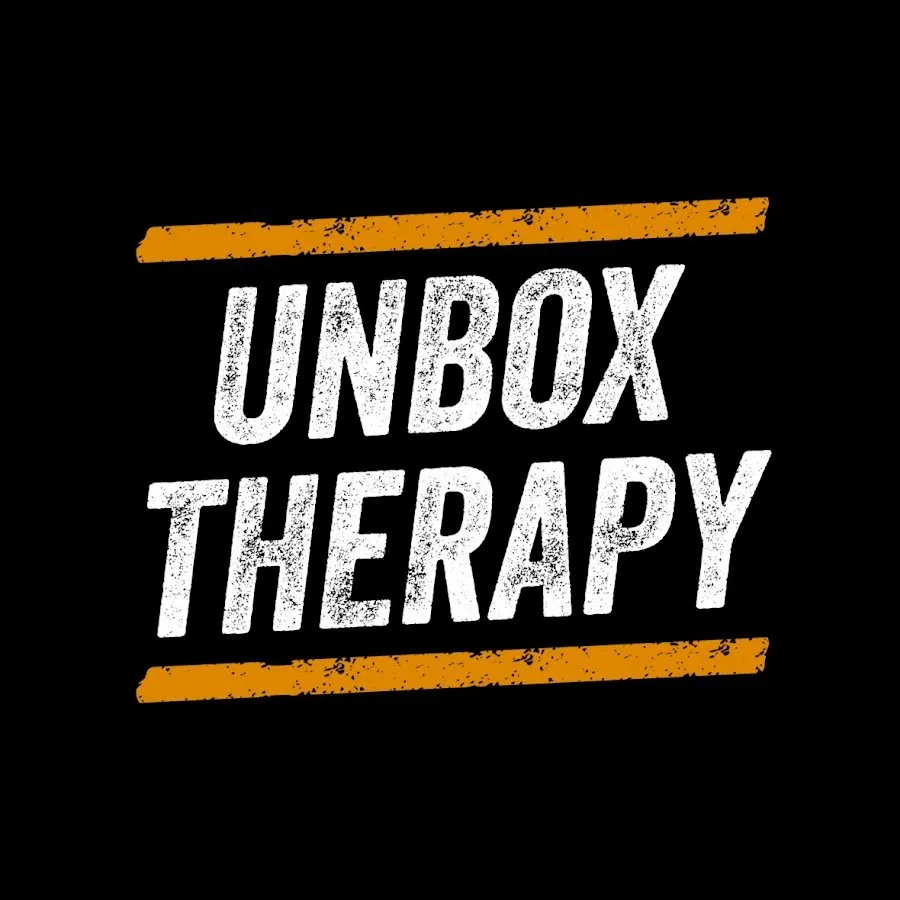Insta360 X3 Unboxing and Demo
0 views
Jun 26, 2025
The X3 is the latest innovation from Insta360. Get your free selfie stick with a purchase of the new Insta 360 X3 Here: https://bit.ly/3RwSAmC Sponsored by Insta360. Monaco Motors: https://www.monacomotorcars.com/ FOLLOW ME IN THESE PLACES FOR UPDATES Twitter - http://twitter.com/unboxtherapy Facebook - http://facebook.com/lewis.hilsenteger Instagram - http://instagram.com/unboxtherapy
View Video Transcript
0:55
Not where I expected to go today
0:58
We have the new stuff from Insta360, X3, Pocket360, Action Cam, and every accessory known to mankind
1:08
Extended edition selfie stick, mic adapter, bullet time cord so you can whip the thing around and go full matrix mode
1:15
Lens cap, quick reader, but the main attraction is the new X3
1:19
Look how big the screen is. It's a big screen. 5.7K, 360 degree video
1:24
So we have 4K flat standard action video, 72 megapixel, 360 degree photo, active HDR video
1:33
invisible selfie stick. You're holding out the selfie stick. You don't see the selfie stick
1:38
It is magic. It happens almost instantaneously inside the editor. You're just like, whoa, cool
1:43
Flow state stabilization, because nobody likes shaky cam footage when it comes to action footage
1:49
You want it to flow. 360 degree horizon lock, lovely stuff. Waterproof to 10 meters
1:54
There's voice control. There have been some enhancements on the latest version for voice control AI, powered editing
2:00
I speak faster when I drink an iced coffee than I do with a hot coffee
2:05
I don't know why. There it is. Very robust feeling in the hand grip around the edges
2:12
Wonderful large piece of glass up above the microphone unit. You flip it around
2:17
Of course, it's a 360 degree camera. You have the same thing over on the other side
2:21
This is your brand new and big display. I will never complain about a larger display
2:27
We have a couple of buttons on the front. LED indicator light. All the doors and the edge of the unit
2:33
feel like they're going to be protective against moisture, dust, and so on
2:38
Couple more buttons on the side. You can see the power button there. Look at this, okay? Ooh, look at that
2:42
With a gasket on the battery, which slides into this little pocket right here
2:47
And there's actually an SD card inserted right now in this tiny little spot right there
2:51
Satisfactory. The other little door houses your USB Type-C port to charge everything up
2:58
Man, some of the stuff you can do with these, some of the stuff with the car is ridiculous now
3:02
You know, you've got the car crazy viewpoint with the selfie stick way above the rear of it
3:07
You can create some magical images using this thing. These are the new times
3:11
Now we just shoot it all. We shoot in 360. We'll figure out the framing later, magical
3:17
Your Type-C to Type-A cabled. A little carry pouch? Protect your unit in a neoprene pouch
3:23
Let's try it out. The nice thing about this is it's slim. It gives you scratch protection for your display
3:30
A little cutout on the side, I guess, to help you release it. Or maybe to charge You have to put it in Or maybe to charge Mode right ladies and gentlemen you flip you flip your flap you charge in the case
3:43
It's rugged to begin with, with the case even more so. Holy speed, Mo
3:52
Mm, 120 centimeters, 240 centimeters, 300 centimeters. Wait a second, is this carbon
4:00
Looks like it. Oh, I like this warning prompt. Do not screw on the camera violently
4:06
Don't do it, Mo. Right there. Violently. They know guys like you too well
4:11
With the violent, like, gotta get the shot. Anything for the shot
4:15
So, whoa. This has to be carbon, pevlar, nylon. It's so light for something that long
4:23
It's a modern material of industry. That's pretty crazy. So you're just gonna slap this on
4:28
I'm not gonna screw it on violently. Whether you're on the snowboard, the wakeboard
4:33
or any other type of board, you can have more than enough reach. This is the extended edition
4:37
They have a smaller version like this one. If you're doing more of the vlogging type thing
4:42
oh yeah, not as much. How about a lens cap? Always cut away from yourself
4:47
I mean, you're a chef, aren't you? Double-sided cap, so it's gonna cover the lens on both sides
4:54
Bullet time cord. Now Jack must have already opened this box because he claims he experimented with this feature
5:05
You wouldn't think that you'd find yourself creating shots like that. Like that is a commitment level right there
5:15
that should inspire our team around here. Just swinging your camera around your head
5:20
like some sort of rodeo, that is impressive stuff. So you're holding on to this piece and swinging
5:26
So that's your kind of a max extension right there. It can create some pretty crazy effects
5:31
as you whip the camera around the perimeter. Oh wow. Oh my God
5:41
This is a weapon dude. Coming for you. What kind of a shot is this gonna create
5:46
Bullet time is a brand new accessory. Ooh, this is tiny. Okay, let me explain this
5:56
I think I figured this out, this quick reader, because it fits so wonderfully on the camera itself
6:01
It has a Type-C, it has a micro SD, and a lightning
6:07
and it fits right here. You can even take off this door and kind of leave it connected
6:12
It's on there really solid. When you go to remove it, you pop off this door
6:16
and you can take footage straight from the internal SD card, transferred over to here
6:22
You could then pop that onto your iPhone and move that footage quickly
6:26
SD card in here, SD card in the camera, and then this is capable of interfacing with either or
6:32
They call it the Quick Reader X3 edition. Now here's another cool one, the mic adapter
6:43
Now I'm just showing off all my techniques. It's tiny. Wow. Type C once again into the camera. Then
6:52
you get what looks like a pass-through type C as well as og audio input for a microphone
6:58
Could be a lav or something like that. These doors are actually quite easy to remove
7:01
You just kind of pry them off of there. And then just like that, you have an og audio input
7:06
By the way, I never, I didn't mention this either. You can combine selfie sticks. Check this out
7:11
The ultimate selfie stick This is when you go to Coachella Is this you at Coachella This is me at Coachella
7:21
That's a boom bike. That's me at Coachella. I think the guy in that
7:28
Look out for me at Coachella, alright? Oh, jeez. I feel like I'm one of those guys in medieval times that like wants his food
7:37
You know what I'm talking about? You know what I'm talking about? Yeah. You don't get it to them in time, it's death, they chop your head off
7:46
Where's my roast beef? Okay. And I have some good news for you regarding selfie sticks like this one
7:55
The invisible selfie stick is actually free if you purchase the Insta360 X3 right now through the link in the description of this video
8:03
Awesome. The rest of it is through the app? Yeah. I have the app set up right now, and that's showing me a preview
8:10
In this case, it looks like what ends up happening is the display on the camera gets turned off
8:15
because it probably assumes that you're previewing it on the smartphone. You can see that it reverts back to the display on the camera itself
8:22
and you have a very similar layout, resolution, frame rate. I can go down to 4K and then go up to 60 frames if I wanted to do something slower
8:30
This is gesture-based, the input on the display, which is nice. This would be your sort of selfie mode
8:36
Also, you get this nice little flashing red LED staring back at you so that you know
8:42
you've actually hit the record button, which is key. The other thing you can do is pull down
8:46
from the top, brightness, audio, remote mode. You can go into settings here
8:50
If I pull to the left, I can actually preview the clips that I've recorded. Audio coming in
8:55
and also you get this nice little flashing red LED. So it's essentially like the application on the phone
9:02
I think most people are going to interact with footage that they've already recorded on their
9:07
phone. I like having a better view inside of the unit itself. Just if you don't want to reach for
9:12
your phone, if it's in a bag or something like that. Oh, the other thing we can do is just drag
9:16
in from the right hand side over here. You get kind of manual settings for things like your
9:20
white balance exposure. And there's even some filters on here. There's a log mode. I go to
9:25
manual. I unlock even more. Very similar setup. We can toggle between video mode, photo mode
9:31
HDR photo, interval burst, and star laps. Bullet time, time shift, loop recording. This section is
9:38
called shot lab to very quickly without a tremendous amount of work really change your
9:43
footage. They have some baked in like for example underwater snowboarding or snowboarding in space
9:50
and here you can see footage that was recorded today on a motorized scooter but with the ceiling
9:56
from inside of our studio. And this has a real surreal effect
10:01
I mean, this is obviously quite a cool look. Or I can show you the original
10:05
That's what it looked like with none. Actually, the sky was kind of beautiful on its own that day. Disco, here comes disco
10:11
It doesn't just replace like the top part of the sky. It's everything above the horizon
10:16
The purple lights are reflected on the green grass. That's right. That's right, Mo
10:19
I noticed that as well. The purple lights are reflected on the green grass
10:24
Look at this. You're gonna upgrade your social media video right here. People are gonna be like, how do you even do that
10:28
And they're gonna assume you did some crazy behaviors in Final Cut or whatever
10:34
After Effects or what are DaVinci? What are you doing these days? Okay, so, but you didn't
10:39
You took two seconds, generated the preview, and the software did the work. And you had the 360 video
10:44
And it's still a 360 video with this guy. You can still go in and edit it and do whatever else
10:48
But like there a lot of them in here Oh this is the bullet time that is a really wild example You can see the cable and obviously you can see the camera He kind of just standing there at that moment but this can create some pretty wild effects
11:03
If I'm just watching, so I'm just scrolling through social media, I'm going to have to double take that
11:07
I'm just going to have to double take it. Wait, what's going on there? Regardless of what the setting is
11:12
Oh, this is a very high resolution photo. Yeah, 72 megapixel 360
11:19
There's Jack right there. You don't have to zoom in though. Well, I gotta check the megapixels as well
11:25
This is cool. As far as edits, look, I just go like that, bang
11:28
Then I go over here, bang. Over here, bang. Up at the sky, bang
11:34
Back to Jack, bang. And now I'm gonna go back to my timeline here
11:39
And let's watch that quick edit. what sky go back to jack it's really that fast you can basically watch your video and edit it
11:53
in real time and it doesn't stop at just key frames and sort of obviously directing the person's
11:59
gaze based on where you want to put it at any given time frame the clips you can change the
12:04
aspect ratio you can put filters on there for colors you can add sharpening you can do multi
12:08
view picture in picture type scenario freeze frame snapshots face filters you can add music
12:13
you can change the speed and that's all right inside the application and it's very fast you
12:18
then go export that clip and you're immediately ready to upload to social media because you're
12:22
already on your smartphone here we have a new feature called me mode and you'll see no matter
12:27
what the orientation no matter where the camera goes the person is center frame so it's kind of
12:33
like an enhanced version of a vlog or selfie camera, you're going to be in frame. You don't
12:39
have to worry that you can jump out of frame. So this new me mode, first of all, going to make the
12:45
selfie stick invisible. It's up to 1080p 60 frames per second. You can skip the process of reframing
12:51
360 degree footage in post. I mean, it's great to capture everything with 360, but if you know
12:57
you're about to have a shot that you're going to share quickly and you only want yourself
13:00
then this can save a lot of time. In order to achieve it, all you have to do is hold the selfie stick close to your body
13:05
with the end of the selfie stick in the center of the image. The mode will record two files
13:10
then stitch them together to create a 180 degree video on the side where the user is
13:15
So you could use this for skiing, skateboarding. It'll also be a popular choice for vlogging
13:19
And now here's a cool feature you may not have known about. The Insta360 X3 can also behave sort of like a dash cam
13:25
with loop recording. It'll continually record video, but only keep the last section up to 30 minutes
13:31
a motorcycle or something where you would typically have a dash cam, but now you have 360 degree coverage
13:36
which we were just talking about dash cams and how you're often having blind spots
13:41
Not so much on a motorcycle with the Insta360 X3. Plus you might just have some cool footage out of it
13:46
All right, so that's pretty much everything that's new with the X3 from Insta360
13:51
It's got a new 2.29 inch touchscreen, a new half inch sensor
13:54
It has the 72 megapixel photo mode. It has other new upgraded modes
13:59
including 4K single lens, 360 active HDR, Mii mode that we talked about, 8K time lapses
14:05
and 4K 120 FPS bullet time, plus loop recording. And don't forget, if you do wanna pick one of these up
14:12
be sure to use the link in the description of this video, because as of right now, you will also receive a free invisible selfie stick
#Computers & Electronics