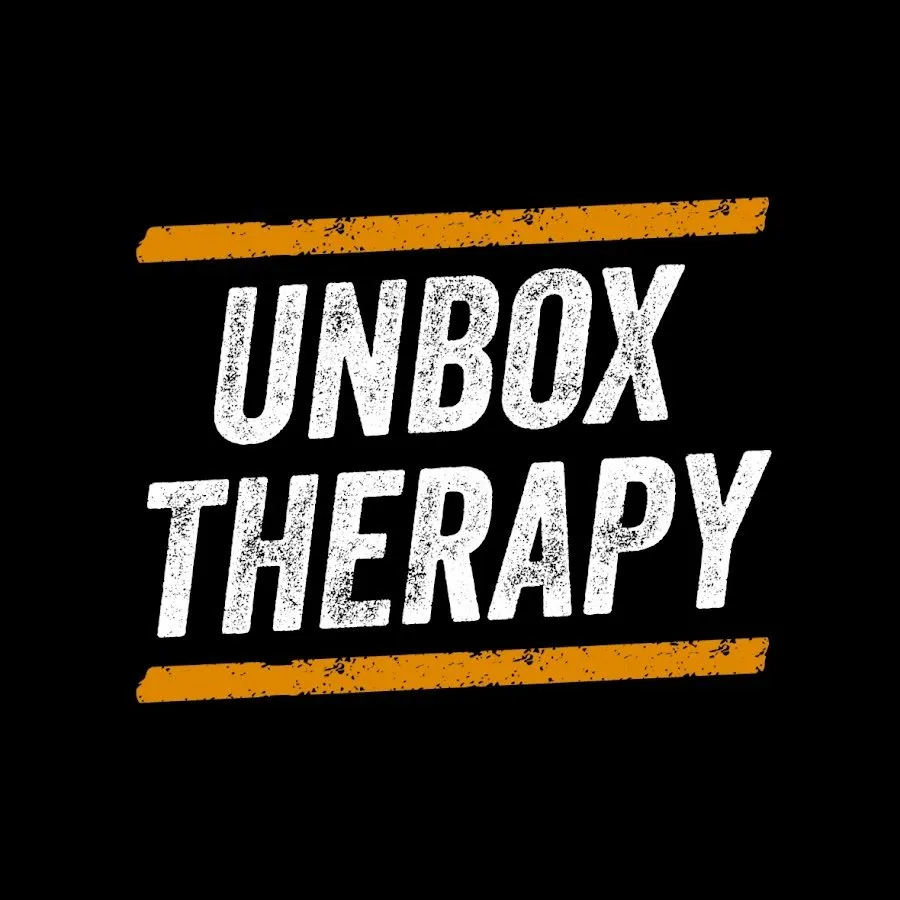0:00
I've been wearing this watch around. That's the Ultra Watch from Apple
0:03
This is Apple Watch Ultra. Reimagined with extraordinary new capabilities that expand
0:09
the ways you can use Apple Watch. People are wondering just how capable it is
0:14
whether or not it can act as a replacement entirely for a smartphone. Is the battery big
0:18
enough? Ultra has the biggest battery of any Apple Watch yet. Is the screen big enough
0:24
Is our biggest, brightest display ever an Apple Watch? I'm curious myself. Every detail has been
0:29
engineered to create the most rugged and capable Apple Watch ever. So I was wondering, what about a
0:34
day in the life, putting the smartphone away, turning the smartphone off, power off, and using
0:39
the cellular only on the Apple Watch Ultra? I wanted to see if it could survive just a regular
0:46
day in my life. Notifications, emails, messages, phone calls, listening to music, all the things
0:53
this watch can do. Obviously, this is not the way Apple is pitching this device, but with cellular
0:58
capabilities that option does become available what if we try to replace a smartphone come along
1:06
for the ride check in with me throughout the day let's see how this battery is making out and let's
1:11
see where the pain points are this is switching from a smartphone to an apple watch ultra exclusively
1:58
This has been off the charger for like 20 minutes at this point
2:02
Still at 100. I have the always on display turned on. That can be one of the bigger battery drains
2:08
Notifications from almost every application are going to be coming through to this as well today
2:12
So let's go ahead and turn off the smartphone. By the way, quick shout out. We got all the colors in for the 14 series, 14 Pro and Pro Max for later case
2:20
So now I got the coffee color on with the texture. I'll put a link in the description
2:25
I just had to put that. I realize you haven't seen that one before
2:31
Power off. Night, night. No more phone for the day. Slightly terrifying
2:39
All right, so a key part of this video is connecting AirPods to the watch
2:45
We have the new AirPods. I was like, oh, perfect moment. And this is what's in the package
2:53
They're in the studio somewhere. But we have to find them now
2:57
And Will Do might be involved. By the way, that's not an accusation of any kind
3:02
He just might know where they are. So let's find him first
3:07
Hello? FedEx International Express will inform you for the last time that you have a parcel that has been delivered twice
3:14
and no one has signed for it. Even switching to the watch doesn't save you from that
3:21
All right, it's 1.30 now. we're about to go get some coffee our battery life is 93 percent still this is the easy part
3:30
of the day in studio like i said not hunting for cellular towers on wi-fi once we get out in the
3:37
world which we're about to do right now it's going to start to stress this battery out a little bit
3:41
more so let's go do that i have the starbucks app but can i still get the points and like the free
3:48
drinks or whatever the rewards are for using the app at least in the case of starbucks there is an
3:52
app and you can pay with it they'll just scan the barcode like they would if you had your phone so
3:57
this is another area where the watch is excelling at replacing the phone that was seamless but that's
4:02
just the starbucks it's a barcode right it's not even a typical tab watch like watch like just
4:08
another day there's no phone with me which is a little bit odd go in your car and don't bring a
4:16
phone with you we should at least have bluetooth for our calls and stuff because if you were daily
4:21
driving the watch as a replacement for a phone, then you would want to have that function available. Failed
4:28
Bluetooth pairing not successful. Obviously this is our first pain point. First roadblock
4:34
I'm going to try it in a different vehicle so we'll get to the bottom of it. Add new device start search No action over here Okay that looks like it in pairing mode Connected Hmm No problem Yeah works perfectly fine with Pixel Buds
4:52
It's not seeing cars. Cars aren't seeing it. Well, it looks like the same problem as before
4:59
You get the text on screen and it says confirm the text
5:03
and then you confirm, but then it just refuses to connect and kind of spins forever
5:08
for some reason it's nerfed in the car. It's not designed to be paired with car audio
5:13
I would think that the audio system would be available as a Bluetooth audio system
5:17
similar to the headphones, but that's not the case. In some circumstances, it will work with certain car stereos
5:24
but in the three different ones that I tried, it didn't work. I would like to formally submit my feature request to Apple
5:33
I don't know why this doesn't work, But if there's a way to make it work officially without any type of workaround on my behalf, that would be a welcome addition
5:48
Hey there, I'm just wondering if you guys have any ice available today
5:56
Yeah, that's fine. 415 works. Perfect, thanks. He doesn't know that I'm on a watch
6:04
He thinks I'm on a phone. That's kind of fun. Listen, it's quiet in here
6:08
I don't think it's the most challenging environment to have a phone call in. I don't know that we've achieved very much at this point, but we've successfully made a couple of phone calls here
6:19
Hello? Hey, what's up? Yeah, how did you know that? How did she tell you
6:29
Okay, all right, I'll see you soon. Bye. but that's loud and could be annoying, I guess
6:34
to people in the vicinity, but it's like doable in a pinch. Obviously AirPods would be superior here
6:39
which I forgot again in the car. Oh, battery update. 227, we're down to 89%
6:44
It slowed down. I feel like the battery consumption has slowed down a little bit. Maybe that phone call knocked down a couple more points
6:49
but so far I'm pretty, like, kinda happy with it so far
6:54
Damn, actually, the burger is pretty good too right now. Yeah. Ready, ready, ready
6:59
I mean I'm not surprised by the payment bar. There's one more thing you can do with your watch in 2022 with no phone present at all
7:09
Hey Siri. Hey Siri. I'm gonna crash. Hey Siri
7:24
Another activity that is pretty typical around here is shooting thumbnails. This one's a little bit interesting
7:30
I think you'd agree. Check that out. Prototype. AirPower. The biggest Apple failed product
7:39
Go watch that video if you haven't yet. We couldn't track down the AirPods, and then Mo was like
7:46
well, Will's definitely involved in the disappearance of the AirPods. I was like, all right, whatever you say
7:51
We call up Will. He's like, I am absolutely not involved in the disappearance of the AirPods
7:56
at which point Mo opens a different drawer, one of his favorite drawers
8:00
and he does track down the new AirPods. They are very similar looking
8:04
to the previous generation of AirPods. We do have the later case on the new and old AirPods
8:11
There it is. Noise cancellation is some serious stuff on here. Very granular tuning of the crown here
8:21
for volume adjustment. Headphones sound good. Wow, wow. The noise cancelling is better now
8:28
That is impressive stuff. Hockey is also a big part of my life
8:34
I'm basically on the ice every day. Typically, I'm not wearing a watch
8:39
I'm not trying to track any fitness aspect of being out there
8:43
Obviously, today will be different. We'll see what kind of a dent that makes on the overall battery life
8:49
343, 83% battery right now. Now since this is the Apple Watch Ultra, you have this orange action button which is user configurable
8:59
This just brings up a bunch of typical workouts and you'll see none of them say hockey
9:04
You go to the add workout section and they actually do have it right there. Now it's ready to go
9:09
I'll click the action button and go straight into hockey since it's a frequent activity of mine
9:21
I don know That obviously defeated the battery a little bit more than what we had been doing
9:43
Screen being on, workout activity going on, heart rate tracker, fully functional
9:49
But still, it's 518 right now, and we're at 77%. It's about time to try to find some dinner
9:56
This would be a good opportunity to use the navigation. We're going to get turn by turn on the watch
9:59
and we'll see what that does to the battery life. This thing's been going all day
10:07
I just ate a meal. I feel fantastic. I had the entree, I had the appetizer
10:12
I had the dessert and the beverage. And I had the hot sauce as well
10:17
And the watch has just been in the background. I did get a couple texts
10:21
64% battery, 744, 64% battery. This whole thing, this came off the charger at 10.30 a.m
10:29
We shoot videos on iPhones now. It's just not what I expected the outcome to be
10:35
8.16 now, I'm back at the studio here. Started in the office in the morning, but then sort of were out and about with the purpose of trying to deplete the battery
10:43
However, I've still got 58% battery life. That's another discovery that's been pretty surprising to me
10:51
is just how many applications are functional on the watch with the absence of a phone or at least
10:57
functional in some version of themselves audible is there obviously your podcasts are there and then
11:04
even disabling alarms smart home stuff lighting now it's a whole new appreciation of how capable
11:13
this ecosystem actually is on the watch but all of this is dependent on battery life and that's the
11:19
area where I haven't had the best experience with smart watches. Given kind of what I've thrown at
11:27
it to this point, I'd say this 58% is a success sitting here at 8.20 p.m. We're just going to
11:35
continue using it until it actually hits zero. We'll see what happens and I'll see you in a bit
11:42
The watch is still going. It's still kicking. I just paid for this coffee and this bagel
11:47
No, I'm down with the sponsorship. It's fine. Yeah, so it looks like you can't get very much data on the watch itself
11:54
Not ideal. Pretty much all you're able to see in the watch is the amount of time slept
12:01
A little line and then a graph of a previous period of time
12:05
Obviously, if I was in the app on the phone, I would have a totally different interface
12:10
which would show me a lot more information. It's not ideal. This marks roughly 24 hours since this was originally taken off the charger at 100% battery
12:21
So we have crossed the 24-hour threshold. 22. I'm still going here, and I've been listening
12:44
We're coming dangerously close now to Apple's stated 36 hours of battery life under normal use
12:53
This has been abnormal, though, because they expect it to be in proximity of a phone most of the time
13:00
My phone has now been off for 26 hours. Like, you feel as though you're missing something
13:08
You haven't lost connectivity, but you've lost that urge to just randomly consume stuff
13:18
1225, 13% battery. This is a high-end device designed for work and for people who want the best experience that we can build today
13:27
Pre-order today. We're really excited to get this into it. We have finally dipped below 10%
13:34
Dun dun. Dun! Nine. We're in the single digits. There is a kind of range anxiety going on where I was just out and I was like
13:46
I can pick up a coffee. And then I was like, what if this thing, what if I go to four and two
13:52
and I'm trying to pay for things and my phone's not there. in reality you start thinking about charging it again at something like 20 15 to 20 percent so
14:01
in most cases you'd be plugging it back in at this point workday continues
14:06
you on my watch right now and so like it a public phone call like mo listening i trying to run down the battery still the battery hasn died on this yet Okay sounds good 7 It 4 o Holy..
14:24
The watch that never dies. Update. Okay, so I just published the Hummer EV video
14:31
If you didn't watch that, go watch that video. this is a serious
14:39
I'm giving you a serious look right now I put out the Hummer EV video
14:44
I answered a couple of emails and I sent a couple of texts
14:48
on the watch itself no phone in sight, watch life living on its own
14:54
I think we have like 2 hours left my battery is 3% after that endeavor
14:59
I also turned off wifi as you can see there in order to run down the battery more quickly
15:05
which it does ever so slightly. I don't know how many people are prepared
15:09
to completely replace their phone with a watch. And I don't think it's many
15:15
but I think some are just curious about what that life would be like
15:19
I've taken phone calls. I've sent and received text messages. I've used it for navigation
15:24
I've used it for fitness tracking. I used it for sleep tracking last night
15:28
And I've listened to music on the device using AirPods. Pretty much everything you can do on here
15:34
I've done. My biggest takeaway is just the psychological aspect of not having a phone
15:40
around you. When I got home last night, there was no phone nearby. When I woke up this morning
15:45
no phone nearby, nothing to reach for, no time to kill, no scrolling of anything. I just
15:52
I had my communication on my wrist and I just sort of got to my activities more quickly without
15:59
having a thing to reach for. The psychological adjustment of not being a phone person. The lack
16:06
of having that physical object with me or nearby. The warm blanket of the smartphone within reach
16:14
You don't realize how important that is to you and how comfortable we've become with our reliance
16:22
on that object being nearby. Listen, this is a real possibility that if you wanted to do some
16:29
type of digital detox, but yet you still wanted to have many smart features and you were curious
16:35
about doing it with a wearable, the Apple Watch Ultra can definitely do it. I hope you enjoyed
16:40
this experiment. I think I have. I think this thing exceeded my expectations. I didn't expect
16:46
it to do what it did. We're at 2% right now. I think we can cut it there. I'm impressed
16:51
you can stop following me now where's my phone
17:01
oh yeah you need your phone back now today's episode has been sponsored by
17:07
vanco the v700w performance 1080p full hd projector 420 anti-lumen brightness goldby audio
17:16
this little baby comes in around 299 bucks plus you get this
17:20
stylish carry bag if you buy this you get one of these two thousand one contrast ratio immersive
17:26
360 sound bi-directional bluetooth 5.1 here is the projector 4.92 pounds that's like the weight
17:37
of the laptop you also have controls right on top power connection power switch two times hdmi
17:43
audio out two usbs on the bottom we have a little screw level so you can level it out get the angle
17:50
you're looking for it also looks like it has a couple screw holes for mounting uh in other ways
17:54
you know what that's for for cleaning the lens or dust removal when needed
18:07
please keep them well for future use your remote important buttons for nav okay a mute switch it's
18:15
kind of like a sheet but it's a little bit stretchier three m clips included i presume
18:19
This is for hanging this up. Two times five watt speaker. Oh, the other cool thing is it's bi-directional Bluetooth 5.1
18:27
You can either receive a Bluetooth signal from here to a headset or a wireless speaker you want to use
18:33
or you can send content to it via Bluetooth. If you want to play something on here from your phone, for example
18:39
You can also adjust the screen size anywhere from 49 all the way up to 224
18:45
So thanks again to Vankyo for sponsoring this episode. If you are interested in this projector, be sure to check the description for all the relevant details and, of course, a link to pick one up