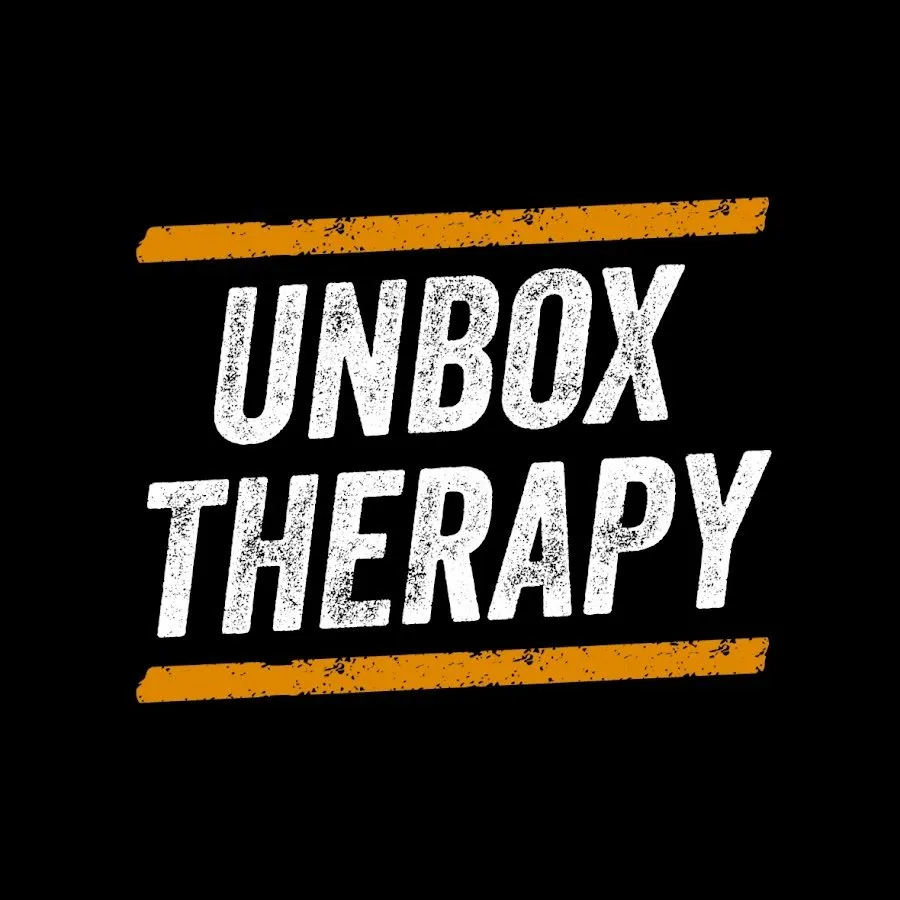How Many Questions Did you get CORRECT?
If you had to pick one of these Gaming Laptops Which would it be?
ASUS ROG Gaming Laptops - https://www.asus.com/laptops/for-gaming/rog-republic-of-gamers/
A special thanks to ASUS for partnering on this video.
FOLLOW ME IN THESE PLACES FOR UPDATES
Twitter - http://twitter.com/unboxtherapy
Facebook - http://facebook.com/lewis.hilsenteger
Instagram - http://instagram.com/unboxtherapy
Show More Show Less View Video Transcript
0:00
Oh, would you look at that
0:06
Another shrouded unboxing experience, which Mo has been very sneaky about. He's like, okay, we're ready
0:16
Everything is ready to go. It's square. Solid, surprisingly
0:30
Whoa. We have like a box made out of wood here. And a number of kind of patterns and shapes
0:43
This looks handmade. We've also got these little tablets. This is the way I have spoken
0:54
Do these all say different things? They do. Navarro Naboo and one Starfighter
1:01
this must have something to do it's another one of these puzzle situations
1:07
on the box also states this is the way this is like I can feel
1:15
the carving that's carved in there now obviously as I've told you in the past
1:19
I have watched Mandalorian and that's the famous this is the way
1:24
so I think there's a Star Wars aspect to this experience. Now this drawer is locked
1:31
There's a hinge here. And another drawer. It's a two-drawer situation and they're both locked
1:42
What do these tablets do? I don't want to put it too far in
1:49
I don't want to lose it. Oh. Now, true, false. There's some sort of a game here
1:58
This whole thing. I was looking at that hinge, but I thought that was just to set it up
2:03
Oh, jeez. That is heavy. Whoa. Wow
2:17
What a package. So this is going to be a trivia game
2:21
And I'm going to need to complete it in order to unlock the new ROG gaming laptops
2:27
of which there are two of them installed inside, but protected behind this glass
2:35
I don't know if I know the answers to all these things. I mean, I watched the show, but I don't even remember that character
2:42
What happens if I get it wrong? What is the catchphrase? It's either going to be, this is the way, or I have spoken
2:48
I don't remember the character. I probably should. But, but, uh... Oh
3:07
I have spoken. What is the Mandalorian's real name? I think Din Djarin, maybe
3:16
Yes, that was right. What is the mythical creature in the Mandalorian
3:22
Navarro or Mythosaurus? Mythosaurus. That seems too obvious. No, it is Mythosaurus
3:34
Wow. What droid does Mando buy from Peli Moto? RSD-4 or IG-12
3:44
RSD-4. Mandalorian's first ship is called Razorcrest or Naboo N1 Starfighter. Razorcrest
3:56
Cobb Vanth is a true Mandalorian. False
4:06
How old is Baby Yoda? 150 50 150 Hmm 50 50
4:22
Baby Yoda's 50. What is Mando's armor made from? Beskar. I remember that
4:30
Not Damascus. Beskar. Boom. So I discovered there's basically this little magnetic contraption in here
4:39
that unlocks the drawer like a typical kind of drawer pull. The metal piece is lifted up and then the drawer itself is unlocked
4:48
But you have to have the correct answers in each slot. And I realized that once I heard the sound when you insert it
4:54
that, it's like a click and that's the magnet coming up to the top of the acrylic material and unlocking the drawer
5:01
So check this out. Correct answers and you get a laptop. Pretty cool
5:09
Oh, so this must be the new Zephyrus. Yeah, that's right. The new Zephyrus gaming laptop
5:14
And then in the other drawer, that must be the Strix. So this looks like the 16-inch version of the Strix
5:22
but it also comes in an 18-inch model. All right, so we have all the laptops set up now
5:28
and there's a total of three because there's actually this Strix Scar
5:32
which, to be honest, I've been using for a little while because I kind of like it
5:37
And it does have the most power of the bunch and also this really nice 18 inch display, which on a laptop is, I mean, there have been bigger, but like that's pretty immersive in and of itself
5:51
But let's start over on this side. So this is the new Zephyrus and this is the only one with this really cool dot display on the lid
6:01
And this thing is capable of like custom graphics. There's a couple of presets in there. It's all controlled via software
6:07
So this one has some pretty intense personalization. Now, as far as the specs on my unit that I've got here, it is 16 gigs of video memory
6:18
It has an i9-13900H. Oh, speaking of video, we are talking about NVIDIA 40 series across the entirety of the lineup here
6:27
from Zephyrus to Strix to Strix Scar. This also has 2 terabytes of PCIe SSD storage
6:35
it's got two times 16 gigs of memory but of course that's also upgradable but the best thing to do is
6:43
sort of check the website to see all the different configuration options there's different display
6:48
options and lots to choose from this one is also going to be the most portable of the three that
6:53
we're going to look at here today it has a 240 hertz refresh rate hdr 1000 display 100 dcip3
7:01
coverage. NVIDIA Optimus, they claim that the CPU is cooler, 13 degrees Celsius. They kind of
7:08
reconfigured some of the cooling, some of the heat pipes and fans and so forth on the bottom
7:14
Here we can see the rather large feet that this stands on, including a kind of nice ergonomically
7:21
pleasing type of angle that's created by default. Now, this Zephyrus is also famous for this kind of
7:28
cool hinge which lifts up the deck of the keyboard to give you this really comfortable typing surface
7:34
and it does so without you even really thinking about it you just lift the lid and boom we get
7:39
this kind of ramp action actually this hinge is really cool it goes all the way down now how
7:45
useful is that well I don't know maybe on your lap sitting on the couch you don't want to be
7:51
restrained. So this is kind of a cool hinge design. Now it does send some of the cooling out the
7:58
backside, this vent here. And so there's also a little bit of space created between the display
8:04
We have a fairly trim bezel, especially on the sides, although we do have room at the top for
8:09
our front facing camera activities. On the right side of the device, USB-A, C, and micro SD card
8:17
expansion for storage, barrel style connector towards the back of the laptop for power
8:24
a thunderbolt full size HDMI USB and a dedicated headphone jack og NVIDIA G RTX as mentioned 40 series available in here So this is a 16 WQXGA panel and it is as you can see like a matte finish
8:42
So not very much glare and lots of pixels. And I kind of like the idea this year with the prioritization on cooling
8:52
keeps the fan noise down. These are gaming laptops at the end of the day
8:56
I mean, this thing is definitely not enormous, and the extra emphasis on cooling this time around keeps that fan noise down, probably helps with longevity and things like that, so I don't mind that decision at all
9:11
Okay, moving over now to the Strix. This is the 16-inch model
9:18
And the spec that I've been sent, 8 gigs of video memory on this model, i9-13980HX
9:27
And this color is gray. It has like a kind of a brushed look
9:32
It's a pretty matte finish on there. And instead of having the light-up features, you have like an etched ROG logo
9:39
This one is venting out the back. It's a sort of more traditional gaming laptop hinge that's on here
9:47
Some nice design details. Republic of Gamers along the back. Venting out the back
9:53
I kind of like the way they've integrated these feet. Very solid, robust feet over there
9:59
Some nice little Easter eggs on the bottom. ROG built into the vent design
10:06
It looks like speakers here are going to be firing to the table
10:11
Intelligent cooling. So barrel style connector for power. We're going to get a full size ethernet jack here, which is a nice touch
10:20
Full size HDMI, a couple of thunderbolts, as well as a display port and a dedicated og headphone
10:28
And then two more USB-A ports. So this one is going to win versatility
10:34
or port diversity challenge up against the Zephyrus, but this is a bigger laptop as well
10:41
Now, I really like this. So at the front here, we have this obvious grip point
10:46
to really help you lift the display. It's a subtle thing. It's a small detail, but it is a nice touch
10:54
and very obvious from a design perspective. Both are so solid, actually
11:01
The deck has almost no flex on there at all. But if I had to pick one and like portability wasn't an issue and I was just picking based on keyboard, I kind of prefer typing on this one
11:12
This one is the one that I like the most out of the bunch
11:16
It's a gaming laptop at the end of the day. This is the Strix Scar
11:21
So this has an 18 inch display on it. And resolution, still WQXGA, but 18 inches, it gives you a little bit more flex for, like, how far you sit from the laptop
11:32
So when I was gaming on it, it's like, you know, I like to kind of configure my space in such a way where the laptop's maybe slightly further away from me
11:43
And I have, like, an external kind of keyboard-style device that I'm using and an external mouse
11:49
not all the time but sometimes and then having an 18 inch display kind of lets you do that while
11:55
still being at a comfortable viewing distance. 1TB plus 1TB as far as storage it's PCIe as well
12:03
16 gigs times 2 as far as DDR5 is concerned so 32 gigs of RAM but it's the same as the other
12:10
models like as far as the GPU is concerned you can configure it with a variety of different 40
12:15
series GPUs. You can see slightly different layout on the bottom. No Easter egg here. We have this
12:20
gray panel though which is different than the other. Intelligent cooling. We have some down-firing
12:25
speakers. Not necessarily ideal. I don't know how big of a consideration that is. On a gaming laptop
12:32
anyways you have so many options for audio. You're probably using a gaming headset. You have dedicated
12:37
audio out so probably not a massive deal. Another nice little touch. You have this kind of
12:43
semi exterior just to give it some more uniqueness around the side of the device barrel style connector for power you still get that full ethernet full hdmi two thunderbolts
13:00
and there's that headset jack that i mentioned other side two more usb as so similar to the
13:08
non-scar edition and that semi-transparent thing but like in a smoked look happening at the top
13:18
part of the keyboard deck i really like that look at this beautiful display i mean it's a big
13:24
difference measured diagonally and so it just gives you look it's going to be tougher to travel
13:29
with and for me if i'm going on a trip or something like that i'm probably not taking a gaming laptop
13:35
and I realize that's kind of a luxury having different devices to choose from
13:39
But I want something that's easy to move from one place to the other
13:43
but not necessarily that I'm going to be carrying for hours on end where a pound difference is going to make a big deal
13:50
So this 18 inch is kind of, I'm willing to make the compromise on scale
13:56
RGB keyboard once again. Trackpad in this case is now offset because this unit is big enough to have a number pad
14:04
if that's something that you're into. Keyboard comparison, extremely comparable. Hard to make a pick there
14:13
Probably preference to this because I've been using it a little bit more. Maybe it's a familiarity thing
14:20
Getting a phone call? Oh yeah, so that's another thing to mention. Zephyrus, no RGB light bar in the front
14:28
whereas the Strix models do. This dude got mega power
14:38
What a revive. It's like once you get a gaming laptop that's this big, it almost feels like you're sitting
14:53
in front of a gaming setup. I think it's something to do with having the taller display as well
14:57
Like it's more comfortable than, I'm feeling less of an inclination to kind of hunch
15:04
I don't mind being back here. I just feel like the ergonomics are better with an 18-inch gaming laptop
15:10
Now, the other thing that I noticed as far as the fans are concerned is that when the
15:15
laptop is actively charging, obviously a lot of the time that you're using it, you're going to have it plugged in
15:20
It's at 100% now. When it's actively charging, sometimes the fans can be a little bit louder
15:25
but like this level of fan noise right here getting 240 frames in a game I like to play like
15:32
this is totally acceptable to me and we already talked about how a lot of people when they're
15:37
gaming they have their headset on anyways by the way this is all configurable via armory crate you
15:43
have your gpu mode here standard eco optimized or ultimate these settings are for your cpu your cpu
15:50
has windows silent performance turbo or manual so you can kind of dial it exactly as you please
15:57
you want better performance possibly a little bit more fan okay go go that way you want more power
16:02
saving more battery life you're using for productivity or windows okay toggle to that
16:06
setting and you can have that automatically happen when you plug it in with your different preferences
16:11
or when you launch a game all right so you can get the strix or the strix scar the scar sits at
16:17
the very top with the premium price tag to match for those that just want the ultimate gaming
16:23
experience and don't care about the price tag. However, it's important to note that for most
16:27
people, they're going to get plenty of frames and a great experience on the other Strix models
16:32
as well that start at a lower price point. And even if you want this 18-inch display
16:37
you can dial it down to like a 4070, 4060, even all the way down to a 4050 in the regular Strix
16:46
G18 non-SKAR model and the same applies for the 16 inch variants if you prefer a more trim
16:54
form factor. So there's lots to choose from. You absolutely don't need the SKAR model
16:58
but I'm not gonna lie it's a little bit of fun
#Fun & Trivia
#Fun Tests & Silly Surveys
#Computers & Electronics
#Computer & Video Games
#Sandbox Games
#Virtual Worlds