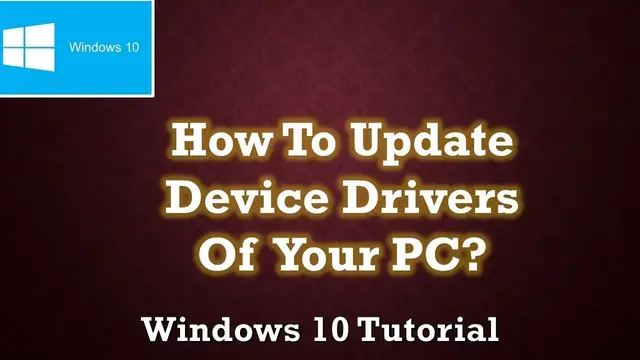
How to Update Device Drivers in Windows 10 Tutorial
Aug 9, 2023
In this Windows 10 Tutorial, you will learn how to update the Device Drivers. The technique used in this video is a standard technique that can be used for almost any Desktop and Notebook model.
I was going to update Audio Drivers specifically for my desktop system and thought why not share this with you and let you know that how you can easily update device drivers of your system in Windows 10. However, you can also try the same method on earlier versions of Windows as well.
This tutorial requires you to download a utility called CPUZ, which we will use to fetch System Information specifically to know the Manufacture and Model Number of the Motherboard to download the device drivers from the Original Manufacturer's Website.
📥 CPUZ Utility Download Link:
https://www.cpuid.com/softwares/cpu-z.html
👌 Recommended Videos
How to Share & Connect 3G / 4G Mobile Hotspot To WiFi Router Tutorial
https://www.youtube.com/watch?v=4ykqFgJi-ZE
Top 10 Most Useful Mouse Tricks in Windows 10 Tutorial
https://www.youtube.com/watch?v=5WGxe_1iyRc
🔔 Subscribe for more tutorials: https://www.youtube.com/TheTeacher?sub_confirmation=1
📝 Learn More, Visit: https://www.theteacherpoint.com
Show More Show Less #Audio Equipment
#Software
#Device Drivers
#Hardware Modding & Tuning
