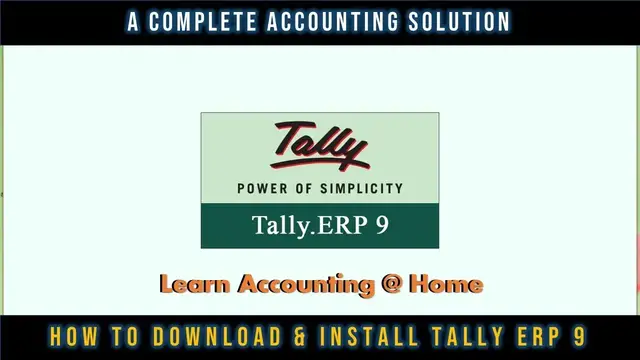
How To Download and Install Tally ERP 9 Tutorial - Lesson 1
Aug 9, 2023
In this tutorial, you will learn to Download and Install an Educational Version of Tally ERP 9. In Tally you can also use the "Work in Educational Mode" feature, you can use almost all the features like Accounting, Inventory, Taxation, Payouts, etc. except changing the Voucher dates.
In Educational Mode, Tally only allows you to have vouchers dates of 1st and 2nd of every month. If you are a beginner and want to learn an Accounting application at home then this video series is definitely for you.
About the Tutorial
===============
You will learn to download the latest version of Tally ERP 9 from https://tallysolutions.com/download/ link and I will explain the difference between downloading a Web Installer or an Offline Installer. Later, we will learn to configure the Installation option during the Tally Setup process and how you can customize the Installation and Data folders.
We will also cover a little information about the Tally.INI configuration file, which can also be used to configure the Default Data folder.
Watch More Tally ERP 9 Tutorials @ https://goo.gl/aNpxUR
Tally ERP 9 Educational Version Download Link
======================================
https://tallysolutions.com/download/
Support Us @ www.patreon.com/TheTeacher
Subscribe Us @ www.youtube.com/TheTeacher
Circle Us @ www.google.com/+TheTeacher
Like Us @ www.facebook.com/BeMyTeacher
Show More Show Less #Business & Industrial
#Computers & Electronics
#Software
#Business & Productivity Software
#Accounting & Auditing
#Enterprise Resource Planning (ERP)
#Monitoring Software
#Bookkeeping
