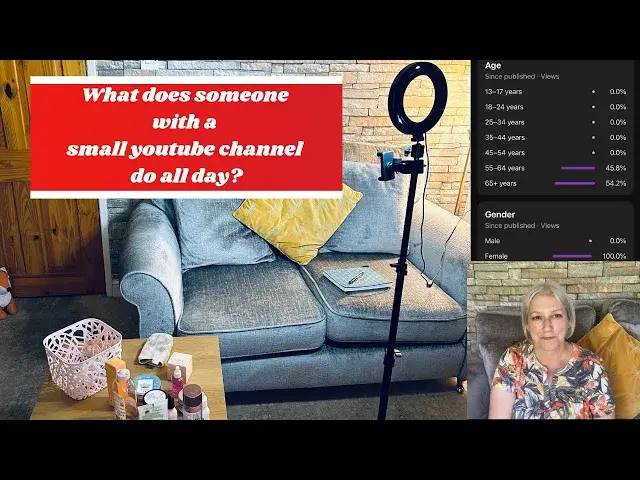As a small youtuber channel there are lots of tasks you have to do, it's not all about creating a quick video and sitting back watching TV all day!
In this video I take you through all the things I need to do to try and turn my small youtuber channel into a money-making business.
#smallyoutuber #homebusiness #dayinthelife
Instagram: https://www.instagram.com/thegeordieg...
Facebook: https://www.facebook.com/thegeordiegr...
Blog: https://www.thegeordiegrandma.co.uk
Email me: [email protected]
Disclaimer: All products were purchased by me unless otherwise stated. These are my honest opinions. This video may contain affiliate links, which means when you click on one of the product links, I will receive a small commission.
Thank you so much for subscribing and watching my videos - truly appreciate it :-)
Show More Show Less View Video Transcript
0:00
Hi everyone, it's Karen from the Jodie Grandma
0:07
Welcome back to my channel. Hope everybody's well. Today I thought I'd bring you a video that talks about what it's like to be a small YouTuber
0:18
I have a small YouTube channel, that is. So I started my YouTube channel about four years ago
0:27
And I really just started it as a hobby. been watching, you know, other YouTube videos
0:32
And I thought to myself, that looks fun. I wonder if I could do it
0:36
And I remember my first video was, I think it was talking about what makeup I wore
0:44
And I was so nervous doing it. And you'd think you wouldn't get nervous just sitting and talking to your camera
0:51
But all the way through it, I just kept thinking to myself, if it's rubbish, I don't have to do anything with it
0:57
I don't have to put it live. I can just scrap the whole idea
1:01
But after I'd recorded it, I thought, yeah, that's not too bad. So I'd just put it up
1:05
But that was four years ago. And like I say, it was just a hobby
1:12
I did actually give up YouTube. I think it was just after, it was December last year
1:20
I decided I wasn't going to do it anymore. After nearly three years, I thought, you know, it's my chance
1:28
I was not growing. I didn't have very many subscribers. My videos weren't getting many views
1:33
You know, maybe get 100 views. I think I had maybe 500 subscribers, something like that
1:41
maybe a few more. And I just thought, I can't keep coming up with things to talk about every day
1:48
People aren't interested in the videos I'm doing. And I just got very down about it and I gave up
1:55
and then I started again it was probably about eight months later
2:04
so it couldn't have been December last year when my last video went up
2:10
it was at least eight months between stopping doing it and then starting again
2:14
so I can't remember exactly what month it was but yeah then I think somebody said to us on Instagram
2:21
or I miss your videos and I thought well, somebody misses us so maybe other people like them as well
2:27
So I decided to start again. And it coincided with the time when I stopped my eBay business
2:35
And I thought to myself, I wonder if I could actually turn the YouTube channel into a business
2:42
and actually eventually make money from it. Just as a spoiler here, I'm not making any money from it yet
2:51
So I thought what I'd do is, because I think a lot of people think it's easy having a YouTube channel, you know
2:56
just pick your camera up, talk to it and whack it up on YouTube
3:00
and there you go, you get 20,000 subscribers and tons of money
3:05
It's not like that. So I just thought I talk you through the kinds of things that I do
3:11
maybe on a daily basis for the YouTube channel. Currently, I'm not working in any other job apart from doing YouTube
3:21
and I also have a blog called the Georgie Grandma as well. So I'm trying to do both of them
3:27
and hopefully I can make some money out of them. So I try to spend two or three days on just doing YouTube stuff
3:34
and then two or three days working on the blog. So the first thing I would do for the YouTube channel
3:42
is you need to do some research. You can't just talk about anything
3:48
You know, I couldn't sit here and just make a 20-minute video. about my cat
3:53
I mean, if she did something extra special, maybe you could. But I can't sit here and do all the videos about something that, you know
4:01
I'm interested in. I have to put things out there that you're interested in so I can, you know, get more
4:08
subscribers and get more views and things like that. So I do do a little bit of research
4:13
I would go and research other YouTube channels, see what other lifestyle channels are doing
4:19
because this is what this channel is. It's all about the lifestyle of, you know, a woman over 60 or over 50, well, which I was when I started
4:29
So I'll research other YouTube channels. The danger with that is, is when you find some good videos and good topics that you want to do, you can't copy them
4:41
I don't want to just be a copycat of other people's videos
4:44
And it's quite hard not to do that, especially, you know, YouTubers that you may really like
4:50
look up to, it would be quite easy just to copy, you know, step by step what they do, but you have
4:57
to kind of put your own spin on it. Otherwise, you know, you're not going to get very far. You have
5:01
to do something a little bit different. So you have to find, you know, topics that probably people
5:07
have done because there's probably not many topics out there that people haven't done. So you're
5:12
finding topics that you can put your own spin on. So the next thing I would do after I'd researched
5:17
some topics and come up with a video that I was interested. in. I need to plan the video. There has been occasions where I've just put the camera on
5:27
and just started talking a camera about the topic that I want to talk about. In those videos
5:32
never really work out very well. I always end up going off on a tangent or getting tongue-tied
5:38
or, you know, forget what I'm talking about. So I try and plan it out. So I always start my
5:45
YouTube videos in exactly the same way and I always end them in exactly the same
5:50
same way. And the reason I do that is because when I first started, I thought to myself
5:56
how do I just get into the video? You know, I can't, I can't just start the video and go straight
6:03
into the topic I have to say something first So I always say you know hi everyone I Karen from the Joddy Grandma and I always end it Hope you find this interest and that all I got for you by for now It just gives me a way of getting straight into it and actually coming out of the video
6:20
That makes it easy for me. I do make notes on what I'm going to talk about and I'll put a picture in here of an example of notes I made about a recent video I did on my favourite UK holiday destination, which was 10B
6:34
So I try, if I'm doing something like that, I'll try and work out
6:38
which pictures I've got, which photos I've got that I can show in that video
6:43
and I'll kind of plan it around that. For 10B, I think I picked three attractions in the 10B area that I could talk about
6:53
and I knew I had pictures on, and I just bullet point what I'm going to say about each thing
7:00
and then I'll kind of look at my notes as I'm talking to camera
7:05
and then I can kind of keep the flow going. planning, I also need to work out exactly what I'm going to need for that video
7:13
Equipment-wise, I use my iPhone. I've just recently getting an iPhone 14, so I use the camera on there
7:22
I use a tripod that goes kind of full height, six foot height, maybe it's not six foot
7:28
maybe it's five foot, but it's a tall tripod, so if I'm standing up, I can put my camera on it
7:34
and you can see as full length. So I use that. I do have a ringlight on the tripod and I've also got a smaller tripod with a ring light on as well
7:45
In case the lighting isn't brilliant. The lightning in my house for daylight isn't that good
7:52
And daylight's always best to do a YouTube video in. So that's why we have the ring lights
7:57
I also need to plan out, you know, I jot down if I'm doing like a favourites video and I'm talking about specific products or, you know, TV programs, book, something like
8:08
that I need to write down everything that I'm going to talk about. I need to have all the products
8:15
to hand so I can show you them. There has been times again when I haven't planned very well
8:20
and I've looked at the table in front of us and thought I forgot that product I'm just about
8:25
to talk about. Some having to stop the video and go and get the product and then come back
8:29
and start it again. So it's always a good idea to write each item down and then I can have
8:35
them all to hand when I start the video. Again, like I said, with the 10b video, if I'm going
8:41
you know, if I'm going to talk about different places, I need to go through and plan
8:46
write it down what photos I'm going to be shown. So I know when I'm talking about that photo
8:52
I can say, you know, there's a photo here that you can look at. If I'm doing a vlog of some
8:58
kind, so I have done a couple of vlogs when I've been on holiday, that's a little bit, I found that
9:04
a little bit more difficult because I haven't planned those. I've just kind of got my camera out
9:10
I did a one in Whitby and Scarborough and I just kind of got my camera out and just winged it
9:16
And it wasn't the best video I've ever done, I have to say. So I'm going to Dubrovnik in a couple of weeks' time
9:23
And what I'm going to do is I'm going to plan the attractions
9:28
or the sites that I'd like to show on my video. So I'd like to, you know, do a tour of the hotel
9:34
in the room I'm staying in, I'd like to maybe do the sites where, you know, Game of Thrones
9:40
was filmed. I may want to show the food that you can get in Dubrovnik
9:44
So I'm going to try and plan that out. So I'm not just kind of wandering around with my camera thinking, oh, I better film this
9:51
I better film that. So it is much better to plan. So that would also go into a day in the life of a small YouTuber
9:59
You do also need to think about the title of your videos and the thumbnails
10:04
for your videos. So the thumbnail, if you're not sure what that is, that's just the picture
10:09
that shows up on YouTube. You know, when you're scrolling through those other pictures
10:13
you see, that's what the thumbnail is. And the titles, the words you put in there, are what
10:18
are going to show up when somebody's doing a search on YouTube. So, you know, if I'm doing my
10:23
favourite UK holiday is 10B, if somebody puts 10B in, I'm hoping that shows up
10:30
There are ways of actually finding out what keywords people are searching for
10:34
but I'm not going to go into that much detail on this video
10:38
maybe in a future one. So you have to think about the title. You know, you couldn't just put up 10B
10:44
or this is my holiday because this is my holiday is not going to get searched for
10:50
And it's not a very attractive title. You have to try and think of a title
10:54
It's going to make somebody want to click and think, I want to watch that. And that's not an easy thing to do, as you know
11:00
I've probably noticed from a lot of my videos. I'm just quite getting a hang of it
11:04
it and the thumbnails they're even you know sometimes a bit more difficult as well because the
11:11
thumbnail is the picture that you see and I know I've scrolled past tons of um you know thumbnails on
11:17
YouTube because the picture look boring so you have to think about the picture needs to go with
11:23
you know what you're talking about and that is quite difficult and if you think of what what you're
11:28
you know you think of what your thumbnail wants what you want your thumbnail to be before you start
11:33
recording the video, you'll kind of know to include that pose or that picture within that
11:40
video or take some still pictures after the video. So you've already got the thumbnail and you're
11:46
not halfway through editing and doing your thumbnail and thinking, I haven't got the right pictures
11:50
So I use Canva to do my thumbnails in and I do use the pro version, which I find really useful
11:58
So, you know, if anybody's out there who has got a small YouTube channel, I do find that
12:03
kind of are really useful for doing the thumbnails. There is a free version of it as well
12:08
which is really decent. So before I put my camera on and press the record button
12:15
I'll just, I'll look through the camera. So I'm looking now, and I just trying to see what is around us because sometimes if you don check you might have a lot of things in there that you don really want people to see I was doing a video I think it was a couple of weeks ago and I didn check
12:35
And then afterwards, I kind of saw in the corner of my eye my clothes era in the kitchen
12:43
and I had underwear on it. And I'm thinking, can you see the underwear in that
12:47
You could see the corner of the clothes era, but you couldn't see the underwear, so I just left it
12:52
But, you know, if it had been a wider angle, then you may have seen all my underway on that close area
12:58
and that wasn't really the vibe I was going for. So I do need to check around, you know
13:03
just before I start recording, just to see that there's nothing lying around that I don't particularly want you to see
13:12
There wouldn't really be much else than that. Maybe no personal photographs that might be out
13:17
You might not want people to see. So it is a good idea just to have a check around before you press that record button
13:22
So after the recording, that's kind of the easy bit. Then you have to, well, I upload it to my desktop computer and I edit it on a software
13:35
It's a free software and it's called Shotcutt. I know a lot of people who do YouTube videos use iMovie to edit their videos and they find that really easy
13:47
But I think you have to use Imovie on your phone. and for me it's too fiddly
13:53
I can't see it properly. I prefer to actually type on a keyboard
13:58
and use the mouse and I like to see it on a desktop PC
14:02
so I edit my videos on something called Shotcut. It's not the best software in the world
14:08
but it's the one I've been using for about three years now
14:12
and I find it quite simple although there is some things on there
14:17
I can't do with it so I'm going to have to start looking for some better software and maybe pay a small amount for it to use
14:24
While I'm editing, I'll cut bits out. So if I've had to do, you know, I might say something where I don't know where I'm going
14:33
next and I'll kind of fluff the words and I'll edit that out
14:37
I'll cut that bit out. I don't think I've ever put a video up where I haven't edited something out because it is
14:45
quite hard to talk to camera and you do make mistakes. I suppose it's like being an actor on a TV program, you know, they'll maybe do more than one
14:54
take on a few things. So it's just the same with recording a YouTube video. So once you've done
14:59
all of the editing and you check it through that, you know, everything's right, particularly when I'm
15:04
doing try on videos, because sometimes I leave the camera running while I'm changing clothes. So I need to
15:11
you know, watch it at least twice just to make sure there is no shots of me changing clothes
15:17
because you really don't want to see me in my underwear. So I need to make sure those bits are cut out
15:25
So I double check that I've got it right. So once it's all edited
15:30
then you have to upload it to YouTube. Sometimes there are technical hitches with that
15:37
I've had technical hitches a few times where maybe my internet wasn't working properly
15:41
or for some reason it just wouldn't upload to YouTube properly. I have known myself there was recently when I was uploading a video for the Sunday sunshine show with the transatlantic housewives
15:55
It needed to be uploaded and scheduled to go live at half seven on the Sunday morning
16:02
And I was still trying to upload it at 10 o'clock on the Saturday night
16:07
That is quite stressful. So you need to give yourself plenty time
16:11
So this is why the planning, you know, the planning comes in. so you do everything when you need to and you're not leaving things until the last minute
16:19
because things do go wrong. So before you hit the button to actually schedule it or make it go live
16:27
you have to add your titles into the back end of YouTube
16:31
You put your description in so you're putting more keywords in there so hopefully people can
16:35
find you. You need to remember to put any links in there that you've talked about that you said you would link to
16:41
you need to make sure that's all right. You need to upload your thumbnail that's going to go with it
16:48
You need to put the category of the video so YouTube knows what category it's in
16:53
You need to put, if you've got playlists set up on YouTube, you need to put the video on the right playlist
16:58
So there's lots of things to think about on that back end of YouTube before you press the button for it to go live
17:05
So once your YouTube video's gone live, after a few hours, you need to be checking your ytics
17:09
to see how your videos are doing. and you know, are people watching them? Is it performing well
17:15
Are you getting liked? Are you getting comments? You need to be answering the comments
17:20
You can't just, you know, let people comment and then say nothing
17:24
And I like to, you know, comment personally to each person that's taken time to comment on your video
17:32
I think once, you know, once your subscriber start to grow and once you start getting hundreds and hundreds of comments
17:39
I think that's probably going to be more difficult. But at the moment, mine are quite manageable
17:44
I make maybe 30 maximum 40 comments on a video. So that is doable
17:50
I can handle that. But like I say, once I start getting more subscribers, fingers crossed
17:55
that might get a little bit more unmanageable. Looking at the performance of each video is a good indicator
18:03
on whether the subject you're talking about is, you know, people want to watch it or whether maybe the keywords
18:11
are just not writing people on finding it. Maybe the thumbnail isn't attractive to people
18:17
and they're not clicking on it. But you can see within your ytics
18:20
which videos are performing worst. So, for example, for me, this one I did about
18:27
it was a get ready with me and it was a Charlotte Tilbury summer look
18:32
summer makeup look. This one didn't perform well at all. I think it had about 145 views And I not really sure why maybe it the thumbnail Maybe people aren interested in Charlotte Tilbury I not sure why that video didn perform well
18:47
But the more you do the videos, the more you get a feel for what's not right on them
18:53
So maybe it was the thumbnail or maybe it was the Charlotte Tilbury makeup
18:57
People just, my viewers, just aren't interested in. Because going back to the ytics, another thing you need to check is that the people that
19:06
you're reaching are the audience that you are aiming these things at. So for me, I'm aiming my
19:13
content at women who are over 50. So if you go into your ytics on the YouTube studio
19:19
you can actually see the age of the people who are watching your videos. And you can see from
19:24
mine that I am hitting the right audience. You know, the majority of my viewers are between
19:30
the ages of 50 and over 65. So that is the audience I want. So I am hitting the right audience
19:36
audience. My best performing videos have been try-on halls. So I did a Tesco F&F clothing tri-on
19:46
hole. I think it was earlier this year. And it's had over 4,000 views now that is my highest
19:52
ever views on my channel. I usually get around 400, something like that. But the try-on ones
20:00
do tend to get more. But this Tesco F-N-F-F-1 just went crazy for some reason
20:06
and I don't know why. I can't figure that out. And I also recently did a yours clothing try on hole
20:13
And I think that's had over 2,000 views as well. So again, the clothing try on holes are really popular
20:22
But as a YouTuber, it is, I don't want to keep doing clothing try on holes, you know, three times a week
20:30
I couldn't possibly do it. I can't afford to buy all those clothes
20:34
because it's not just that you, yes, you can buy them and send them back, which is a pain
20:41
But at our tent, I'll buy them and I usually keep some of them more than I'm supposed to
20:47
The idea is that I get the clothes from these different places, I try them on and I show, you know, people who are watching the video
20:56
what they would look like on a woman over 50, over 60, who is a plus size
21:01
that's the idea of it. The idea is not to keep all of the clothes
21:05
because that could get quite expensive. But again, I need to do the videos
21:10
that people want to watch. So I have to get like a, you know, a good mix
21:17
I have to kind of balance it. The only other thing that I would do on a daily basis
21:22
is a small YouTuber is to learn. So by watching other YouTubers who have got, you know
21:31
thousands and thousands of subscribers. I can learn how they do things, maybe not the exact
21:37
topics, but I can learn different techniques they might use. And I also watch videos
21:43
specifically about YouTube and what other creators do. So not just lifestyle videos, but videos
21:53
about people who are YouTubers and they'll give you tips and tricks and you can learn about
21:58
you know, what equipment you should have, what, um, what, um, software you should be using different things like that
22:04
So you have to do that on a daily basis as well. Maybe it's not a daily basis
22:08
but you would fit it in somewhere on a day that you are working on YouTube
22:13
So those are all of the things that I would do as a small YouTuber
22:19
So it is quite a lot of stuff. It is, you know, it is a proper business
22:24
I am trying to run this as a business. If you're doing it as a hobby
22:30
it's not going to be as difficult. But if you do start, you know, gaining some traction and getting
22:35
lots of views and lots of subscribers, then why not try and turn it into a business if that's what
22:41
you want to do? But you do have to think about all of these things. You know, the research
22:45
the planning, the recording, the editing, looking at the ytics and learning, answering comments
22:53
There is a lot to it. I can spend a full day just doing one video. It does take it. It does take
23:00
up a lot of time. Like I said, I'm not making money at the moment to make money on YouTube or to make
23:06
money with the adverts that they put on your, you know, on your videos and for YouTube to pay you
23:11
you have to have over 1,000 subscribers, which I've got. And you have to have 4,000 watch hours
23:18
over 365 days. And I am so close to that 4,000 now. I think I've got something like
23:25
3,900 and something. So once I hit 4,000, I'll be able to apply to be monetised on YouTube
23:33
which means I'll probably get like three pence every time somebody watches an advert on
23:39
the channel. So I don't think I'm ever going to be a millionaire, not that way anyway
23:44
But I'm hoping combined with my blog, which is a little bit easier to make money on
23:49
because you can, you know, you sell links to brands that want to put something on a blog post
23:55
you've got that will when somebody clicks on it it goes back to their website that is a little bit
24:00
more easier and make money on that i may make another video someday on blogging if anybody's interested
24:07
so hopefully i can get monetized very very soon if you did enjoy this video please give it a
24:13
thumbs up if you haven't already subscribed to my channel um it would be lovely if you did it does
24:19
help uh you know boost me in in youtube search and things like that um it's a
24:25
free to subscribe if there's anybody out there who didn't realize that. And if you click the little
24:31
notification bell, you'll get notified when I put a new video up. I do do videos three times a
24:37
week and I do a variety of different topics from try on holes, favorites, beauty things, get
24:44
ready with me. I talk about TV programs, books, all sorts of things. So that's all I've got for you
24:51
today. I'll see again soon. So bye for now
#Online Media
#Online Video
#Business & Industrial
#Photo & Video Sharing
#Video Sharing