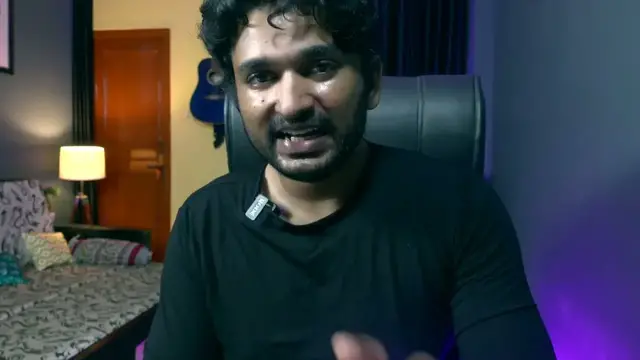0:00
So let me quickly tell you how you can remove background music from any audio or video
0:05
Maybe you are a content creator who has got a file, they want to repurpose the content from
0:09
Instagram to YouTube or from YouTube to Instagram. And since Instagram allows music from popular
0:15
artists, unlike YouTube, I mean, YouTube also does, but it gives you a copyright claim and
0:22
the video cannot be monetized. So if you want to monetize the content on YouTube and then want to
0:27
put the same content or repurpose the same content but you don't have the original file you download
0:32
it from the source and the music is there there is actually no way to remove that background music
0:37
from any editing software but there is an app called descript i recently found it and it's
0:44
pretty amazing for example i'm in a situation right now where i want to upload my instagram
0:48
reel to youtube as a youtube shot but the problem is it has got a song which will give me copyright
0:56
claim it has actually given me a copyright claim so i had to remove it and now i am trying to remove
1:01
the song from that audio so let's listen to the audio first so this is decrypt software you can
1:08
download it from their website the link will also be in the description so i have inserted my
1:13
instagram reel into this software and let's listen to the sound the music
1:18
So you can see or listen that there is background music in this file
1:31
Now if you have to remove it you can add your audio file or video file like I did and then highlight that audio file from the timeline that is showing below
1:44
Then you will have to go to properties which will give you these options
1:49
And at the bottom, you will find an option called studio sound, which will be disabled by default
1:58
But you can enable it. once you enable it it will take a few seconds or minutes depending on the length of your audio or
2:06
the video that you are using uh in my case i have already processed that thing so it is not processing
2:14
and i have enabled studios down on my reel and let's listen it back
2:20
So I'll disable it and we'll listen again
2:29
So it is not 100% because it is trying to remove the music the tunes from the background not the vocals because if it tries to remove the vocals
2:42
it might also remove the vocals of the voiceover or the dialogue so it is not
2:48
removing so it will work best if there is only music in the background and if
2:53
there is a song and then also you will be able to bypass the copyright strike I
2:59
have uploaded it on YouTube and there is no copyright strike so you can download
3:04
this application from their website descript.com the link will also be in
3:09
the description and you can subscribe to the channel for more content like this Thanks