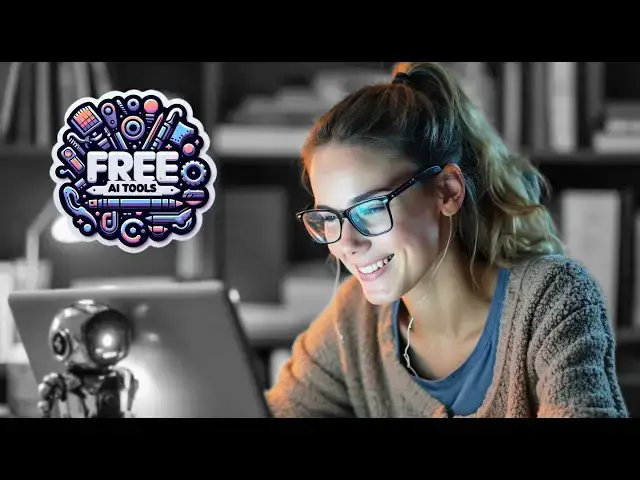0:00
if you have to spend a lot of time in
0:01
front of your computer typing long
0:04
emails replying to comments or maybe
0:07
writing documents here is a free tool
0:10
introduced by Google which is built
0:12
right into Google Chrome browser so you
0:14
can use it as many times as you want and
0:17
it's absolutely amazing let's dive in to
0:20
see how it works all right now so we are
0:23
looking at this brand new feature which
0:26
is built right into Google Chrome
0:28
browser if you have not this enabled you
0:31
can enable it by going to the settings
0:33
area of Google Chrome browser and then
0:36
enable it for me it is enabled so let's
0:38
see it in action uh for example I have
0:41
to reply to an email I reply to 20
0:44
emails at least minimum every single day
0:49
so this is very crucial for me so I have
0:51
to reply to these emails I don't have to
0:54
write a long email All I Can Do Is Write
0:56
a few words uh to set up the context and
1:00
and then I can right click and then
1:02
select this help me write feature of
1:05
Google Chrome browser and it will give
1:09
me the option to fix whatever I have
1:12
written uh to polish it to elaborate or
1:15
to formalize it so let me first click on
1:19
formalize and let's see how this
1:22
converts my reply to so it's a it's uh
1:25
simply formalizes makes sure that it's
1:30
grammatically correct so I don't have to
1:32
put a lot of focus into uh seeing how my
1:38
writing is I don't have to form the
1:39
sentences all I have to do is write
1:42
whatever I have to write to that person
1:45
and then use this feature to formalize
1:49
it to polish it uh let's see if
1:54
I use another feature so I will go to
1:58
help me WR again and and I will select
2:01
elaborate this time and this is what it
2:04
came up with it's slightly different
2:07
from the previous version so you can use
2:10
accordingly you can see whichever works
2:13
for you then you can stick to that so
2:15
this is one of the use cases another use
2:17
case would be to reply to
2:19
comments uh not only on YouTube but on
2:23
other platforms as well or maybe you
2:25
have to reply to someone in a chat you
2:28
are inside Google Chrome browser er uh
2:30
you can utilize this feature very well
2:32
to formalize to uh write perfect replies
2:38
in uh this use case I have just uh
2:41
written a few words uh for the comment
2:44
and used this feature and it has
2:47
elaborated the comment for me because it
2:51
knows the context it can analyze the
2:54
page it is loading inside Google Chrome
2:56
browser so it knows what the page is
2:58
about so it anal izes and it knows the
3:02
context so it is able to expand my reply
3:06
and forms a very elaborate reply if I
3:10
had to do this on my own I would have
3:13
spent at least 3 to 4 minutes to form
3:16
that reply but I can do this in just a
3:20
few seconds using this tool so it
3:22
definitely saves a few minutes here and
3:25
there which can collectively become a
3:27
huge amount of time previously I was
3:30
using a paid tool a paid subscription
3:33
and Google itself gives this type of
3:36
feature in Gemini premium where you are
3:39
able to use Gemini inside Gmail Google
3:43
Docs but now it is available for free
3:46
and for everyone with the Google Chrome
3:48
browser I hope you find this useful if
3:50
you did you can hit the like button and
3:52
subscribe for more videos like this I
3:54
will see you in the next one till then