![Video thumbnail for How To Install Windows 11 For Supported & Unsupported Hardware Devices [ WORKING ✔️ ] #tech #guide](https://streaming.humix.com/poster/OVBrmpvzVskMOFOP/6037f59ac7a86f26dfb17fee5c4bfdf08aa891b5c1548dcddeb0f6e2052c3973_pRSQiI.jpg)
How To Install Windows 11 For Supported & Unsupported Hardware Devices [ WORKING ✔️ ] #tech #guide
You Want To Upgrade Your PC for security reason from WIndows 7 / 8 or 10 to your beautyful Windows 11 But you can't maybe for Compatibility Check? THIS Tutorial is the guide you're looking for! On this video you can Easly Install Windows 11 ! Especially f
![Video thumbnail for How To Fix Windows 7 Doesn't Update / Windows Update Doesn't Working ✔️ [ Windows 7 ERROR 80072EFE ]](https://streaming.humix.com/poster/zitjDlJIGaazuYxT/c6cc83237f3cfc8ff8cb1a8b1fdee517201274ff35c8145c7512cbc31f8d782f_OzWHQG.jpg)
How To Fix Windows 7 Doesn't Update / Windows Update Doesn't Working ✔️ [ Windows 7 ERROR 80072EFE ]
COMPLETE ARTICLE IN THIS LINK: https://www.techguruhub.net/2022/01/23/how-to-update-windows-7-in-2022/ Your PC With Windows 7 installed nowdays in 2022 you can't update for any reason and you can't update? When you trying to update Unfortunally Appear A

Top 10 High In Demand IT jobs in 2022 Expert Advice #it #itjobs
Here an usefull video about Some High Demanded IT Jobs for 2021/2022! Read More: For 2021, here are the top 15 IT certifications that are in high demand and pay well. https://www.techguruhub.net/top-15-it-certifications-high-deman/

Top 10 High In Demand IT jobs in 2022 Expert Advice #it #itjobs
Here an usefull video about Some High Demanded IT Jobs for 2021/2022! Read More: For 2021, here are the top 15 IT certifications that are in high demand and pay well. https://www.techguruhub.net/top-15-it-certifications-high-deman/

Which Comptia Certification Is The Best For Me?? #comptia #certification
Comptia As Cisco For Example is a Valid ad High Value Certification! There are many of them, so many people with no dubt would be a little confusing about this because They Offer a Variety of Choise. This Video Will Help and guide you about your IT path!
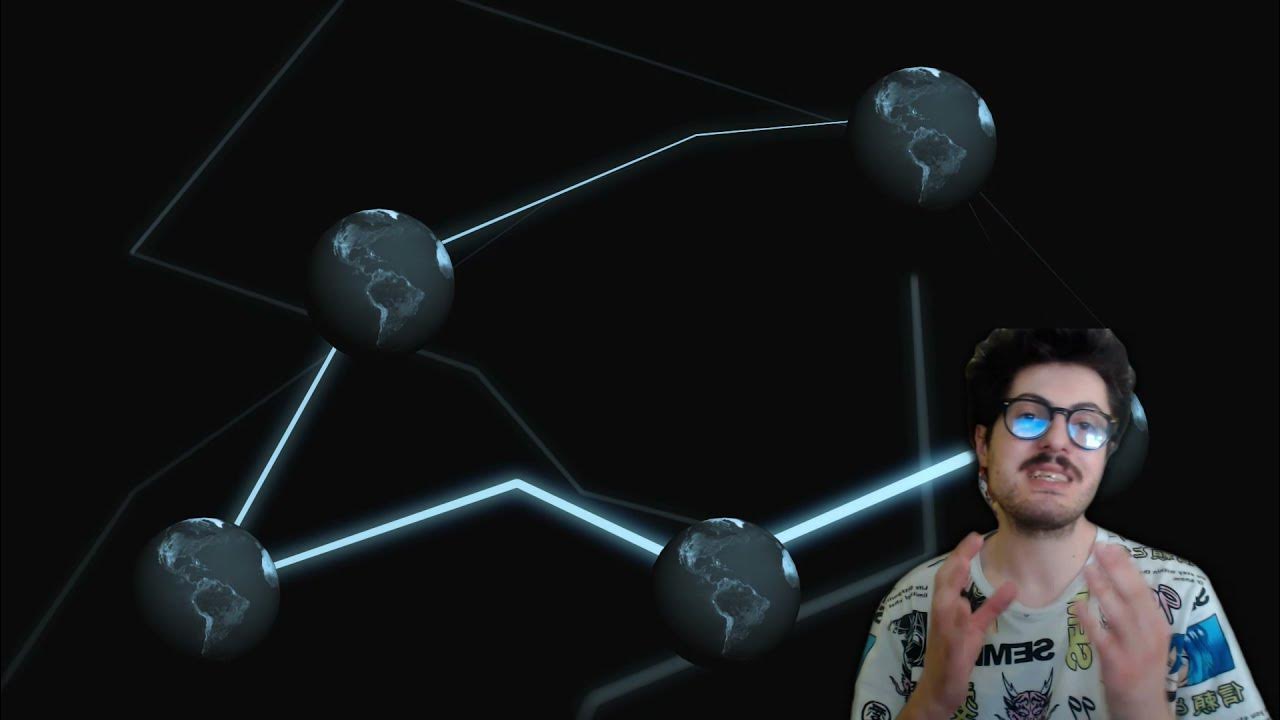
What is it "Link Aggregation"? Networking Link Aggregation EXPLAINED / Cisco CCNA Material
On This Video We Want To Talk About Link Aggregation, what do you think about it? Read More: Need an Hosting for WordPress? The Best WordPress Hosting Sites Providers in 2022 https://www.techguruhub.net/2021/07/13/hosting-for-wordpress-best-in-2021/
![Video thumbnail for How To Dual Boot Windows 10 and windows 11 💻 [ The Best Way ] #windows #microsoft #tech](https://streaming.humix.com/poster/govlZpwufaeprVsK/daf580a78379cb1dd188cf2e5a4f926e311f6b317db648bcbc78b2695955df8e_gxGRIM.jpg)
How To Dual Boot Windows 10 and windows 11 💻 [ The Best Way ] #windows #microsoft #tech
#DualBoot #Windows11 #Windows10 #troubleshooting #windowsguide How To Dual Boot Windows 10 and windows 11? This video is for you! READ THE ARTICLE HERE: https://www.techguruhub.net/2022/01/25/dual-boot-guide-windows-11-and-10/ This video will show you

Best Video Conferencing Software in 2022 ! 💻✨🔥 #certification #software
2022 is The best year for working or studying remotely! On this video i would explain the best video conferencing software usefull at every IT solution for small/medium or even big Business! What do you like to use? Why? Comment below with your favourite
![Video thumbnail for How To Install Windows 11 For Supported & Unsupported Hardware Devices [ WORKING ✔️ ] #tech](https://streaming.humix.com/poster/dKaiEDfczqNkrcUF/180f6f4dd03b86db98b1184135969377d18edad1366f8e45017b548516188adf_CdYbkV.jpg)
How To Install Windows 11 For Supported & Unsupported Hardware Devices [ WORKING ✔️ ] #tech
Do You Want To Upgrade Your PC for security reason from WIndows 7 / 8 or 10 to your beautyful Windows 11 But you can't maybe for Compatibility Check? THIS Tutorial is the guide you're looking for! On this video you can Easly Install Windows 11 ! Especiall
![Video thumbnail for How To Fix Windows 7 Doesn't Update 100% WORKING ✔️ [ Windows 7 ERROR 80072EFE ]#shorts #tech #it](https://streaming.humix.com/poster/IXbqkZVBExSIJwUz/c1c43ab34f65b730a3a87c9c9179895e89757f070e7cb0bce82dab212bd40726_aRUGuu.jpg)
How To Fix Windows 7 Doesn't Update 100% WORKING ✔️ [ Windows 7 ERROR 80072EFE ]#shorts #tech #it
COMPLETE ARTICLE IN THIS LINK: https://www.techguruhub.net/2022/01/23/how-to-update-windows-7-in-2022/ Your PC With Windows 7 installed nowdays in 2022 you can't update for any reason and you can't update? When you trying to update Unfortunally Appear A
![Video thumbnail for 10+ Best Way To Speed Up Your Windows 10/11 Performance ! 💻 (Best Settings) [FOR FREE] #tech #short](https://streaming.humix.com/poster/RsQlOLKPtaJqunGj/4a35ac5cead0b03a607cef65862ed93e14cfdfc359ce3023c3ae936ba2e9fb8d_GGzOLA.jpg)
10+ Best Way To Speed Up Your Windows 10/11 Performance ! 💻 (Best Settings) [FOR FREE] #tech #short
#windows10 #windows #windows11 #speedup #pc #pcspeed Do Your COmputer are Slow? Make your horribly slow computer not like that! For More In Depth Tutorial, News, Guides and troubleshooting (also about many vendors like Cisco, HP, ecc) VISIT MY WEBSITE,
![Video thumbnail for 10+ Best Way To Speed Up Your Windows 10/11 Performance ! 💻 (Best Settings) [FOR FREE] #tech](https://streaming.humix.com/poster/EZAFKOcjRfKdvVKC/7d6ffd4e083c9a9c70cdbcb2c178a29b640993eda4bb2de4d2f69e5ed5c6d8f0_tPilMo.jpg)
10+ Best Way To Speed Up Your Windows 10/11 Performance ! 💻 (Best Settings) [FOR FREE] #tech
#windows10 #windows #windows11 #speedup #pc #pcspeed Do Your COmputer are Slow? Make your horribly slow computer not like that! https://www.techguruhub.net/2022/01/24/windows-11-live-iso-direct-download/ In this Video shows you, how to speed up your Wi
![Video thumbnail for How To Dual Boot Windows 10 and windows 11 ! 💻 [ The Best Way ] #shors #windows #microsoft #tech](https://streaming.humix.com/poster/vQpGDLmKrdNOYZAV/b0fd3798275ab2069570fe496845a10ec66fe790e91daf41e0a5d86c66b4c2db_xiTQhI.jpg)
How To Dual Boot Windows 10 and windows 11 ! 💻 [ The Best Way ] #shors #windows #microsoft #tech
#DualBoot #Windows11 #Windows10 #troubleshooting #windowsguide How To Dual Boot Windows 10 and windows 11? This video is for you! READ THE ARTICLE HERE: https://www.techguruhub.net/2022/01/25/dual-boot-guide-windows-11-and-10/ FULL VIDEO: https://yout
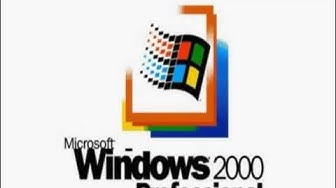
Windows 2000 Startup Sound For 10 Hours 💻
#windows2000 @MicrosoftWindows @Microsoft The startup sound of Windows 2000 for 10 hours! Thanks for Viewing this video :3
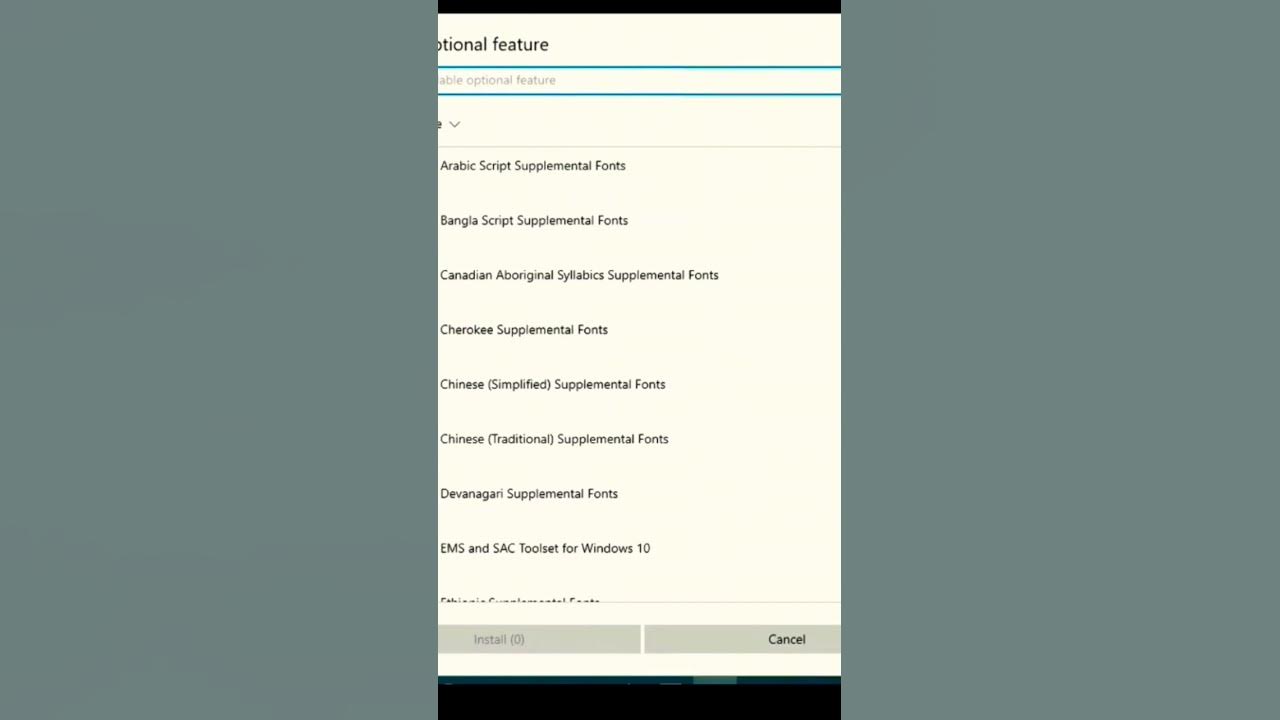
Fixing Your Camera APP Problem! 💻
Link for the longer video: https://www.youtube.com/watch?v=3362KoY0o1w Can't locate or launch the Camera app after updating to Windows 10? If the Camera app stops functioning or anything goes wrong, here are three quick fixes to get it operating again.
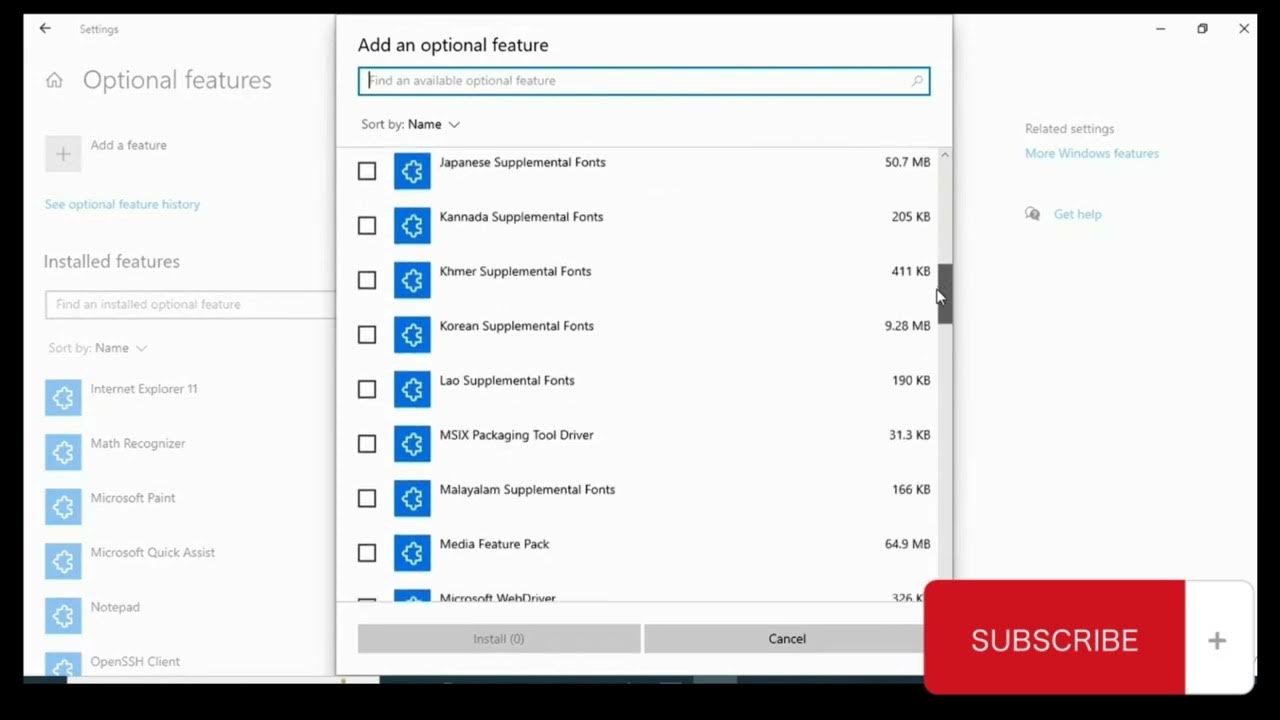
Your Camera APP in WINDOWS 10 Doesn't WORK??? HOW TO FIX IT!
Can’t find or start the Camera app after Windows 10 update? If the Camera app stops working or there is something wrong, here are 3 simple ways to fix it and get the Camera app back to working. Method 1: Change Privacy Settings for Camera App If the C
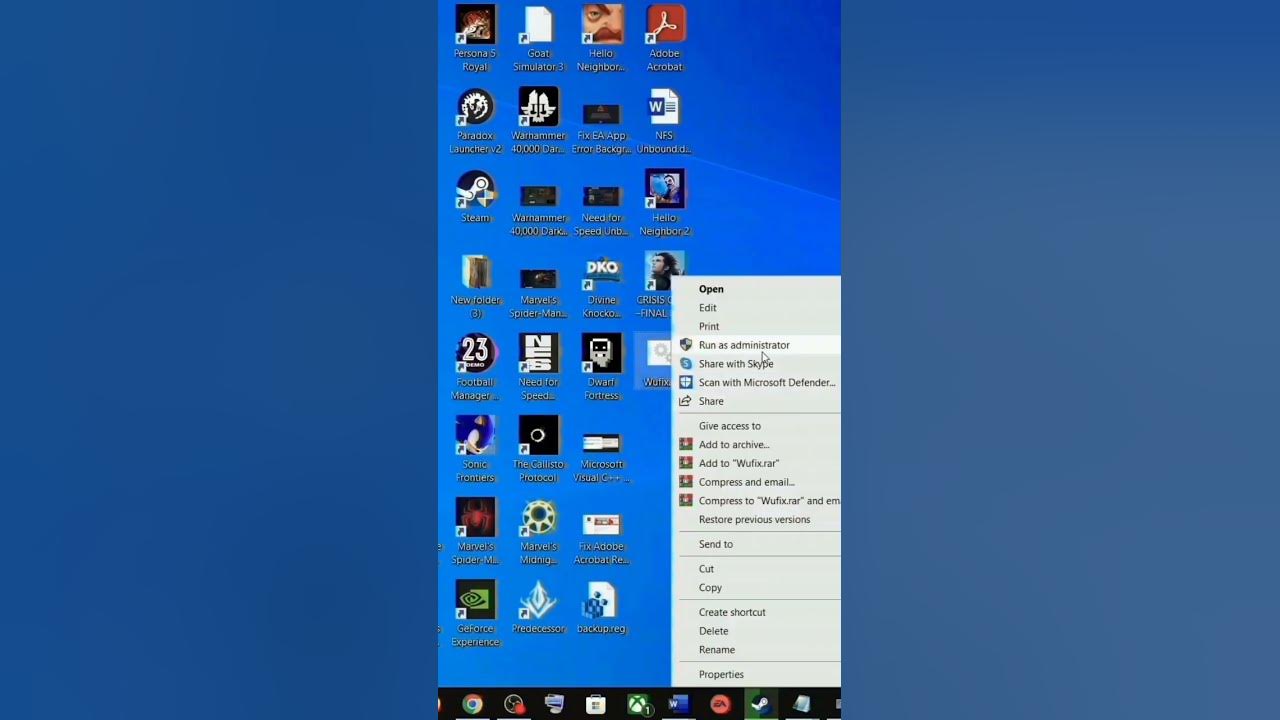
How To Repair All Windows 10 Update Issues
If Windows Update isn't working or showing an error, then use this guide to troubleshoot and resolve most frequent problems on Windows 10. COMPLETE VIDEO HERE!: https://youtu.be/zzohLD9fTQY Fixing Windows Update on Windows 10 Fixing Windows Update on Wi
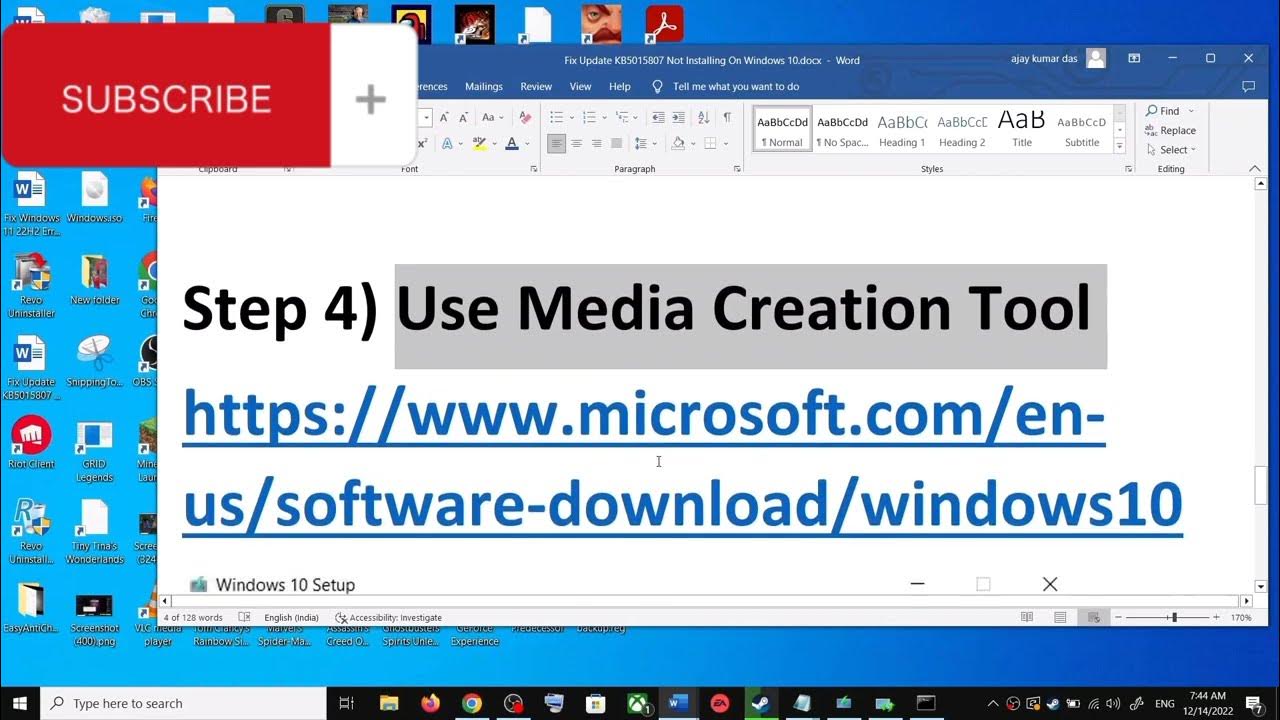
Resolve Windows Update Issues on Windows 10
If Windows Update isn't working or showing an error, then use this guide to troubleshoot and resolve most frequent problems on Windows 10. Fixing Windows Update on Windows 10 Fixing Windows Update on Windows 10 (Image credit: Windows Central) On Windows
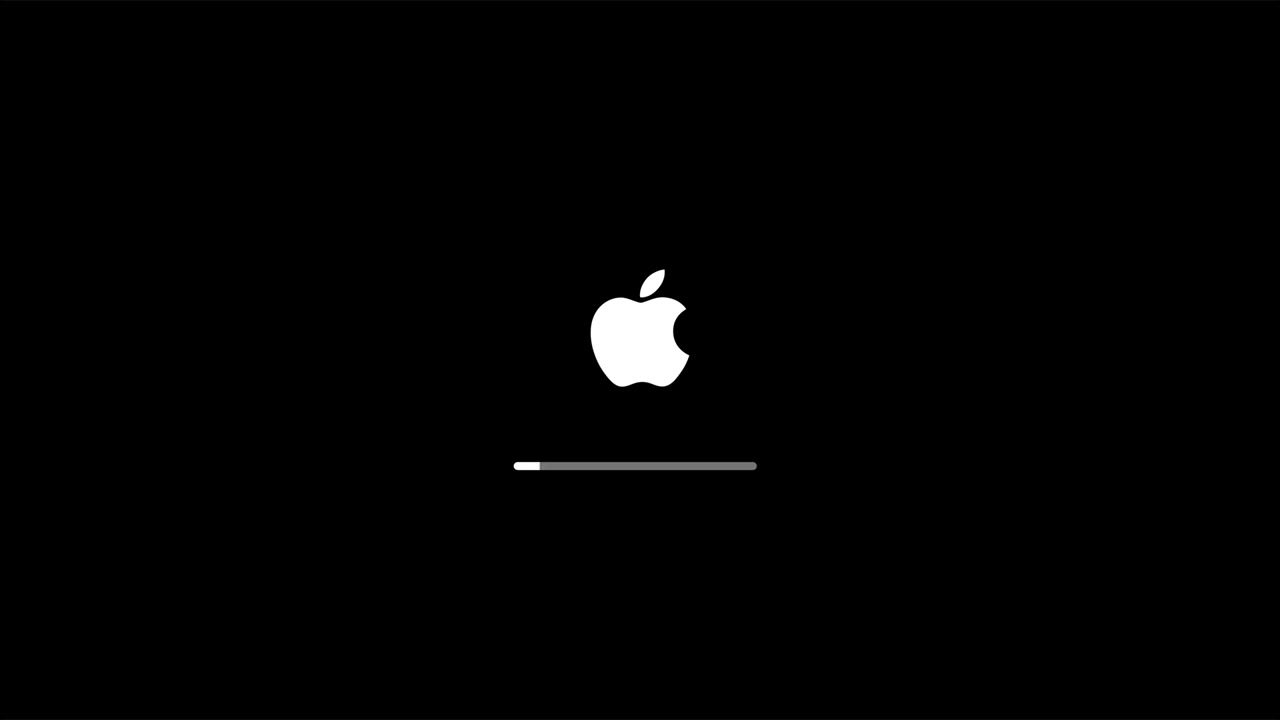
Fake Mac OS Upade Screen Saver 💻
Display your PC as active as you enjoy your morning coffee. Mondays are difficult; why not take a break and enjoy a cup of coffee? Simply play the film in fullscreen mode and enjoy 45 minutes of solitude away from the computer. "I can't work on that righ