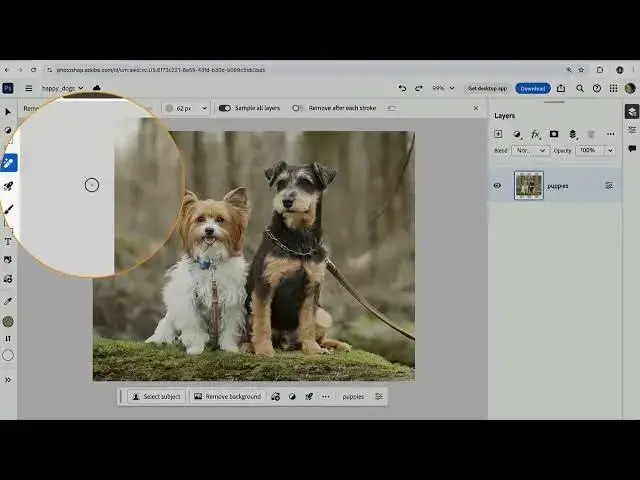
How do I access Photoshop on the web? (Guide 2025)
Jun 7, 2025
Photoshop on the web has a streamlined user-interface to Photoshop's image editing tools for precise and controlled edits. While not all features in desktop are on the web, Photoshop on the web has the most commonly used image editing features. Through feedback from our users, we are always adding additional features and functionality expected of the high quality of Photoshop.
Why does the user interface of Photoshop on the web looks different from that of Photoshop on the desktop?
Photoshop on the web has a streamlined online interface with an updated user interface, features and tools grouped in a condensed way to aid you find them faster. The UI is also built such that you can enjoy optimized performance on web browsers, specially Chrome.
Is there anything I can't do in Photoshop on the web?
Yes. Some features available in Photoshop on the desktop are not available on the web as of now because the absence of these features is not a blocker to find success in Photoshop on the web. However, to use any such advanced feature or workflow, you can easily navigate to Photoshop on the desktop from your web browser.
How can I get to the Photoshop on the desktop app from Photoshop on the web?
Yes. Click the Share button in the header bar and choose Open in desktop app to open your current cloud document in Photoshop on the desktop.
Will my files be updated if I make edits using Photoshop on the web then move to the desktop app?
Yes. Photoshop on the web saves your work to your cloud documents on the go. It will also perform a save if you switch to the desktop app or another browser tab.
Is there a free online version of Photoshop?
There isn't a free version of Photoshop on the web. However, you can try out some of Photoshop's most popular tools and uses online with the help of guided tutorials without creating an Adobe account. To upload and edit your own photos, sign up for a Photoshop plan.
How much is Photoshop online?
Photoshop on the web is included in all Photoshop plans. Learn more about purchasing options on the Creative Cloud plans page.
Show More Show Less 
