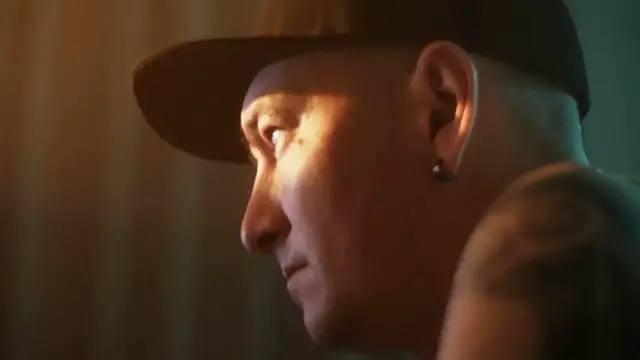
How to Install ASIO Driver: Boost Your Audio Quality & Latency Performance!
Dec 17, 2024
How to Install ASIO Driver: Boost Your Audio Quality & Latency Performance!
If you're here, chances are you've either been messing with your computer's audio settings or you've heard someone say, “Dude, you need an ASIO driver!” Now you're wondering what on earth an ASIO driver is, why it sounds like something from a sci-fi movie, and how to install it without crashing your system. Don’t worry; I’ve got you covered.
Installing ASIO isn’t rocket science—trust me, if I can do it without pulling out my hair, so can you. Let’s make your audio performance smoother than your morning coffee.
What is an ASIO Driver Anyway?
Before we jump in, let’s quickly answer this: ASIO stands for Audio Stream Input/Output. It’s basically a driver that helps your computer talk directly to your audio interface or soundcard, reducing latency (that annoying delay between playing a sound and hearing it) and improving audio quality.
Think of it as upgrading from walking through traffic to having a VIP lane—less waiting, smoother performance.
Step 1: Download the ASIO Driver
First things first, you need the right driver. The most common one is ASIO4ALL. Why? Because it’s free, lightweight, and works with most audio devices.
Head over to the ASIO4ALL website (a quick Google search will get you there faster than I can say “latency”).
Download the latest version—don’t worry, it’s tiny. We’re not talking about downloading an 80GB game update here.
Once it’s downloaded, you’ll have a shiny little installer waiting in your Downloads folder.
Step 2: Installing the ASIO Driver
Time to make some magic happen.
Show More Show Less #Music Equipment & Technology
#Audio Equipment
#Audio Equipment
#Device Drivers

