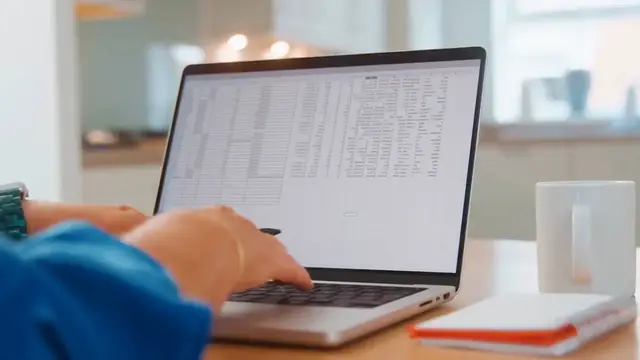
Excel Data Sync Mastery 3 Effortless Methods for Seamless Integration
Dec 28, 2024
Excel Data Sync Mastery: 3 Effortless Methods for Seamless Integration
Excel is a cornerstone of data management, but syncing data across files, sheets, or platforms can become a bottleneck if done manually. With the right techniques, you can achieve seamless data integration and elevate your productivity. In this guide, we explore three effortless methods to master Excel data synchronization.
Method 1: Leverage Excel’s Built-In Features
Excel’s native tools, such as formulas and data linking, provide an easy way to sync data within or across workbooks.
Step-by-Step Guide
Link Data Between Sheets:
In the destination cell, type = and navigate to the source sheet or workbook.
Select the desired cell to create a direct link, then press Enter.
The destination cell will now reflect any updates from the source.
Use Formulas for Dynamic Data:
Show More Show Less #Arts & Entertainment
