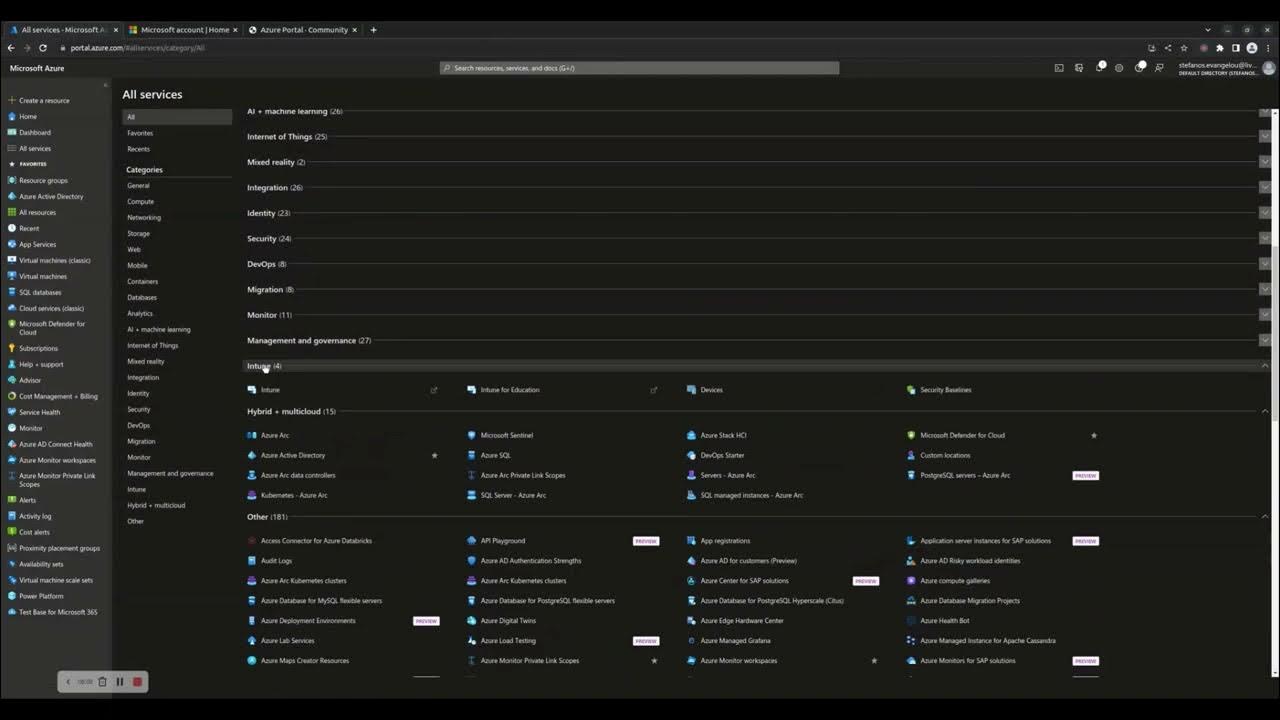
How to navigate in the Azure management portal
551 views · Jan 5, 2023 stefanos.cloud
If you are new to Azure, you need to attend a series of introductory how-to videos to familiarize yourself with the basic features of the Microsoft Azure portal. In this how-to article, we will show you how to navigate to all sections of the Azure management portal. Bear in mind that all Azure features are first made available in the Azure REST APIs and then appear in Azure Powershell, Azure CLI and the Azure management portal. For instructions on how to connect to all Azure management tools, refer to the following article: https://stefanos.cloud/azure-management-tools. This is a high-level introduction article which introduces Azure management portal concepts for beginners and new Azure administrators. To navigate to the various sections of the Azure management portal, carry out the following steps.

How to deploy Azure Kubernetes service (AKS) in the Azure po...
1K views · Mar 29, 2024 stefanos.cloud
In this how-to video, we will show you how to deploy Azure Kubernetes service (AKS) in the Azure portal. We will deploy an AKS cluster and provide an explanation of all initial cluster creation configuration parameters. This video assumes that you have access to a Azure subscription and that you have global administrator permissions or the minimum required deployment and configuration permissions on all Azure resources involved.

How to deploy an Azure Container Instance, (ACI), from the A...
4K views · Mar 29, 2024 stefanos.cloud
Azure Container Instances (ACI) allows you to quickly and easily run containers on Azure without managing servers or having to learn new tools. ACI offers per-second billing to minimize the cost of running containers on the cloud. In this how-to video, we will show you how to deploy an Azure Container Instance, (ACI), from the Azure portal. It is assumed that you have an active Azure subscription and you are able to login as global admin, subscription owner or other minimum sufficient permissions to the Azure subscription to be able to create an ACI instance.

How to deploy an Azure Container Registry resource in the Az...
4K views · Mar 29, 2024 stefanos.cloud
Azure Container Registry allows you to build, store, and manage container images and artifacts in a private registry for all types of container deployments. Use Azure container registries with your existing container development and deployment pipelines. Use Azure Container Registry Tasks to build container images in Azure on-demand, or automate builds triggered by source code updates, updates to a container's base image, or timers. In this how-to video, we will show you how to deploy an Azure Container Registry resource. This demo assumes that you have access to an Azure subscription and that you have either global admin, subscription owner or other minimum permissions to create a new Azure Container Registry, (ACR), resource.

How to deploy Azure Container Apps in the Azure portal
4K views · Mar 29, 2024 stefanos.cloud
Azure Container Apps is a fully managed Kubernetes-based application platform that helps you deploy apps from code or containers without orchestrating complex infrastructure. This video provides a step-by-step how-to procedure to deploy Azure Container Apps in the Azure portal.

How to configure virtual networks in the Azure portal
10K views · Mar 29, 2024 stefanos.cloud
In this how-to video, we will show you how to configure an Azure virtual network, VNET, in Azure portal. This demo assumes that you are logging into the Azure portal with user credentials which have the minimum required permissions to create and configure an Azure VNET resource. This can be accomplished by using either a built-in or custom Azure RBAC role. Azure Virtual Network is a service that provides the fundamental building block for your private network in Azure. An instance of the service (a virtual network) enables many types of Azure resources to securely communicate with each other, the internet, and on-premises networks. These Azure resources include virtual machines, (VMs). A virtual network is similar to a traditional network that you'd operate in your own datacenter. But it brings extra benefits of the Azure infrastructure, such as scale, availability, and isolation. Azure virtual networks are Layer 3 overlays. Azure does not support any Layer 2 semantics, such as VLANs.You can however extend your on-premises subnets to Azure using a layer-3 overlay network based solution. You can also perform subnet delegation. Subnet delegation enables you to designate a specific subnet for an Azure PaaS service of your choice that needs to be injected into your virtual network.

How to create an Azure Batch account
731 views · Mar 29, 2024 stefanos.cloud
In this how-to video, we will show you how to create an Azure Batch account and then run a batch job with tasks on it. An Azure Batch account has a pool of virtual machines (VMs), or compute nodes. You then create and run batch jobs with tasks, which run on the pool nodes. In real-world scenarios, a linked Azure storage account is also needed to deploy applications and store input and output data. Please note that for some Azure regions and subscription types, quota restrictions might cause Batch account or node creation to fail or not complete. In this situation, you can request a quota increase at no charge.

How to configure Azure App Service Web App for Containers
275 views · Mar 29, 2024 stefanos.cloud
In this how-to video, we will show you how to deploy an Azure App Service resource by utilizing a docker container instead of the traditional code deployment approach. This demo assumes that you have access to an Azure subscription and that you have either global admin, subscription owner or other minimum permissions to create a new Azure App Service resource. Deploying your Web App or API App via Azure App service Web App for containers adds multiple benefits, as compared to the traditional code deployment option. By using Web App for Containers, you can automate and simplify your container image deployments through continuous integration/continuous deployment (CI/CD) capabilities with Docker Hub, Azure Container Registry, and Visual Studio Team Services. App Service creates an association with the selected repository, so your apps are updated each time your source code changes. Schedule performance and quality tests in staging environment, and use deployment slots to swap staging to production in seconds, or roll back to previous versions without downtime.

How to deploy an Azure Virtual Desktop infrastructure with a...
25K views · Mar 29, 2024 stefanos.cloud
In this video, we will provide a step-by-step procedure to deploy an Azure Virtual Desktop, AVD, infrastructure with a Windows 11 desktop. Azure Virtual Desktop enables you to access desktops and applications from virtually anywhere. Azure Virtual Desktop is the cloud equivalent of Microsoft Remote Desktop Service,RDS, and is Microsoft's VDI implementation. In this how-to video, we will carry out the following steps at high level: Create a personal host pool, including a session host virtual machine (VM) joined to your Microsoft Entra tenant with Windows 11 Enterprise and added to the host pool. Create a workspace and an application group which publishes a desktop to the session host VM. Assign users to the application group. Connect to the Azure Virtual desktop running Windows 11 Enterprise. Before continuing, ensure that your Azure subscription or resource group in which you will deploy the AVD resources, have the following Azure ArBack built-in roles assigned to the user you are running operations with. Desktop Virtualization Contributor (this is required for creating AVD host pools, workspaces, and application groups) Virtual Machine Contributor (this is required for creating session host virtual machines)

AZ-140 Module 1
3K views · Mar 29, 2024 stefanos.cloud
This video is part of a video series and serves as a high-level preparation guide for course AZ-140, module 1. AZ-140 module 1 includes the following lessons. Lesson 1: Azure Virtual Desktop Architecture Lesson 2: Azure Virtual Desktop components Lesson 3: Personal and pooled desktops Lesson 4: Service updates for Azure Virtual Desktop desktops Lesson 5: Azure limitations for Azure Virtual Desktop Lesson 6: Virtual machine sizing for Azure Virtual Desktop Lesson 7: Azure Virtual Desktop pricing
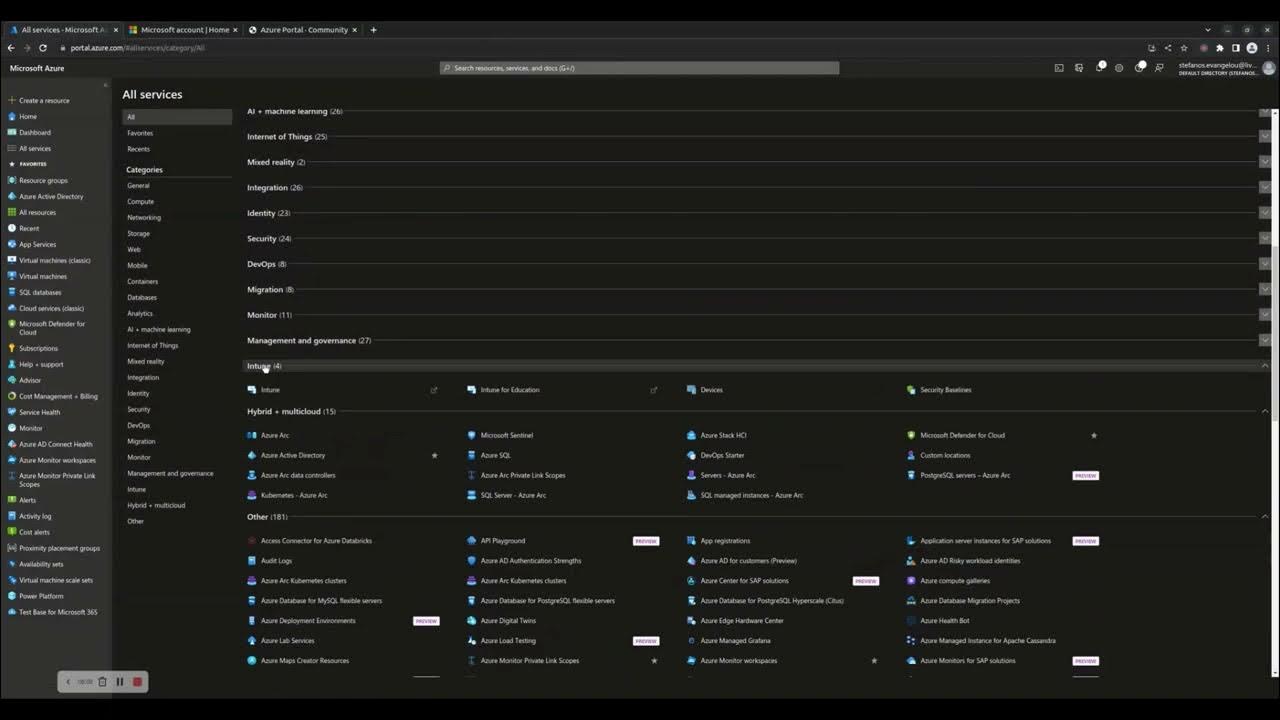
How to navigate in the Azure management portal
551 views · Jan 5, 2023 stefanos.cloud
If you are new to Azure, you need to attend a series of introductory how-to videos to familiarize yourself with the basic features of the Microsoft Azure portal. In this how-to article, we will show you how to navigate to all sections of the Azure management portal. Bear in mind that all Azure features are first made available in the Azure REST APIs and then appear in Azure Powershell, Azure CLI and the Azure management portal. For instructions on how to connect to all Azure management tools, refer to the following article: https://stefanos.cloud/azure-management-tools. This is a high-level introduction article which introduces Azure management portal concepts for beginners and new Azure administrators. To navigate to the various sections of the Azure management portal, carry out the following steps.