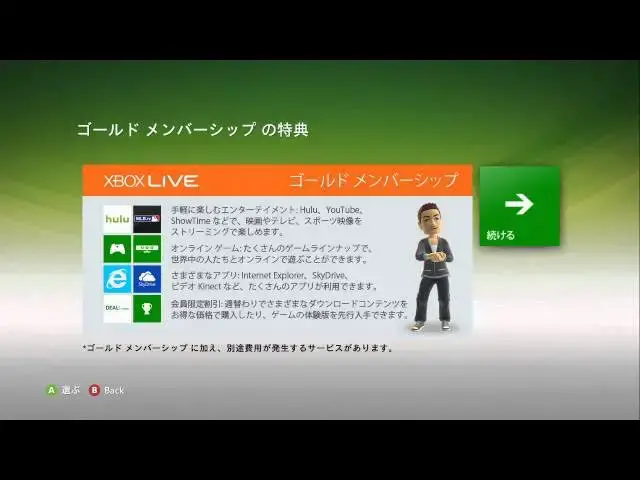FREE Xbox Live 48 Hour Trial Method - Working as of April 19th 2013 AFTER PATCH
Apr 20, 2013
Other one got removed for other reasons.
Thanks to Aaron for the video!
http://www.youtube.com/user/TheRealZippy
Japanese Decoder
http://www.mediafire.com/?gikdb49awumd6bs
Text Tutorial
http://www.se7ensins.com/forums/threads/unlimited-14-day-48-hour-trials.660386/
Visit Se7enSins for fun times
http://www.se7ensins.com/forums/
Song -
Meg & Dia - Monster Remix
- Jerry
Show More Show Less View Video Transcript
0:00
hey guys what is going on it's Aaron
0:02
here from Seven Sins and today I'm going
0:03
to be showing you the quick tutorial on
0:05
how to get a free 48 hour Xbox Live code
0:08
from the Japanese game method which you
0:11
may have seen before i do believe that
0:13
there was a previous video up on the
0:15
channel but this is just a recreation of
0:16
that apparently the other one was out of
0:18
date and people were getting a little
0:20
confused on which game they had to pick
0:22
to retrieve the code so first thing
0:24
you've got to do is change your local
0:26
settings to Japan which will then allow
0:28
you to create a Japanese account which
0:31
will just download the game that you
0:32
will need so obviously the second part
0:34
is create the account that you'll need
0:36
you don't need any specific details at
0:37
all you just create random letters for
0:40
the email and for the name and whatnot
0:43
so just go into it quickly as you'll see
0:45
what I do I just put a few random
0:47
letters in aim.com cuz that's just the
0:49
first easiest thing to put in but I
0:51
believe you can put in mail.com or
0:53
whatever cuz you don't need to ret
0:54
achieve anything from the email address
0:56
it's just there to be on the account to
0:57
create the account really it's the same
0:59
for the password just create it as 1 2 3
1:01
4 5 6 7 which seems to be the easiest
1:02
thing but do what you want as long as
1:04
you remember it for the second part so
1:06
then again you just go to the top option
1:08
put a few letters in then for your year
1:10
of birth I just put
1:11
1990 1980 I put at the end uh because it
1:15
just makes you safe nothing can go wrong
1:18
uh you need to put
1:19
partnering marketing so just to be safe
1:22
I'm not sure too why but you just do
1:25
apparently I'm not changing the tutorial
1:28
for anything just to be safe so as you
1:30
can see now we just create an uh account
1:33
you will see when it pops up there'll
1:34
just be a lot of Japanese writing it
1:36
doesn't make sense to most people unless
1:39
you're Japanese of course but then we
1:41
just skip all that and just go to where
1:44
we get the game just need to keep going
1:46
on the bottom right arrow to get past
1:48
everything well obviously this is the
1:49
normal arrow first and keep going on the
1:51
bottom right option which will allow you
1:53
to just to get to the next part which
1:55
will at the end it should ask you do you
1:57
want the free month that most people
1:59
will get i'm not sure if everyone gets
2:01
that i believe it's only three three
2:04
accounts per Xbox that gets the free
2:06
month account but you just don't want to
2:08
choose that as then there's no point
2:10
really doing tutorial at all so then we
2:13
when this is loaded we go to the games
2:16
section and it's the game in the bottom
2:18
left spotlight that you want to choose
2:20
uh can't remember Frontier G is it um
2:24
that it used to be Frontier 5 I believe
2:26
that's why people have been getting a
2:27
bit confused as they couldn't find the
2:29
game that was in the original video but
2:30
it's not really much different you just
2:32
do exactly the same steps just a
2:34
different game um so download that which
2:37
will allow us to go on and then start
2:39
the conversion of the numbers which can
2:42
take a while for me it does anyway cuz
2:44
the numbers that you will see they're
2:46
like it's like a computer capture it
2:48
changes it the letters and stuff a
2:51
little bit so it can be kind of
2:52
difficult to convert but it's not really
2:55
hard to translate just use the pictures
2:57
but as I said they can be a little bit
2:59
different but it's usually noticeable
3:03
for what you can
3:04
choose not much different just wait for
3:07
this to load and I'll show you what I
3:09
mean can take a while to load this game
3:13
especially from my internet just get it
3:16
going you just get these options you
3:17
don't need to take any notice of them
3:19
and then this part it comes with sort of
3:21
a mouse cursor
3:22
type thing going on um so then we'll
3:26
soon see the capture for what we need to
3:28
enter i did cut it all out just for the
3:30
sake of the video so you don't really
3:31
want to see me waiting for about 5
3:33
minutes cuz I'm just I just couldn't
3:35
work it out but some some are easy some
3:39
are hard you got to hope for the best
3:41
but they are usually normally easier to
3:44
convert as you'll see there in the top
3:45
code is the one that you want it that's
3:47
the 48 hour the one is downloads the
3:49
game for you i tried it just to make
3:51
sure see what it was i'll just show you
3:52
me quickly redeeming the code so that
3:55
you can see that I'm not lying and the
3:57
codes are legit uh just speed this up
4:00
again cuz I'm so slow when it comes to
4:01
entering stuff like this i don't know
4:03
why i just take my time just slow and
4:06
steady but this will shoot and show you
4:08
that we get the code and it is
4:12
working takes it time but we'll get the
4:16
as you can see there we get the free
4:17
exercise access which is what we want
4:19
that's the 48 hour working its charm
4:22
then we will soon see as you can see in
4:24
the background the game changed as we
4:25
have now got the Xbox Live that we need
4:28
and there we go uh I'll just show you
4:30
quickly if this video will hurry up that
4:33
I now have the Xbox Live and I can
4:36
create Xbox Live parties just showing
4:38
you that it still is silver but it is
4:41
got all the gold privileges that you
4:43
will need in a 40hour code so that's
4:47
basically it as you will see in a second
4:48
I should join a party but that's
4:50
basically it guys thank you for watching
4:52
i hope you find this tutorial useful and
4:54
use it for your own benefit thank you
4:57
and goodbye
#Gaming Reference & Reviews