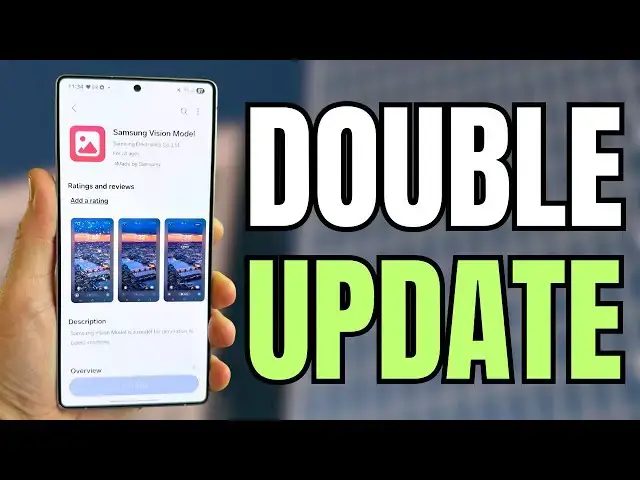Samsung Double Update Arrives With Surprisingly Large Size On Galaxy Smartphones
Jun 25, 2025
Buy Galaxy S25 Edge and Get a free mystery box - https://howl.link/coipsfcvcftrb
Sign up for Z Flip 7, Z Fold 7 Mystery boxes - https://sammyguru.com/preorder/
Verify mystery box orders on our site after ordering - https://sammyguru.com/verification/
#samsung #update #galaxy
SammyGuru Rewards is Coming soon - https://sammyguru.com/verification/
Check out more on these updates at SammyGuru - https://sammyguru.com/breaking-major-leaks-gives-us-an-early-look-at-one-ui-8-update/
Check out the SammyGuru podcast: https://sammyguru.com/podcast/
Follow me on Twitter: https://twitter.com/jspring86az
Follow our Facebook Page: https://www.facebook.com/profile.php?id=100082984789870
Follow our Instagram: https://www.instagram.com/jspring86az/
Notification Shortcuts: https://bit.ly/3UBTekU
Shortcut Maker: https://bit.ly/40jVIXd
Lamicall Desktop stand: https://amzn.to/3TYQzkQ (USE CODE LAMICALLYT3 TO SAVE!)
Show More Show Less View Video Transcript
0:00
what's up YouTube jeff back from Sammy
0:01
Grew here and today another very
0:02
exciting Samsung video for you guys
0:04
today we're taking a look at a double
0:06
update that Samsung pushed out you guys
0:07
know these videos typically when there's
0:09
a couple of updates that are kind of
0:10
small but they're still important uh I
0:12
kind of roll them to one video today's
0:14
updates really not small size-wise in
0:16
fact around a 2 GBTE update went out
0:19
that's pretty important for a lot of
0:20
stuff on your phone and then there's
0:21
another small update to the Samsung
0:23
phone app which while it is a smaller
0:25
update the phone app is pretty important
0:27
because that's how you get phone calls
0:28
and of course people take a lot of phone
0:29
calls on their phone even in 2025 before
0:32
we get started remind you guys to make
0:33
sure you check out the website
0:34
samiggur.com the latest Samsung news
0:36
tips tricks tutorials and reviews and of
0:39
course a lot of times some of the stuff
0:40
that we cover we cover there first in
0:42
breaking news format before I can even
0:44
make a video on it if you're in the US
0:45
you can also get in our mystery box
0:47
program here tap on the orange banner if
0:49
you going to purchase the Galaxy S25
0:50
Edge which is already live you can tap
0:52
on this zfold 7 and Z Flip 7 are
0:54
available for signup just tap on this
0:56
put in your phone number email or both
0:58
you get a free case cleaning kit desktop
1:00
phone stand other randomly inserted
1:01
goodies we cover all the shipping cost
1:04
and for the first time ever you're going
1:05
to get a screen protector guaranteed in
1:07
the box as well for the ZFold 7 and the
1:09
Z Flip 7 we'll also have the Galaxy S26
1:12
series open very soon it'll take the
1:13
place of this soldout tile here with the
1:15
S25 Ultra right now so if you're going
1:17
to buy a Galaxy S26 device in early
1:20
January 2026 you'll be able to sign up
1:22
very very early on we'll have it up in
1:24
the next few weeks check that out in the
1:26
pin comment description if you're
1:27
interested okay so let's go ahead and
1:29
get right into these updates i'll cover
1:31
the larger of the two updates first so I
1:33
got this one last night if you go into
1:36
the Galaxy Store and you search for
1:38
Vision Model you'll find this app called
1:41
Samsung Vision Model now a lot of times
1:43
this app is actually updated
1:44
automatically when you get a monthly
1:46
security update a big software update
1:48
from Samsung but sometimes you do have
1:50
to go in there and update it on an
1:52
out-ofcycle update you see right here
1:53
the update started rolling out May 12th
1:55
2025 that's not when I got it i got it
1:57
on May 15th but as usual Samsung pushes
2:00
these out in stages so you can't always
2:02
expect to get it exactly on the date
2:03
that it says in the Galaxy Store however
2:06
it's version
2:08
2.0.05.17 and you can see it is a very
2:10
very massive update in terms of raw size
2:13
it's 1.75 GB nearly 2 gigs and you might
2:18
ask well what is this and what does it
2:19
do well if you go up to the description
2:21
and you read it it's not really that
2:23
helpful it says Samsung Vision Model is
2:25
a model for generative AI based
2:26
solutions and really the only thing it
2:28
really shows you is this picture of
2:30
these wallpapers that you can get that
2:33
show the weather on your lock screen now
2:34
if you forgot about how to enable this
2:36
you can long press on your home screen
2:38
go to wallpaper and style go to change
2:41
wallpapers and go down here and choose
2:43
photo ambient this is what will allow
2:46
you to enable that type of wallpaper so
2:48
one of the things that the vision model
2:49
helps with is this photo ambient
2:51
wallpaper available only on the S24 and
2:54
S25 Ultra not available on older Ultra
2:57
models that's just because of the
2:58
computational power required um I've
3:01
tried this a couple times it works best
3:03
if you have like interesting weather you
3:06
know in your area i live in Arizona it's
3:08
always sunny and hot in Phoenix so I
3:09
don't use it a lot but it is pretty cool
3:11
uh vision model does also apply to some
3:13
other AI things like drawing assist it
3:15
uses some of these things in this model
3:17
to help with some of those other AI
3:20
functions as well so you could
3:21
potentially get more accurate generative
3:23
accurate generative AI from drawing
3:25
assist and anything else that uses
3:27
generative AI capabilities on your
3:30
Galaxy smartphone so it's a massive
3:31
update make sure you update this on
3:32
Wi-Fi because if you update it on data
3:34
well if you have unlimited data I guess
3:36
it doesn't matter but it probably be a
3:37
lot slower anyway that's the first
3:39
update the second one if you go in here
3:41
and search for Samsung phone of course
3:43
that is your phone app you'll find that
3:45
this got an update at least here in the
3:47
US it was updated May 14th 2025
3:49
according to the official change log
3:51
version
3:52
15.6.62 21.13 megs and the only thing
3:55
new here it says is bug fixes however
3:58
since this is the phone application you
4:00
probably use it to make phone calls
4:01
quite a lot there were some bug fixes I
4:03
noticed on the previous version of the
4:05
phone app particularly when it came to
4:07
ending calls there's a little bit of
4:08
delay before the call would actually end
4:10
in some instances that bug has been
4:12
fixed i did check by going into the
4:14
settings there really are no new
4:15
features here so they just fine-tuned
4:17
some things but since it is such an
4:19
important update you might as well grab
4:20
that as well there's another thing too I
4:23
want to mention a lot of people have
4:24
actually been telling me about this if
4:26
you have good lock which most of you
4:27
guys who watch my channel do I've
4:29
noticed that the good lock updates after
4:31
1 UI7 they no longer really tend to
4:34
appear at least not for me they don't
4:36
always appear over here in the Galaxy
4:39
Store so before 1 UI7 let me go all the
4:42
way back here of course I got it back
4:43
all the way out if you go to the Galaxy
4:45
Store and go to updates the Galaxy Store
4:47
would show your home up updates you know
4:48
your Navstar whatever from good lock now
4:51
they don't really show up there because
4:52
I noticed today I was inside the Good
4:54
Lock app for another video that I was
4:56
working on and I noticed I had an update
4:58
for Navstar um however it was not in the
5:02
Galaxy Store or if I went to the update
5:04
section I had to go here and go go to
5:05
store and then it was available to be
5:07
updated this update rolled out on April
5:09
30th according to the Galaxy Store i
5:11
don't even know how I missed it since I
5:13
do this every day for a living but some
5:15
other people have noticed this as well
5:16
starting with 1 UI7 so you may have to
5:18
go into Good Lock and actually check for
5:20
those updates of course it will show you
5:22
in Good Lock when an update is available
5:24
next to that specific module and then
5:26
you can go to the store and download it
5:29
anyway hope you guys enjoyed the video
5:30
if you did did like comment subscribe
5:31
hit the notification icon future videos
5:33
like this again check out the mystery
5:35
boxes if you guys are interested
5:36
samigguru.com for your daily Samsung
5:38
news tips tricks tutorials and reviews
5:40
appreciate you guys checking this out
5:41
i'll see you in the next one thanks so
5:43
much for watching