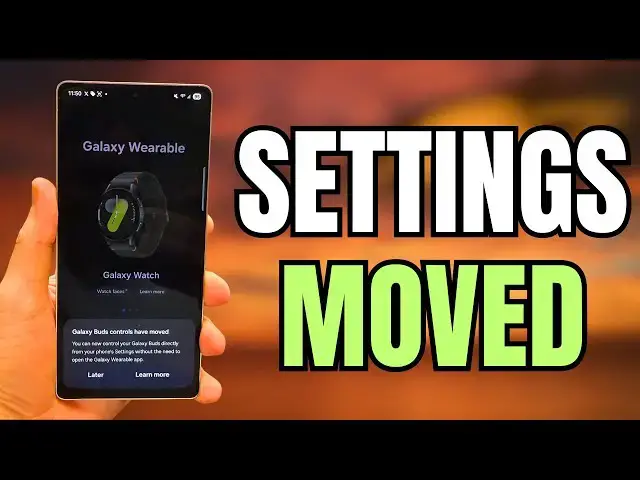Sign up for Z Flip 7, Z Fold 7 Mystery boxes - https://sammyguru.com/preorder/
Buy Galaxy S25 Edge and Get a free mystery box - https://howl.link/coipsfcvcftrb
Verify mystery box orders on our site after ordering - https://sammyguru.com/verification/
#samsung #update #galaxy
NowBrief on older Galaxy S phones - https://www.youtube.com/watch?v=3xwYLN4G4tM
SammyGuru Rewards is Coming soon - https://sammyguru.com/verification/
Check out more on these updates at SammyGuru - https://sammyguru.com/breaking-major-leaks-gives-us-an-early-look-at-one-ui-8-update/
Check out the SammyGuru podcast: https://sammyguru.com/podcast/
Follow me on Twitter: https://twitter.com/jspring86az
Follow our Facebook Page: https://www.facebook.com/profile.php?id=100082984789870
Follow our Instagram: https://www.instagram.com/jspring86az/
Notification Shortcuts: https://bit.ly/3UBTekU
Shortcut Maker: https://bit.ly/40jVIXd
Lamicall Desktop stand: https://amzn.to/3TYQzkQ (USE CODE LAMICALLYT3 TO SAVE!)
Show More Show Less View Video Transcript
0:00
what's up youtube jeff back from sammy
0:01
guru here and today another exciting
0:03
samsung video for you guys and today
0:04
we're going to be talking about a big
0:06
update that samsung is pushing out to
0:08
the galaxy buds controller app that
0:10
basically gives you the interface
0:12
between your galaxy smartphone your
0:13
galaxy buds this is an update that's
0:15
specifically for 1 ui 8 so beta users
0:17
and people are using the early preview
0:19
builds i got this on my uh beta 2 us
0:22
unlocked s25 ultra but it is going to be
0:25
coming to everybody of course when 1 ui
0:26
8 starts rolling out next month in july
0:29
so i want to give you guys a preview
0:30
today uh by going through and doing the
0:32
setup on my buds 3 pro and i'll show you
0:33
guys how the old version looked on my
0:35
s25 edge which doesn't have the update
0:37
yet before we get started do want to
0:39
remind you guys make sure you check out
0:40
our website samiggur.com cover latest
0:42
samsung news tips tricks tutorials and
0:44
reviews we did cover the story over
0:46
there you can also tap on the orange
0:48
banner at the top you can get in our
0:49
mystery box program uh you'll be able to
0:51
get a free case cleaning kit screen
0:52
protector desktop phone stand all you
0:54
have to do is visit the link tap on the
0:56
phone you're interested in we got the
0:57
zfold 7 the z flip 7 the watch 8 series
1:00
as well as the s26 series tap on this
1:03
you're going to put in your phone number
1:04
your email or both uh we do cover the
1:06
shipping cost and everything you'll get
1:08
a link on launch day to order through
1:09
our affiliate link that's how we pay for
1:11
the shipping cost as well as all the
1:12
items in the box it's a great deal lets
1:14
us earn some revenue and also give back
1:16
to you guys to give you guys a ton of
1:17
accessories for pre-ordering your brand
1:19
new samsung phone so check that out in
1:20
the pin comment description if you guys
1:22
are interested in that okay so i am
1:24
running the brand new version of the
1:27
galaxy buds controller app and let me
1:29
just jump in i took a screenshot of the
1:32
update itself i had a bunch of updates
1:34
but here's the one for galaxy buds
1:35
controller version 8.0.25.061651
1:40
june 20th 2025 45.78 megs this is the
1:45
update that i just took uh and like i
1:47
said lots of updates i took a lot of
1:48
screenshots last night cuz samsung
1:49
rolled out a lot of updates to this 1
1:51
ui8 device so what i'm going to do today
1:53
is i have my beautiful galaxy buds 3 pro
1:56
this is actually a new pair i'm going to
1:58
go through the pairing process here uh
2:00
with my s25 ultra with this new version
2:02
and you guys can kind of see uh the new
2:05
interface so first let's go ahead and
2:07
connect it nothing really too new except
2:09
you do see this additional blur changed
2:12
a little bit um you've got the pop-up
2:14
which also have this 1 ui 8 blur so you
2:16
know all these are elements we've
2:17
already seen with the 1 ui 8 beta
2:20
adaptive noise control something we
2:21
already know is on the buds but again
2:23
you can see that beautiful blur from 1
2:24
ui 8 on there you've also got earbuds
2:26
software update coming because of course
2:28
these are new voice and siren detection
2:31
customized listening in different apps
2:33
and you're all set so of course it's
2:35
going to tell me that i have an earbud
2:36
software update which i guess i'll be
2:38
able to go in here and take uh because
2:41
these are new 7.86 megabytes update let
2:44
me go ahead and update the earbuds so
2:45
that way we can walk through all the
2:47
features galaxy buds controller you guys
2:48
can see the brand new interface all
2:50
right so now i paired up these brand new
2:52
buds 3 pro this is my second pair i have
2:54
a white pair as well um one thing i want
2:57
to say is that we've also noticed and we
2:59
wrote an article about this some people
3:00
have noticed that they cannot switch to
3:03
their buds once they actually uh install
3:07
this new update and so you might not see
3:09
the ability down here to switch from
3:11
your ring your watch your buds you see
3:13
my buds 3 pro 2 this is my other buds
3:15
which i don't even have out these ones
3:17
are not showing up after i paired them
3:18
now if i go up to the plus sign you see
3:20
that they're listed in the paired
3:21
devices and what i've noticed is if you
3:23
tap on it it will then open up your new
3:26
settings page so this is the new
3:28
settings page that we're talking about
3:29
with 1 ui8 and that this update brought
3:32
so you've got the buds up at the top you
3:34
see the left and right you see the case
3:35
there you see you've got the nice little
3:37
you know percentages you can see here
3:40
sound quality effects auto switched
3:41
amient sound you can change your various
3:44
modes here active noise cancelling
3:46
adaptive voice control manage
3:48
connections advanced features
3:50
accessibility find my earbuds
3:52
diagnostics listen to oracast broadcast
3:54
with that brand new oracast pop-up that
3:57
we talked about before in 1 ui 8 uh the
3:59
earbuds software update there's a couple
4:01
of new tips here at the top quick
4:03
control for earbuds um by swiping from
4:06
the top here by the swiping from the top
4:08
of the screen touching and holding the
4:09
volume slider which of course you can
4:12
see this if you go into the buds here
4:15
you can touch and hold this you'll see
4:17
all of your various settings so they've
4:20
added some of these tips and of course
4:21
this one's been there for a while as
4:22
well customized listening and different
4:24
apps but those have been added to the
4:26
tips about earbuds you can see here
4:29
types here um the battery information
4:31
software information and then of course
4:33
your software update you guys saw i
4:35
already took that software update out of
4:36
the box because these were brand new so
4:38
they had an update that was waiting they
4:40
might even have another update they
4:42
don't that's good so you can see anyway
4:45
this is the article i was talking about
4:47
here where we talked about this bug with
4:49
a wearable app once you install the new
4:51
version you may not be able to get your
4:55
uh manager for some of your various
4:57
devices so once you connect your buds 3
5:00
pro to your s25 ultra and you launch the
5:02
buds manager interface you might not be
5:04
able to return for other devices like
5:05
the watch your ring etc it seems to
5:08
happen you can go in and try tapping on
5:10
other devices and the other thing you
5:11
can do is you can try to unpair the buds
5:15
and then you'll be able to go back and
5:16
get into your watch or ring or whatever
5:18
else it's possible that samsung could be
5:21
planning to take the buds controller and
5:24
the wearable app for the watch and the
5:26
ring and separate those so that you
5:28
actually have two separate applications
5:31
and that could be one of the reasons why
5:33
this is happening however right now it's
5:35
still causing a lot of frustration
5:36
because of course people don't know
5:37
that's what they're going to do and uh
5:39
obviously getting kicked out of being
5:41
able to manage your watch because you
5:42
connected some buzz 3 pro isn't great
5:44
but keep in mind this is all in the 1
5:46
ui8 beta and these test builds so this
5:48
is not in a stable build yet but
5:50
hopefully samsung will fix it before it
5:52
does get to a stable build well i shot
5:53
this video on friday and then over the
5:56
weekend actually sunday night we noticed
5:58
that there was a new update for the
5:59
galaxy wearable app and it turns out
6:02
samsung has officially done exactly what
6:04
i speculated earlier in this video
6:06
galaxy wearable version 2.2.63,25060561
6:11
you will no longer have the buds
6:13
controls inside the galaxy wearable app
6:15
they'll be inside the bluetooth settings
6:17
which i showed you earlier so let me
6:19
just show you really quickly once you
6:20
get this galaxy wearable thing uh this
6:23
update sorry and then you go into the
6:25
wearable application you'll notice i've
6:27
got my buds here if i go into galaxy
6:29
wearable it's going to give you a popup
6:31
that tells you that the buds are no
6:33
longer here so if you go in here you'll
6:35
notice if you see they have no listening
6:38
for the buds there the buds there are
6:40
not at all galaxy buds can be added in
6:42
bluetooth settings so if you go here
6:44
you'll now see my buds 3 pro and all
6:47
those settings we talked about
6:48
previously and i showed you earlier
6:50
right there you will no longer have them
6:53
in galaxy wearable at all once you get
6:54
this update and it will actually give
6:56
you a popup if you like try to go in
6:58
there and manage your buds but you can
7:00
see right there my galaxy ring is still
7:02
there so samsung has officially done
7:03
this they've officially removed buds
7:05
from the wearable app so you have your
7:07
ring you'll have your watch but you will
7:08
no longer have buds controls inside
7:10
wearable they'll be in the regular
7:11
settings and again if you go in here it
7:14
says you can even add them in bluetooth
7:15
settings it'll tell you that that's no
7:17
longer done with the wearable app anyway
7:19
hope you guys enjoyed the video if you
7:20
did like comment subscribe check out the
7:22
mystery box we should have the galaxy
7:23
zfold 7 z flip 7 galaxy watch 8 boxes
7:26
and reservations going live very soon so
7:28
stay tuned to the website appreciate you
7:30
guys checking out the video and i'll see
7:31
you in the next one thanks so much for
7:32
watching
#Consumer Electronics
#Technology News