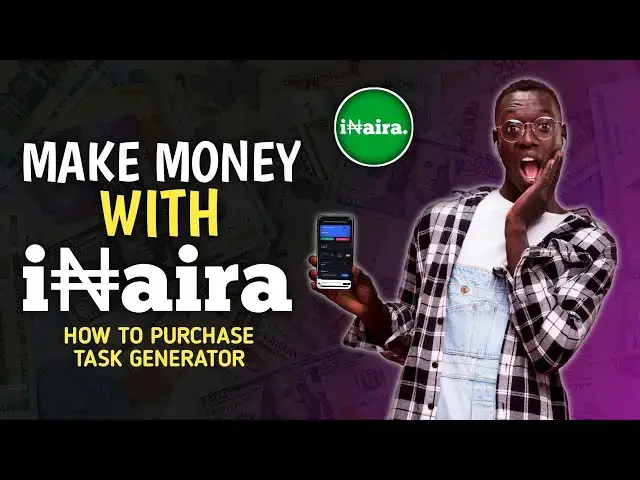In this video, I’ll guide you step-by-step on how to purchase the Task Generator using Internet Naira on inaira.biz. Whether you're new to online transactions or looking for tips to make the process smoother, I've got you covered! Don’t forget to like, comment, and subscribe for more helpful tips!
#TaskGenerator #InternetNaira #PurchasingGuide #InairaBiz #OnlineShopping #EcommerceTips #DigitalCurrency #TechTutorial #HowTo
Show More Show Less View Video Transcript
0:00
welcome back to my channel if you are
0:01
new to this channel don't forget to
0:03
subscribe so that you won't miss any
0:05
update you have to subscribe and like
0:07
this video now um in the previous video
0:10
I've covered how you can register how
0:12
you can complete um your profile how you
0:15
can log in into your dashboard and how
0:18
you can operate all the functions most
0:20
of the functions on the internet Nar
0:24
which is IA so if you haven't checked
0:26
those videos you have to go and check
0:29
them out before you can understand this
0:31
video so you have to go and look at it
0:34
and so that you'll be able to understand
0:36
um the flow and everything on the button
0:39
every all the functionalities that has
0:42
been covered now in today's um tutorial
0:45
I'm going to start by explaining the tax
0:50
mining generator then from there I'm
0:52
going to show you how you can um do your
0:56
daily tax so I'm going to start with tax
0:59
Z generator so to to know more we go to
1:03
statistics and we go to purchase M now
1:06
so uh this are the mining tax M they are
1:11
the mining ring in which they will be
1:13
generating tax for you daily in which
1:16
you can complete now um the number of
1:19
tax that you have determine the number
1:21
of the number of generator you have
1:23
determines the number of tax you'll be
1:25
able to complete in a day so if you have
1:27
like one that means you'll be completing
1:29
one one tax party if you have like five
1:32
you'll be completing five different tax
1:34
party so these tax are different they
1:37
are paid tax and they are different from
1:40
ta so you are going to you are going to
1:44
understand what I mean by that when we
1:46
go to um the tax page now you can see
1:50
tax generator expires every 30 days so
1:54
any generator that you you you purchase
1:56
today will expire after 30 days so you
2:00
have to be sure that um you understand
2:03
that so to purchase it first thing you
2:05
need to select your currency and the
2:07
next thing is that you you select the
2:10
number of tax that you want to generate
2:13
like now if I just select I want to
2:16
generate one tax so that means per day
2:20
per day I'll be able to do one tax one
2:23
tax part day apart from the free tax the
2:26
both both tax the the the video tax
2:30
tax but for the paid tax this means I'm
2:33
going to be um generating I'm going to
2:36
be I I'll be able to do only one tax
2:39
since I want to purchase only one tax so
2:41
but presently let me go for two let me
2:45
go for two tax uh and um you click on
2:48
generate tax and it will ask you are you
2:51
sure you want to proceed then you you
2:54
you you click Ahad now like I've said
2:57
for every action you have have to
3:01
complete something now let me show you
3:03
something you can see the amount you are
3:06
asked to pay so there is a charges fees
3:09
of 50 so you have to include it if truly
3:12
you want um the tax generator to be
3:17
active for you
3:19
so include that so that is that about
3:23
that and um so when you are done with
3:28
this you make theay so I'm going to make
3:30
the payment of um the amount that has
3:34
been shown so let's go ahead and do the
3:39
transfer so there's something you need
3:41
to know that which is
3:45
every every transaction has a fee so uh
3:50
but that's the reason why you are seeing
3:52
the fees up and down so every
3:55
transaction has the fees so that is that
3:59
once you've done your transfer this way
4:01
I've done mine so all you don't need to
4:04
do is just to just don't worry
4:06
everything will be done automatically so
4:08
let's go to the tax zone
4:12
now if you reach the tax
4:15
Zone you can see the number of tax that
4:18
was given to
4:19
me these are paid tax they are paid tax
4:25
so all I just need to do to complete
4:28
them so I'm going to I'm going to show
4:30
you how you can complete them so let's
4:33
even end this video here so in the next
4:35
video I'm going to show you how you can
4:38
do your daily tax in this video I've
4:41
shown you how you can purchase a tax
4:43
Miner so in the next video I'm going to
4:45
show you how you can do your daily tax
4:49
successfully correctly and you'll be
4:51
earning so don't forget to subscribe if
4:54
you haven't subscribed and don't forget
4:55
to drop your comment if you have any
4:57
question and take good care of yourself
4:59
bye-bye by
#Tax Preparation & Planning
#Web Services
#Other