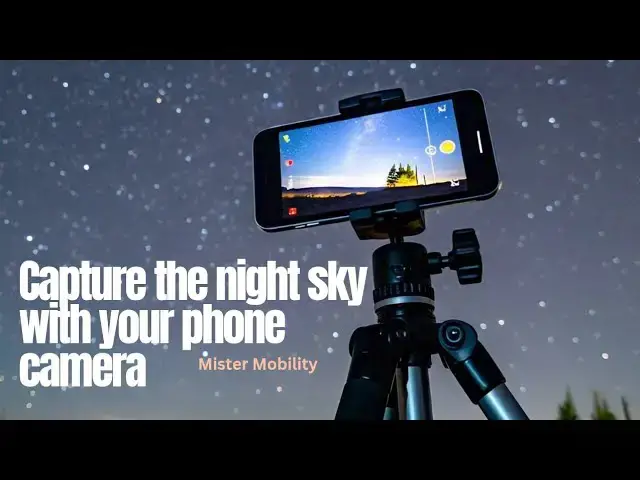Astrophotography with phones is all about capturing detailed, even stunning, images of celestial objects and phenomenon in the night sky, including stars, planets, and other celestial objects.
This tutorial explains how it works and what you require to start taking beautiful photos of the stars and other celestial bodies with just their phone.
#astrophotography
Show More Show Less View Video Transcript
0:00
right from childhood I have been
0:03
fascinated with outer space the stars
0:08
planets our solar system the Galaxy the
0:14
universe mention anything about outer
0:17
space and the exploration of this vast
0:21
amount of physical phenomenon out there
0:24
sign me in
0:27
[Music]
0:34
I had a subscription to NASA's
0:38
newsletter NASA would mail it to me on
0:41
the
0:42
regular I read books back to back I
0:46
watched TV shows back to back just to
0:49
keep up with this fascinating thing
0:52
called out of space anyway
0:57
astrophotography is all about the
0:59
capture of high quality images of
1:02
celestial objects such as stars planets
1:06
nebula galaxies and
1:09
others so we're talking about taking a
1:12
camera and capturing high quality images
1:16
anyone can point a camera at the sky and
1:19
shoot and say Hey you know but
1:21
astrophotography is specifically about
1:24
high quality
1:25
images now because of the uniqueness
1:30
of capturing objects in outter space
1:34
astrophotography cameras are optimized
1:37
for low light conditions long
1:40
exposures and for capturing the finest
1:44
possible
1:45
details in the night sky now there are
1:49
dedicated astrophotography and planetary
1:51
cameras out there in the market the cust
1:53
an arm and a leg and if you're not a
1:56
professional or a high level
2:00
Enthusiast those things are out of the
2:03
reach
2:04
of most of us definitely out of my reach
2:09
the beauty of it is that smartphones are
2:12
getting in on the
2:15
astrophotography action yes there are
2:19
smartphones that you can use to get
2:23
started in your hobby of capturing high
2:26
quality images of the night sky
2:30
you capture stars planets space
2:34
phenomenon eclipses and all of
2:38
that while we're at it please follow my
2:41
channel like this video and then turn on
2:44
your notifications so that when I
2:46
release new videos like this you get
2:49
notified thank you of course any
2:52
smartphone camera will not do any camera
2:55
phone will not do it's hard enough
2:59
capturing high quality quality images of
3:00
everyday objects capturing high quality
3:03
images of objects in the sky requires
3:08
the best of the best of the best so to
3:12
start with you're looking at properly
3:15
high end smartphone cameras I I'll give
3:19
you a few take for example Flagship
3:22
camera phones from Samsung they're
3:24
talking about the Galaxy S Series
3:27
they're talking about the Galaxy Z fold
3:29
and Z flip series we're talking about
3:33
Flagship camera phones from xiaomi we're
3:35
talking about Flagship cameras from
3:38
Apple and then we're talking about
3:39
Flagship cameras from Google Google
3:43
pixel phones
3:45
interestingly have a Mode called
3:47
astrophotography mode I think and I
3:50
think that they are helping to trigger
3:52
interest in this practice this pursuit
3:56
of capturing high quality images of
4:00
objects in the sky of celestial objects
4:04
the astrophotography mode in Google
4:07
pixel phones is interesting in the sense
4:09
that once you place that phone in a
4:13
tripod and point it at the night sky it
4:16
will automatically trigger the
4:18
astrophotography mode and you're ready
4:21
to start capturing so it's a dedicated
4:24
mode with dedicated software that helps
4:28
you to get this done
4:30
now the thing is this the other high-end
4:35
camera phones from other manufacturers
4:37
may not have an astrophotography mode
4:39
but because of the capabilities of those
4:42
cameras yes you can get things done with
4:44
them for example I know that Samsung has
4:47
had some amazing optical zoom
4:49
capabilities in its Flagship cameras for
4:52
years and that comes in handy one of the
4:56
things that most smartphones like is a
4:58
telephoto lens including Periscope lens
5:02
now Samsung's highend phones have had
5:05
this for years and they are quite
5:07
capable at zooming in to objects in the
5:10
sky xiaomi's highend phones have it too
5:13
Apple's highend phones have it too so
5:16
you're good to go but here are a number
5:18
of things that you have to pay attention
5:21
to if you want to pursue asttr
5:23
photography because we're dealing with
5:27
distant images in a dark sky you have to
5:33
consider the factors that um are
5:37
peculiar to that situation so we're
5:39
talking of low light I've mentioned that
5:42
we're talking about sometimes long
5:44
exposures you have to leave the camera
5:47
running for sometimes up to four or five
5:50
minutes of long exposure to get your
5:53
target images so number one if you want
5:57
to practice smartphone astrophotography
6:00
or astrophotography with phones you need
6:03
to get a tripod stand a very good one
6:07
get yourself a very solid tripod stand
6:11
not one of those tripod stands that
6:12
weaken after a few months of use and
6:16
don't hold camera firmly you need a
6:19
solid tripod stand why you cannot afford
6:23
to have the phone Shake while you are
6:26
capturing this objects you cannot afford
6:29
any movements you need something that
6:31
will hold that phone steady and pointing
6:36
at the night sky without your hands
6:38
getting
6:39
involved
6:41
if your smartphone is not a Google pixel
6:46
Flagship and so does not have
6:48
astrophotography mode you need to learn
6:51
to use the manual or Pro mode of your
6:54
smartphone camera you have to learn
6:56
about exposure about ISO and all that
7:00
there are plenty of tutorials on the web
7:04
and on YouTube that will help you come
7:07
to terms with those terminologies you
7:11
need to know what to do to gain long
7:15
exposure you need to know what to do to
7:17
reduce this and increase that that means
7:21
you're learning to use the manual mode
7:23
or the pr mode of your smartphone camera
7:27
now you need to avoid bright lights
7:30
yes you're capturing objects in a dark
7:33
sky millions of miles and kilometers
7:37
away you do not need glare from some
7:41
bright light somewhere
7:43
reflecting in your camera lens you don't
7:47
I mean that that will just mess up can
7:49
you imagine sitting out there trying to
7:52
capture a particular phenomenon
7:54
happening in space for long minutes
7:57
sometimes hours and then you're ready to
8:01
look at it all and because of the glare
8:04
from lights whether it's um lights from
8:07
a perimeter fence nearby or lights from
8:10
a passing vehicle whatever kind of
8:13
Lights your pictures are messed up that
8:16
can be very very discouraging you and
8:19
frustrating you don't want to find
8:20
yourself in that situation so you need
8:22
to find a location or locations far away
8:26
from Bright city lights go up on a heill
8:30
go down in a valley get away from lights
8:35
whatever you do if you can get your
8:37
community to switch off their lights I
8:39
mean why
8:41
not you know or get up on the roof if if
8:44
you have a building with a vantage point
8:46
yeah get up on the roof and get away
8:48
from the lights down below lastly there
8:52
are times you will need to do some
8:54
postprocessing especially if your
8:56
smartphone does not have a dedicated
8:58
astrophotography mode mode what do I
9:00
mean by postprocessing it means after
9:02
the pictures have been taken you run
9:04
them through an image editing app that
9:08
can highlight some of the things you
9:10
want to see in different ways a good app
9:14
that I use is Lightroom mobile I use
9:16
Lightroom mobile app it's good for that
9:19
it has some presets and I'm sure you can
9:21
download import many other presets that
9:25
are dedicated for
9:27
astrophotography some others will
9:29
recommend snap seed snap seed is good
9:32
personally my my preference is Lightroom
9:35
and I've gotten very good results with
9:38
Lightroom this is a good summary of what
9:41
you need to get started with Astro
9:45
photography with
9:47
phones get a high-end camera phone you
9:52
cannot take these kind of pictures with
9:55
lowend phones unfortunately you need
9:58
cameras with superb capabilities cameras
10:02
that can capture high quality images get
10:06
a tripod stand you definitely need a
10:09
tripod stand no playing if you don't
10:12
have a tripod stand you're not even
10:13
ready for Arro photography with your
10:16
phone or with any kind of camera for
10:19
that matter and once you have this
10:22
you're good to go once again Google
10:25
pixel phones have a dedicated
10:26
astrophotography mode I I understand
10:29
that the recently announced Google pixel
10:33
9A is the first of the pixel a series
10:36
with astrophotography mode so now you
10:39
can spend a little less right because
10:42
it's a budget smartphone you can spend a
10:45
little less and still be able to capture
10:48
cool stuff out there in the sky if
10:51
you're an apple person pretty much any
10:54
Flagship iPhone will do iPhone 16 16 Pro
10:58
16 Pro Max 15 15 Pro 15 Pro Max that
11:03
range will do if you're a Samsung person
11:07
the S Series like I've mentioned the Z
11:09
series like I've mentioned the xiaomi
11:12
xiaomi stop Flagship range W always STP
11:16
Flagship range these are the kind of
11:18
phones that you can play around with for
11:23
astrop photography let me know how it
11:25
goes I hope that
11:27
helps I'll see you in my next video
#Camera & Photo Equipment
#Photo & Video Sharing
#Photo & Image Sharing