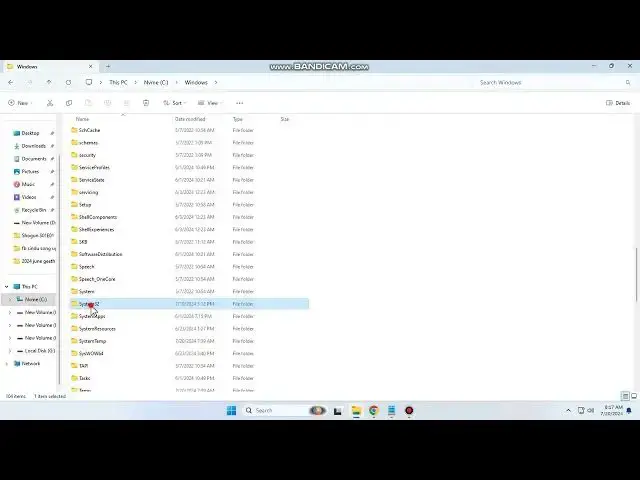
Blue screen of death: What is the BSOD? + How to fix it
Mar 9, 2025
What causes the blue screen of death? Crowdstrike BSOD
How to fix the blue screen of death on Windows
1. Shut down the PC that showed the BSOD
2. Disconnect all USB devices except for the mouse and keyboard
3. Reboot the system in Safe Mode with Networking
4. Uninstall recently installed software
5. Roll back or disable drivers
6. Scan for malware
7. Run an SFC Scan
8. Scan your hard drive
9. Check your computer's RAM
10. Restart your PC to see if the BSOD shows again
11. If all else fails, reinstall Windows
Show More Show Less 
